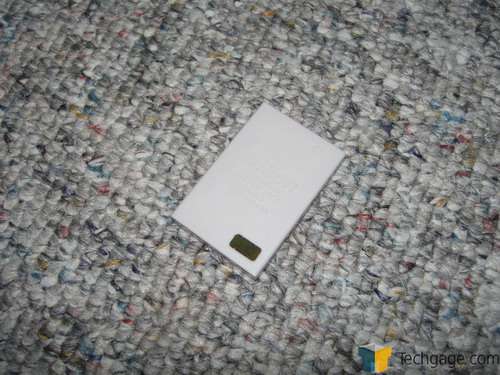- Qualcomm Launches Snapdragon 4 Gen 2 Mobile Platform
- AMD Launches Ryzen PRO 7000 Series Mobile & Desktop Platform
- Intel Launches Sleek Single-Slot Arc Pro A60 Workstation Graphics Card
- NVIDIA Announces Latest Ada Lovelace Additions: GeForce RTX 4060 Ti & RTX 4060
- Maxon Redshift With AMD Radeon GPU Rendering Support Now Available
Nikon Coolpix P3 8.1MP Digital Camera

If you are looking to spend a little extra money for a camera that provides many features and great image quality, you will want to take a look at the P3. It’s capable of 8.1 megapixel images that are actually quite clear at full resolution. In the arsenal is also VGA video quality, vibration reduction and more.
Page 3 – Video, Scene Modes
The P4 offers a variety of different video options, but the only one I toyed with was the 640*480 simply because it was the best offered. You have two options regarding macro in this setting, infinite or auto. I found with the Infinite setting, the video did not turn out that well at all, because it was rather blurry. With the auto, it was far better. However, if you move the camera around a lot during the video, you can noticeably see the camera trying to focus and re-focus. If you are taking a movie of an insect walking on the ground or a bee in the flower, you will probably notice this less since you are aimed at a somewhat static [or slow] object.
During a quick walk through the park, I found some ducks swimming across the lake. I thought this was a perfect opportunity to test out the video quality, especially because the water is constantly moving. Right-click the image, save link as to download.
Coming out of a digital camera, that’s some great quality. However, you will notice it does appear a little grainy in some areas, but that’s not evident in -all- videos. I am unsure why exactly. One thing to also note is the fact that it averages near 1.4MB per second of video. So, a one minute video would hog up about 84MB on your memory card. You better bring extra cards if you plan to use the video feature, that’s for sure. Unless of course you want to use a lower quality setting, but where is the fun in that?
Ok… the battery. This is one thing that rubbed me the wrong way immediately, but once again I came to actually prefer it in the end. The camera includes an EN-EL5 rechargeable Li-ion battery, which is rectangular in shape. I am assuming Nikon preferred this method instead of AA batteries because of the amount of power the camera would require. I didn’t do specific tests, but I was incredibly impressed by how long the battery lasted. From the moment I first received the camera, I took pictures right away. I got up to about 140 full resolution 8MP pictures and a few videos before I had to recharge. I didn’t consider this too bad at all, considering each one of these pictures weighs in at around 2.7MB and the videos themselves use a lot of power. This also includes the scrolling through menus and setting up for the perfect shot. I assume that on a perfect day, the camera should last up to 150 – 160 full resolution images before a recharge. The downside still, is that you will want to buy a spare battery in case you are going on a trip, long walk or what have you.
I won’t get too in-depth with all of the available modes the camera has to offer, but I can say there are many. One that I found quite interesting was the Panoramic Assist feature under the Scene mode.
This is somewhat difficult to emulate in a picture, but my best try is above. Simply put though, this is to help you take perfect panoramic views. After you take a shot in this mode, it will take the last ~25% of that picture, and place it as an opaque overlay to the left of the screen. This is so that you can then move your camera to the right and try to line up what’s displayed in this area to the next shot. For instance, you will try to line up the leaves or the edge of the building. This way, when you get home you should have an easier time with stitching photos together. This is an awesome addition, especially if you are a novice or hopeful professional with a tripod. Sadly, I did not have a tripod with me.
If you are interested in seeing a few select menu shots that the camera has to offer, check out the next page. If you don’t care either way, jump straight into our image quality tests.
|
|
Support our efforts! With ad revenue at an all-time low for written websites, we're relying more than ever on reader support to help us continue putting so much effort into this type of content. You can support us by becoming a Patron, or by using our Amazon shopping affiliate links listed through our articles. Thanks for your support!