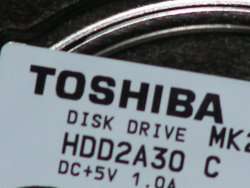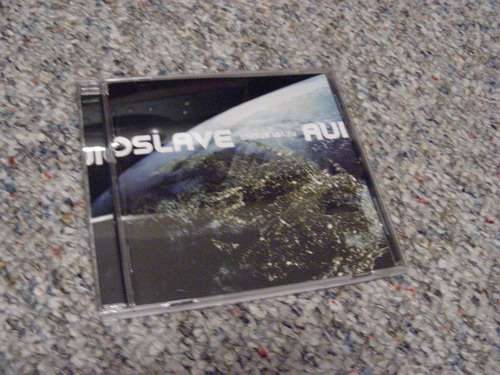- Qualcomm Launches Snapdragon 4 Gen 2 Mobile Platform
- AMD Launches Ryzen PRO 7000 Series Mobile & Desktop Platform
- Intel Launches Sleek Single-Slot Arc Pro A60 Workstation Graphics Card
- NVIDIA Announces Latest Ada Lovelace Additions: GeForce RTX 4060 Ti & RTX 4060
- Maxon Redshift With AMD Radeon GPU Rendering Support Now Available
Nikon Coolpix S10 6.0MP Digital Camera

Nikon recently announced 6 new digital cameras, including the S10. This camera is similar in design to their S4 released earlier this year, but has a few notable upgrades. Overall it’s a good camera, but has a few downsides.
Page 2 – Image Quality & Capabilities
While I had this camera, I didn’t get to take as many photos as I hoped I would, so this review may seem a little “empty” in that regard. All of the pictures can be clicked to view their original, unedited version. Each image weighs in between 700KB – 1.0MB.
Focal Length
One aspect I like to play around with while playing with a new digital camera is the focal length, and the quality of. Most cameras offer huge zooms, but seriously fail to deliver any decent quality at any thing 4x and over. So, with a quick look out the window, I took a few shots are various zooms.
Here is no zoom at all. 6.3mm, 1/450s, f/4.0 and ISO 50. Quality is good, but at full resolution it’s nothing spectacular. Resizing to 1500* or lower would be the best setting for absolute sharpness and clarity.
Here we have a slight zoom, 13mm, 1/300s, f/4.0 and ISO 50. No true loss of quality yet.
52mm is what I found to be the ideal zoom, as everything is still rather crisp and clean. 52mm, 1/368s, f/4.0 and ISO 50.
The absolute maxed zoom allows for 253mm focal length, and actually turned out better than I expected. Considering the length and lack of a tripod, the VR seemed to help out quite a bit here. In other various tests, I used the camera at the same focal length to view car license plates, and they were easily readable. So, not a setting you’d ever use for a serious picture, but if you really want to zoom in to something 200ft away, it’s possible with the S10.
Here is another example, but from an indoor / macro perspective. Again, up to 52mm the picture quality is good, and even at 253mm, text is readable. Bleeding really starts to occur at that focal length though.
Image Quality
The following is a picture that’s a good example of image quality at the max range of 63mm. Granted, it’s a rain scene, but the camera captured it well.
Grass after the rain… pure green. Bright colors and crisp shot overall.
I have found the camera so far, to do a good job of capturing blacks. Seeing that my cat was sleeping in the middle of the floor, I snapped a photo. Her fur is black with brown tinges in places, and the camera did a good job of representing it.
Since I review a lot of hardware, I am quite used to taking closeup shots, so the S10 would go through the usual paces in that regard. As with most digital cameras, getting up close and personal to the object, is going to result in vignetting. This shot is no different, but overall the image quality is good.
Here is the same image, but without the flash.
You may not have noticed, but that picture has some incredible noise! Sadly, I did not realize until -after- I gave the camera back, that the ISO was at 800. Apparently whenever you turn off the flash, it will automatically override your ISO with the flash, and bump it up to 800. You -can- change it once you turn the flash off, but I realized this fact too late. Even still, this is a LOT of noise for the settings used. Here is another good example:
Not only is this image noisy, but it also has traces of purple fringing, especially on the keyboard. So… if you intend to use the S10 without the flash, you will definitely want to configure it properly, because the default settings result in horrible images.
Even with the flash though, fringing and chromatic aberration can occur. Take the following picture for instance.
Though not that easy to spot with a small thumbnail, the full view image makes it clear. The worst area is around the Nikon logo. Very noticeable.
Here is a mode that has been in Nikon cameras before, but one I’ve never touched until now. Simply put, it takes one picture each second for 16 seconds… or around there. The result is like:
Onto the color modes and conclusion.
|
|
Support our efforts! With ad revenue at an all-time low for written websites, we're relying more than ever on reader support to help us continue putting so much effort into this type of content. You can support us by becoming a Patron, or by using our Amazon shopping affiliate links listed through our articles. Thanks for your support!