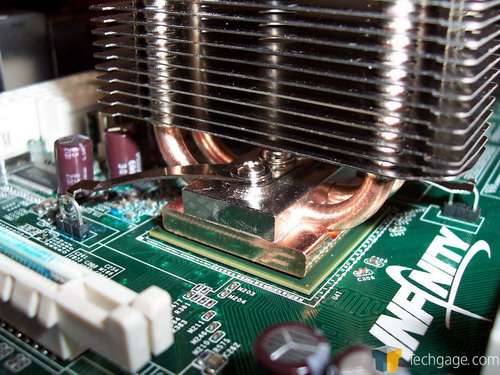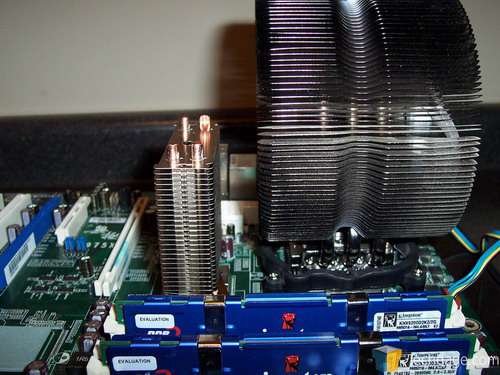- Qualcomm Launches Snapdragon 4 Gen 2 Mobile Platform
- AMD Launches Ryzen PRO 7000 Series Mobile & Desktop Platform
- Intel Launches Sleek Single-Slot Arc Pro A60 Workstation Graphics Card
- NVIDIA Announces Latest Ada Lovelace Additions: GeForce RTX 4060 Ti & RTX 4060
- Maxon Redshift With AMD Radeon GPU Rendering Support Now Available
Noctua NF-R8 and NF-S12 Fans, NC-U6 Chipset Cooler
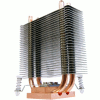
Page 3 – Installation, Testing, Final Thoughts
Installation of the NC-U6 is as straight forward as they come. We simply picked a motherboard without a heatpipe (DFI Infinity 975 X/G), removed the stock heatsink, stuck the foam spacer on the bottom, applied a fair amount of Zalman ZM-STG1 thermal paste and laid her down on the chipset.
Yeah, I know that the foam spacer isn’t centered but there is still plenty of room for the chipset itself.
Prior to hooking it down, we want to match our mounts with the motherboard. DFI chose to use the hook method so we are using the appropriate mount.
With the mount installed on the cooler with the provided screw, we are ready to place it on the chipset and lock it down. In our case, we simply had to hook it onto the metal loops that stick out of the motherboard itself. It’s a rather simple process.
Mounting the cooler parallel with the PCI-E slots presented us with our first problem. It seems that with our bench cooler, a Zalman 9700, the cooler is too wide and actually touches the NC-U6. This is a bit of a problem since many aftermarket coolers are just as wide.
Not ones to sit around idly, we simply rotated the CPU cooler 90 degrees and were back in business. This not only allowed the NC-U6 to fit, but also directed a lot of airflow across the fins of the Noctua cooler.
When everything was hooked up, we ran a few tests. We measured the temps of the Intel 775 chipset at idle and at full load. It’s difficult to really stress a chipset but we tried our best by looping 3D Mark ’06 for an hour. Our results weren’t earth shattering but did provide us with much lower temps than that of the passive stock cooler that DFI stuck on the Intel 775 chipset.
|
Temperatures
|
Idle
|
Load
|
| Stock Cooler | 38C | 49C |
| Noctua Chipset Cooler | 33C | 41C |
In the end, we like what Noctua has to offer. Also in their lineup is a pair of CPU coolers that unfortunately, we were not able to include in this round up. Never the less, we were impressed with the simplicity of the chipset cooler and the overall sound and air movement of the fans. Starting with the fans, we liked the design of them and the air they moved was nice but their single greatest shortcoming is an unavoidable one… they are fans. Great fans.
Most people will pick up the first fan they come to and get it, not realizing that some move more air while others are silent. For me, it’s difficult to say much about a fan because to me, a fan is a fan is a fan. You plug them in, face them in the appropriate direction and viola, you get air movement.
Can I recommend them? Yes. If you can get past the fact that the 80mm and 120mm fans cost $8.99 and $24.99 (US) respectively, I certainly recommend them. They move a good amount of air and they are quiet but they do so with a higher than normal price tag.
However, if you’re willing to pay a few dollars more for the 80mm fan, and anywhere between 5 and 10 dollars extra for the 120mm fan, you won’t be disappointed with your purchase. Both fans get an 8 out of 10.
- Pros
- Virtually Silent
- Good air movement
- Rubber mounting posts
- Sheathed cables
- Cons
- Priced higher than other fans of their size

Moving onto the NC-U6, we were impressed with style, performance and ease of installation. While some motherboard might run into clearance issues, depending upon how close the chipset is to the CPU socket, the work around in our case was a simple one. By rotating the fan, and assuming you can do that with your cooler, we were able to not only free up enough room to allow us to install the NC-U6, but we were also able to push a great deal of air across the cooler’s fins, adding to the cooling power of the cooler.
It’s a bit pricey at $32.99 (US) but unlike the fans, it’s an easier pill to swallow as the performance difference was impressive in our case. The closest competitor to the NC-U6 is the Thermalright HR-05 and it can be had for around $25. Does the extra eight dollars get you better performance? We aren’t sure, but rest assured, we will bring you the cooler results of that Thermalright shortly. With the pros and cons weighed, the Noctua NC-U6 gets an 8 out of 10.
- Pros
- Ease of installation
- Performance
- 100% Silent
- Cons
- Some clearance issues
- Pricey

If you have a comment you wish to make on this review, feel free to head on into our forums! There is no need to register in order to reply to such threads.
|
|
Support our efforts! With ad revenue at an all-time low for written websites, we're relying more than ever on reader support to help us continue putting so much effort into this type of content. You can support us by becoming a Patron, or by using our Amazon shopping affiliate links listed through our articles. Thanks for your support!