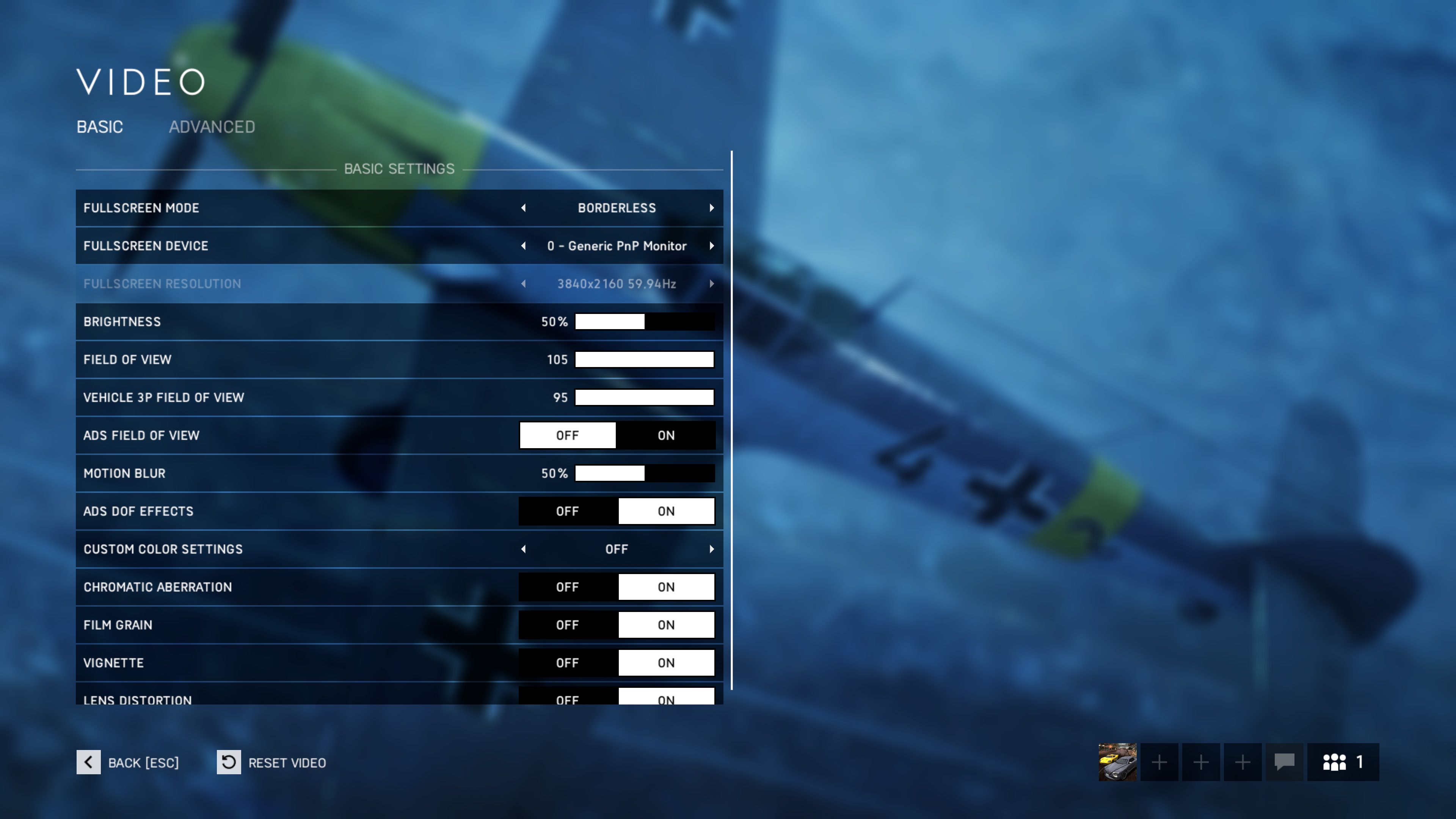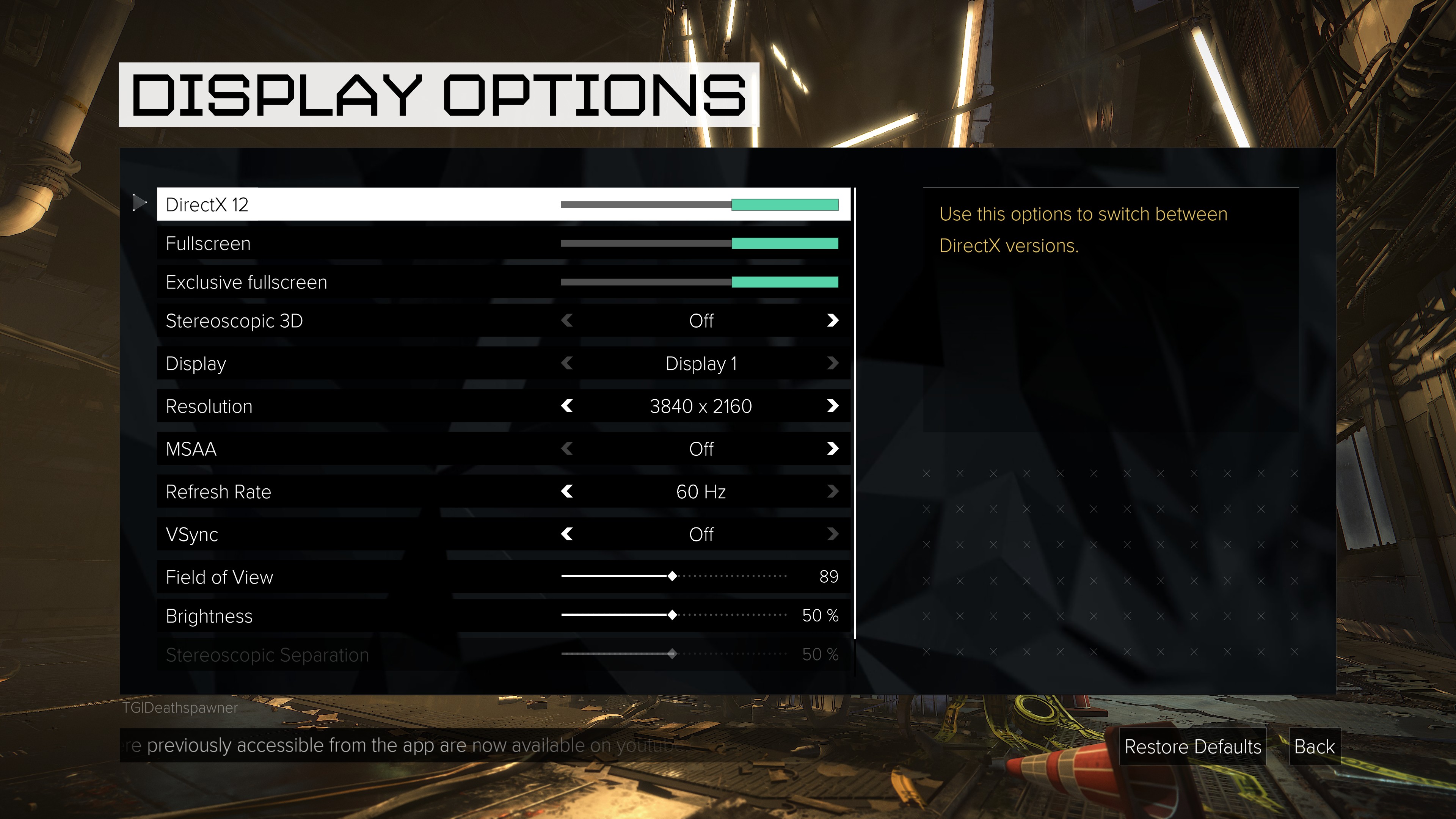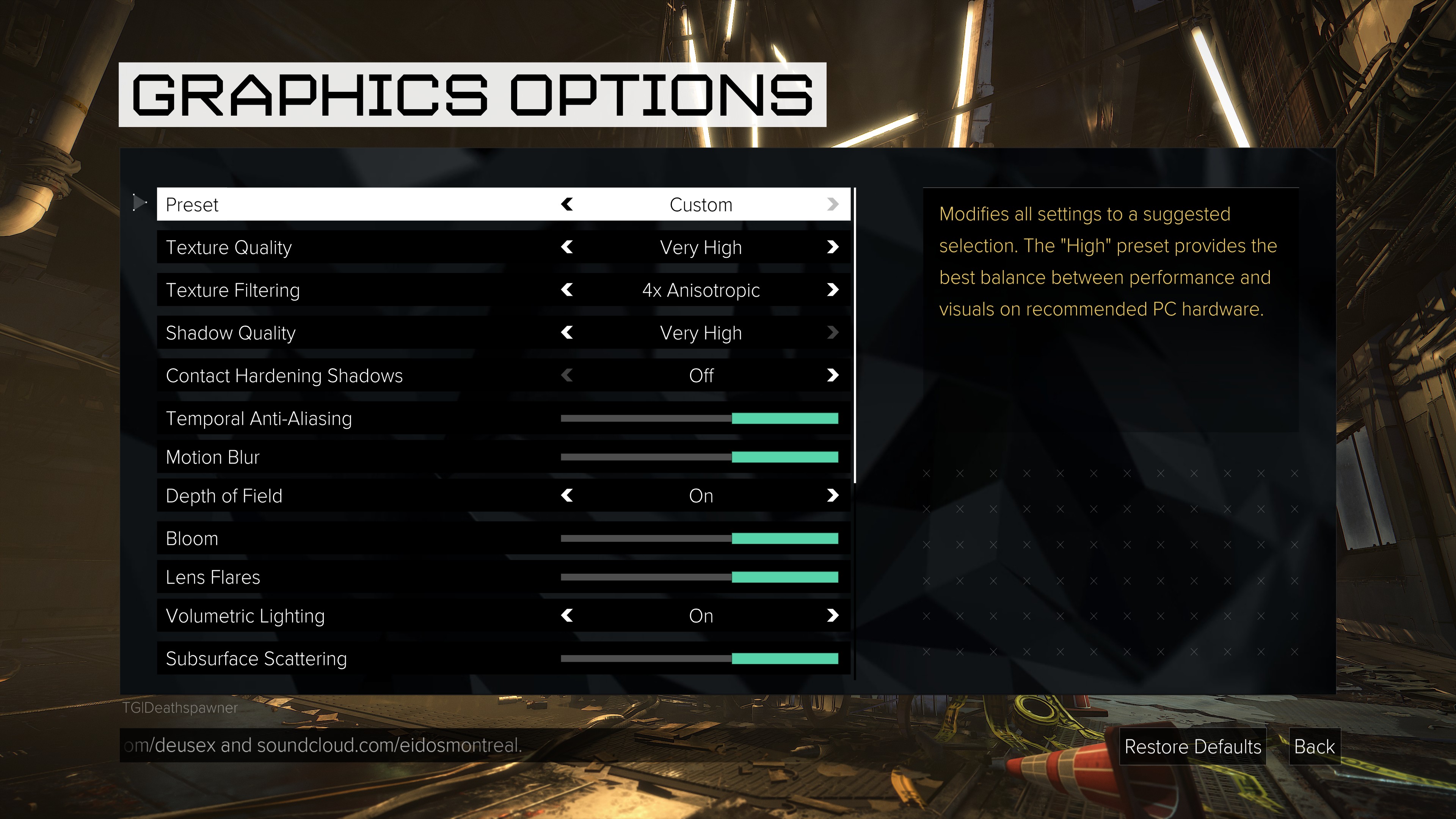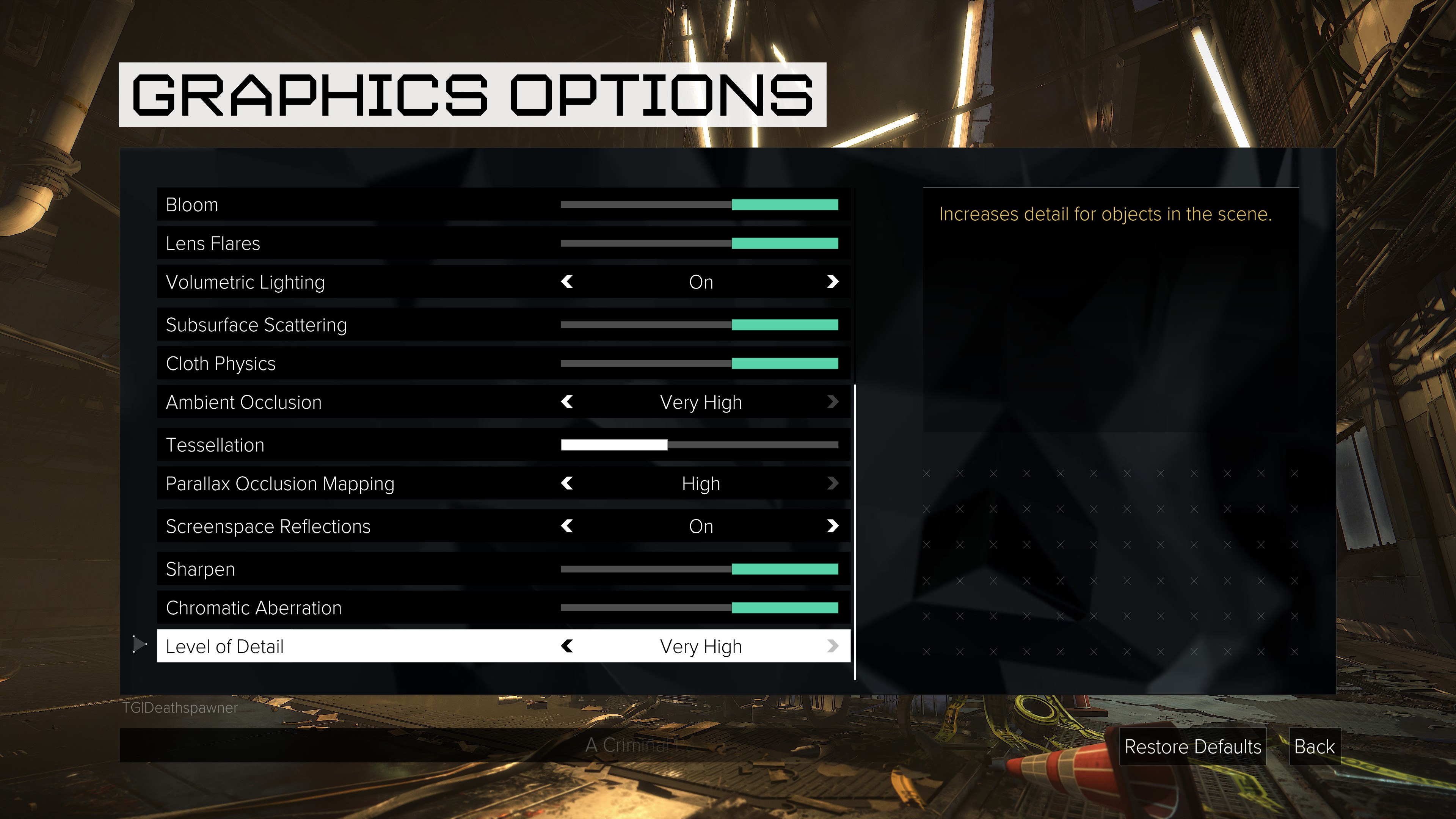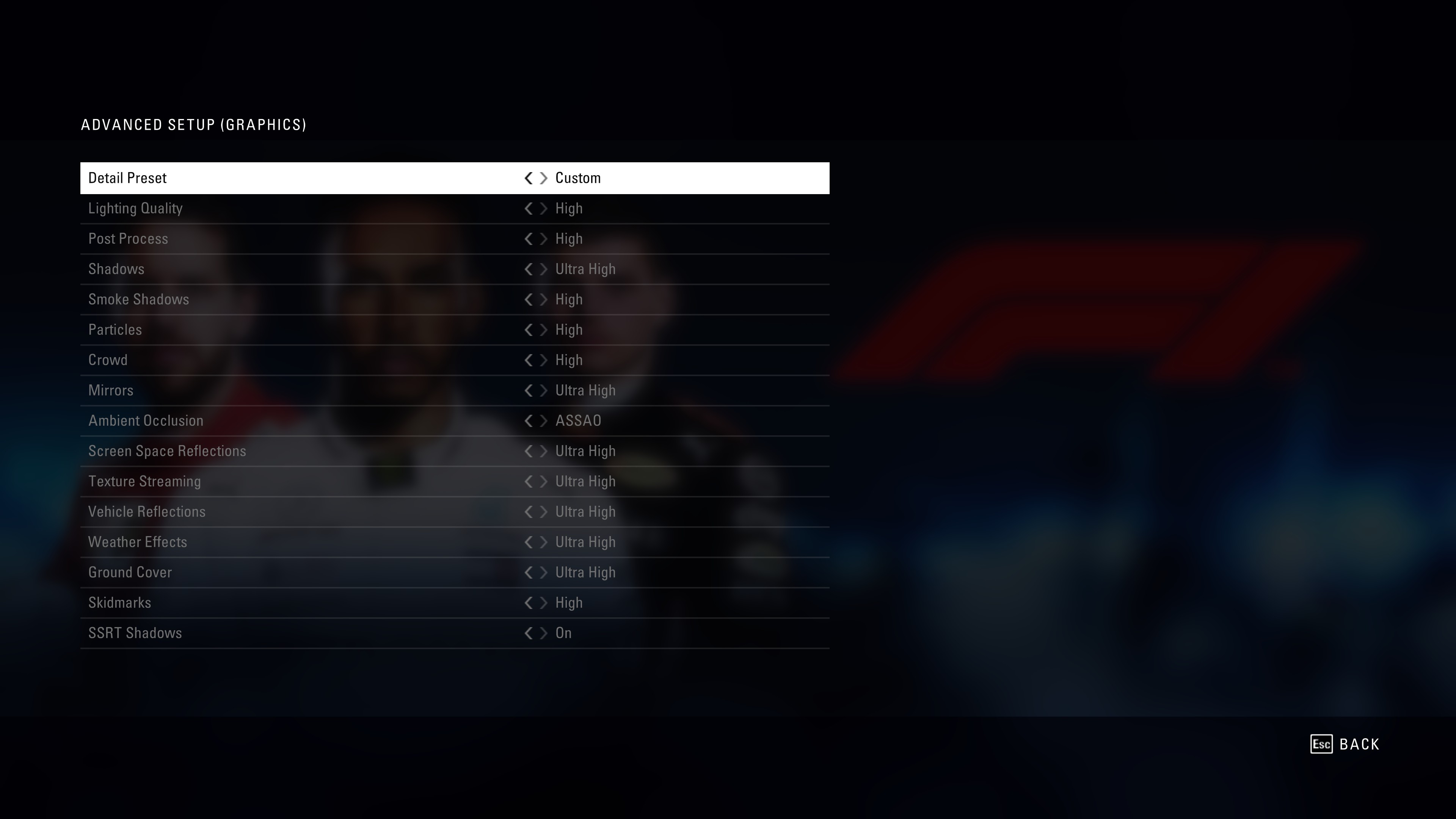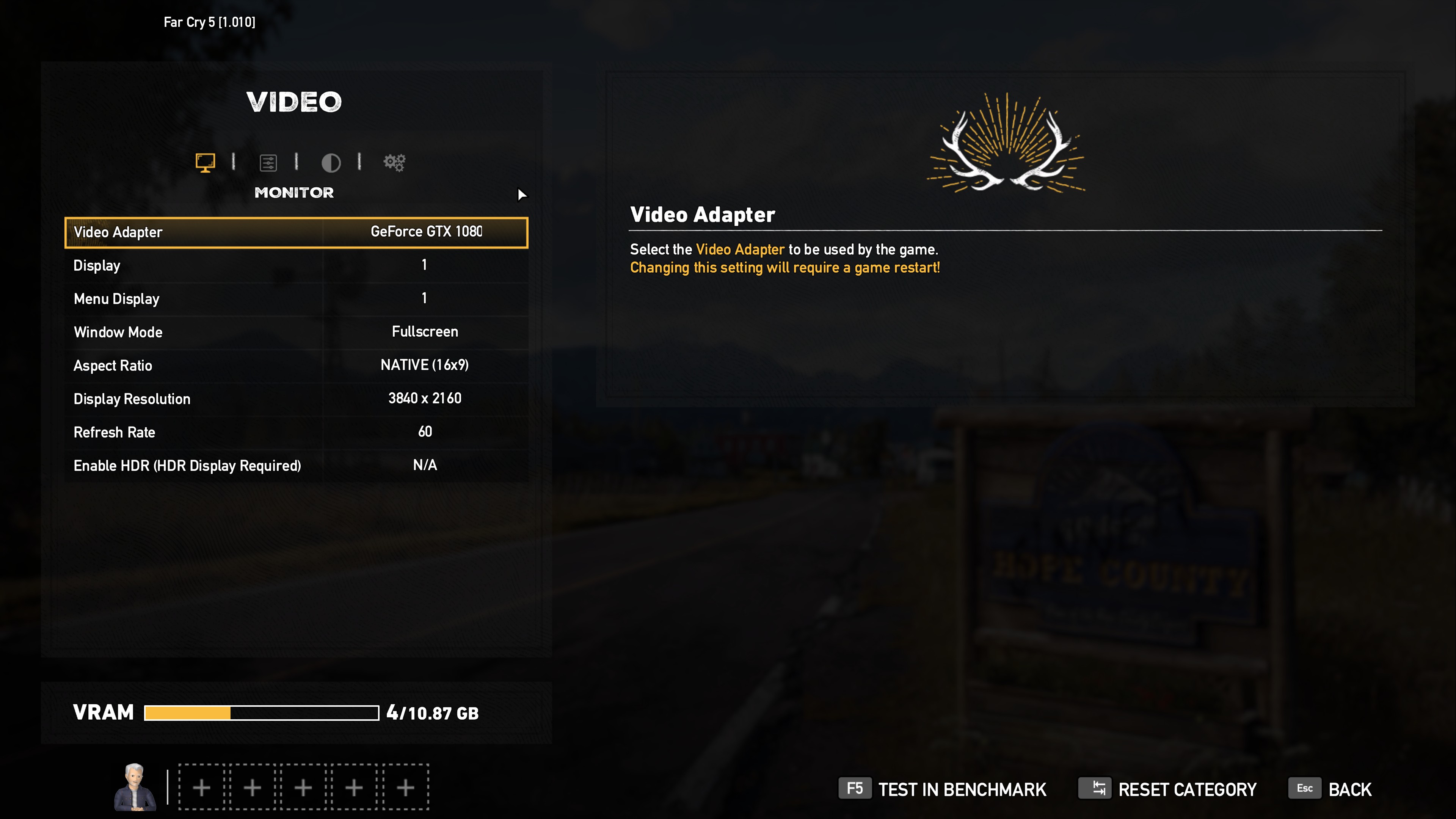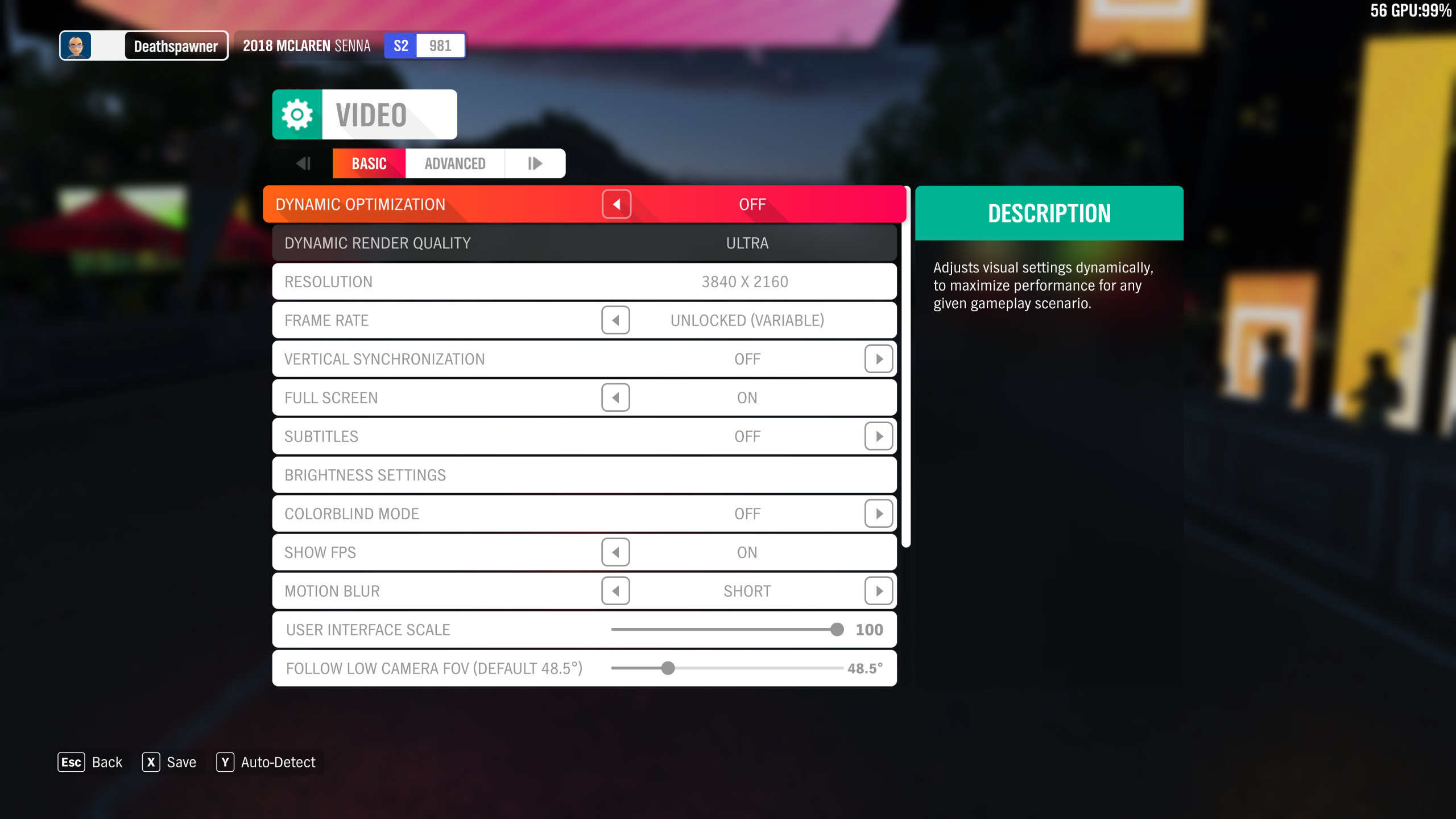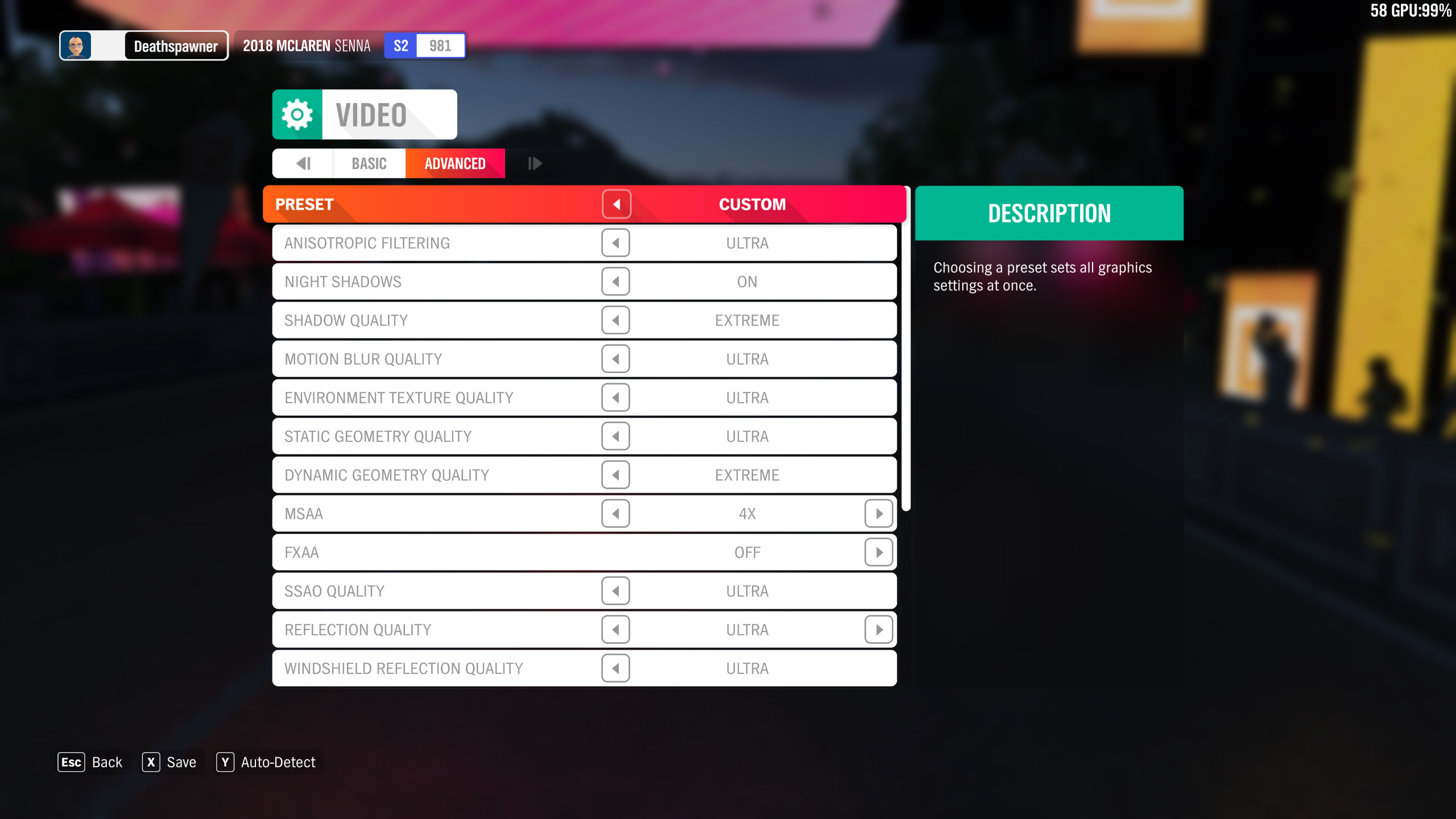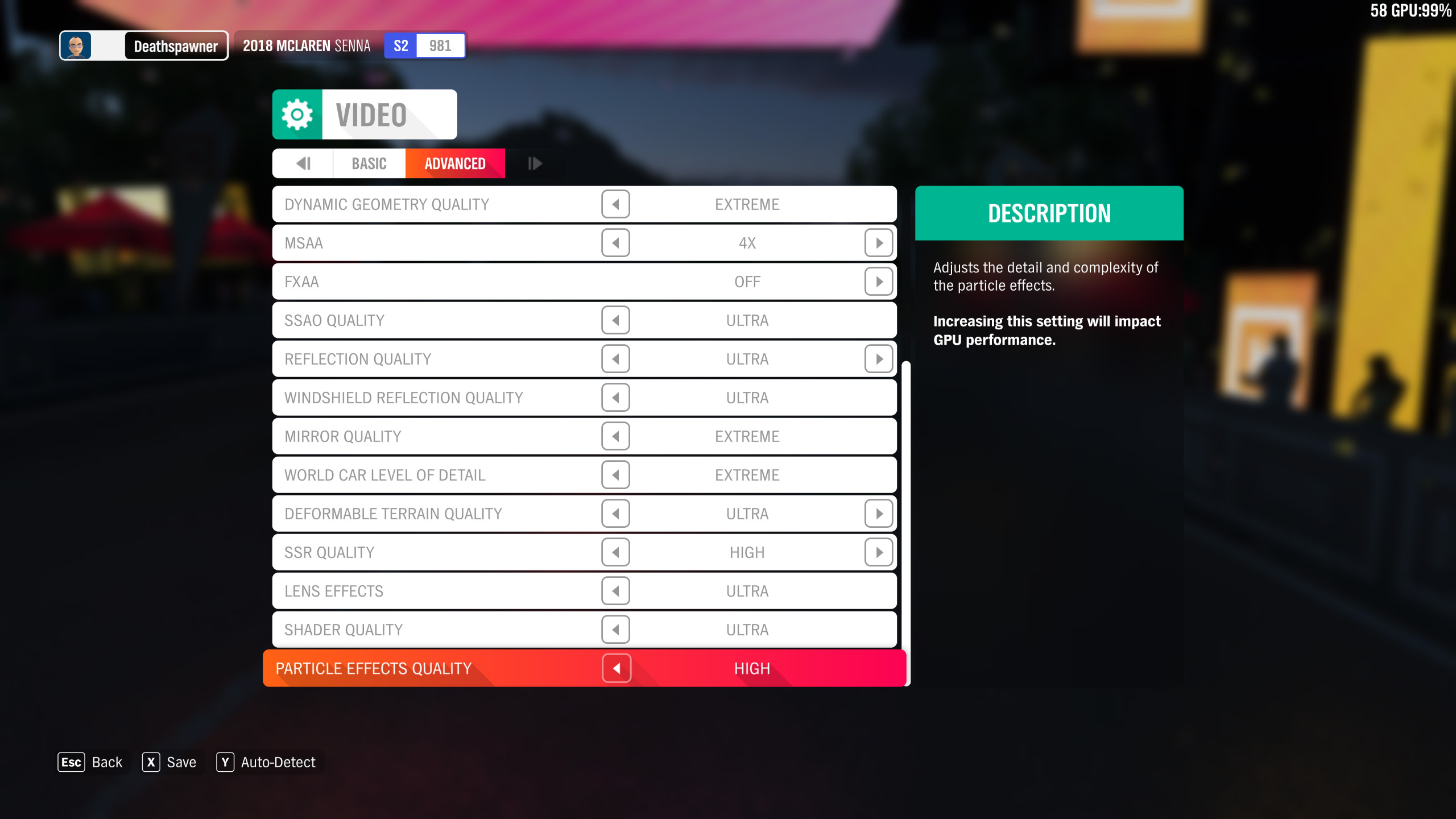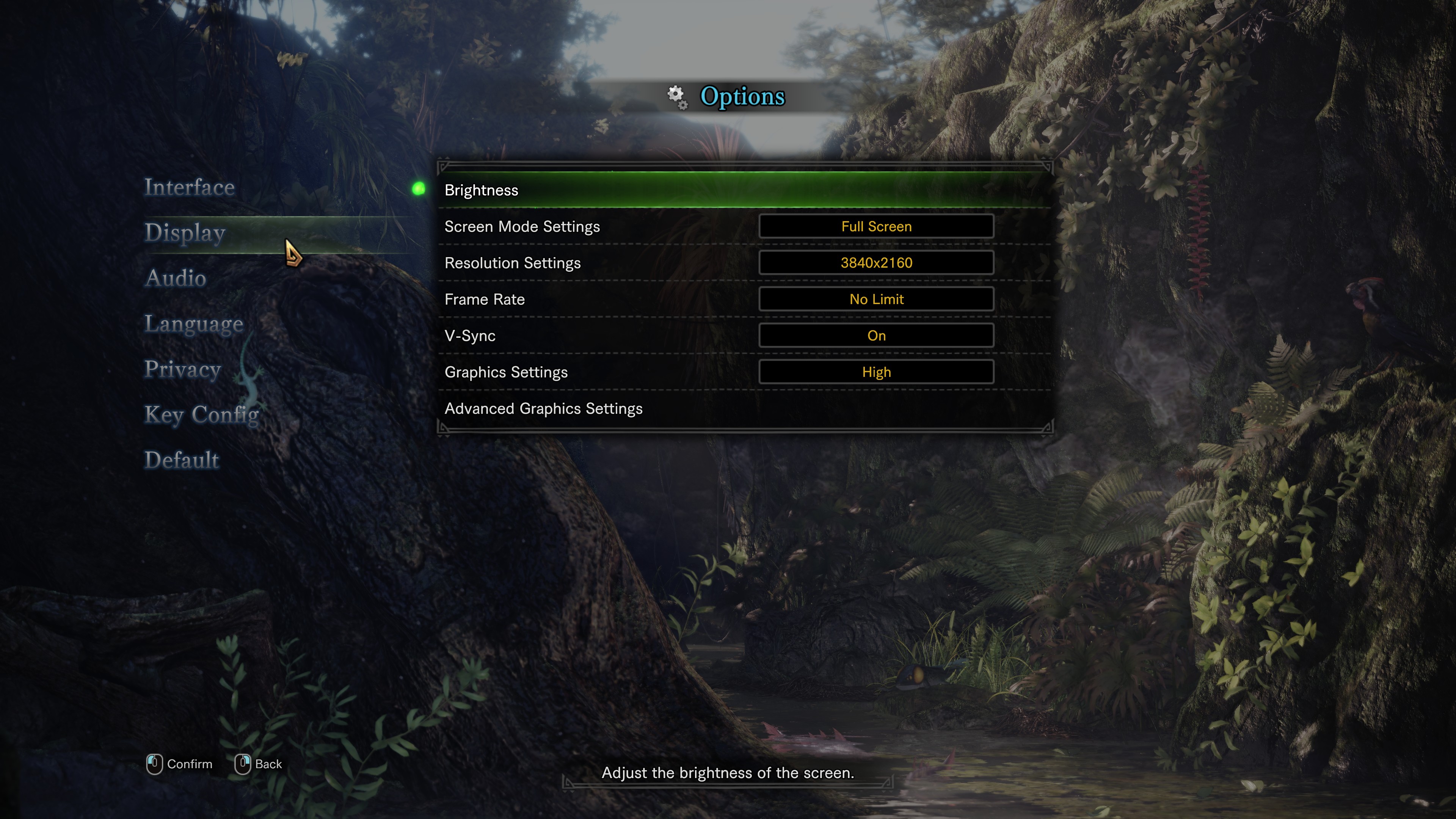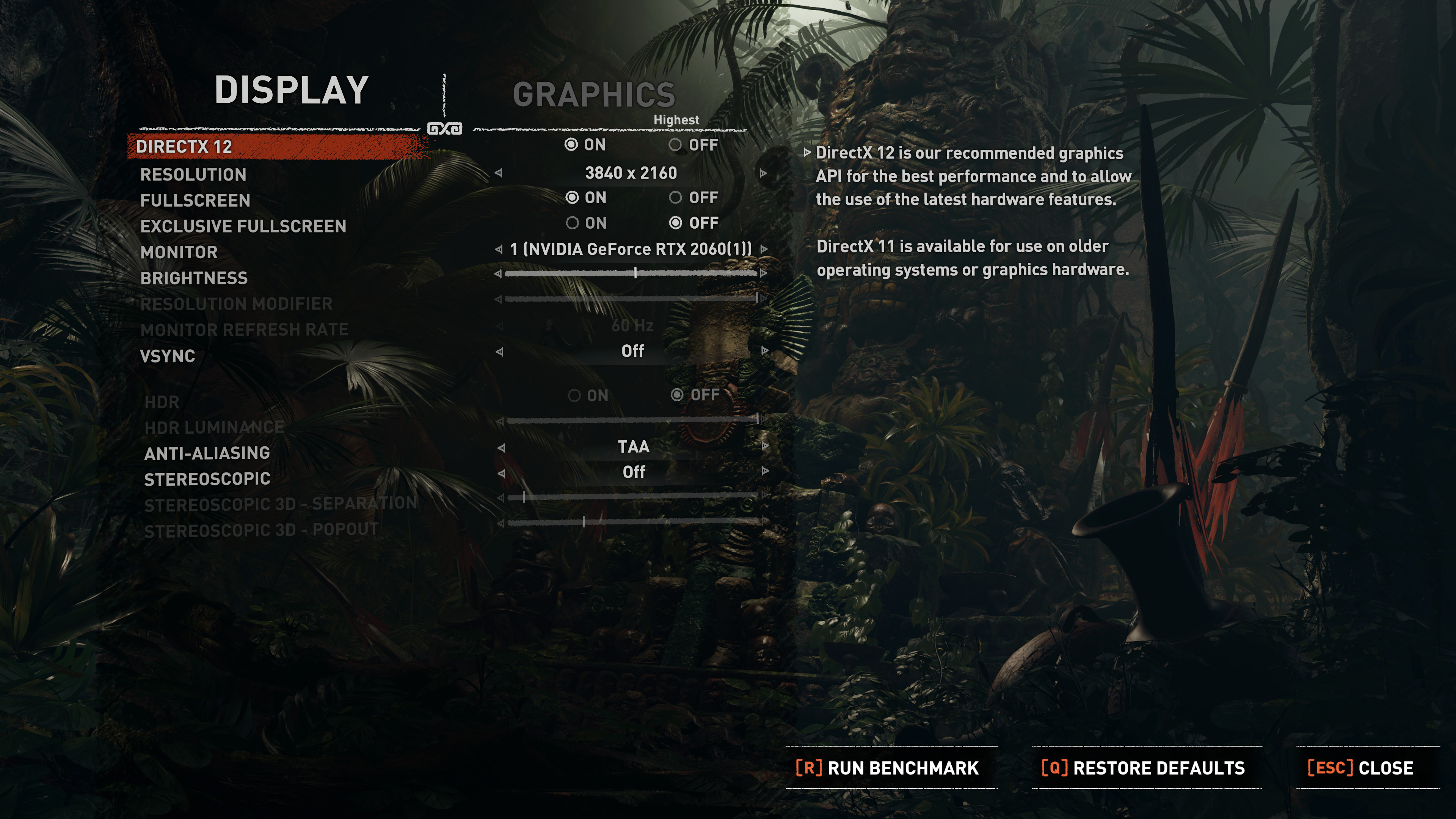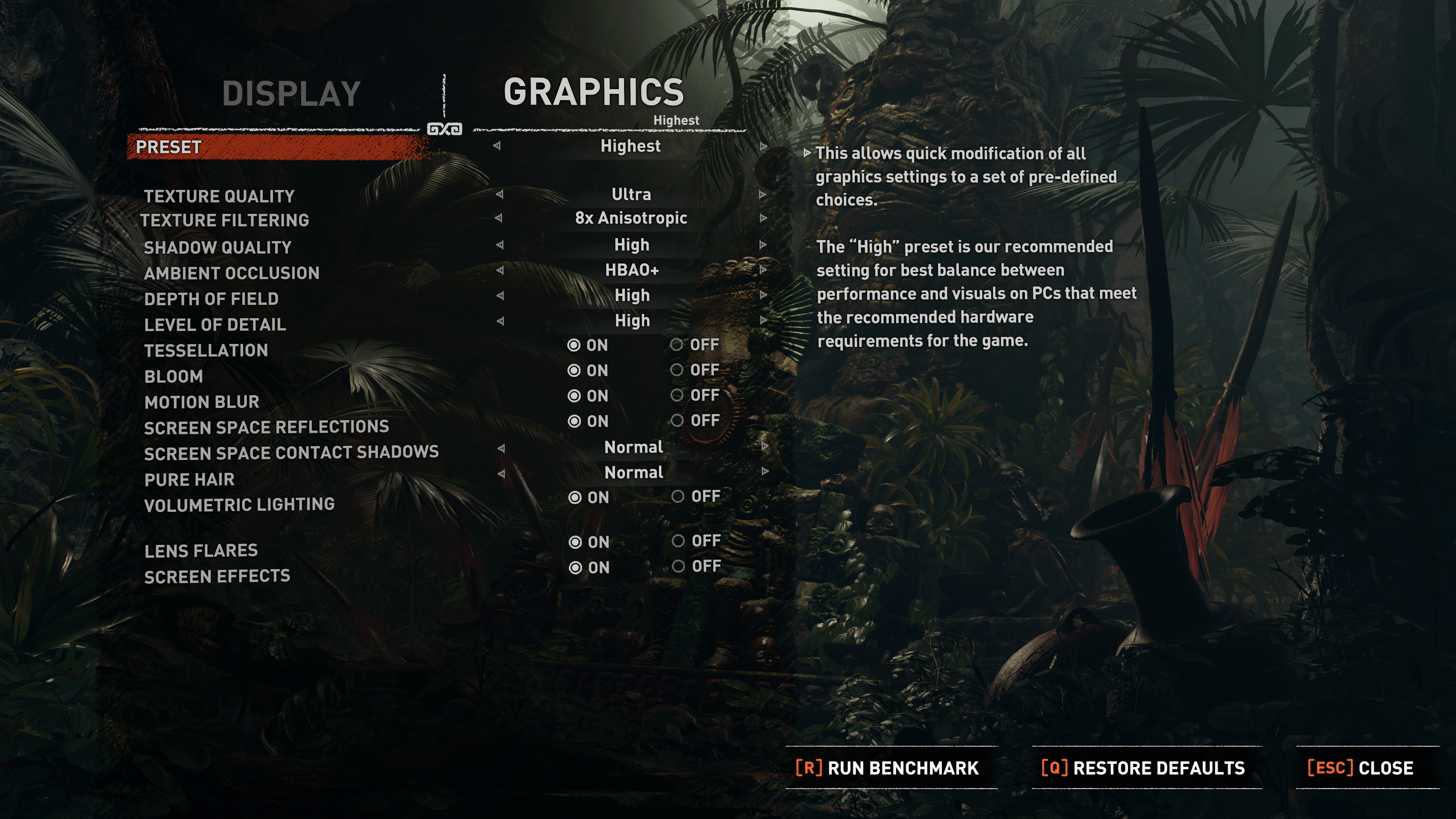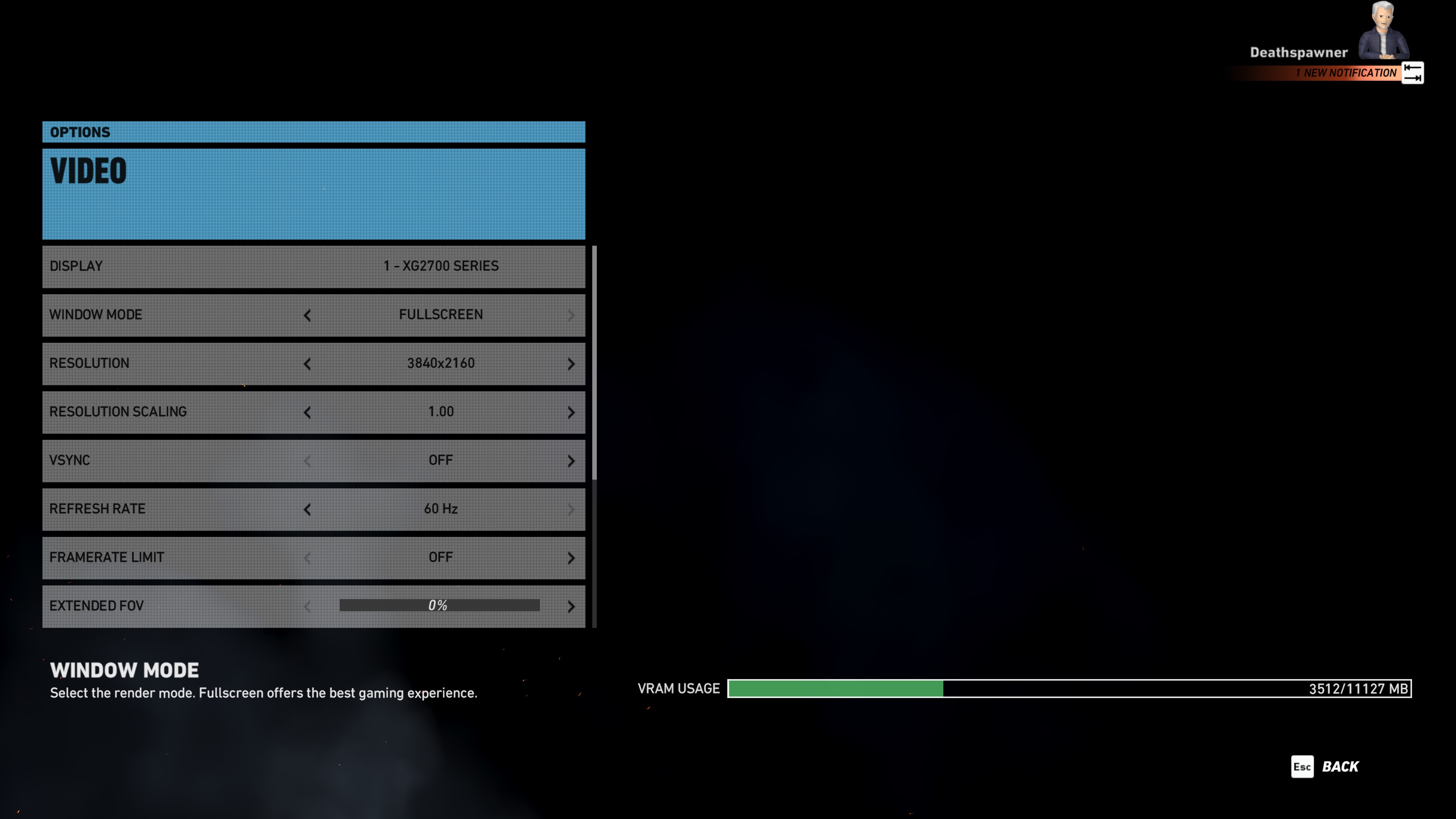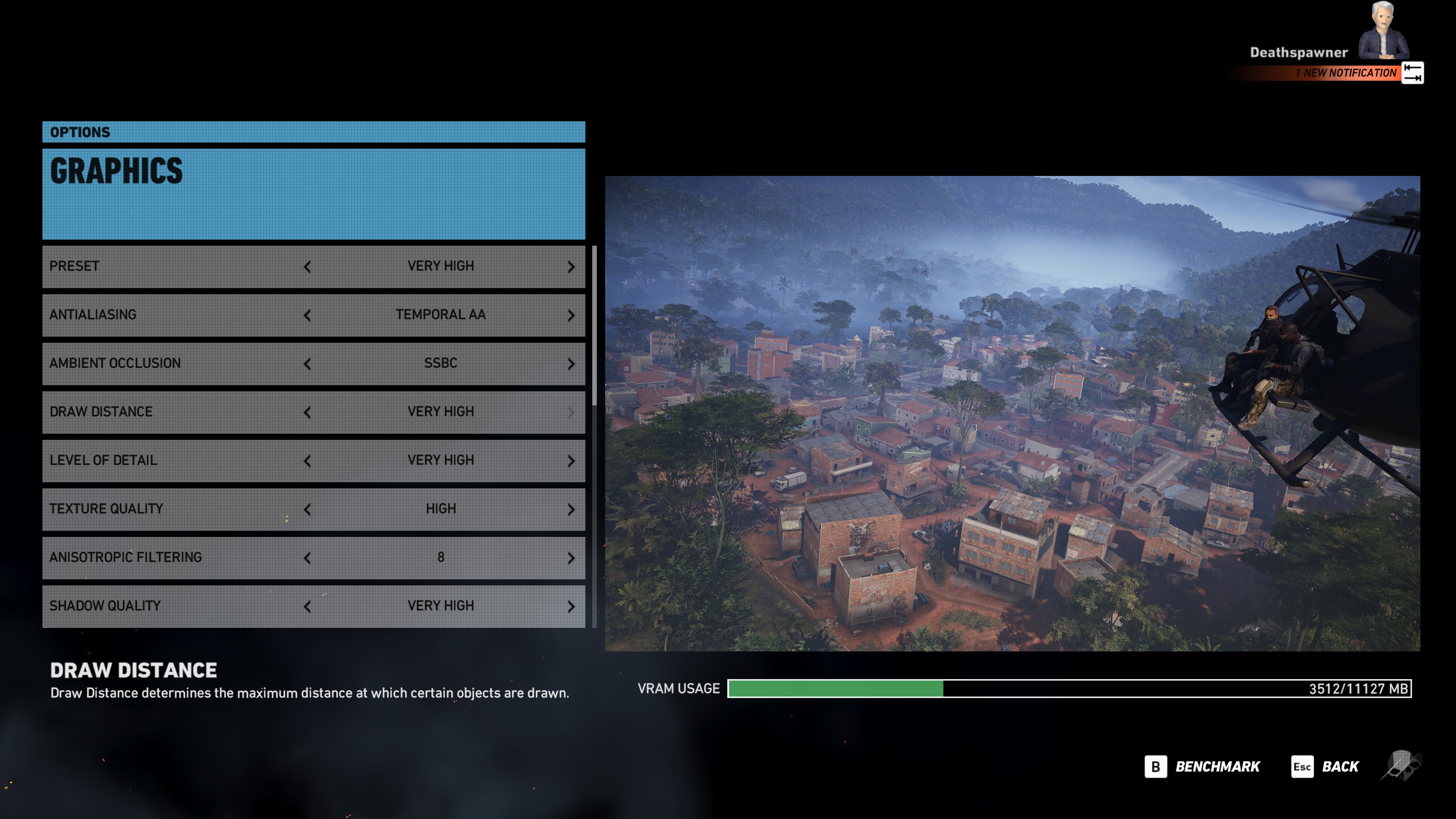- Qualcomm Launches Snapdragon 4 Gen 2 Mobile Platform
- AMD Launches Ryzen PRO 7000 Series Mobile & Desktop Platform
- Intel Launches Sleek Single-Slot Arc Pro A60 Workstation Graphics Card
- NVIDIA Announces Latest Ada Lovelace Additions: GeForce RTX 4060 Ti & RTX 4060
- Maxon Redshift With AMD Radeon GPU Rendering Support Now Available
NVIDIA GeForce RTX 2060 1080p & 1440p Gaming Performance

At $349, NVIDIA’s new GeForce RTX 2060 becomes the most affordable in its lineup to provide Tensor and RT cores, and along with that, we also see some considerable performance boosts from generation to generation. Is that enough to justify its price tag? We’ll let the benchmarks speak for themselves.
Page 1 – A Look At GeForce RTX 2060 & Our Test Suite
The performance information found in this article is outdated. We’d recommend looking through our recent GPU performance content for up-to-date results, benchmarks, and graphics cards.
The first graphics card launch of 2019 is NVIDIA’s GeForce RTX 2060, a 6GB Turing GPU that retains the Tensor and RT cores of the higher-end models. At $349, the RTX 2060 targets high-FPS 1080p and 60 FPS 1440p – and yes, it offers enough juice to power Battlefield V‘s DXR ray tracing feature.
It’s hard to pick out which card of the Turing-based RTX series is most interesting. The 2080 Ti gets an unfair advantage for being the fastest, but we were left pretty impressed with the value proposition after taking a look at the RTX 2070 a couple of months ago. Arguably, the RTX 2060 could become the most interesting of the bunch, since it retains specific Turing features, and is priced for wider adoption.
Speaking of price, the $349 tag on the RTX 2060 might rub some who’ve enjoyed the historical $249 price-point the wrong way. However, the upside is that the RTX 2060 actually does perform far better than last-gen’s GTX 1060, as we’ll see on the next pages. Still, when a 6600 GT at $199 in 2004 scales to $270 today, $349 is a big leap for this class of card.
Here’s another angle. The Pascal-based GTX 1070 and 1070 Ti both had 8GB of VRAM, and the RTX 2060 beats or matches their performance. It feels like this $349 price tag could have been better justified if that same framebuffer size was retained for RTX 2060. Even AMD’s $249 Radeon RX 590 has 8GB! To NVIDIA’s favor, the memory bandwidth has increased from 256GB/s to 336GB/s, so we’re at least getting faster GDDR6 memory with this transition.
The table below has the most relevant information for each card model of the current and last generation GeForces (and TITANs):
| NVIDIA’s GeForce Gaming GPU Lineup | |||||||
| Cores | Base MHz | Peak FP32 | Memory | Bandwidth | TDP | Price | |
| TITAN RTX | 4608 | 1770 | 16.3 TFLOPS | 24GB 1 | 672 GB/s | 280W | $1,199 |
| RTX 2080 Ti | 4352 | 1350 | 13.4 TFLOPS | 11GB 1 | 616 GB/s | 250W | $999 |
| RTX 2080 | 2944 | 1515 | 10.0 TFLOPS | 8GB 1 | 448 GB/s | 215W | $699 |
| RTX 2070 | 2304 | 1410 | 7.4 TFLOPS | 8GB 1 | 448 GB/s | 175W | $499 |
| RTX 2060 | 1920 | 1680 | 6.4 TFLOPS | 6GB 1 | 336 GB/s | 160W | $349 |
| TITAN Xp | 3840 | 1480 | 12.1 TFLOPS | 12GB 2 | 548 GB/s | 250W | $1,199 |
| GTX 1080 Ti | 3584 | 1480 | 11.3 TFLOPS | 11GB 2 | 484 GB/s | 250W | $699 |
| GTX 1080 | 2560 | 1607 | 8.8 TFLOPS | 8GB 2 | 320 GB/s | 180W | $499 |
| GTX 1070 Ti | 2432 | 1607 | 8.1 TFLOPS | 8GB 3 | 256 GB/s | 180W | $449 |
| GTX 1070 | 1920 | 1506 | 6.4 TFLOPS | 8GB 3 | 256 GB/s | 150W | $379 |
| GTX 1060 | 1280 | 1700 | 4.3 TFLOPS | 6GB 3 | 192 GB/s | 120W | $299 |
| GTX 1050 Ti | 768 | 1392 | 2.1 TFLOPS | 4GB 3 | 112 GB/s | 75W | $139 |
| GTX 1050 | 640 | 1455 | 1.8 TFLOPS | 2GB 3 | 112 GB/s | 75W | $109 |
| Notes | 1 GDDR6; 2 GDDR5X; 3 GDDR5; 4 HBM2 Architecture: GTX & TITAN = Pascal; RTX = Turing |
||||||
At 6.4 TFLOPS, the RTX 2060 is spec’d just like the last-gen GTX 1070. That should mean that both cards perform about the same, but we’ll learn an important lesson on the results pages about why TFLOPS performance doesn’t paint the full picture, not even between generations of the same vendor.
You’ll see some interesting things on the next few pages. The GTX 1070 falls behind the RTX 2060, while at the same time, the RTX 2060 pulls in front of the 10 TFLOPS-spec’d RX Vega 56 quite often. If this doesn’t whet your appetite to turn to the next page, what possibly could?? Oh, right… you might want to see our testing methodology first, so let’s get to that:
A Look At Test Methodology
| Techgage Gaming GPU Test PC | |
| Processor | Intel Core i9-9900K (3.6GHz Base, 5.0GHz Turbo, 8C/16T) |
| Motherboard | ASUS ROG STRIX Z390-E GAMING CPU tested with BIOS 0602 (October 19, 2018) |
| Memory | G.SKILL TridentZ (F4-3400C16-8GSXW) 8GB x 2 Operates at DDR4-3400 16-16-16 (1.35V) |
| AMD Graphics | AMD Radeon RX Vega 64 (8GB; Radeon 18.12.3) * AMD Radeon RX Vega 56 (8GB; Radeon 18.12.3) AMD Radeon RX 590 (8GB; Radeon 18.12.3) AMD Radeon RX 580 (8GB; Radeon 18.12.3) * AMD Radeon RX 570 (4GB; Radeon 18.12.3) * AMD Radeon RX 550 (2GB; Radeon 18.12.3) * |
| NVIDIA Graphics | NVIDIA GeForce RTX 2080 Ti (11GB; GeForce 417.35) * NVIDIA GeForce RTX 2080 (8GB; GeForce 417.35) * NVIDIA GeForce RTX 2070 (8GB; GeForce 417.35) NVIDIA GeForce RTX 2060 (6GB; GeForce 417.35) NVIDIA TITAN Xp (12GB; GeForce 417.35) * NVIDIA GeForce GTX 1080 Ti (11GB; GeForce 417.35) * NVIDIA GeForce GTX 1080 (8GB; GeForce 417.35) * NVIDIA GeForce GTX 1070 Ti (8GB; GeForce 417.35) * NVIDIA GeForce GTX 1070 (8GB; GeForce 417.35) NVIDIA GeForce GTX 1060 (6GB; GeForce 417.35) NVIDIA GeForce GTX 1050 Ti (4GB; GeForce 417.35) * NVIDIA GeForce GTX 1050 (2GB; GeForce 417.35) * |
| Storage | Kingston SSDNow V310 960GB (SATA 6Gbps) |
| Power Supply | Corsair RM650x (650W) |
| Chassis | NZXT S340 Elite Mid-tower |
| Cooling | Corsair Hydro H100i V2 AIO Liquid Cooler (240mm) |
| Et cetera | Windows 10 Pro (64-bit; build 17763) |
| Notes | * Synthetic tests only. |
Games Tested & Vendor Neutrality
A total of eight games are included in our current test suite. Some have appeared here before, while others make their first appearance: Battlefield V (with some DXR testing), Forza Horizon 4, and Shadow of the Tomb Raider. Beyond these eight titles, UL’s 3DMark and VRMark, as well as Unigine’s Superposition, are used for some quick and dirty comparison results.
Here’s the full list of tested synthetic benchmarks, games, and developer allegiances:
- Battlefield V
- Deus Ex: Mankind Divided – AMD partner
- F1 2018
- Far Cry 5 – AMD partner
- Forza Horizon 4
- Monster Hunter World
- Shadow of the Tomb Raider – NVIDIA partner
- Tom Clancy’s Ghost Recon Wildlands – NVIDIA partner
- UL 3DMark & VRMark
- Unigine Superposition
For our apples-to-apples testing, the graphics settings seen above apply to every one of our tested resolutions so as to deliver easily comparable results. In most cases, each configuration is tested twice, with more runs added if the initial results make the extra testing necessary (which isn’t required too often).
Support our efforts! With ad revenue at an all-time low for written websites, we're relying more than ever on reader support to help us continue putting so much effort into this type of content. You can support us by becoming a Patron, or by using our Amazon shopping affiliate links listed through our articles. Thanks for your support!