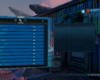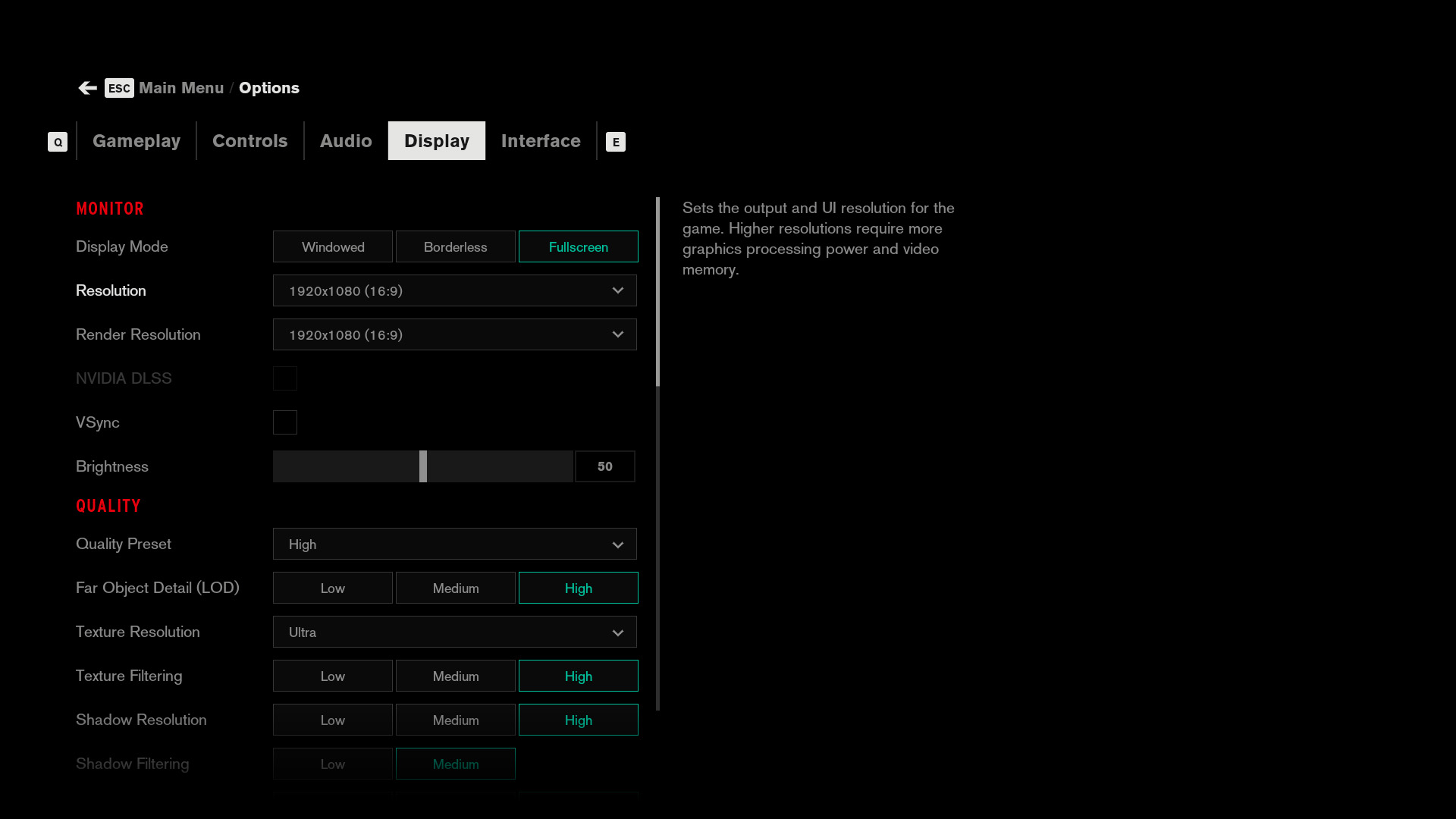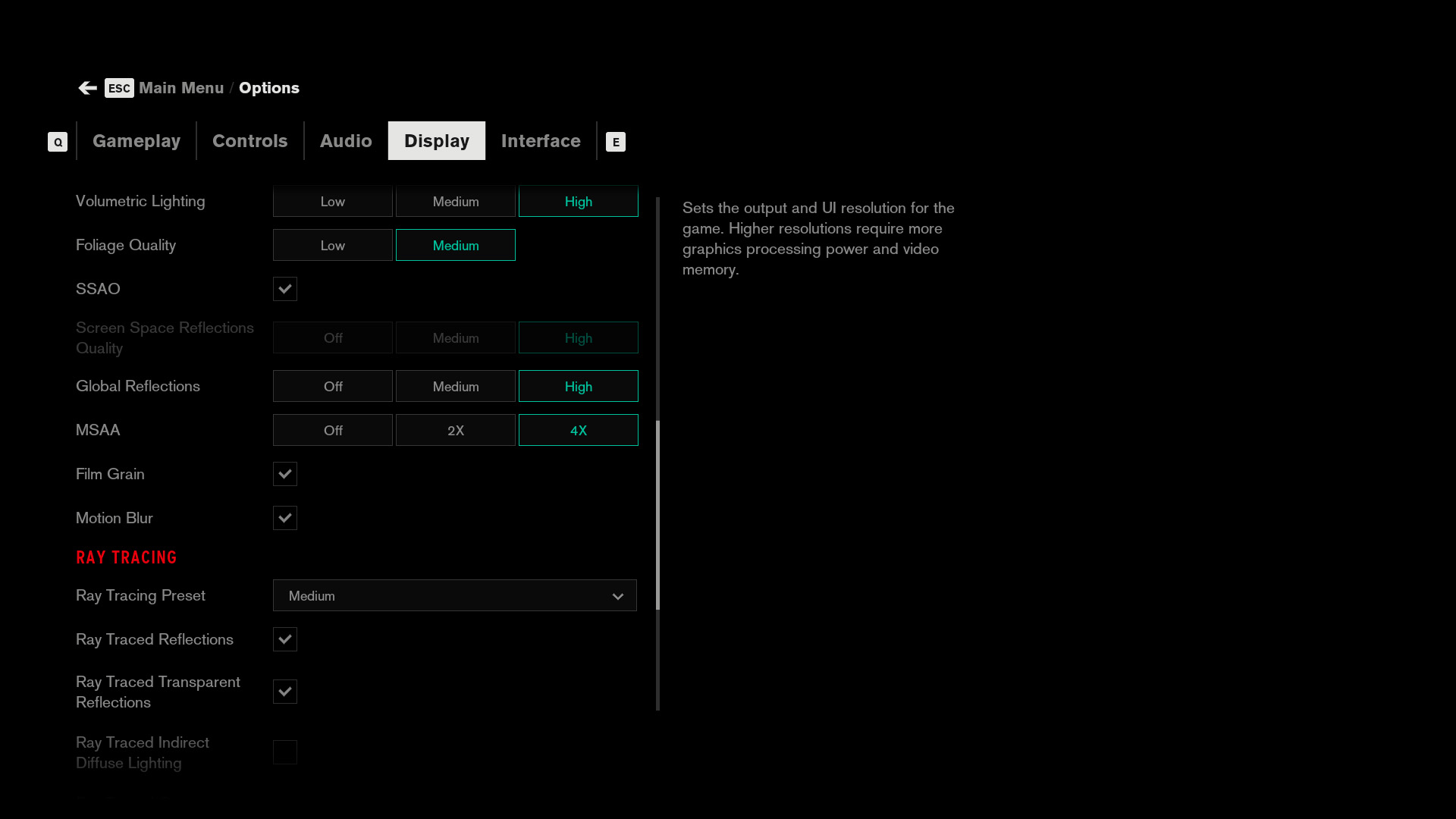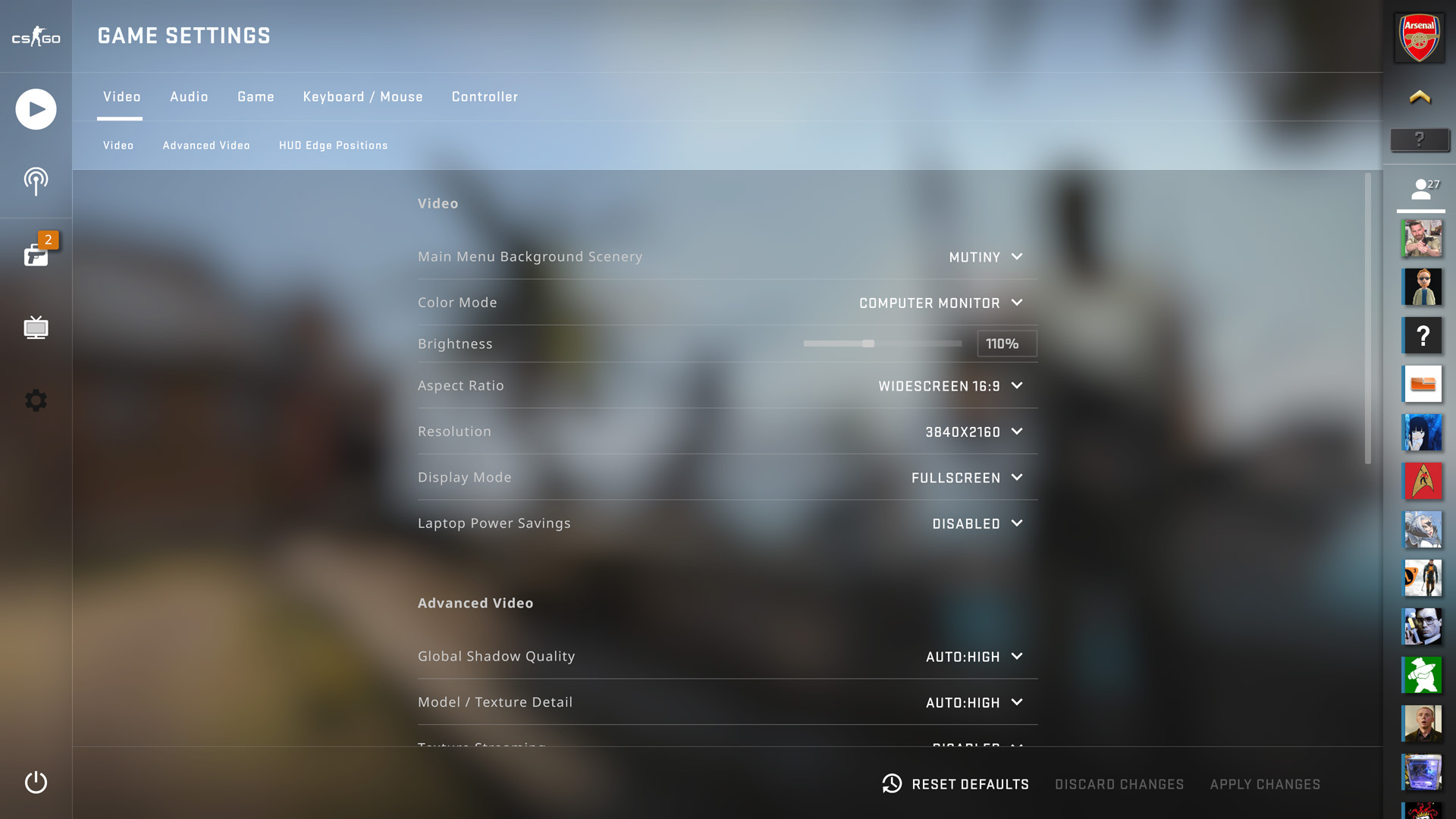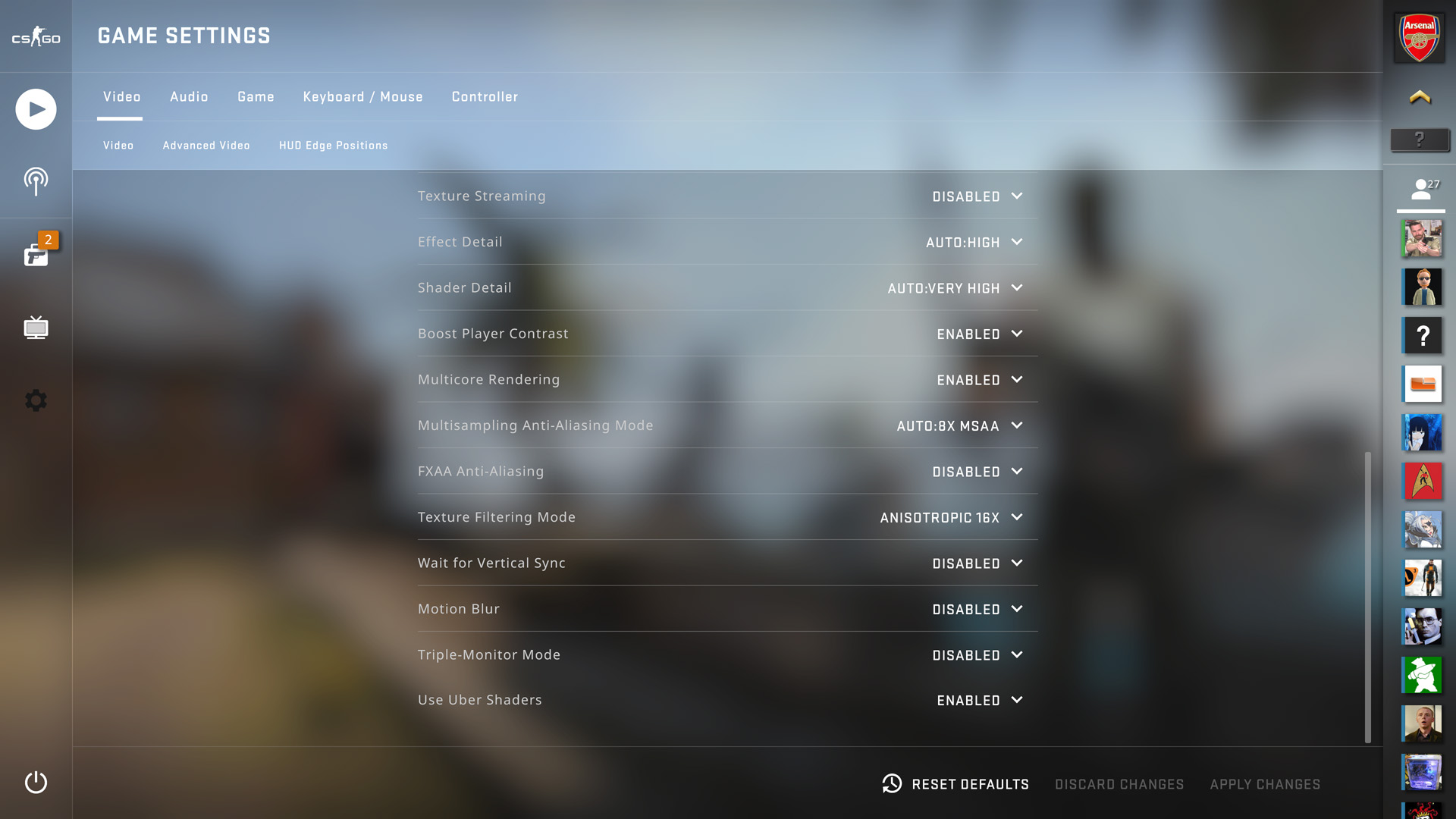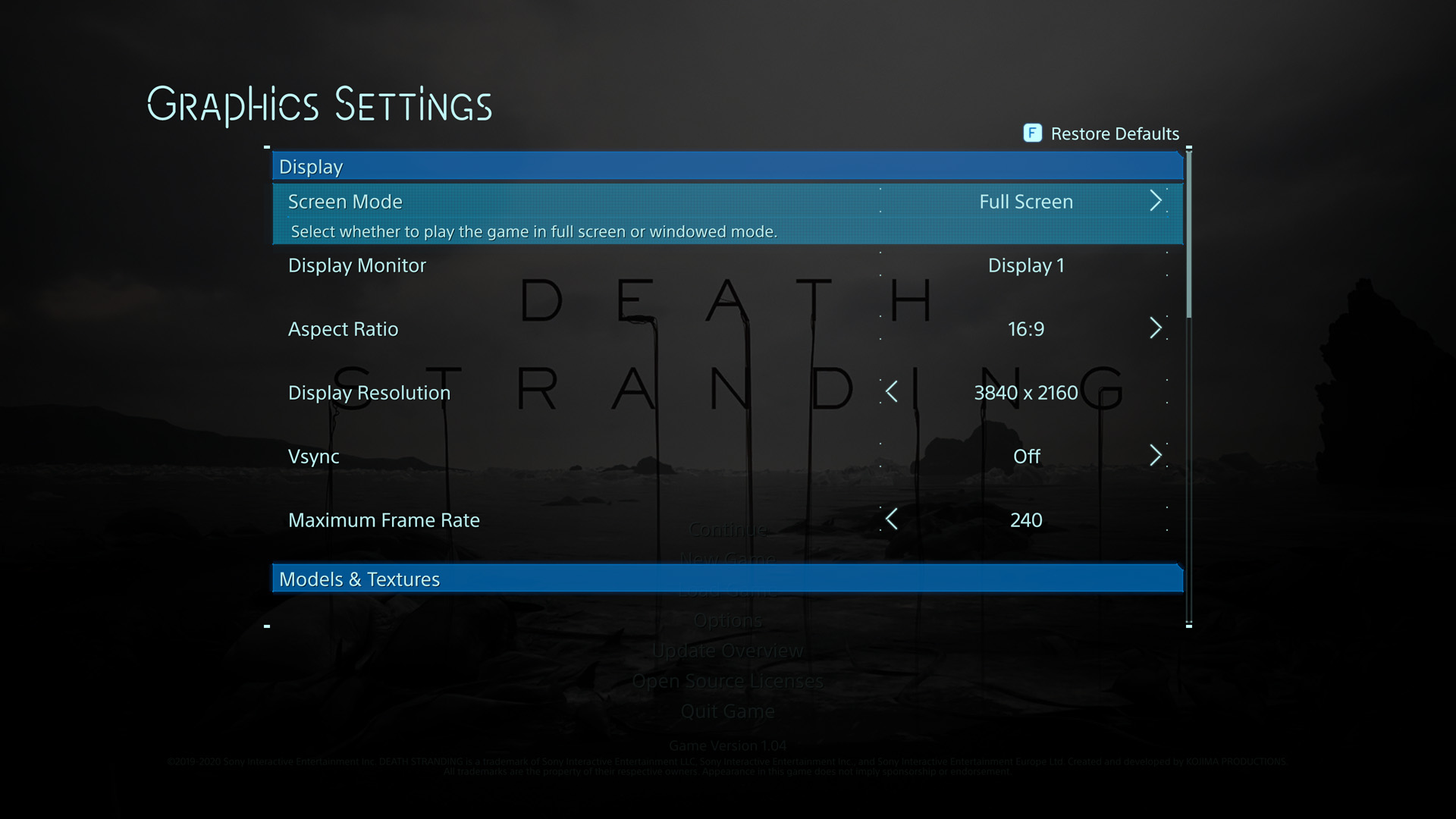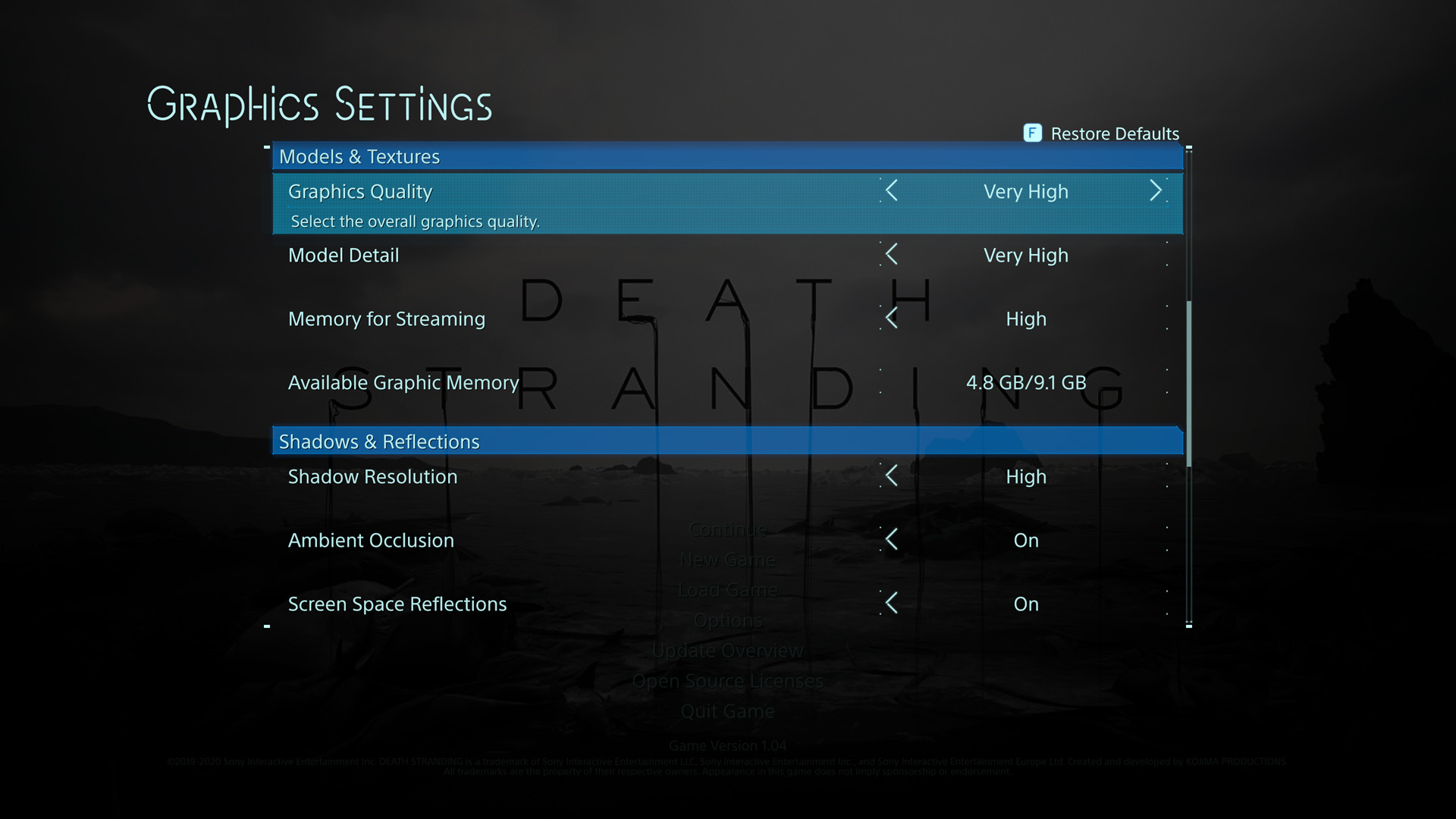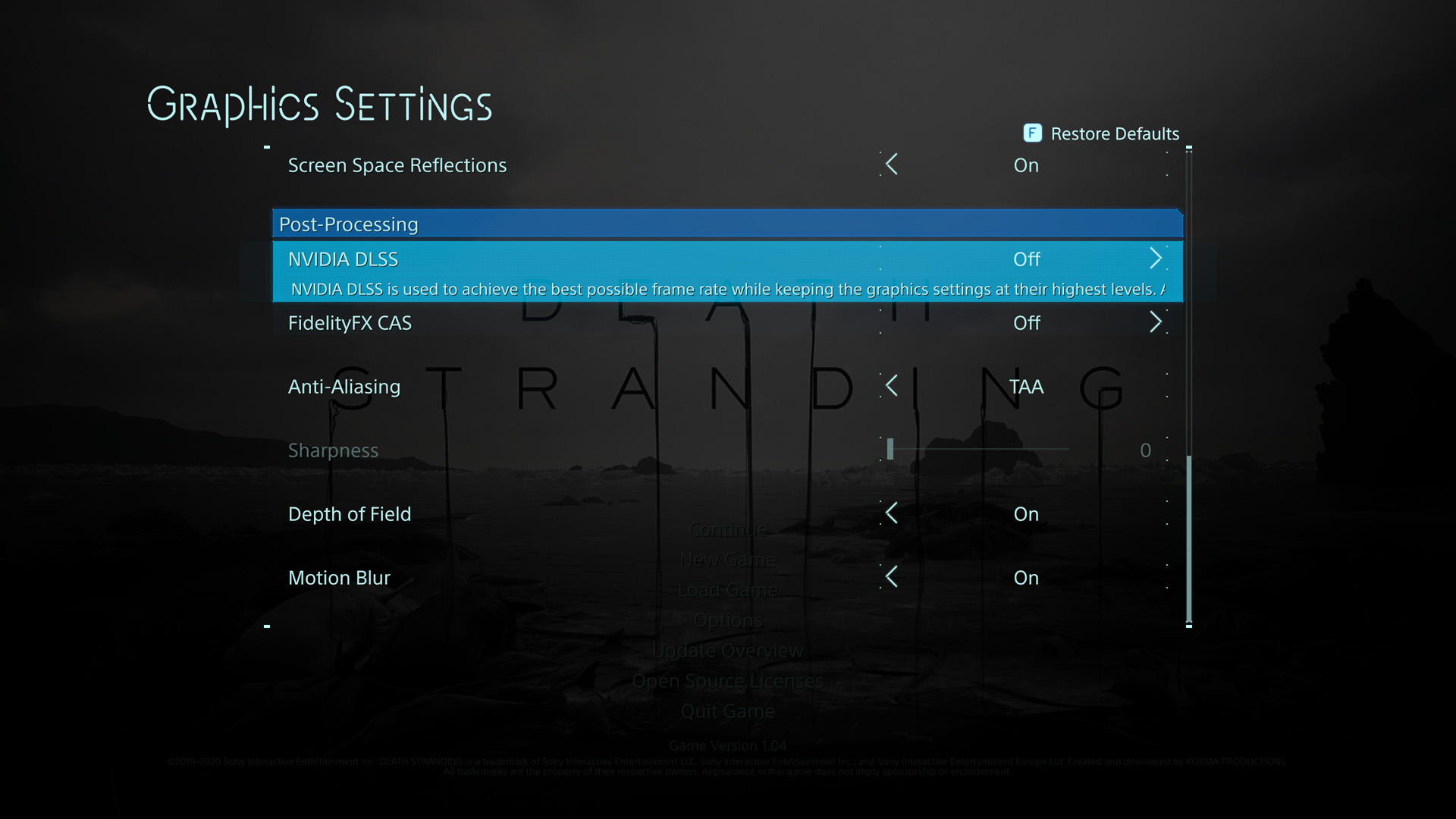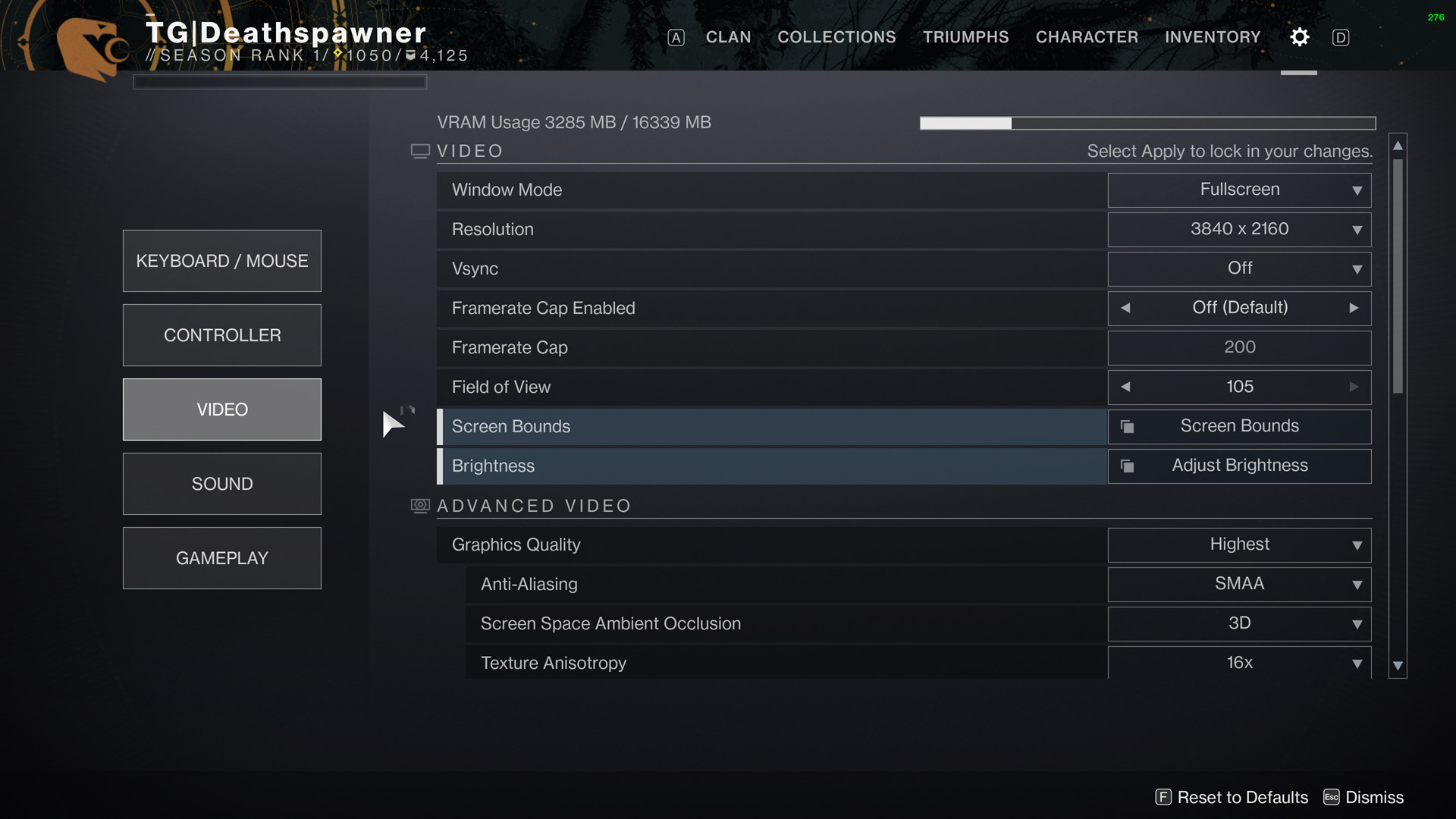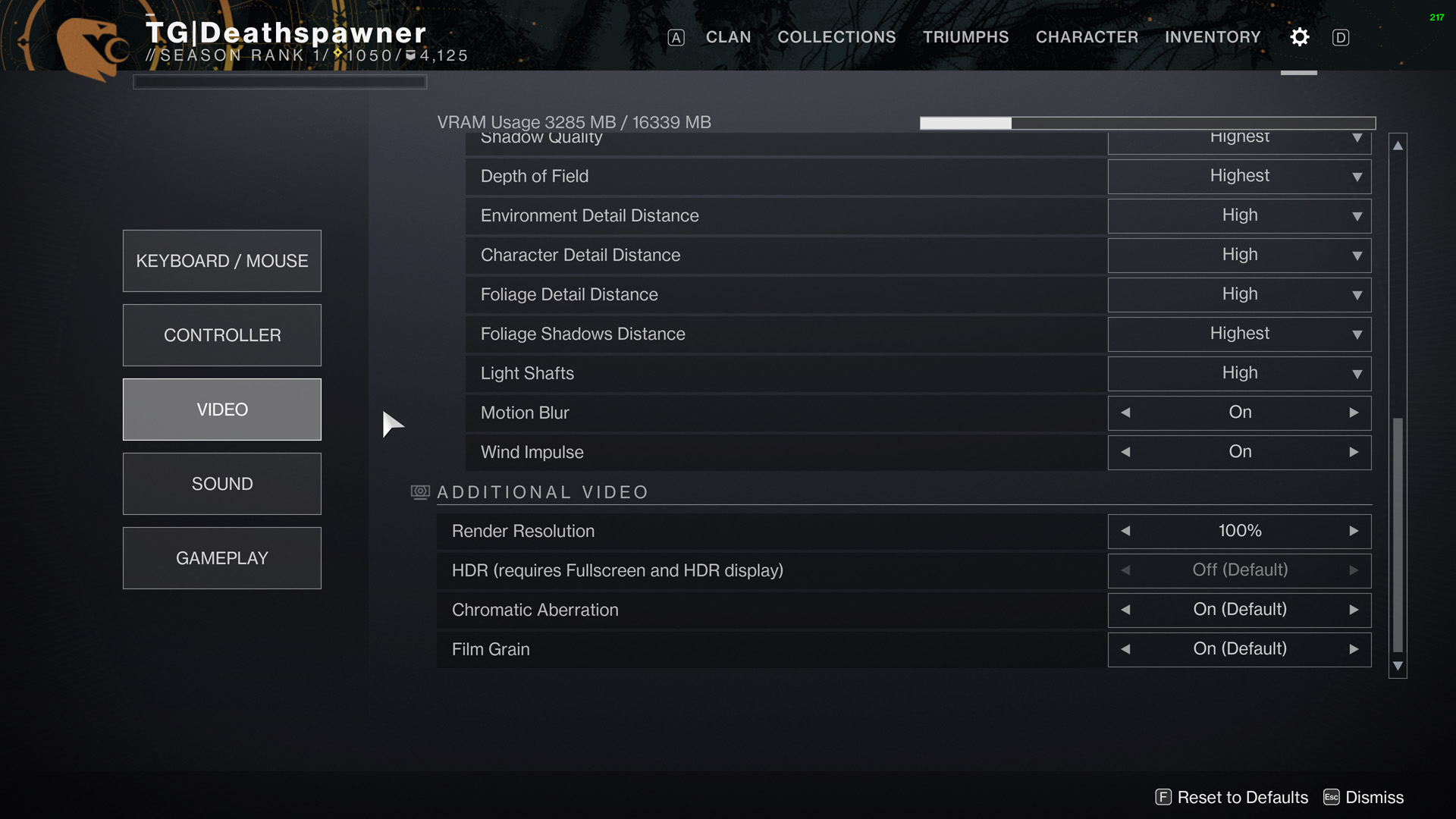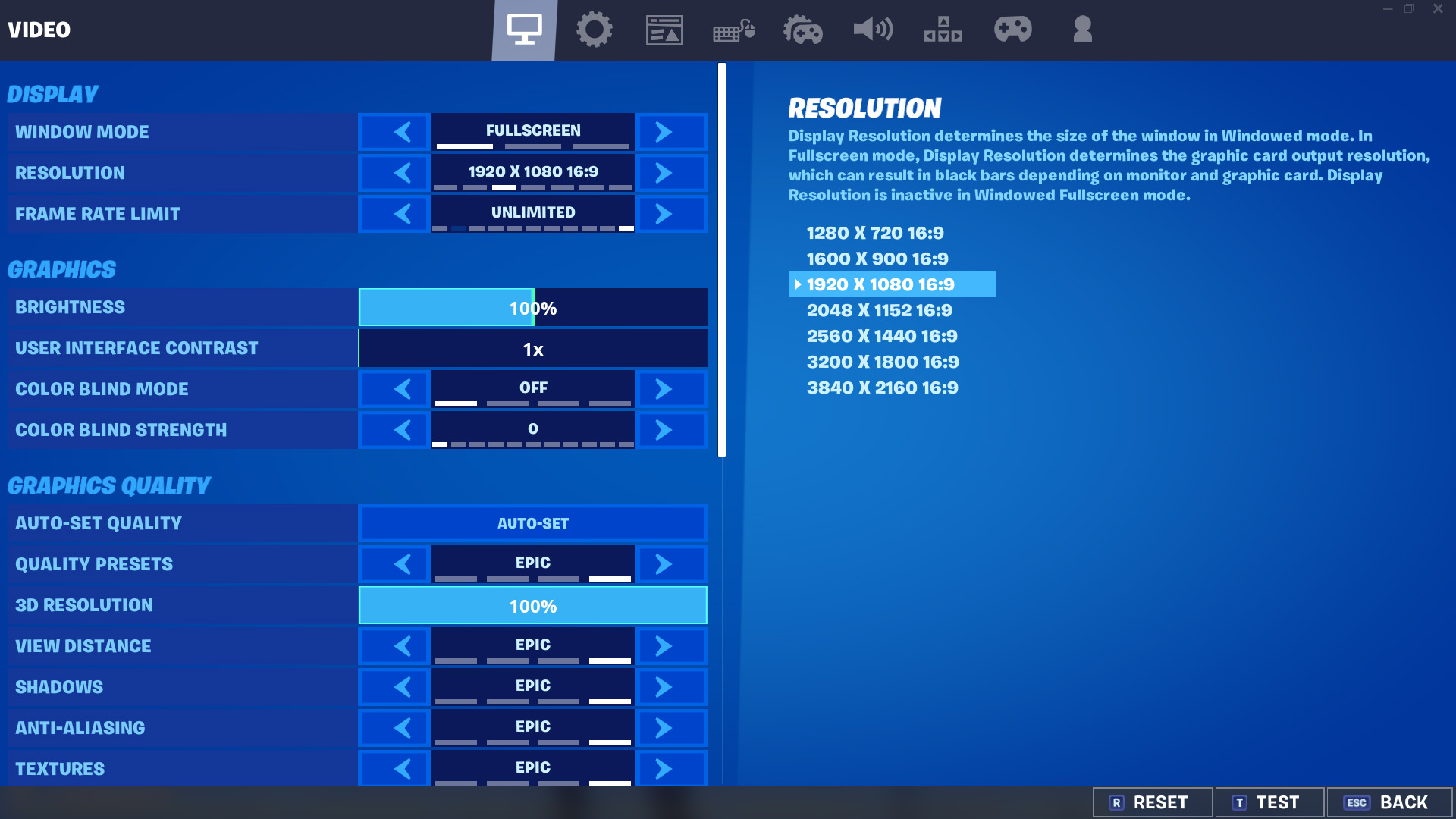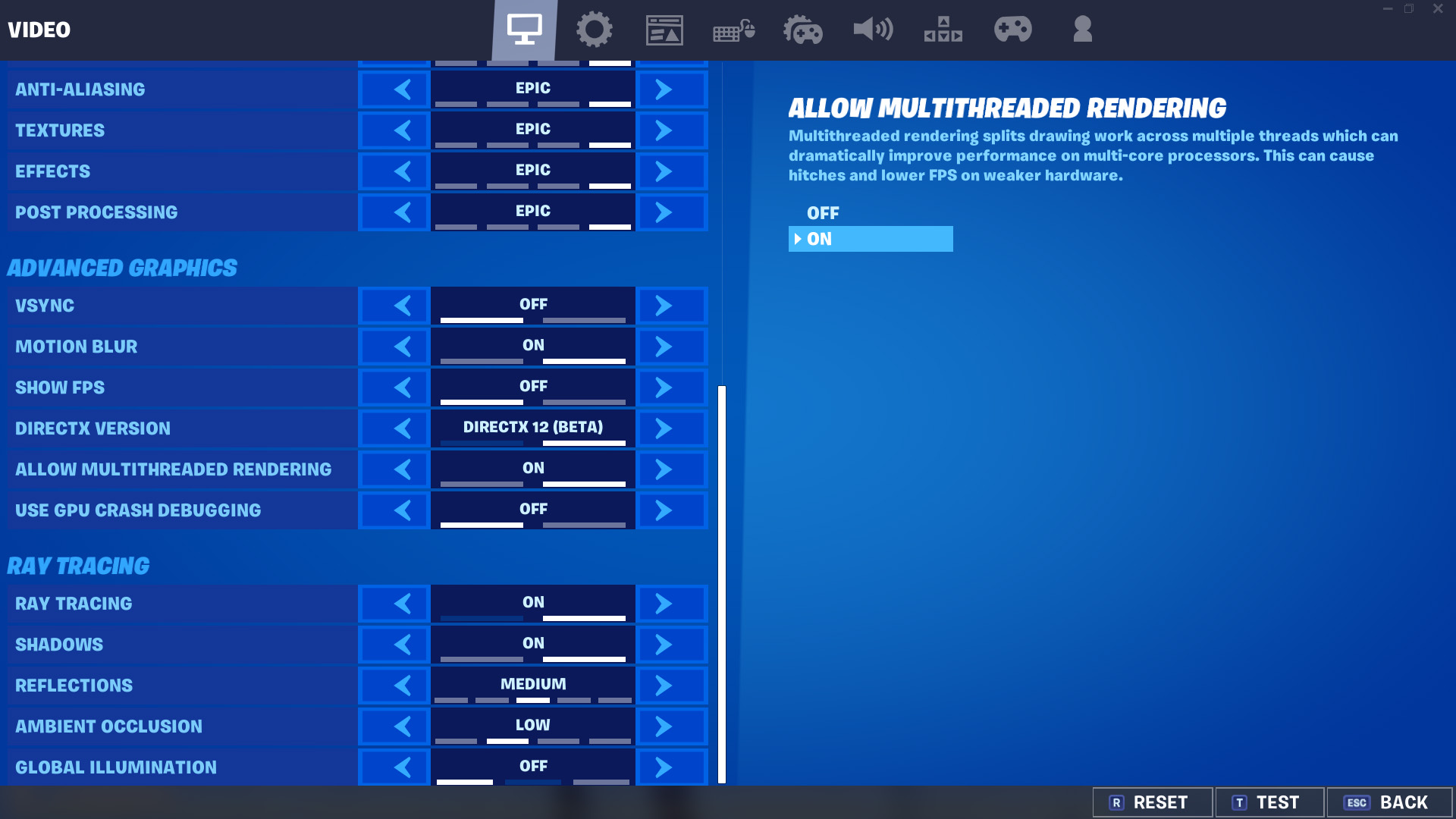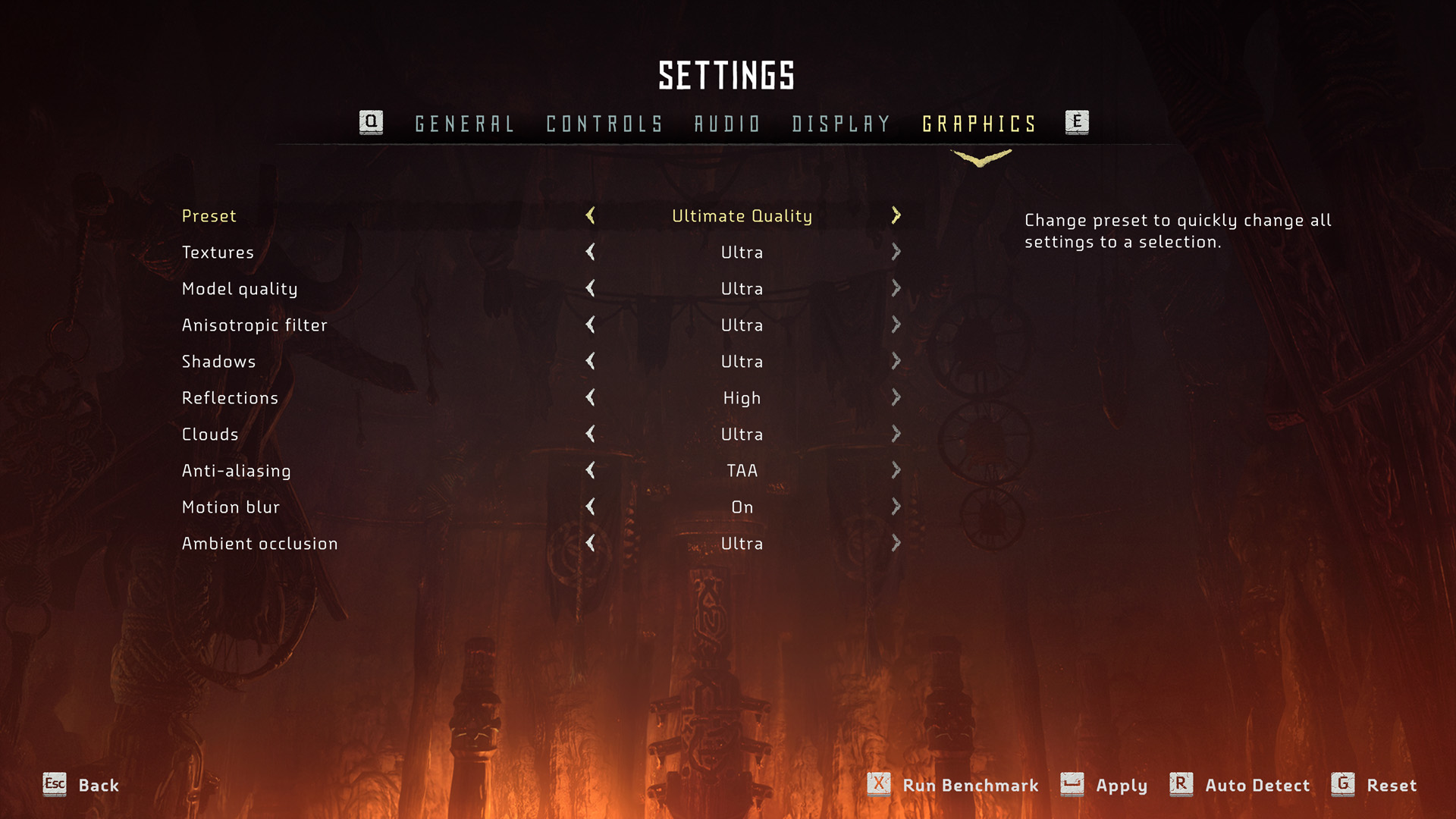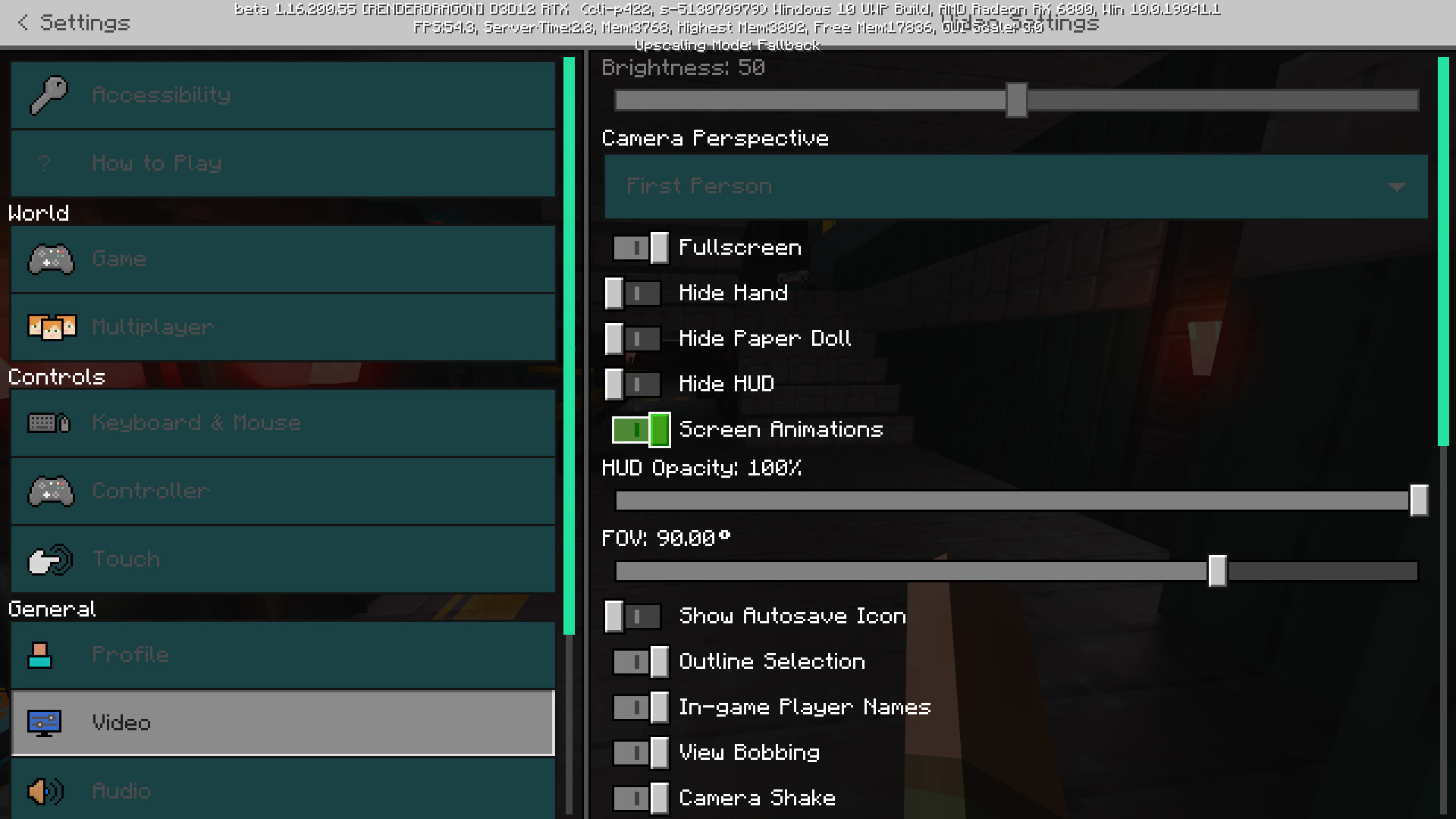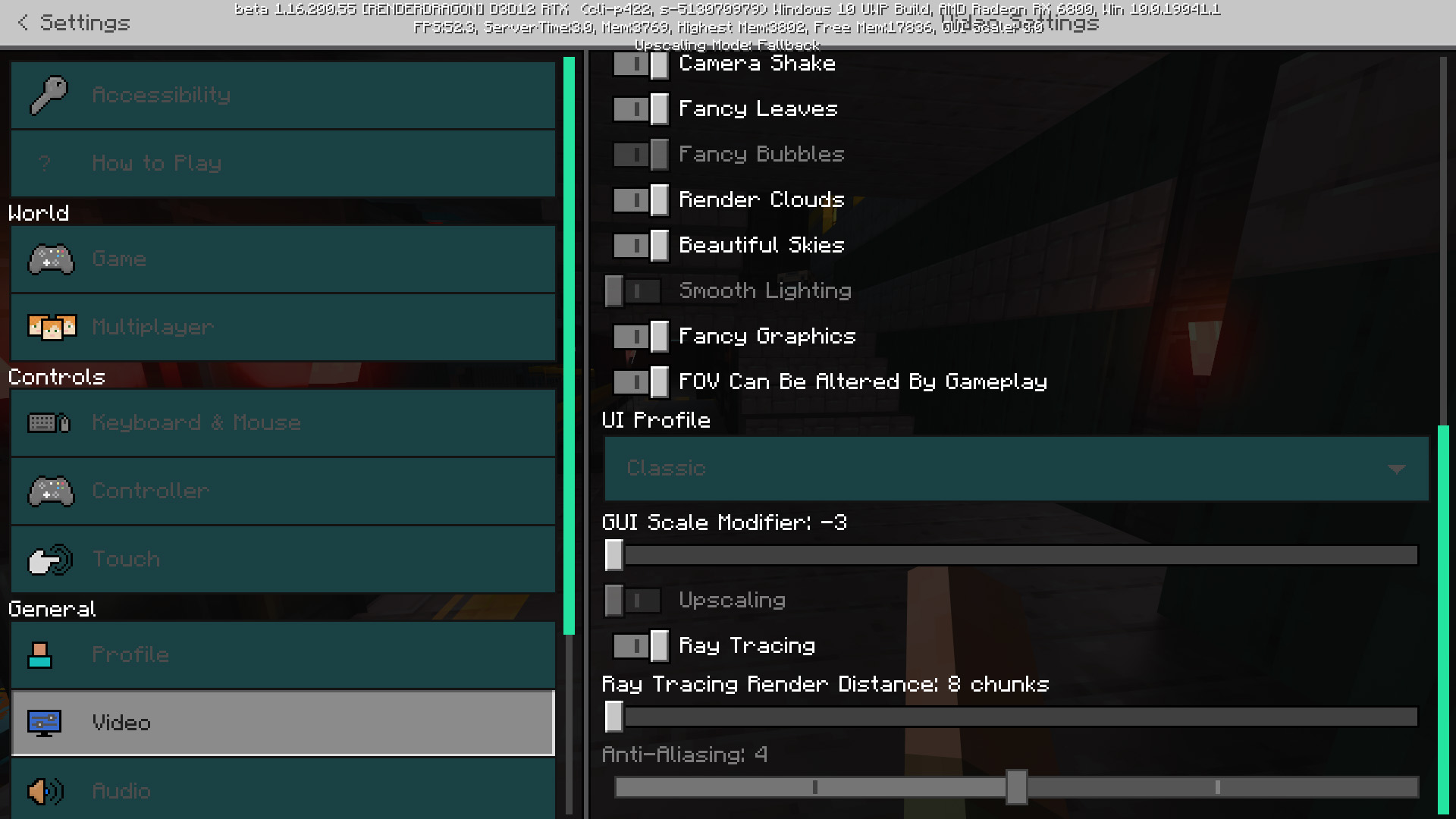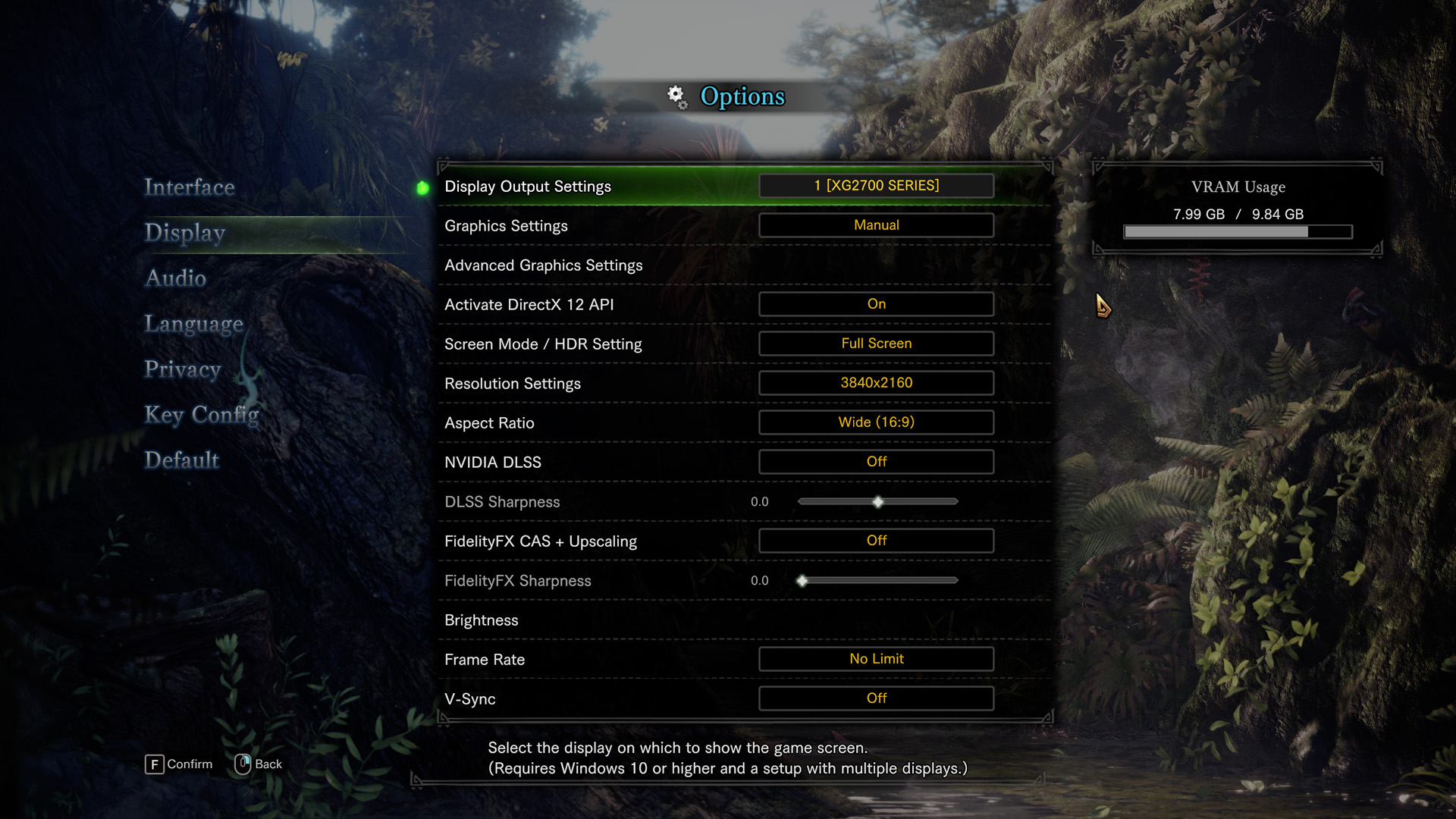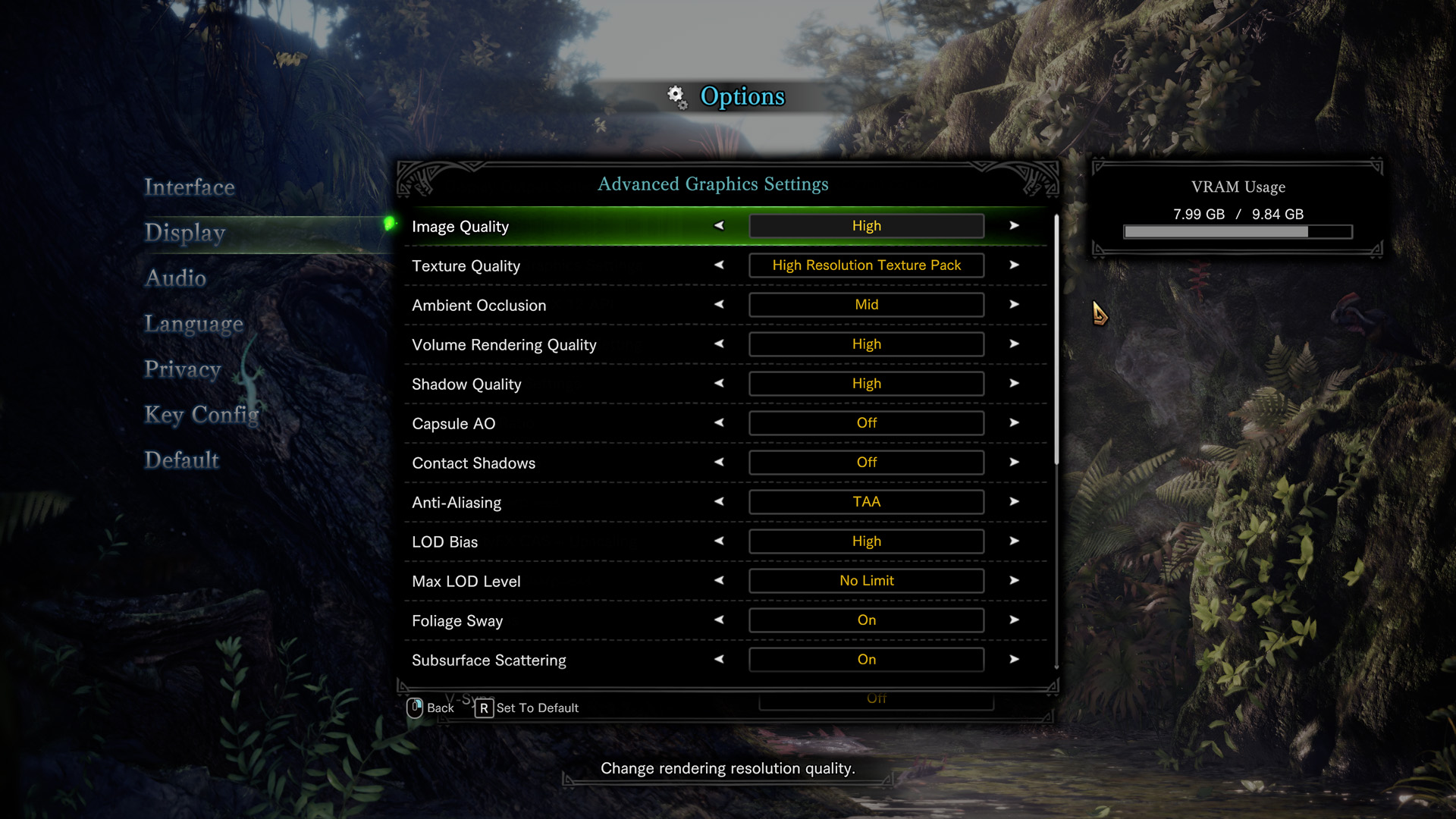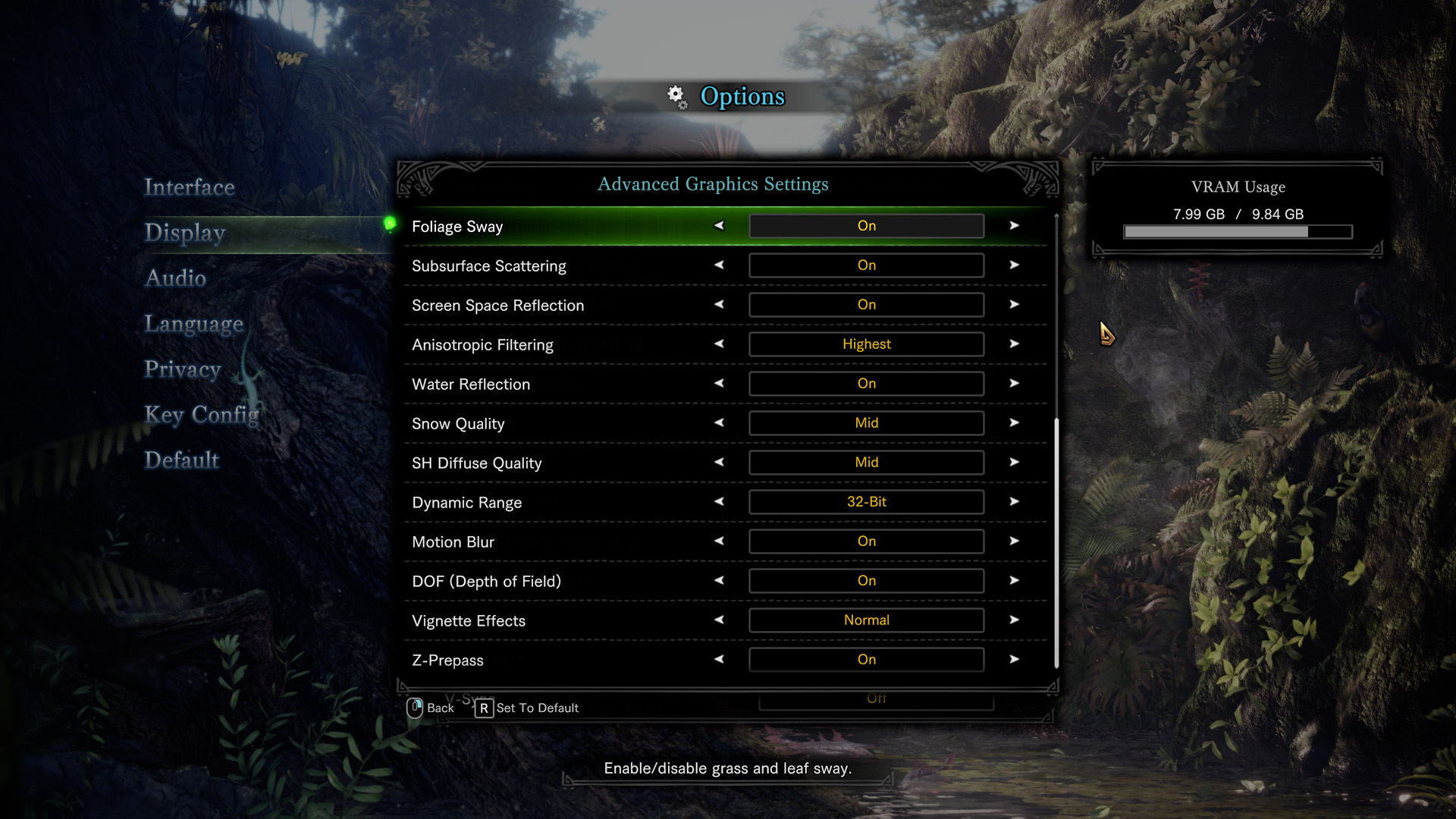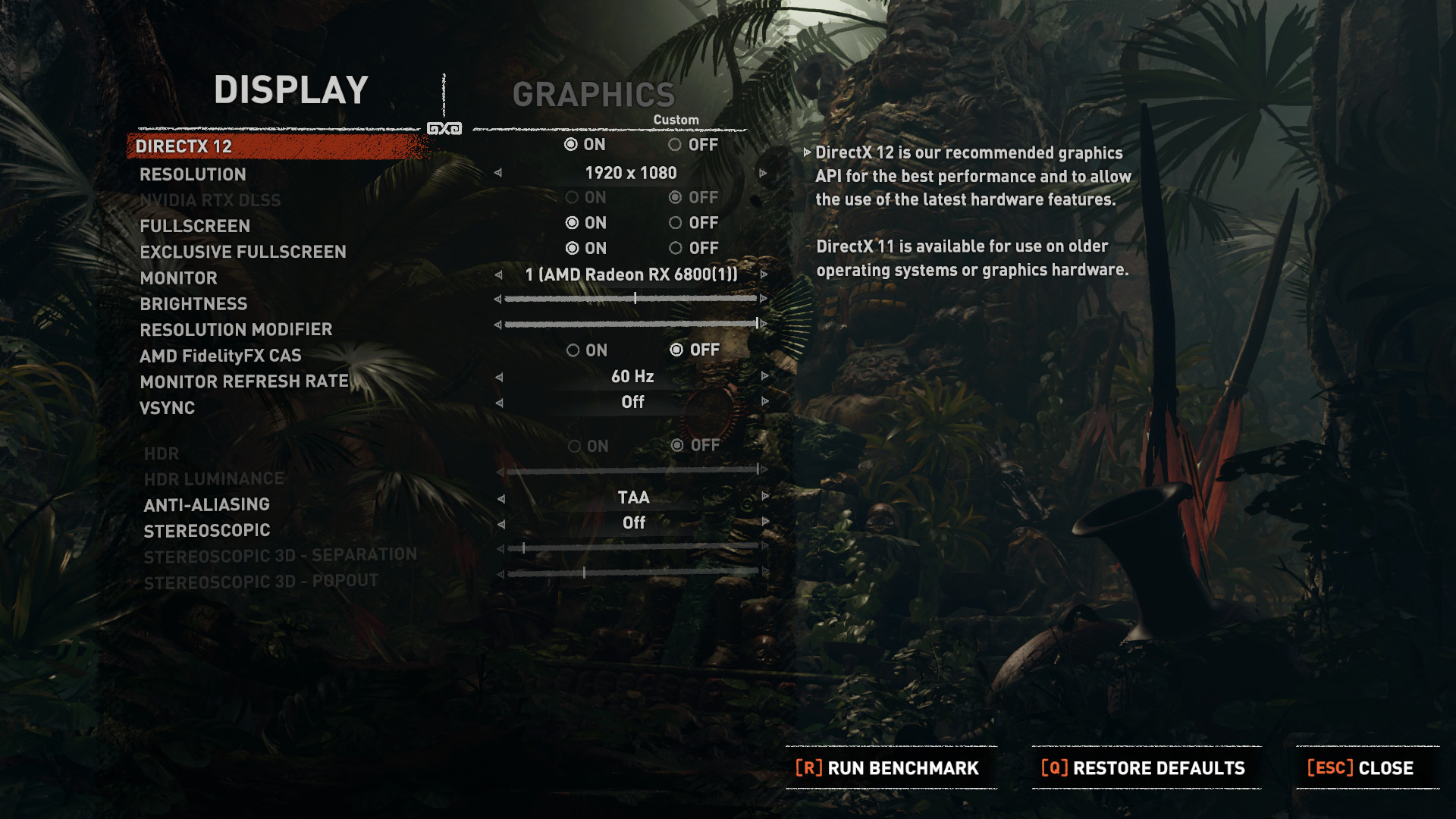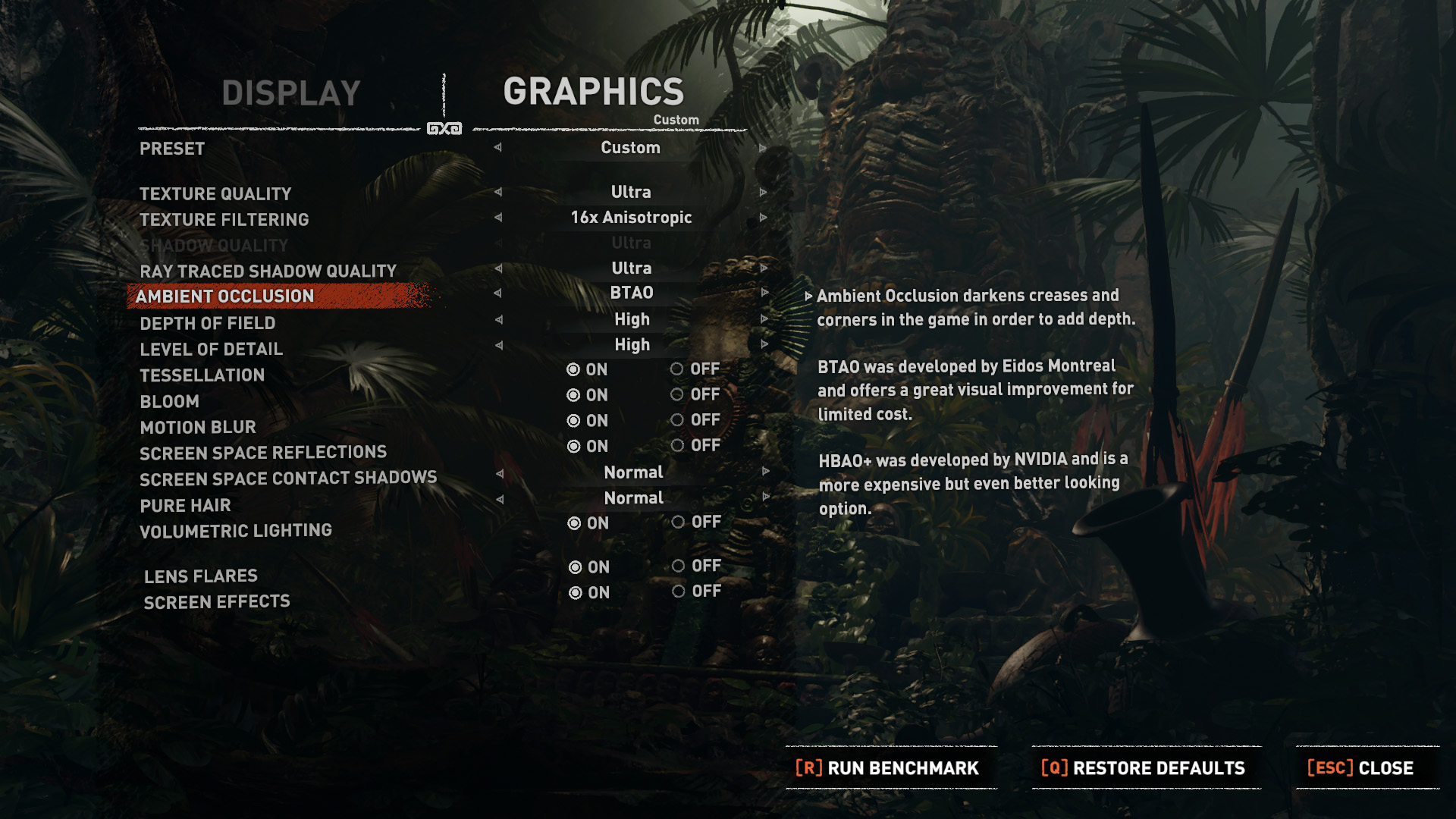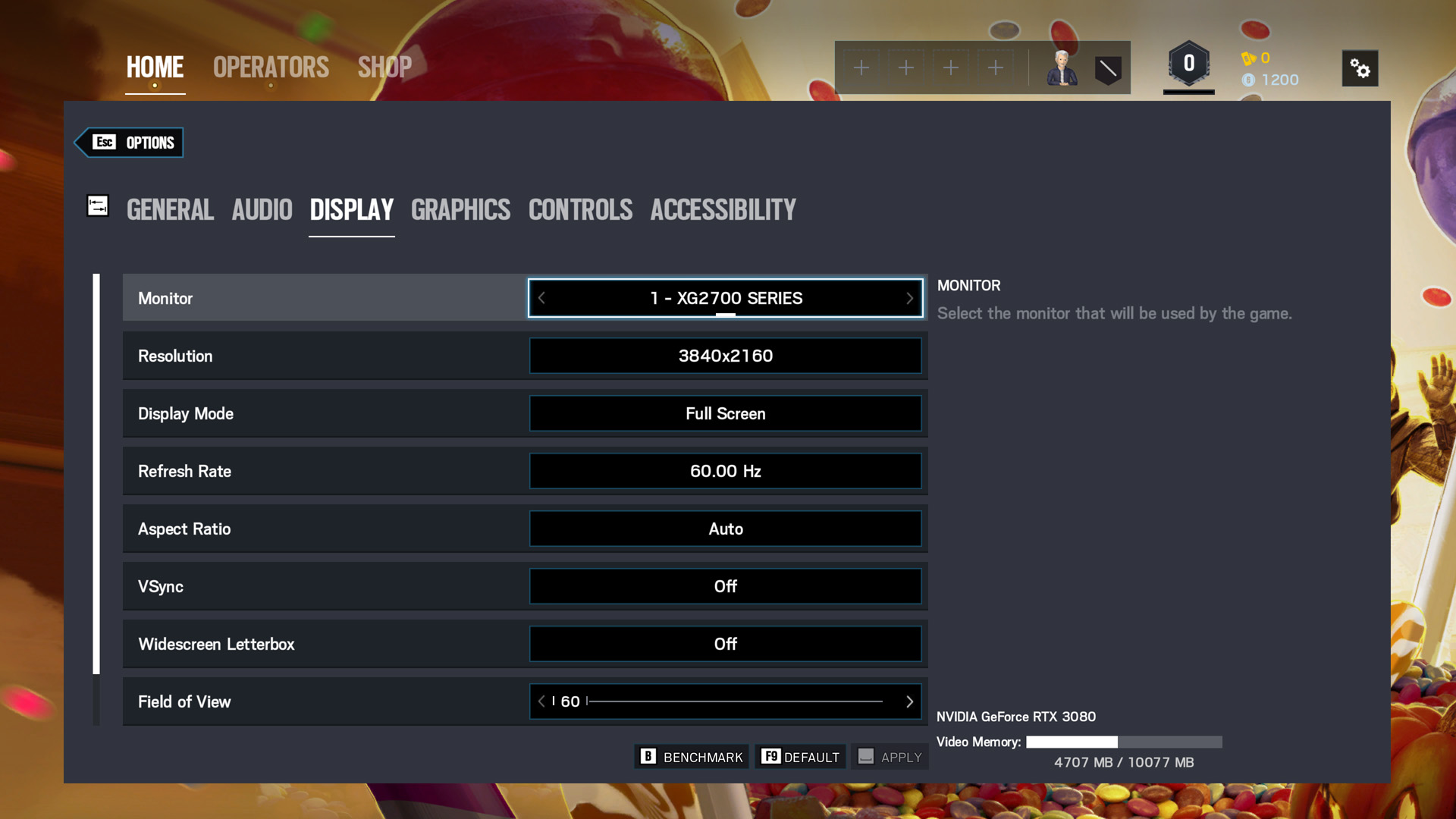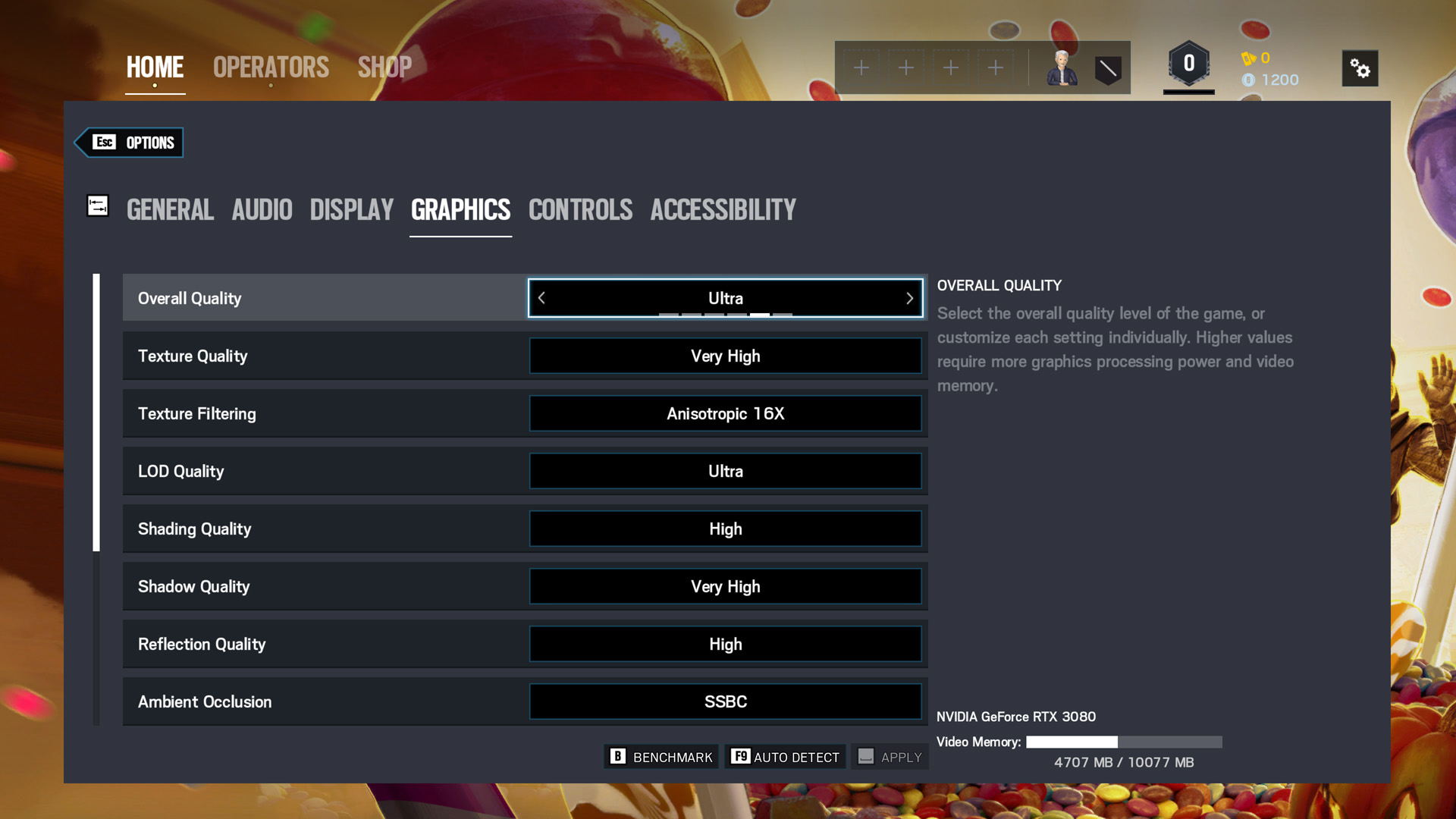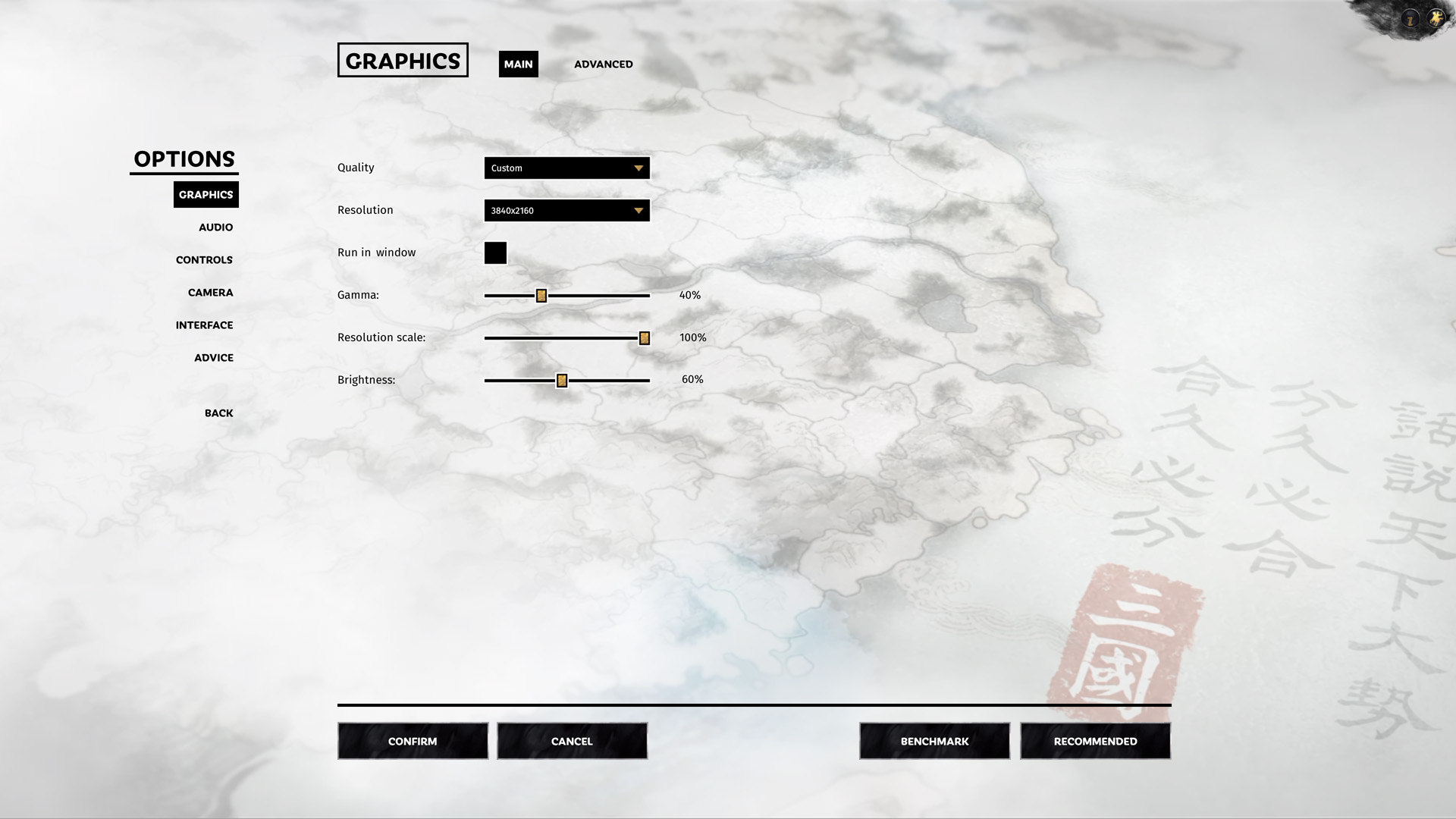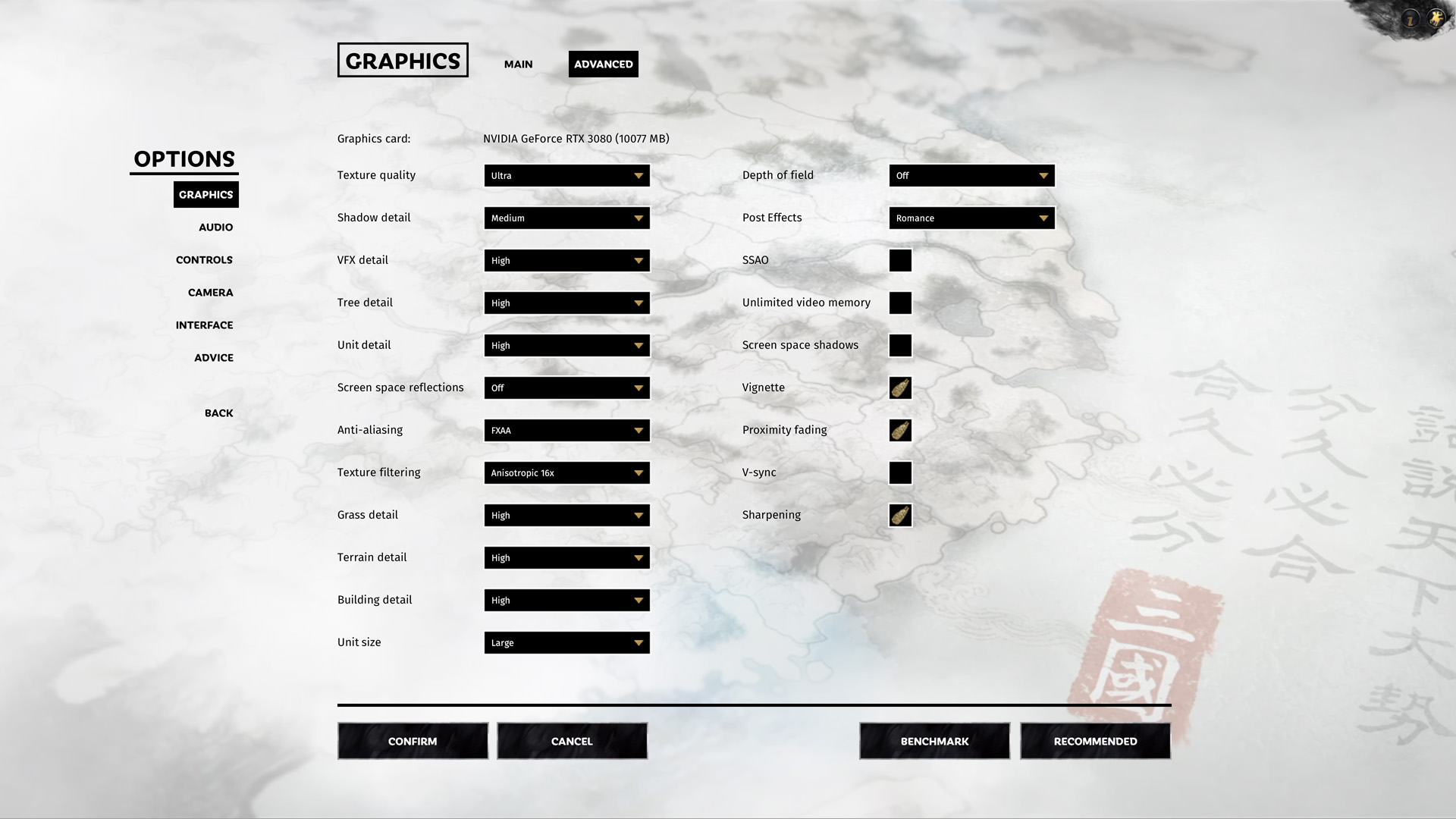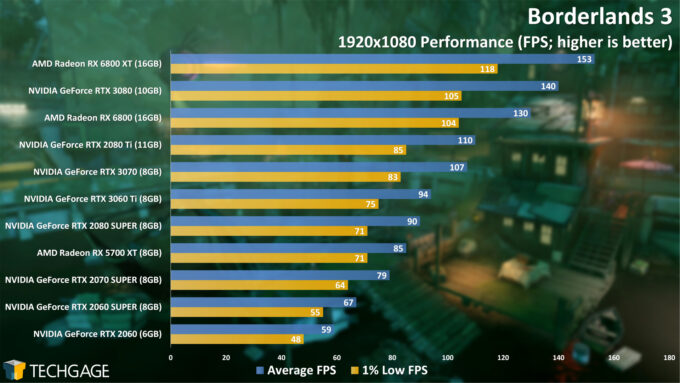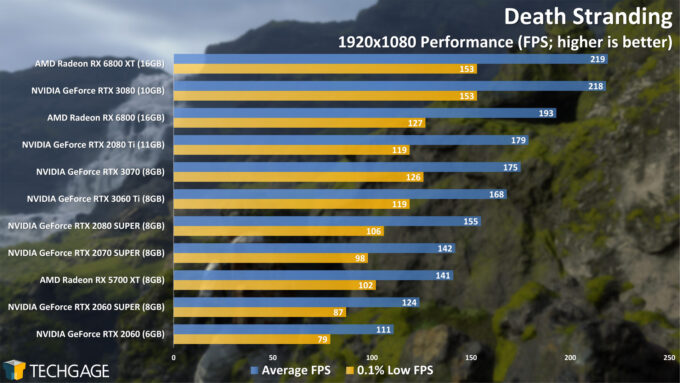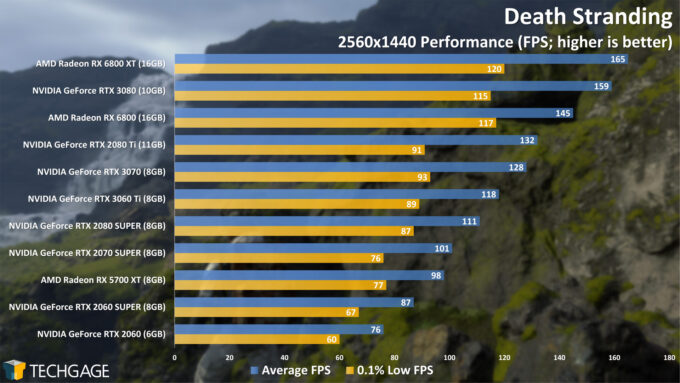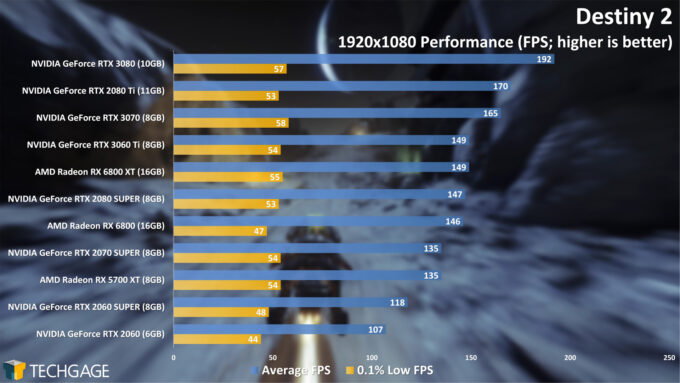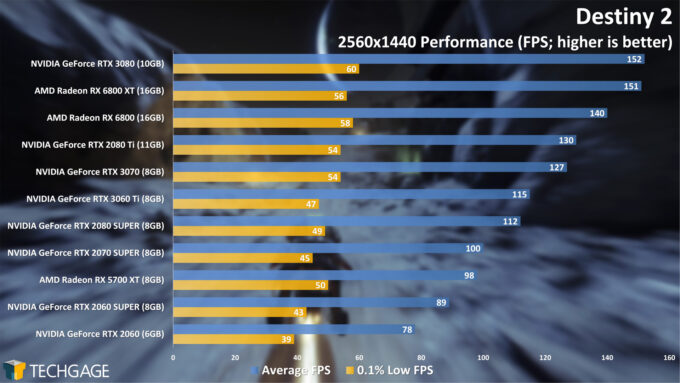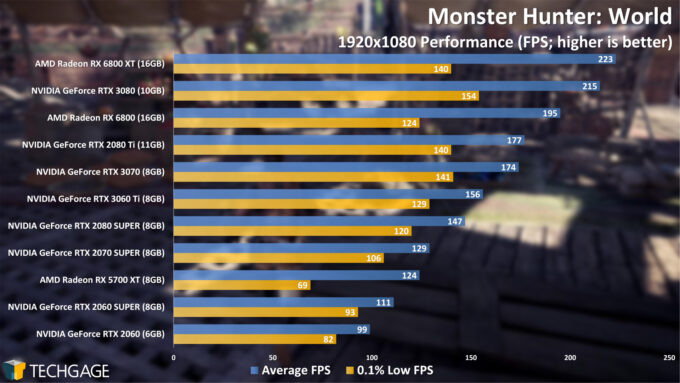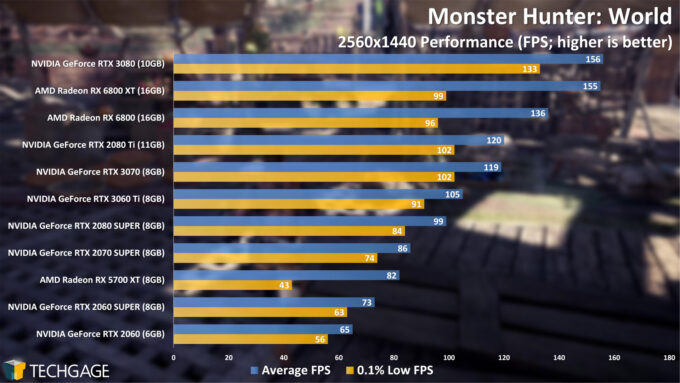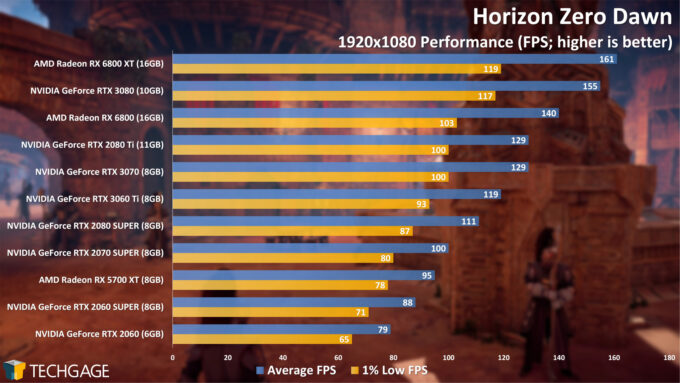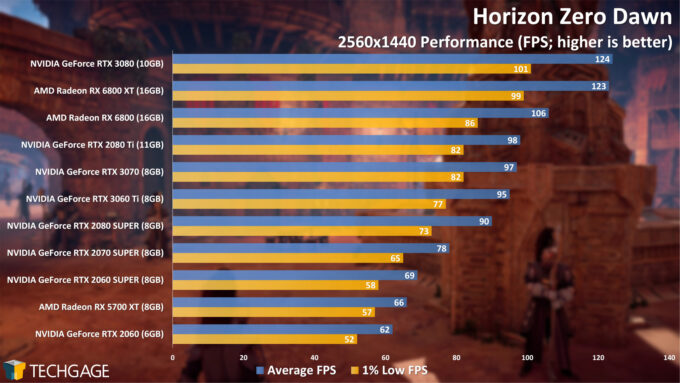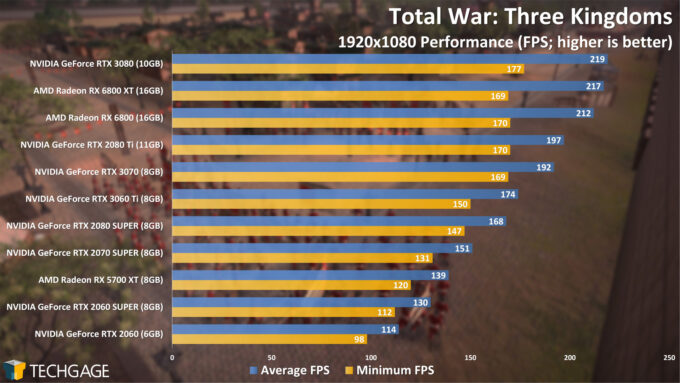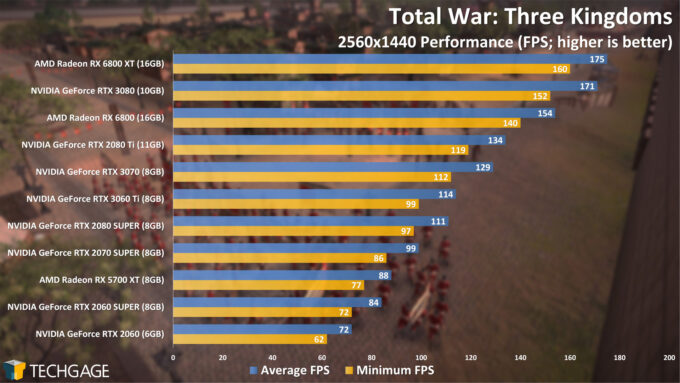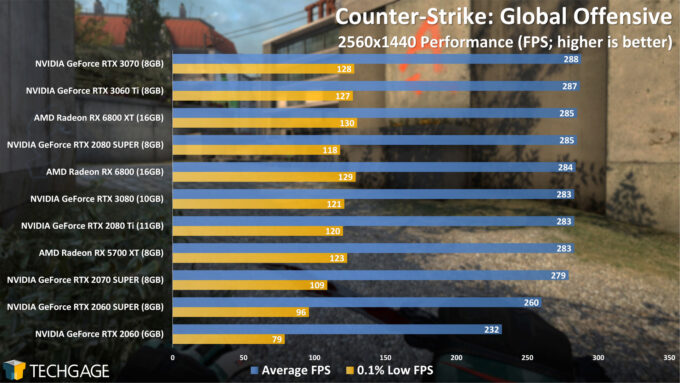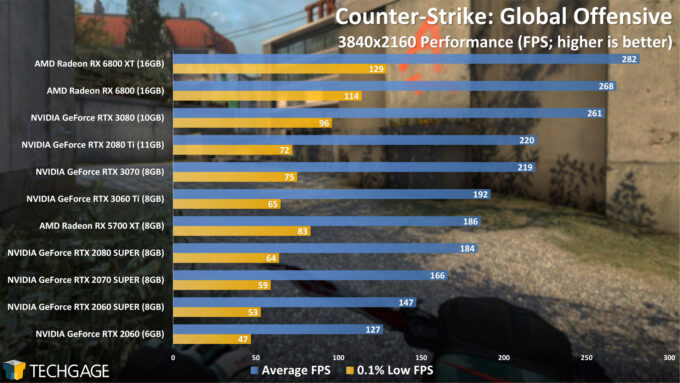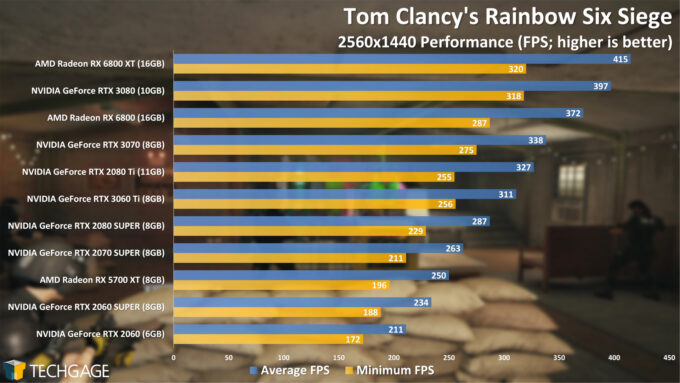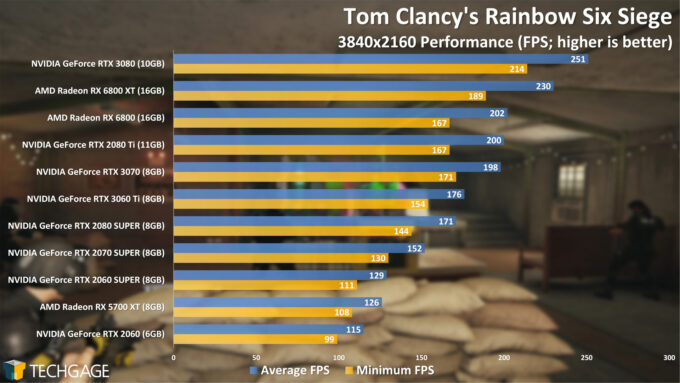- Qualcomm Launches Snapdragon 4 Gen 2 Mobile Platform
- AMD Launches Ryzen PRO 7000 Series Mobile & Desktop Platform
- Intel Launches Sleek Single-Slot Arc Pro A60 Workstation Graphics Card
- NVIDIA Announces Latest Ada Lovelace Additions: GeForce RTX 4060 Ti & RTX 4060
- Maxon Redshift With AMD Radeon GPU Rendering Support Now Available
NVIDIA GeForce RTX 3060 Ti Gaming At 1080p and 1440p, DXR On and Off

NVIDIA has just added a fourth model to its current-gen GeForce lineup, and following in the footsteps of the RTX 3070, the RTX 3060 Ti becomes the newest most affordable Ampere option ($399). We’re going to be taking a look at NVIDIA’s latest card across our usual fleet of games, including a few DXR ray traced games with and without DLSS.
Page 1 – Introduction, Game Testing At 4K & 1440p
NVIDIA’s fourth Ampere-based GeForce has landed. The new RTX 3060 Ti will look awfully familiar to anyone who’s been paying attention to these recent launches, since it inherits the cooler design of the RTX 3070 – aside from the different colored shroud. That of course means that this new mid-range GPU also supports NVIDIA’s new 12-pin power connector, which the adapter included in the box will help you convert from a traditional 8-pin.
The $399 RTX 3060 Ti is priced the same as the last-gen RTX 2060 SUPER, and their resulting form-factors are not too different, either. As we’ll see in the performance results, though, the 2060 SUPER is going to be left in the dust in that given comparison – which is pretty much what we’d expect, or at least hope to see.
We’ve been trying to get too much benchmarking done at once, so we’re a little behind on delivering a creator-targeted look at the RTX 3060 Ti (or AMD’s new Radeons, for that matter). A CUDA-focused rendering article will be coming soon, along with our overdue Zen 3 workstation look – and a lot more. But for now, let’s get back to the topic at hand, and peruse NVIDIA’s current-gen specs:
| NVIDIA’s GeForce Gaming GPU Lineup | |||||||
| Cores | Base MHz | Peak FP32 | Memory | Bandwidth | TDP | SRP | |
| RTX 3090 | 10,496 | 1,400 | 35.6 TFLOPS | 24GB 1 | 936 GB/s | 350W | $1,499 |
| RTX 3080 | 8,704 | 1,440 | 29.7 TFLOPS | 10GB 1 | 760 GB/s | 320W | $699 |
| RTX 3070 | 5,888 | 1,500 | 20.4 TFLOPS | 8GB 2 | 448 GB/s | 220W | $499 |
| RTX 3060 Ti | 4,864 | 1,670 | 16.2 TFLOPS | 8GB 2 | 448 GB/s | 200W | $399 |
| TITAN RTX | 4,608 | 1,770 | 16.3 TFLOPS | 24GB 2 | 672 GB/s | 280W | $2,499 |
| RTX 2080 Ti | 4,352 | 1,350 | 13.4 TFLOPS | 11GB 2 | 616 GB/s | 250W | $1,199 |
| RTX 2080 S | 3,072 | 1,650 | 11.1 TFLOPS | 8GB 2 | 496 GB/s | 250W | $699 |
| RTX 2070 S | 2,560 | 1,605 | 9.1 TFLOPS | 8GB 2 | 448 GB/s | 215W | $499 |
| RTX 2060 S | 2,176 | 1,470 | 7.2 TFLOPS | 8GB 2 | 448 GB/s | 175W | $399 |
| RTX 2060 | 1,920 | 1,365 | 6.4 TFLOPS | 6GB 2 | 336 GB/s | 160W | $299 |
| GTX 1660 Ti | 1,536 | 1,500 | 5.5 TFLOPS | 6GB 2 | 288 GB/s | 120W | $279 |
| GTX 1660 S | 1,408 | 1,530 | 5.0 TFLOPS | 6GB 2 | 336 GB/s | 125W | $229 |
| GTX 1660 | 1,408 | 1,530 | 5 TFLOPS | 6GB 4 | 192 GB/s | 120W | $219 |
| GTX 1650 S | 1,280 | 1,530 | 4.4 TFLOPS | 4GB 2 | 192 GB/s | 100W | $159 |
| GTX 1650 | 896 | 1,485 | 3 TFLOPS | 4GB 4 | 128 GB/s | 75W | $149 |
| GTX 1080 Ti | 3,584 | 1,480 | 11.3 TFLOPS | 11GB 3 | 484 GB/s | 250W | $EOL |
| Notes | 1 GDDR6X; 2 GDDR6; 3 GDDR5X; 4 GDDR5; 5 HBM2 GTX 1080 Ti = Pascal; GTX/RTX 2000 = Turing; RTX 3000 = Ampere |
||||||
Equipped with GDDR6, both the RTX 3060 Ti and RTX 2060 SUPER are spec’d for 448 GB/s memory bandwidth, and both also happen to deliver an 8GB frame buffer. The RTX 3060 Ti’s single-precision performance metric is more than double that of the RTX 2060 SUPER, although it’s not safe to compare those, since more than ever, those numbers are not going to directly translate to a gaming performance uplift.
With the RTX 3060 Ti’s performance boost comes a slightly bumped TDP, from 175W to 200W. We’ll see on the final page of this article if that carries over to our gaming stress test.
A Look At Test Methodology
| Techgage Gaming GPU Test PC | |
| Processor | AMD Ryzen 9 5950X (3.4GHz Base, 4.9GHz Turbo, 16C/32T) |
| Motherboard | ASRock X570 TAICHI (EFI: P3.61 11/06/2020) |
| Memory | G.SKILL TridentZ Royal (F4-3600C16-8GTRG) 8GB x 2 Operates at DDR4-3600 16-16-16 (1.35V) |
| AMD Graphics | AMD Radeon RX 6800 XT (16GB; Adrenalin 20.45.01.12 beta) AMD Radeon RX 6800 (16GB; Adrenalin 20.45.01.12 beta) AMD Radeon RX 5700 XT (8GB; Adrenalin 20.45.01.12 beta) |
| NVIDIA Graphics | NVIDIA GeForce RTX 3080 (10GB; GeForce 457.09) NVIDIA GeForce RTX 3070 (8GB; GeForce 457.09) NVIDIA GeForce RTX 3060 Ti (8GB; GeForce 457.40 Beta) NVIDIA GeForce RTX 2080 Ti (11GB; GeForce 457.09) NVIDIA GeForce RTX 2080 SUPER (8GB; GeForce 457.09) NVIDIA GeForce RTX 2070 SUPER (8GB; GeForce 457.09) NVIDIA GeForce RTX 2060 SUPER (8GB; GeForce 457.09) NVIDIA GeForce RTX 2060 (6GB; GeForce 457.09) |
| Storage | GeForce: WD Blue 3D NAND 1TB (SATA 6Gbps) Radeon: WD Blue 3D NAND 1TB (SATA 6Gbps) |
| Power Supply | Corsair RM850x (850W) |
| Chassis | Fractal Design Define C Mid-tower |
| Cooling | Corsair iCUE H115i RGB PLATINUM (240mm) |
| Et cetera | Windows 10 Pro build 19042.610 (20H2) |
This article is going to feature the same overall test suite as was used in our Radeon RX 6800 series launch article, with the one difference being that Dirt 5 was dropped due to its bizarre scaling. For our next gaming GPU look, we’ll re-introduce F1 2020, and profusely apologize to it for being so quick to put it on the shelf. Cyberpunk 2077 is right around the corner, and we have a sneaking suspicion that will also warrant being included.
All of the benchmarking in this article was conducted on an AMD Ryzen 9 5950X test rig, with the memory’s XMP enabled. All of Radeon testing was completed with Smart Memory Access (SAM) disabled, a feature that will show a bit of a performance improvement in select (not all) games. This is something we’ll be taking a deeper look at later, and according to NVIDIA, it isn’t going to remain exclusive to Team Red forever.
All testing was done with recent GPU drivers, and with an up-to-date platform and Windows OS (20H2). Our operating system is kept clean and optimized to reduce benchmark interference, ensuring accurate results. V-Sync, G-SYNC, and FreeSync are disabled at both the game and driver-level. Finally, the latest AMD chipset driver is installed and uses default settings.
Games Tested & Vendor Neutrality
This article includes six seven regular game titles for testing, along with four specific to ray tracing, and two more specific to high-performance eSports. To round things out, we also have a bunch of synthetics with the help of 3DMark (including DXR) and Superposition.
Here’s the full breakdown of our benchmarks:
- Borderlands 3 – AMD partner
- Death Stranding
- Destiny 2
Dirt 5 – AMD partner- Horizon Zero Dawn
- Monster Hunter World
- Total War: Three Kingdoms
- eSport: Counter-Strike: Global Offensive
- eSport: Tom Clancy’s Rainbow Six: Siege – NVIDIA partner
- DXR: Control
- DXR: Fortnite
- DXR: Minecraft
- DXR: Shadow of the Tomb Raider
- Synthetic: UL 3DMark & VRMark
- Synthetic: Unigine Superposition
Note: You can download all of the tested setting images at once here (ZIP, 9MB).
Borderlands 3
AMD has super-strong performance in Borderlands 3, at least when using DirectX 12. This is one of those games where the last-gen RX 5700 XT really shows its brawn, edging out some of the NVIDIA competition we’d expect to place ahead. That said, one of the fun comparisons in this article is going to be between the RTX 3060 Ti and RTX 2060 SUPER, and from the get-go, that last-gen $399 GPU gets hammered. Just what we like to see.
Death Stranding
The RTX 3060 Ti continues to perform well in Death Stranding, especially against the last-gen RTX 2060 SUPER, but also against the higher-end last-gen offerings – like the 2080 SUPER. It’s immediately clear that the 3060 Ti is no slouch compared to its bigger RTX 3070 sibling – the performance delta is modest overall given the $100 price difference.
Destiny 2
At 1080p, the overall scaling isn’t quite as defined as it is at 1440p, although the RTX 3060 Ti does work to NVIDIA’s favor, matching the RX 6800 XT at the lower resolution. At the higher resolution, that same 6800 XT manages to pull ahead, along with the non-XT 6800. AMD’s 6800 cards cost a fair bit more than the 3060 Ti, but overall, the price to FPS ratios are pretty good.
Monster Hunter: World
Monster Hunter: World is typically a game that seems to favor NVIDIA graphics cards, but AMD’s RDNA2 options provide a challenging battle at the top-end. The RTX 3060 Ti that’s our focus today continues to perform great in comparison to not just the last-gen cards, but also the RTX 3070 that ranks above it. The only GPU to really suffer in this game is the last-gen RX 5700 XT, which consistently sets itself apart with the lowest percentile results.
Horizon Zero Dawn
A common theme up to this point is that the $399 RTX 3060 Ti doesn’t just sit comfortably behind the RTX 3070, but it also consistently beats out most of the last-gen top-end parts – falling short really only of the RTX 2080 Ti, which is saying a lot.
Total War: Three Kingdoms
In a look at the final regular game in this particular test run, the 3060 Ti continues to hold the same position it’s had most of this article thus far, placing behind the 3070 and 2080 Ti, but placing ahead of the rest of the last-gen GeForces.
eSport: Counter-Strike: Global Offensive
More than most games we’ve ever tested, Counter-Strike: Global Offensive is sensitive to CPU clocks, so the faster the CPU, the faster the GPU is going to be able to render its hundreds of frames. That’s even the case with the tournament map we use, which is more intensive than some.
With the Zen 3 architecture, we finally managed to break through a bottleneck in this game we had been experiencing, although only by so much. Modest gains are no major deal here, though, since most people are not going to have better than 144Hz monitors, and hitting that on the majority of current-gen GPUs isn’t going to be a problem. Going for a higher-end GPU means you’ll have consistently better frame times and less stutter. In that regard, the three AMD GPUs here performed great in relation to their direct competitors.
eSport: Tom Clancy’s Rainbow Six Siege
Like CS: GO, Siege performs a lot different from one CPU to the next, but the faster your clock speeds, the better your GPU will be able to do its work without a roadblock. This game is a perfect candidate for use with a 360Hz monitor.
The 3060 Ti naturally performs great here, surpassing the last-gen 2080 SUPER yet again, and sitting just behind the RTX 3070.
We’ll dive into DXR ray tracing testing on the next page.
Support our efforts! With ad revenue at an all-time low for written websites, we're relying more than ever on reader support to help us continue putting so much effort into this type of content. You can support us by becoming a Patron, or by using our Amazon shopping affiliate links listed through our articles. Thanks for your support!