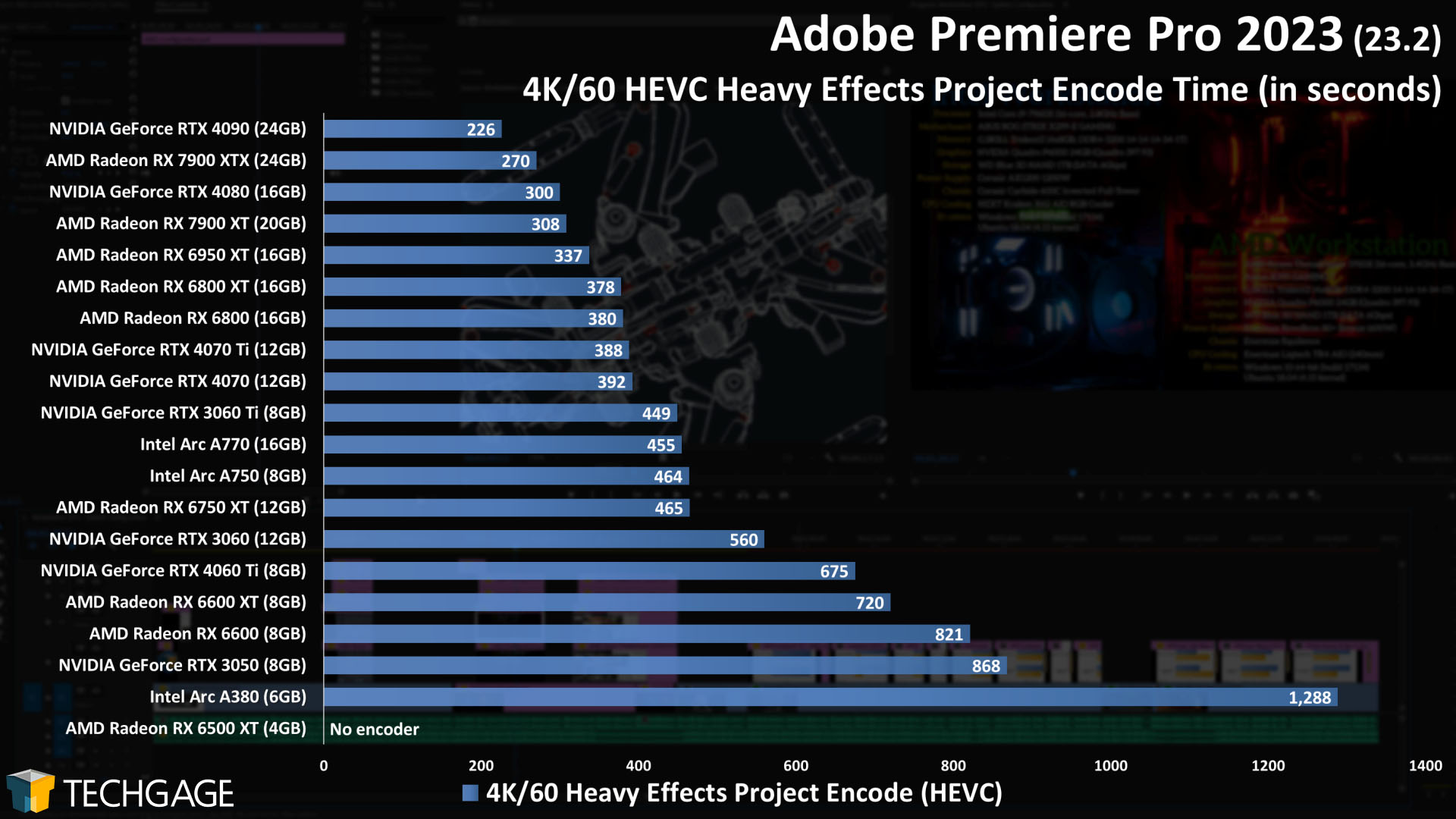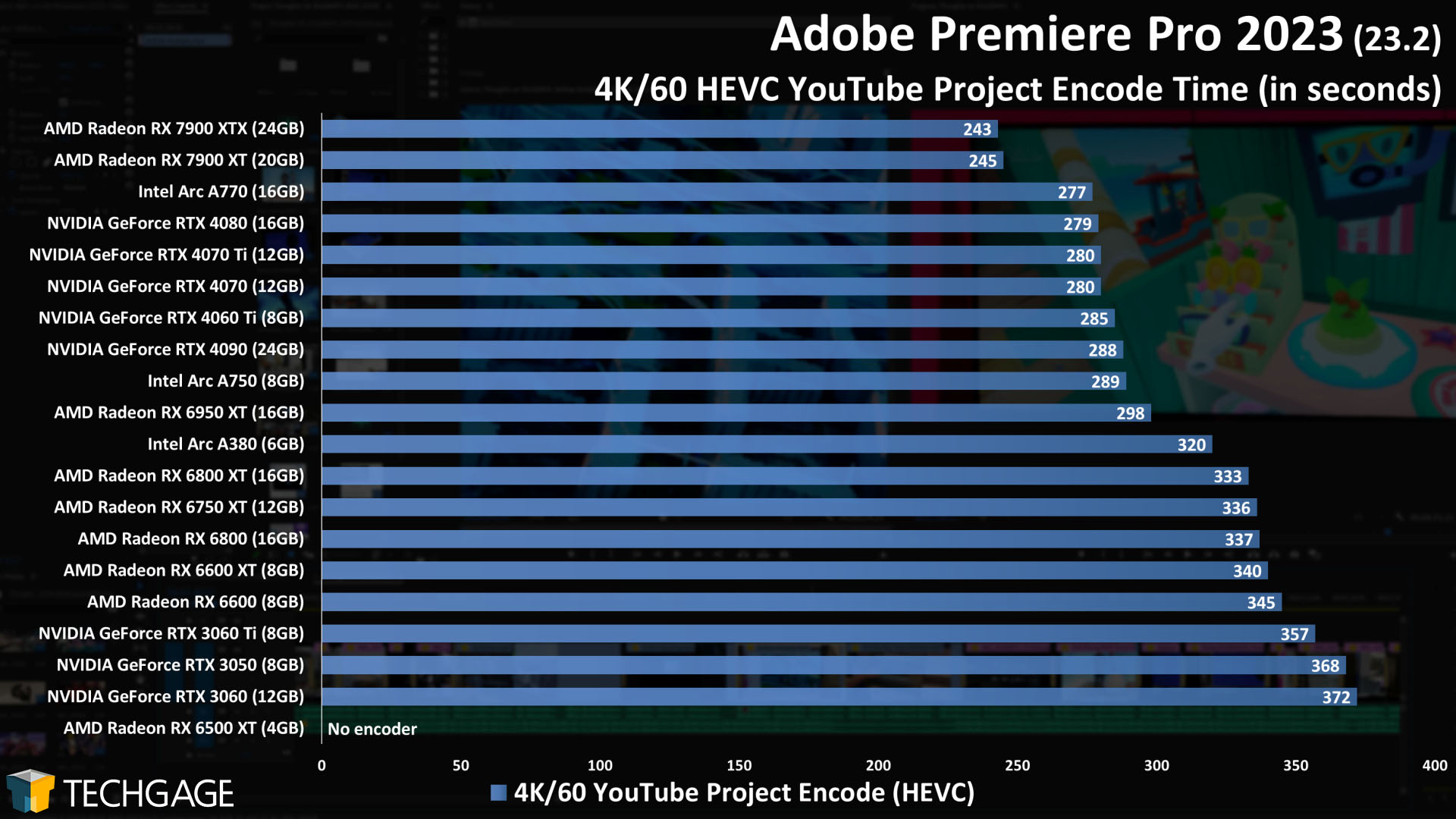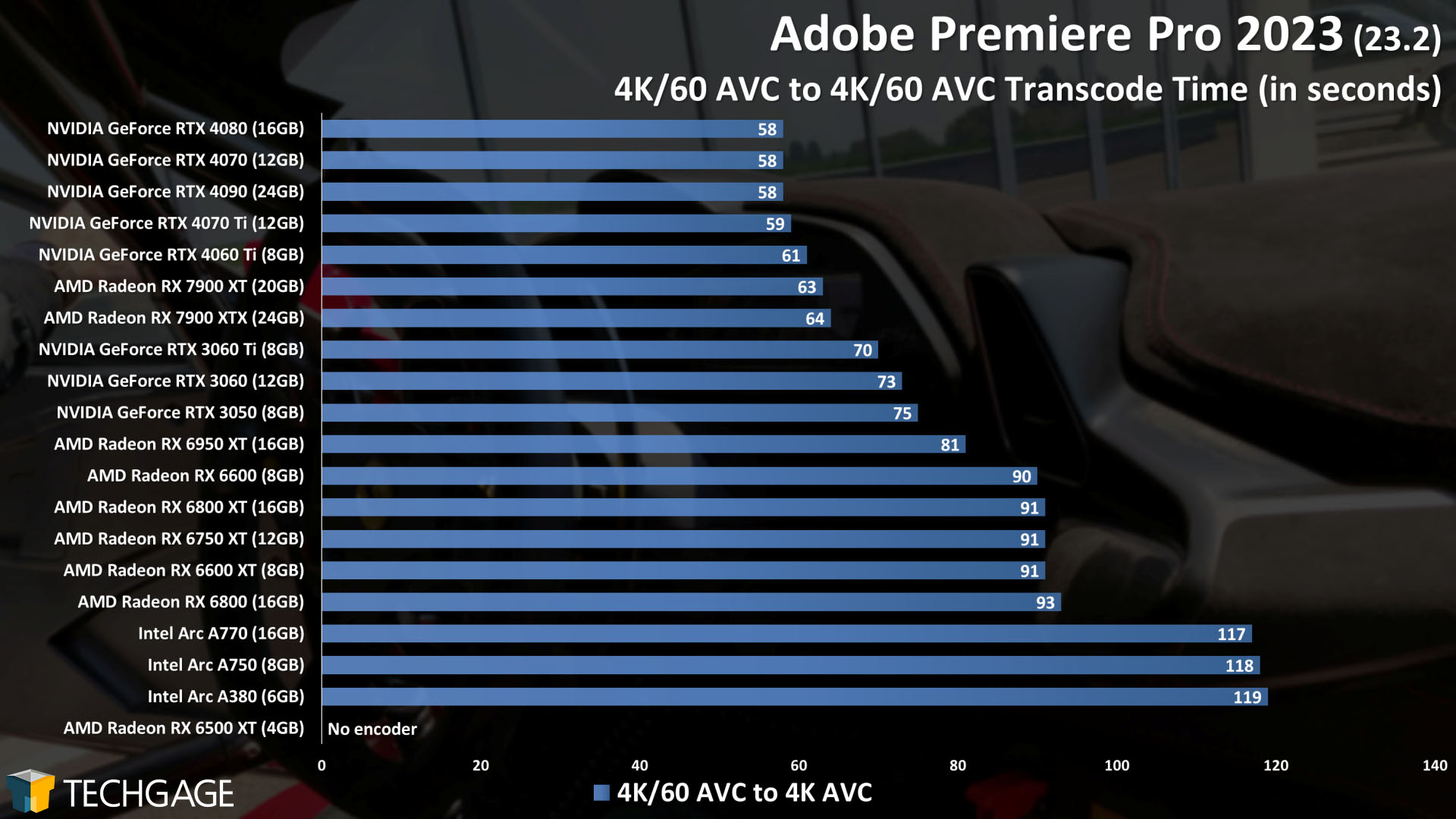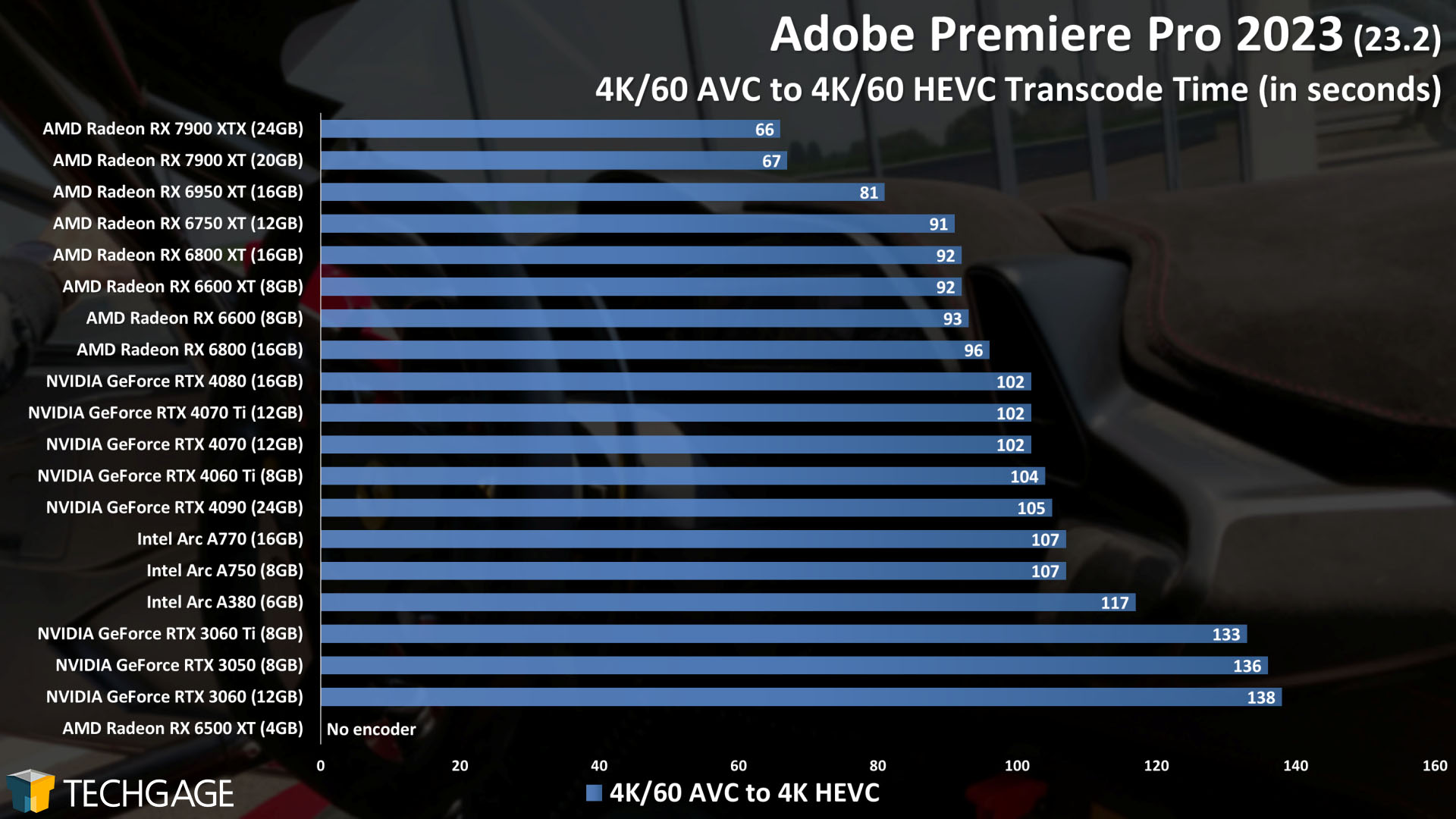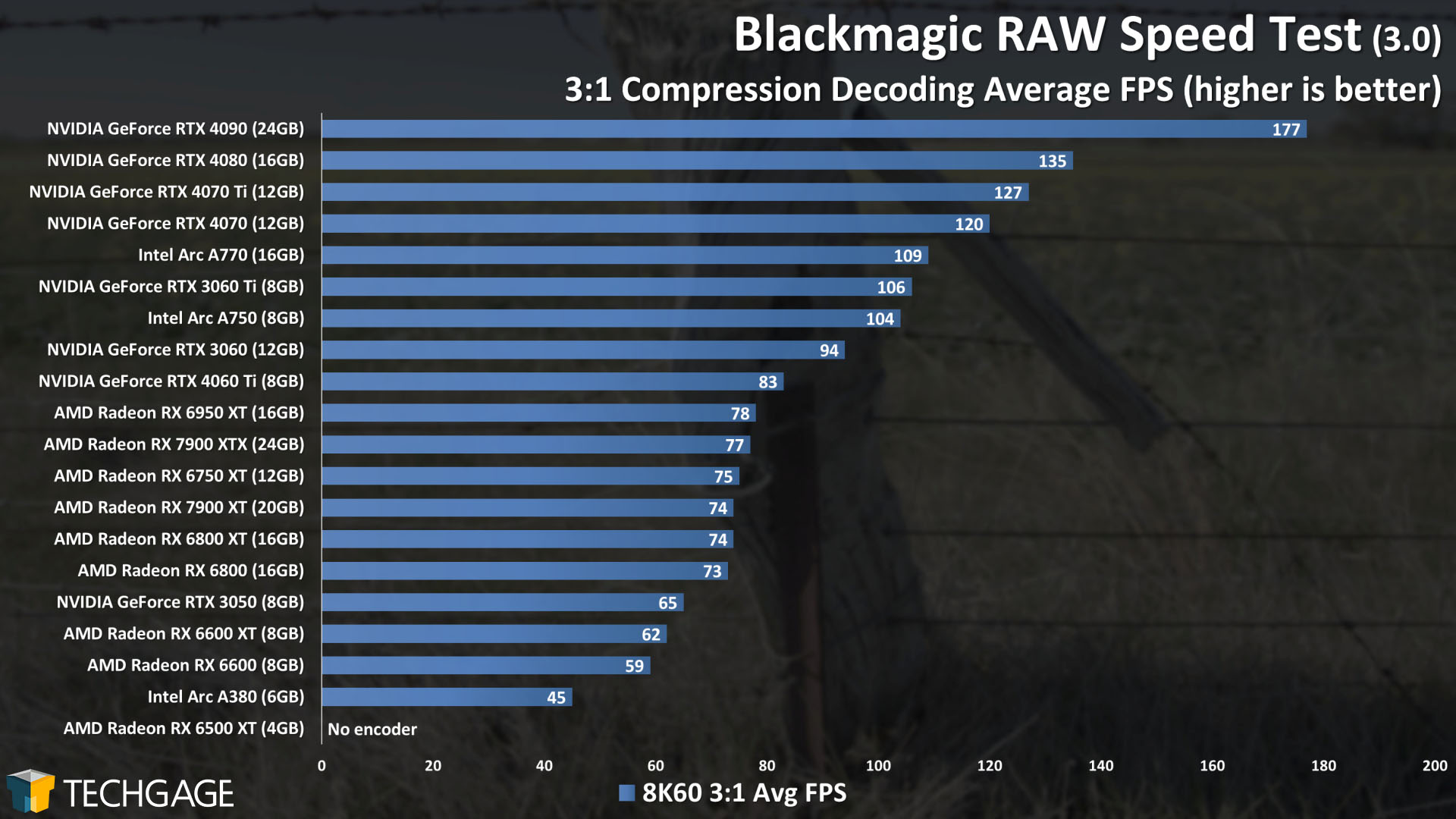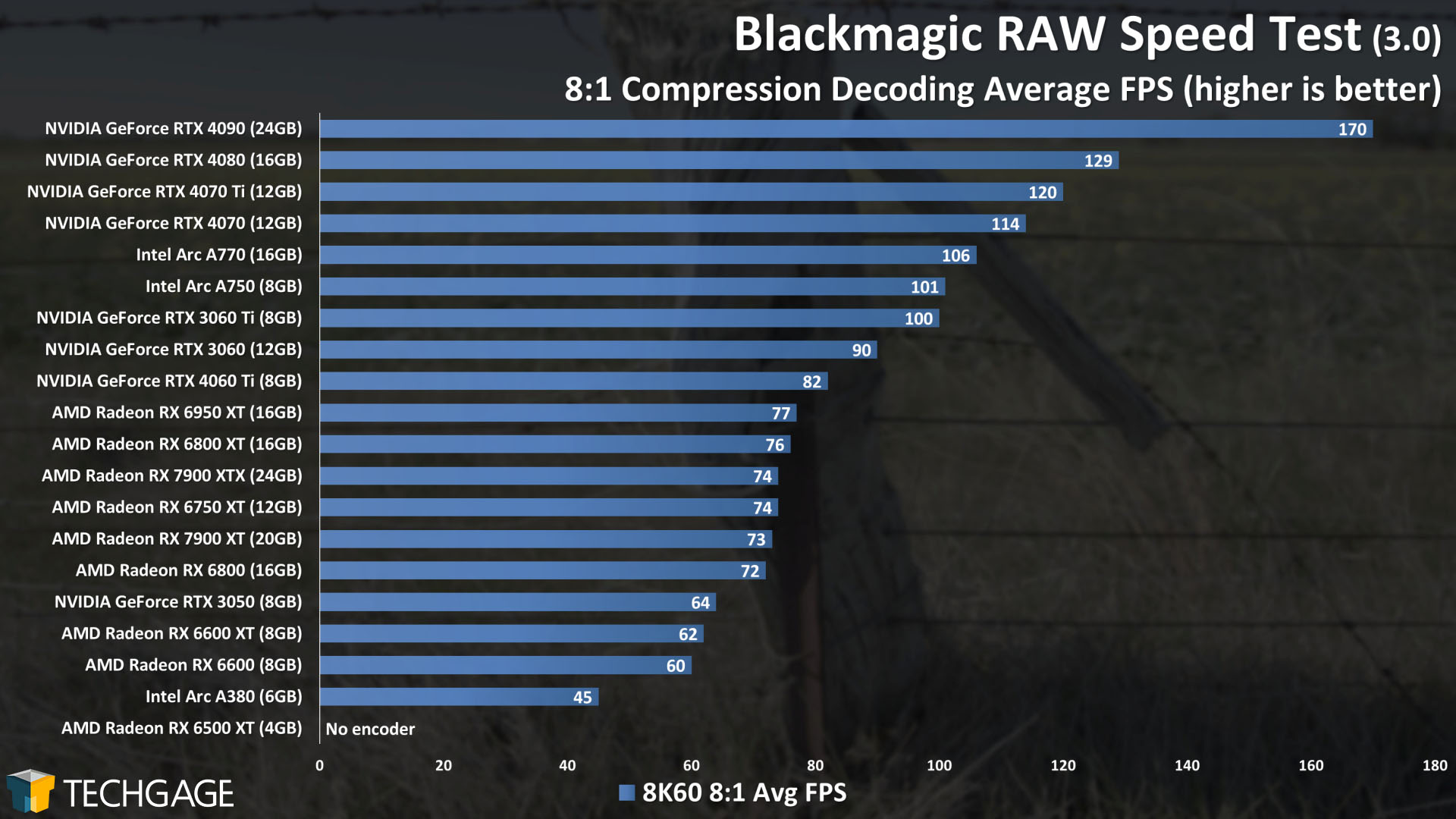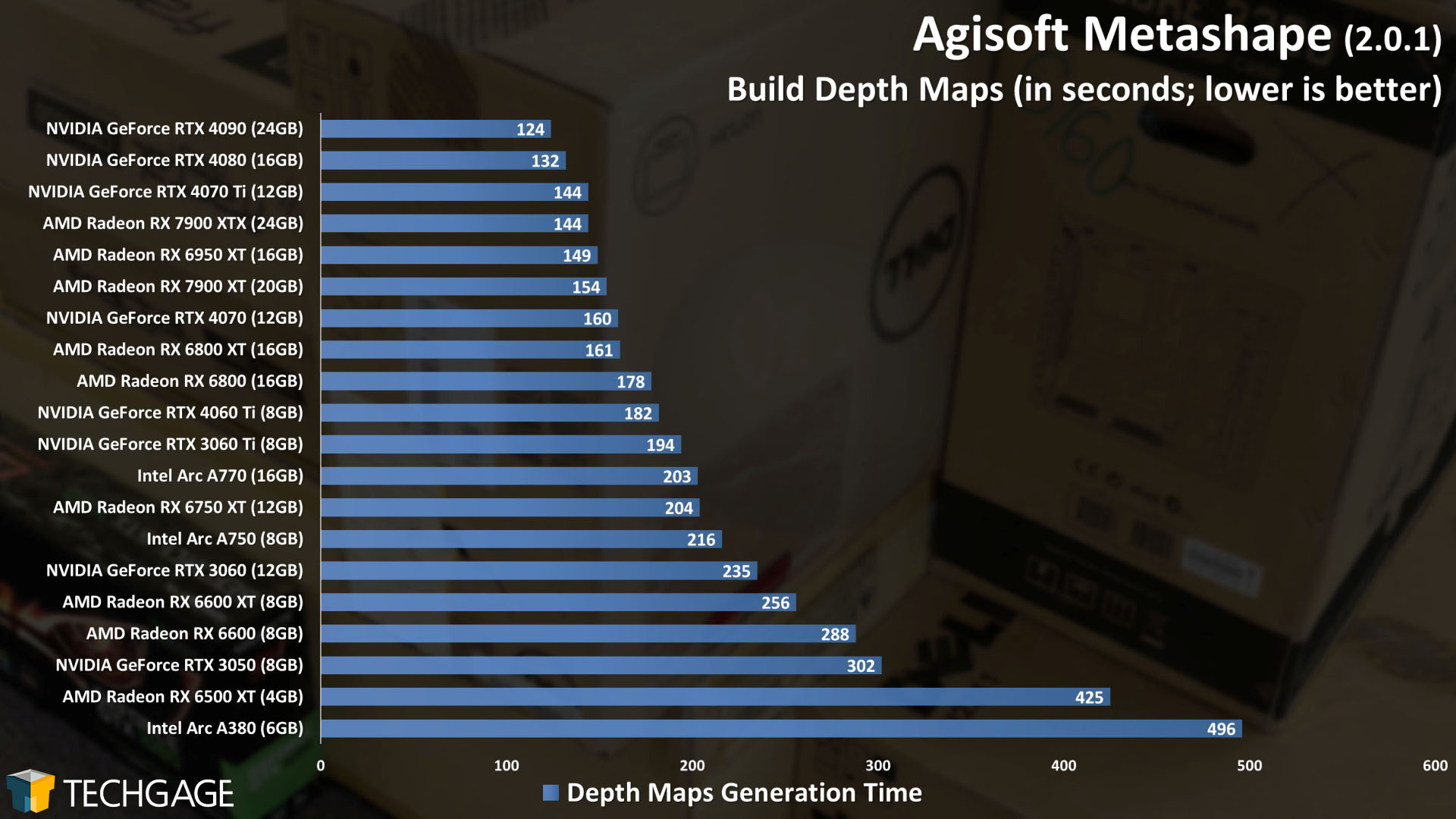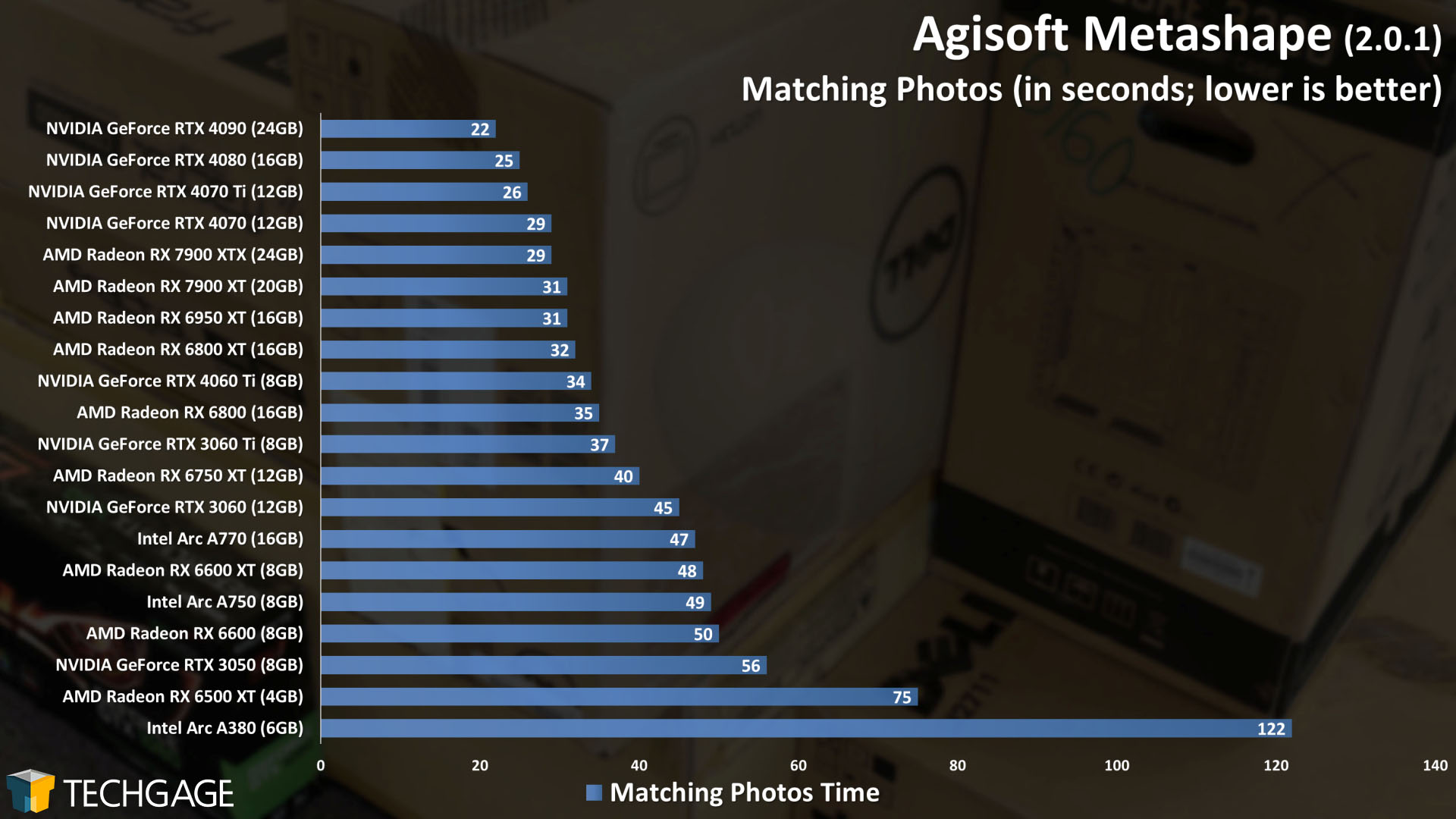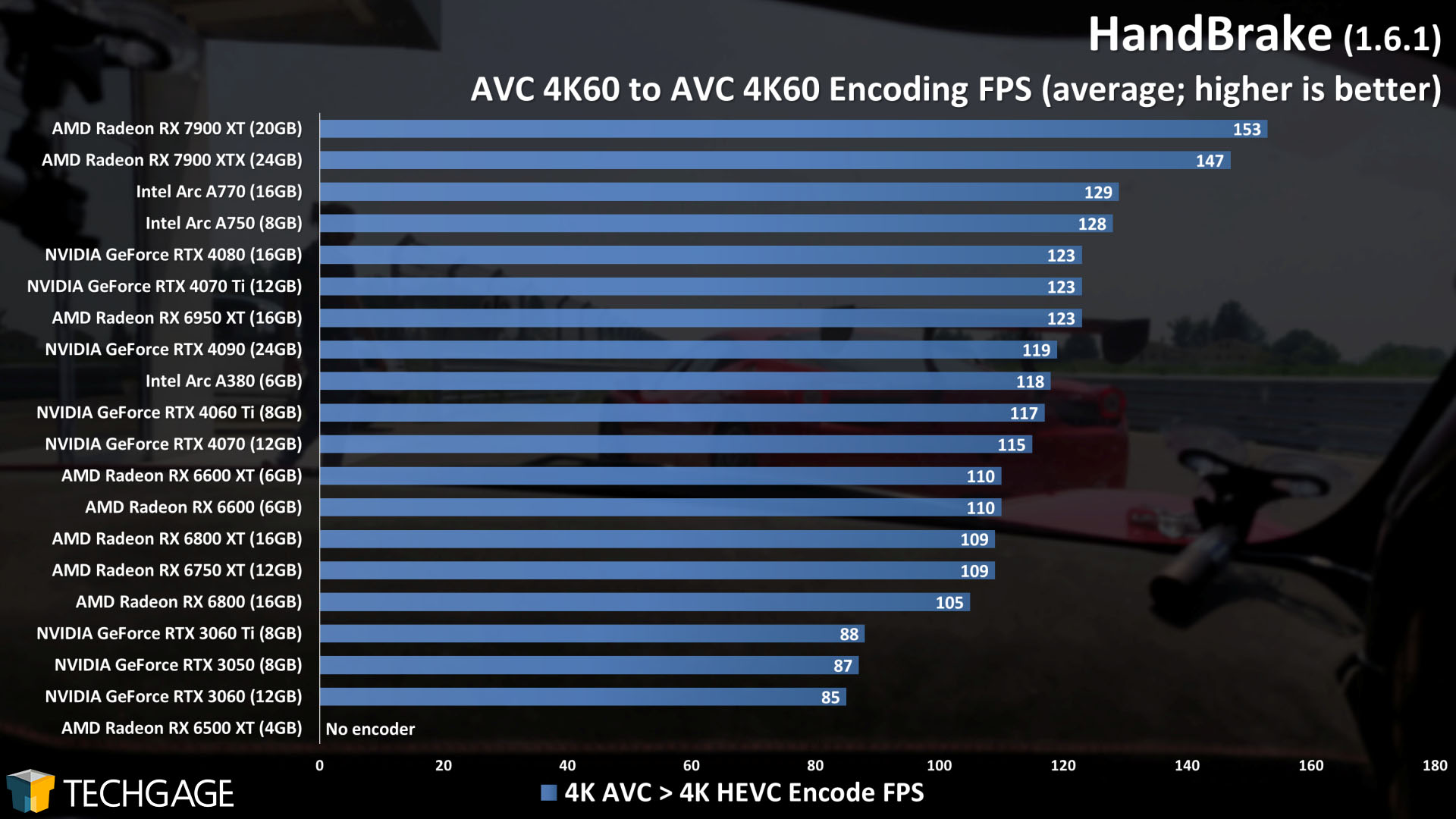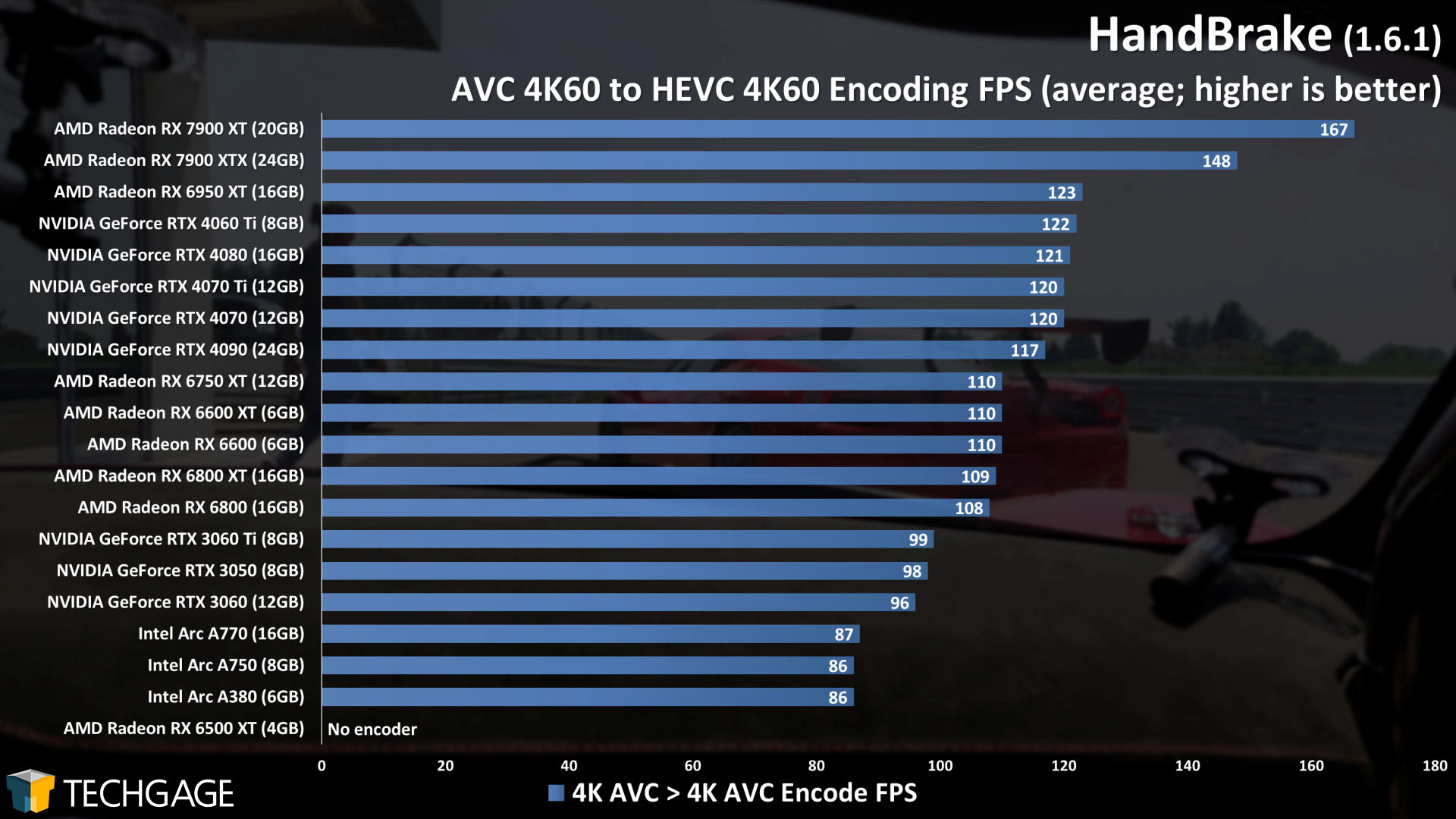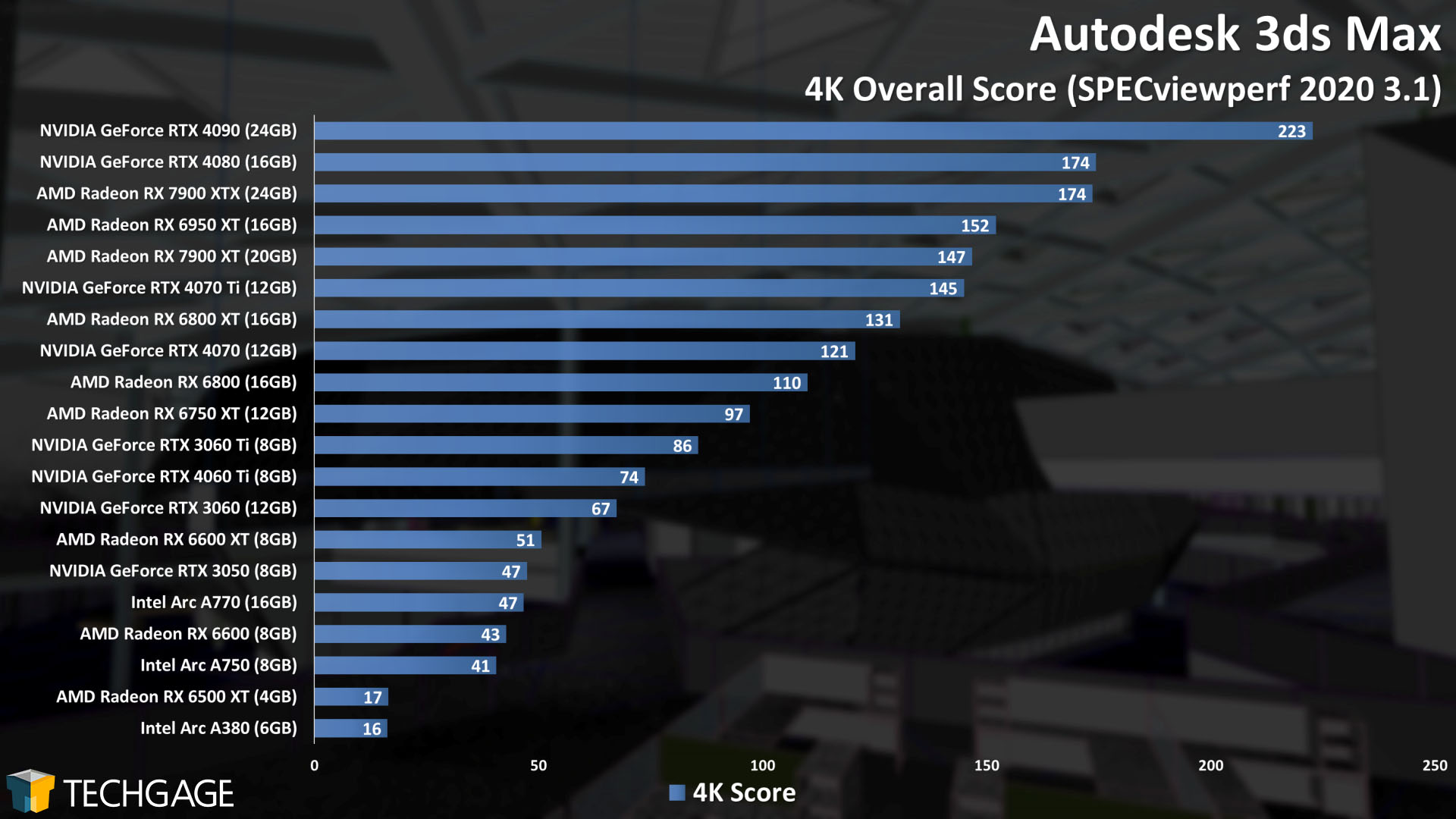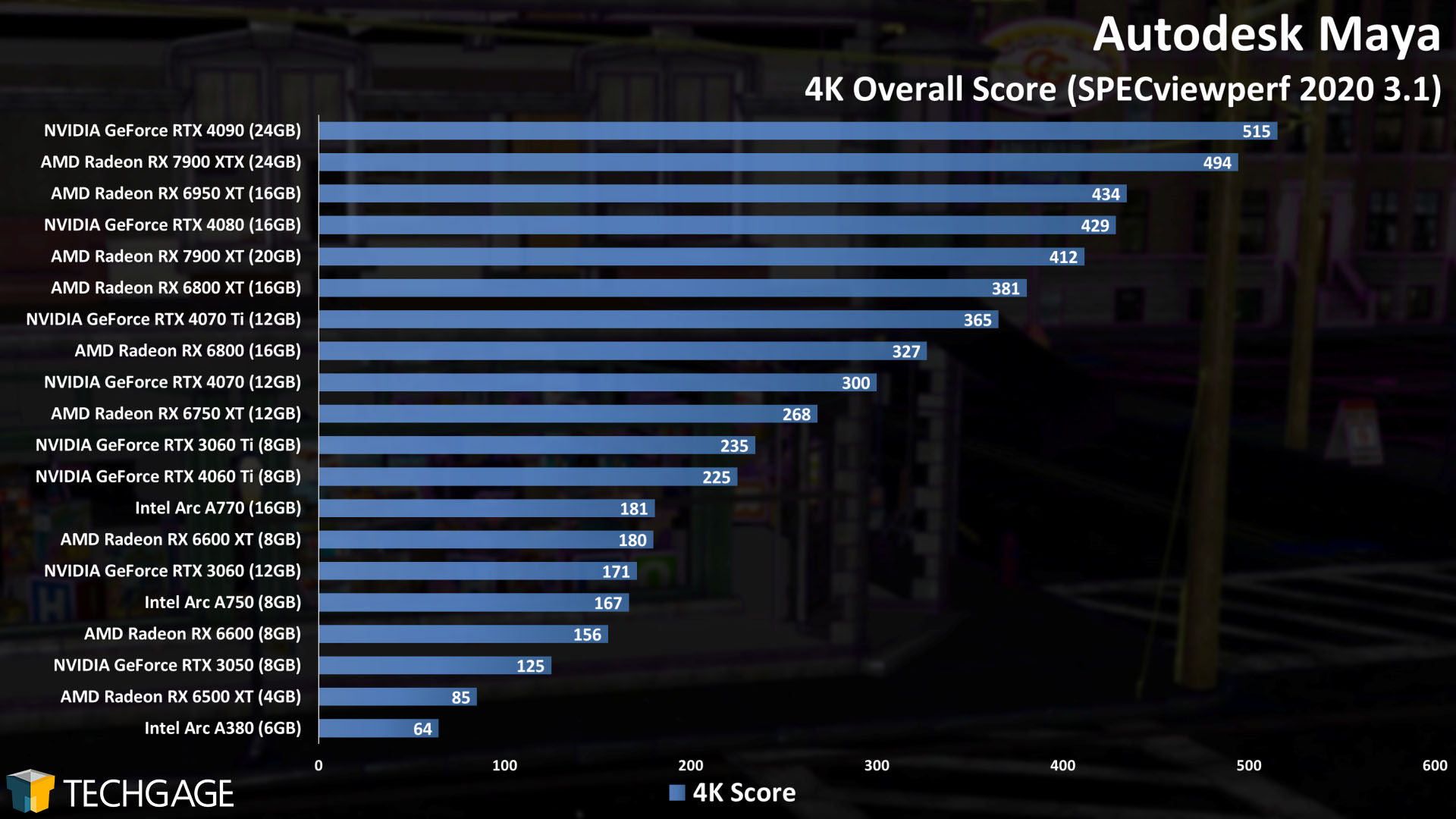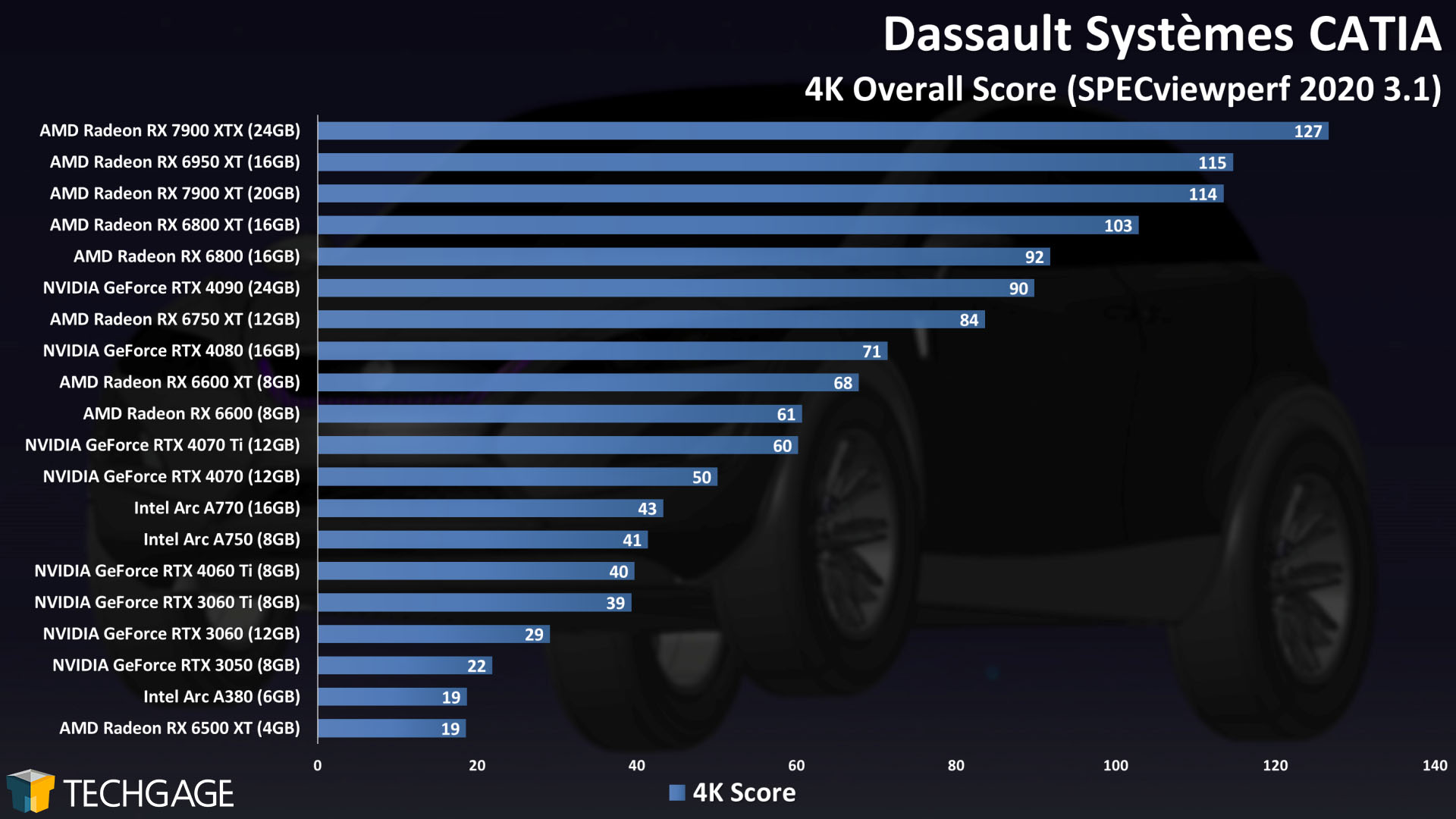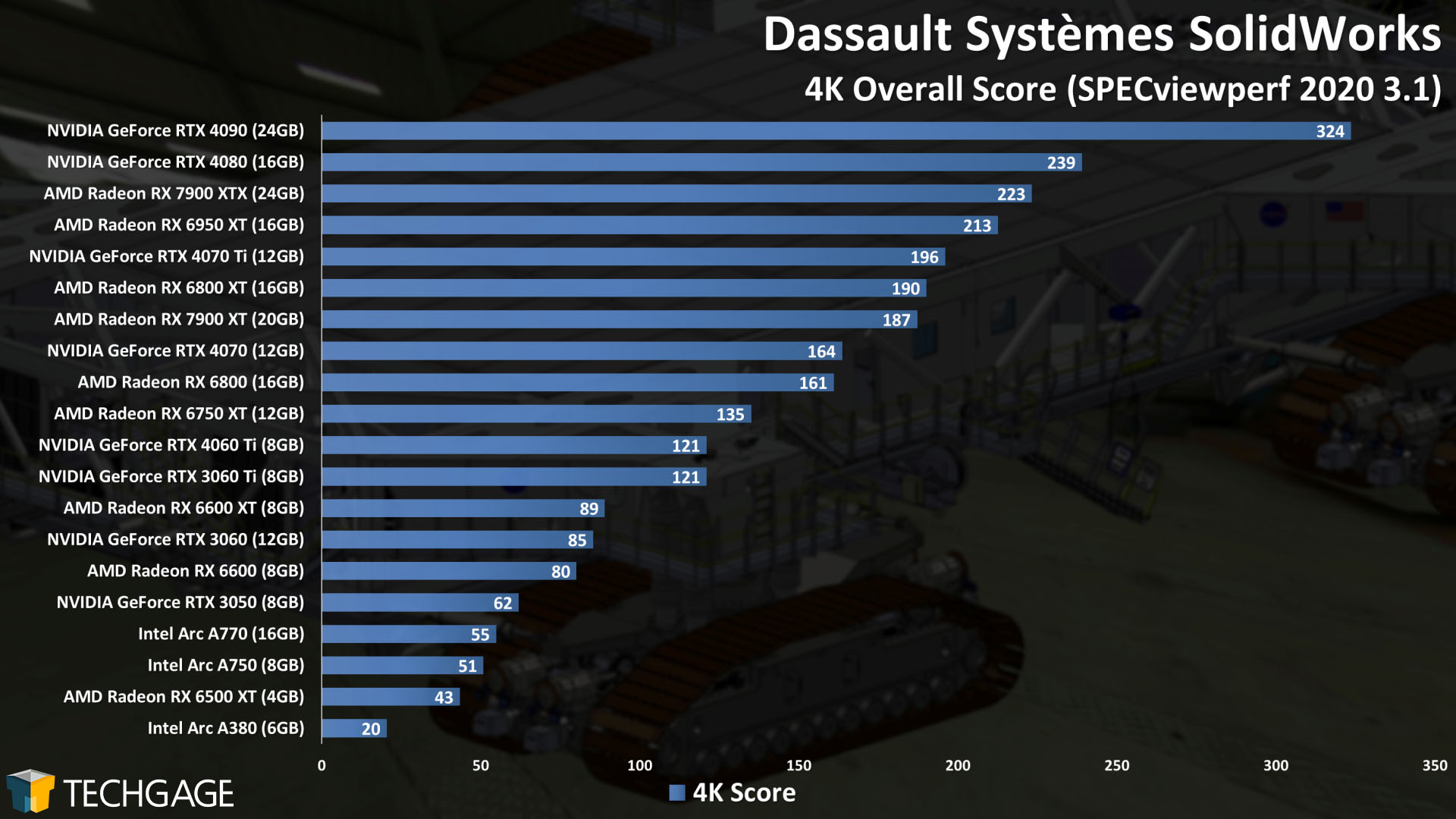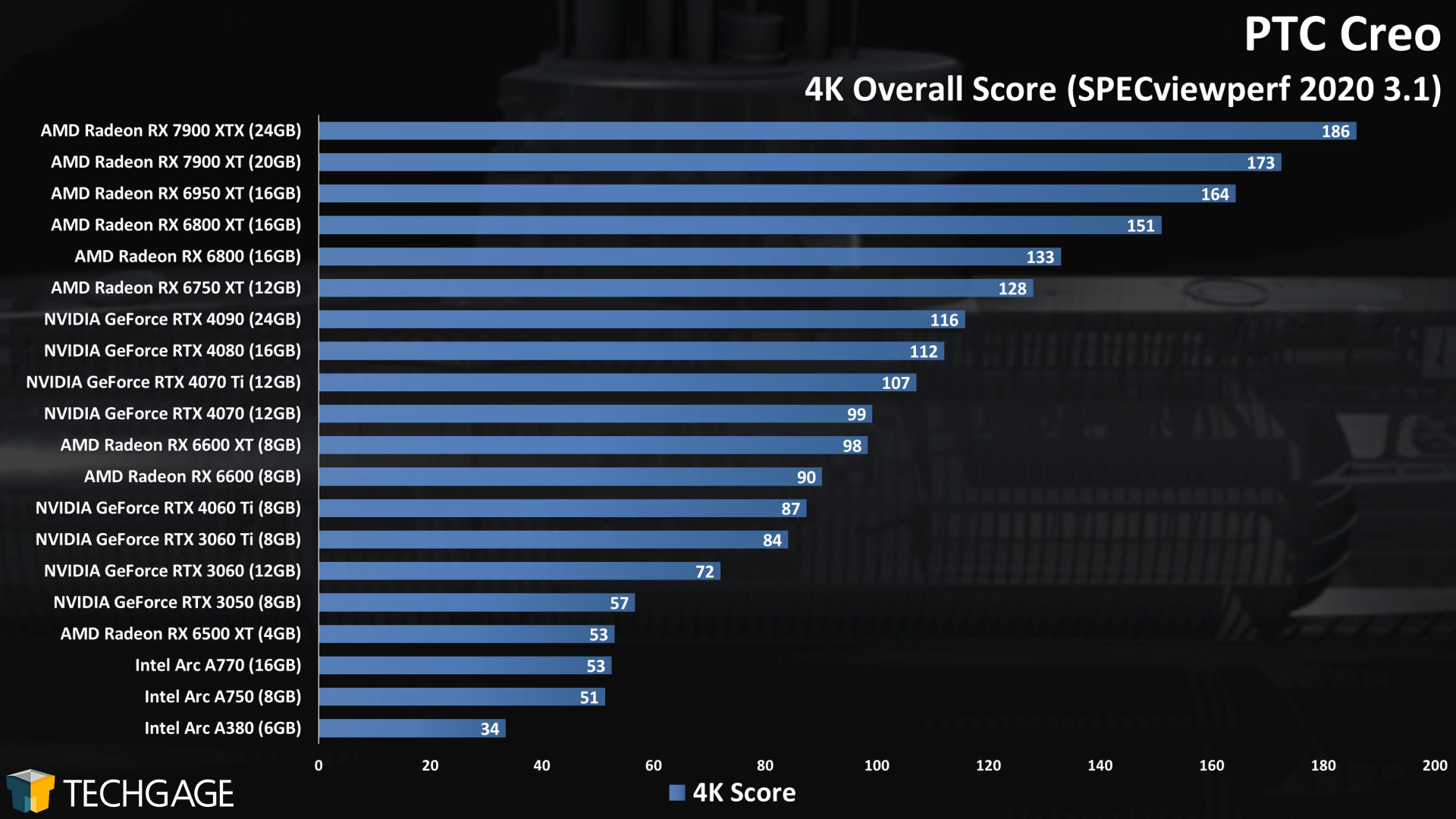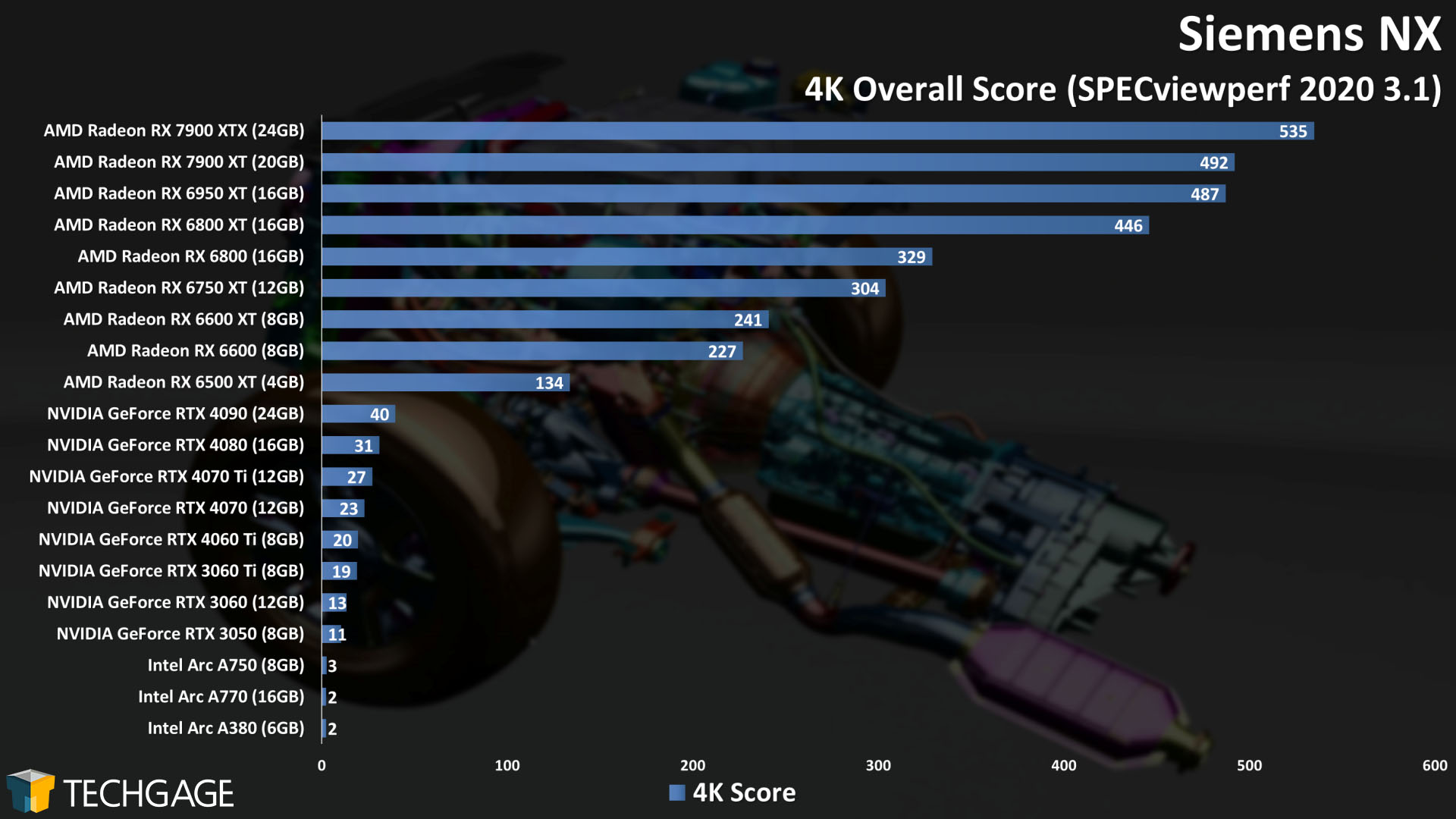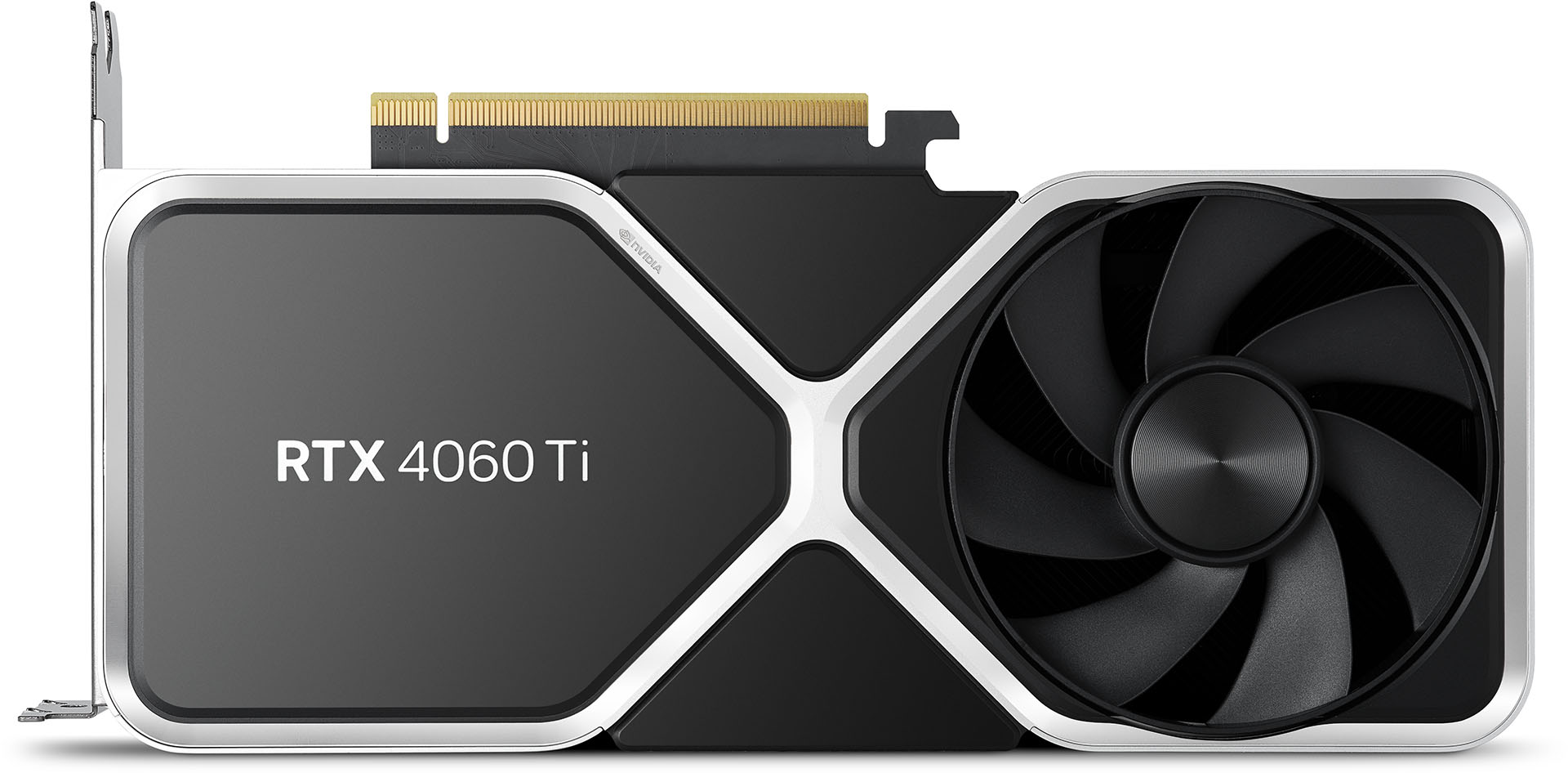- Qualcomm Launches Snapdragon 4 Gen 2 Mobile Platform
- AMD Launches Ryzen PRO 7000 Series Mobile & Desktop Platform
- Intel Launches Sleek Single-Slot Arc Pro A60 Workstation Graphics Card
- NVIDIA Announces Latest Ada Lovelace Additions: GeForce RTX 4060 Ti & RTX 4060
- Maxon Redshift With AMD Radeon GPU Rendering Support Now Available
NVIDIA GeForce RTX 4060 Ti 8GB Creator Review

NVIDIA has just launched its fifth GeForce to join the Ada Lovelace generation: RTX 4060 Ti. As usual, we’re going to kick off our coverage with a look at NVIDIA’s latest across a wide-range of creator workloads, involving rendering, encoding, photogrammetry, and of course, viewport.
Page 2 – NVIDIA GeForce RTX 4060 Ti: Encoding, Viewport & Final Thoughts
As we did on the previous page, we’re going to let most of the results on this page speak for themselves, and comment on them afterwards.
Adobe Premiere Pro
Blackmagic Design BRAW Speed Test
Agisoft Metashape
HandBrake
With a newer generation accelerated video encoder being found in Ada Lovelace, it’s no surprise that the 40-series cards perform so well in the encode tests vs. the previous generation GeForces. In HandBrake, the advantages really stand out, but in typical video encode fashion, the results can feel a bit random at times.
Viewport Performance
It’s interesting that despite the RTX 4060 Ti proving itself dominant over the RTX 3060 Ti in rendering, its viewport performance doesn’t replicate the same. Oddly enough, it’s with the Energy and Medical tests that Ada Lovelace’s architectural advantages flaunt themselves. In the others, the RTX 4060 Ti went toe-to-toe with the last-gen RTX 3060 Ti – perhaps a sign of driver polish being needed.
Final Thoughts
We just steamrolled through a large number of test results, so we hope that your particular creator angle has been covered. With all of those results behind us, what are we left to think? Well, admittedly, we were hoping for a bit more with the RTX 4060 Ti, and feel like it including a 12GB framebuffer at the same price-point would have made us feel differently.
One thing to be clear about here is, the look we’ve taken at this RTX 4060 Ti so far has revolved entirely around creator. It may be that its gaming prowess is much more lucrative, and we do plan on investigating that more soon. A major selling-point of the RTX 4060 Ti is DLSS 3 + Frame Generation, and that’s one that doesn’t impact many on the creator side quite yet. Our experience with Frame Generation so far has been great, but as we called out in the intro, it’s best used when the baseline (+ DLSS) FPS is high enough that input latency won’t be a problem.
When most folks seek out a new GPU, they want the satisfaction of knowing that it will last them long enough until a substantial architectural upgrade comes along. What’s frustrating, then, is knowing that your GPU is capable of more, if only it weren’t held back by its framebuffer.
In this particular round of testing, we saw that the 8GB RTX 4060 Ti rendered Blender’s Charge project slower than the 12GB RTX 3060, but in scenarios where VRAM wasn’t an issue, it had the ability to inch ahead of the RTX 3070 Ti. We’ve seen in the past that even a simpler workload like Adobe Lightroom export can lead to the 12GB RTX 3060 outperforming technically superior (aside from VRAM) GPUs.
We’re still trying to properly assess whether or not 8GB can be declared a real issue for most people in reality, because not everyone creates complex projects that actually uses so much memory. But if you do create complex projects, encode really high-resolution video – or just plan to in time – you’re going to want to do yourself a favor and opt for more memory if you can.
We understand that GPUs are more expensive to produce than ever, but the RTX 4060 Ti feels more like a speed-bumped product than a proper upgrade, versus RTX 3060 Ti, and while Frame Generation is nice, it’s not going to matter if it doesn’t impact what you use a GPU for.
Overall, the RTX 4060 Ti isn’t a bad GPU; we just feel like the only thing holding it back in creator workflows is the 8GB framebuffer. We feel like we’ve finally reached the point where 12GB feels like the new sweet spot for creator workloads.
Support our efforts! With ad revenue at an all-time low for written websites, we're relying more than ever on reader support to help us continue putting so much effort into this type of content. You can support us by becoming a Patron, or by using our Amazon shopping affiliate links listed through our articles. Thanks for your support!