- Qualcomm Launches Snapdragon 4 Gen 2 Mobile Platform
- AMD Launches Ryzen PRO 7000 Series Mobile & Desktop Platform
- Intel Launches Sleek Single-Slot Arc Pro A60 Workstation Graphics Card
- NVIDIA Announces Latest Ada Lovelace Additions: GeForce RTX 4060 Ti & RTX 4060
- Maxon Redshift With AMD Radeon GPU Rendering Support Now Available
NVIDIA’s PhysX: Performance and Status Report – Part 2

It took a little longer than expected, but NVIDIA is soon to unveil new drivers that will open up PhysX support on all 8, 9 and GTX-series of GPUs. We’ve decided to follow-up on our previous article and see where PhysX stands today, and also pit seven GPUs against the new drivers.
Page 3 – Unreal Tournament III Performance
It likely comes as no surprise that Unreal Tournament III utilizes the Unreal Engine III game engine, and it’s completely appropriate to use in our testing since it’s the same game engine that most PhysX-capable games are currently using. In the last article, I used the Heat Ray PhysX level for testing, and I’ll be doing the same here, but with a twist.
NVIDIA provided a recorded demo for us to play back that really stresses PhysX to the limit. For regular GPU reviews, I shun timedemos for reasons I’ve laid out clearly before, but when it comes to CPU or GPU computational testing, timedemos are completely relevant, especially when wanting to see the real scaling of multiple GPUs.
The level itself is great, even aside from the PhysX aspects. It looks fantastic, taking place in a part of a gritty town, and has many hiding spots. Also fun is a massive creature that can literally kill you just by looking in your general direction. The other players are far from being the only thing you will have to worry about.
Throughout the level are numerous gas canisters waiting to feel a bullet. When struck, they’ll explode and warp the surrounding air, but they don’t do much to the environment like other ‘techdemo’ games out there, like Warmonger and Metal Knight Zero.
Below, you can see the clear-cut results of PhysX vs. non-PhysX, and like the 3DMark Vantage scores, the differences are quite obvious. Using a bigger GPU will of course increase both the graphics performance along with the PhysX performance, but UT III is one game that really doesn’t need a ‘hardcore’ GPU, so anything bigger will essentially help you out with PhysX more than anything.
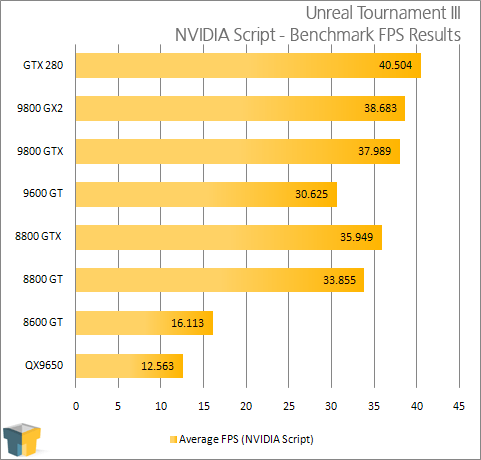
During this fresh round of testing, I realized a mistake I made in the first article: not testing out the other PhysX levels. This time around, I decided to load up Lighthouse, and it sure didn’t take long before I realized just how much better that level is for testing.
Throughout, walls can be blown out, gas canisters blown up and floors can be shot through. Doesn’t sound too intense, but just try playing it without PhysX-acceleration and you are sure to cry. The level begins out just fine, but within thirty seconds you begin to realize the mistake you made. As you progress, the game decreases in performance, and reaches a crawl of about 1 frame-per-second. Yes, horrible.
So this level also made a perfect test for real-world testing, and below, you’ll see the results of my runs:
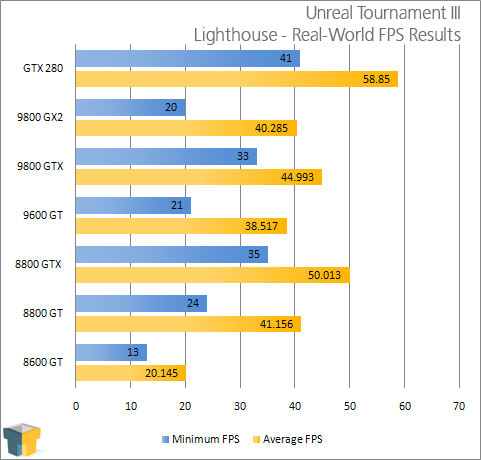
You might notice the omission of not using the PhysX acceleration, and it’s for the simple reason that the results proved all to be the same, since the CPU was being targeted more than the GPU. It really wasn’t a worthy set of results to include. Plus, I tend to not enjoy games that run at 1FPS.
Levels like this are a perfect example of what a PhysX game is all about, though. Most of what is included might be eye candy, but it really can add a lot to the experience. After all, half the fun in games is being able to blow things up, and when it’s more realistic, it’s more fun.
Next up, Ghost Recon Advanced Warfighter 2 results.
Support our efforts! With ad revenue at an all-time low for written websites, we're relying more than ever on reader support to help us continue putting so much effort into this type of content. You can support us by becoming a Patron, or by using our Amazon shopping affiliate links listed through our articles. Thanks for your support!






