- Qualcomm Launches Snapdragon 4 Gen 2 Mobile Platform
- AMD Launches Ryzen PRO 7000 Series Mobile & Desktop Platform
- Intel Launches Sleek Single-Slot Arc Pro A60 Workstation Graphics Card
- NVIDIA Announces Latest Ada Lovelace Additions: GeForce RTX 4060 Ti & RTX 4060
- Maxon Redshift With AMD Radeon GPU Rendering Support Now Available
NZXT Switch 810 Full-Tower Chassis Review

From cases to cooling, NZXT has something for everyone – and for every budget. With this review, we’re taking a look at the company’s Switch 810 full-tower chassis, designed for those who want solid design, big space, effective cooling, and can appreciate other smaller features not often seen on the competition’s products.
Page 3 – Installation & Testing
As far as I’m concerned, NZXT has the interior design of a case down to a science. All of the NZXT cases that I have either used personally or tested here at Techgage have resulted in flawless builds, but here’s a few of the finer points.
The first is the amount of room allotted for the power supply. Our test power supply is hardly a beast but it’s not one of those cheap-o, mini-PSUs either. Those who want to use a longer power supply for hungrier systems will have tons of room while the unit will be well supported by the second set of risers, although I could see the power connections possibly interfering with a fan or radiator if one is mounted on the bottom of the case.
A picture is worth a thousand words and I probably could’ve used that many to describe the rear fan area and how it allows users a bit of extra flexibility. Our test cooler uses a 120mm fan meaning it could be positioned all the way up or left a little bit lower depending on what is needed once the stock fan is removed. Being able to position fans in this area means extra air can be pulled over any hot components around the socket area or help avoid any clearance problems.
Here’s a quick look at the different drives installed in the trays with the drive cage showing the open, moveable fan bracket.
Finally, here’s our test drive installed in the hot swap drive tray. This tray can be secured with thumbscrews but there is a fair bit of resistance once it is fully inserted, so with the cover in place I can’t see the drive moving unless your case wants to throw down some cardboard and do some head spins.
With all that said and done here’s our completed build with all of our test components installed to perfection. Everything went smoothly and cleanly and luckily resulted in another super-quick build. This means I can run our usual battery of tests and get this review over to our Editor-in-Chief before he breaks my knees.
The back of the motherboard tray is pretty messy and as usual it could have been cleaned up if more time was taken, however with our test system being a bit on the light side there was no problem putting on the side panel. I did notice that there wasn’t much room left meaning those with more robust systems may have to get creative with their cable management.
Testing
All of our testing is performed in a near steady 20°C ambient environment with readings taken before and after with a standard room thermometer. AIDA64 Extreme Engineer is used for monitoring and recording all system temperatures throughout the testing process.
Windows is allowed to sit idle for 10 minutes after startup to ensure all services are loaded before recording the idle CPU and GPU temperatures. CPU load temperatures are generated by performing a 20 minute run of OCCT LINPACK using 90% of the available memory, while GPU load temperatures are generated by OCCT’s built in test, also for 20 minutes.
Stock CPU settings were obtained by setting the AI Tweaker option with the BIOS to Auto and the maximum stable overclock frequency of 4.0GHz was obtained after extensive testing to ensure stability. The final clocks for the GPU are 760MHz on the core and 1000MHz QDR (4000MHz relative) for the memory with the voltage increased to 1.087V using MSI’s Afterburner overclocking utility. As with the CPU overclock, testing was done prior to ensure full stability.
The components used for testing are:
|
Component
|
Techgage Test System
|
| Processor |
Intel Core i5-661 – Dual-Core (3.33GHz)
|
| Motherboard |
ASUS P7H55D-M EVO mATX – H55-based
|
| Memory |
Corsair Dominator 2x2GB DDR3-1600 7-8-7-20-2T
|
| Graphics |
EVGA GeForce GTX 470
|
| Audio |
On-Board Audio
|
| Storage |
Western Digital 2TB Green
|
| Power Supply |
Antec TP-750 Blue
|
| Chassis |
Cooler Master Cosmos II
Cooler Master HAF 932 Advanced Corsair Carbide 400R Corsair Obsidian 650D Corsair SE White 600T NZXT H2 NZXT Switch 810 NZXT Tempest 410 Elite Silverstone Raven RV03 Thermaltake Chaser MK-1 Thermaltake Level 10 GT |
| CPU Cooling |
Corsair H60 (Exhaust Configuration)
|
| Et cetera |
Windows 7 Ultimate 64-bit
|
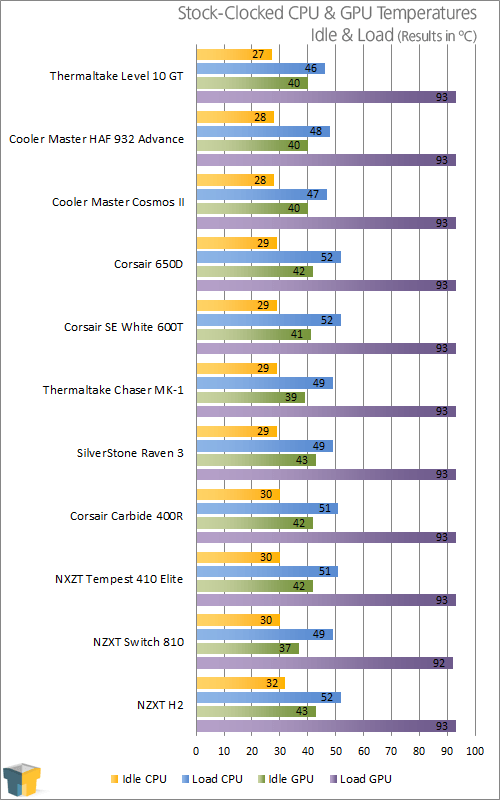
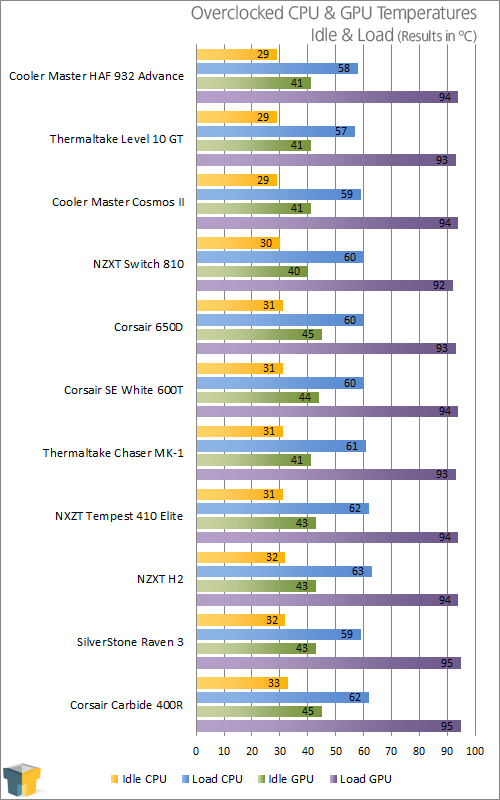
Whether the system was left running at stock frequencies or overclocked, the Switch 810 performed very well and was nearly at the head of the class all across the board.
Under full load while overclocked the CPU was only a couple of degrees above our current champion, the Thermaltake Level 10 GT. This means you get roughly the same performance but at a much lower price with the ability to really crank things up by installing a ton of extra fans.
What impressed me the most was how cool our blazing hot GTX 470 was kept. It may not seem like much but a 4 degree difference at idle and a single degree difference under full load while overclocked is a nice bonus knowing full well how hot these GPUs can get. This score could have likely been built upon if a second fan was installed on the side of the bottom drive cage.
From a noise perspective the Switch 810 isn’t exactly quiet but it’s not a screamer either. This all stems from the number of fans installed. Thankfully all of the included fans are 140mm meaning more air is moved at lower speeds. For those looking to keep things as quiet as possible the slats on the top cover can be closed at the expense of heat being trapped inside the case, so it’s a catch-22.
Now that we know what it is, what if offers and what it can do it’s time to wrap this up.
Support our efforts! With ad revenue at an all-time low for written websites, we're relying more than ever on reader support to help us continue putting so much effort into this type of content. You can support us by becoming a Patron, or by using our Amazon shopping affiliate links listed through our articles. Thanks for your support!













