- Qualcomm Launches Snapdragon 4 Gen 2 Mobile Platform
- AMD Launches Ryzen PRO 7000 Series Mobile & Desktop Platform
- Intel Launches Sleek Single-Slot Arc Pro A60 Workstation Graphics Card
- NVIDIA Announces Latest Ada Lovelace Additions: GeForce RTX 4060 Ti & RTX 4060
- Maxon Redshift With AMD Radeon GPU Rendering Support Now Available
OCZ Vertex 3 240GB SATA 6Gbit/s SSD Review

OCZ’s Vertex series of SSDs have earned the reputation as being some of the best, by offering excellent throughput and random 4KB IOPS performance. Vertex 3 takes things to an entirely new level, in some cases doubling the performance of its predecessor, and gives us an uncompromising balance across any performance metric you care to throw at it.
Page 2 – Test System & Methodology
At Techgage, we strive to make sure our results are as accurate and real-world applicable as possible. We list most of the steps and processes involved in setting up and conducting our benchmarking process below, but in the interests of brevity we can’t mention every last detail. If there is any pertinent information that we’ve inadvertently omitted or you have any thoughts, suggestions, or critiques, then please feel free to email us or post directly in our forums. This site exists for readers like you and we value your input.
The table below lists the hardware used in our current storage-testing machine, which remains unchanged throughout all of our testing, with the obvious exception of the storage device. Each drive used for the sake of comparison is also listed here.
|
Component
|
Techgage Solid-State Drive Test System
|
| Processor |
Intel Core i7-2600 – 3.50GHz (Locked) Quad-Core
|
| Motherboard |
ASUS P8P67 Deluxe
|
| Memory |
4GB Kingston DDR3-1866
|
| Graphics |
AMD Radeon HD 5770
|
| Audio |
On-Board Audio
|
| Storage |
Hitachi 7200RPM 2TB Hard Drive
Kingston V+ Series 128GB OCZ Vertex 2 120GB OCZ Vertex 3 240GB |
| Power Supply |
Antec NeoHE 550W
|
| Cooling |
Noctua DH-14
|
| Et cetera |
Lite-on DVD-RW
Windows 7 Ultimate SP1 64-bit |
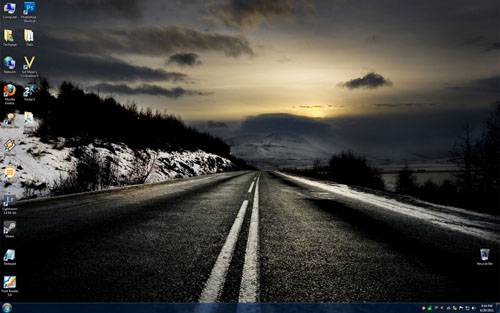 Our Windows 7 Desktop for SSD Testing |
When preparing our SSD testbed for benchmarking we follow these guidelines:
- General Guidelines
- The Core i7-2600 processor is turbo-locked at 3.5GHz for result consistency.
- No power-saving options are enabled in the motherboard’s EFI.
- AHCI is enabled in the motherboard’s EFI for best performance.
- Only the Intel 6Gb/s port controller is used for test drives.
- Only cold boots are utilized; for the purposes of our testing a boot is defined as the moment the power button is depressed to the moment the last systray icon and program has fully loaded after reaching the Windows 7 desktop. Auto-login is enabled.
- Windows 7 Optimizations
- User Account Control (UAC) is disabled.
- The OS is kept clean; no scrap files are left in between runs.
- Windows Update and OS power-saving settings are disabled.
For our new Sandy Bridge storage testbed we have migrated to using test images for our drives. All drives are imaged with the cloned test image to ensure all drivers, programs, and settings remain identical for testing purposes. We feel disk cloning software and SSD controller technology has matured to the point where potential issues such as non-aligned sectors are no longer a potential issue.
For testing, we run all tests five times dropping the highest and lowest results, then take the average of the middle three. And who said that college statistics class wouldn’t prove useful? If any anomalous results are seen the test will be run again. Given the complexities of modern computers, and especially today’s operating systems and the software that runs on them, we feel this provides the most accurate results possible.
Finally, we are seeking to constantly improve and expand upon our SSD testing methodology. We are always actively seeking real-world workload scenarios that are bottlenecked by hard drives, so if you have any suggestions whatsoever or there is a program you would like to see included in our SSD content, then please drop by our forums and let us know! We are always looking to expand our SSD benchmarks and provide more useful and real-world results, and not just synthetic numbers.
Support our efforts! With ad revenue at an all-time low for written websites, we're relying more than ever on reader support to help us continue putting so much effort into this type of content. You can support us by becoming a Patron, or by using our Amazon shopping affiliate links listed through our articles. Thanks for your support!




