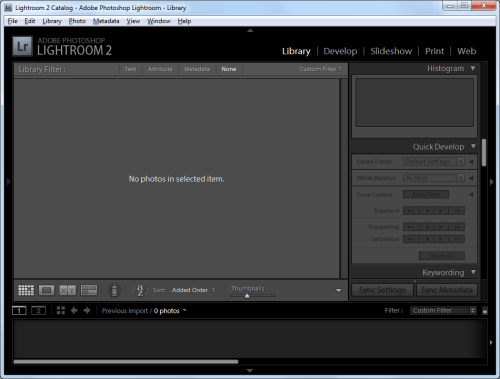- Qualcomm Launches Snapdragon 4 Gen 2 Mobile Platform
- AMD Launches Ryzen PRO 7000 Series Mobile & Desktop Platform
- Intel Launches Sleek Single-Slot Arc Pro A60 Workstation Graphics Card
- NVIDIA Announces Latest Ada Lovelace Additions: GeForce RTX 4060 Ti & RTX 4060
- Maxon Redshift With AMD Radeon GPU Rendering Support Now Available
OCZ Vertex 3 240GB SATA 6Gbit/s SSD Review

OCZ’s Vertex series of SSDs have earned the reputation as being some of the best, by offering excellent throughput and random 4KB IOPS performance. Vertex 3 takes things to an entirely new level, in some cases doubling the performance of its predecessor, and gives us an uncompromising balance across any performance metric you care to throw at it.
Page 6 – Real-World: File Transfers, Adobe Lightroom
Finally, we reach the first of our real-world tests where there are no unusual testing or scoring algorithms to leave us scratching our heads, just simple tests to see how an SSD changes actual system performance.
For the File Transfer test we took a 4.5GB archive and timed how much time was required to transfer the file to another destination on the same drive. Keep in mind that with a hard disk, this requires the actuator arm to seek back and forth between the source and destination sectors of the disk platter, while any SSD can concurrently read and write to separate flash chips at once.
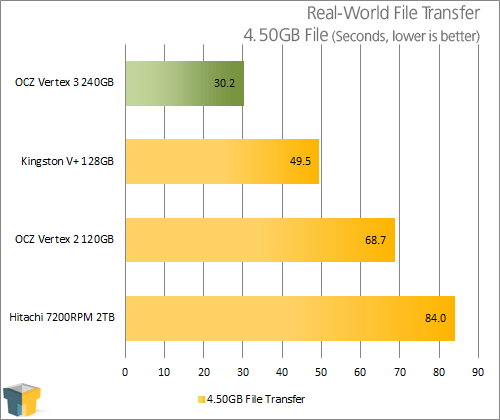
The OCZ Vertex 3 easily leaves the other SSDs in the dust, including the Kingston V+ which itself has a high sequential write speed compared to most other SSDs. Usually it is hard to create a balanced SSD that can deliver good sequential write speeds without losing random write performance, and vice-versa. There are quite a few examples of SSDs that fit into one or the other category still on the market. I say usually, because the SF-2281 controller inside the Vertex 3 proves it can, in fact, be done.
Adobe Lightroom 3.4
With Adobe Lightroom, importing image files with “Copy” simply acts like a file transfer, exactly like our previous test. Rather than simply time how long it takes to create a duplicate set of 500 RAW files we elected to choose the “Copy as DNG” import option. This will convert the NEF files (Nikon’s equivalent to RAW) into the Digital Negative standard while importing them to its image library.
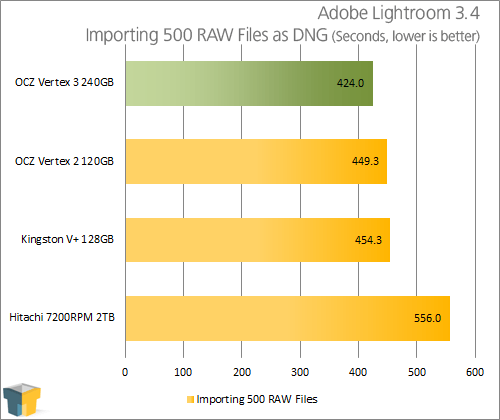
This test was not particularly effective as Adobe Lightroom 3.4 only utilizes two threads, meaning that even with the power of a Core i7 that has eight threads available, the CPU was still the main bottleneck. When Adobe deems fit to update Lightroom to take advantage of more threads we will see a real need for faster storage.
Even so, upgrading to any SSD will save a minute and a half off the import time over a mechanical drive. The Vertex 3 shows there was a little more to gain and manages to stretch out a short lead by dropping the import time by over two minutes.
Support our efforts! With ad revenue at an all-time low for written websites, we're relying more than ever on reader support to help us continue putting so much effort into this type of content. You can support us by becoming a Patron, or by using our Amazon shopping affiliate links listed through our articles. Thanks for your support!