- Qualcomm Launches Snapdragon 4 Gen 2 Mobile Platform
- AMD Launches Ryzen PRO 7000 Series Mobile & Desktop Platform
- Intel Launches Sleek Single-Slot Arc Pro A60 Workstation Graphics Card
- NVIDIA Announces Latest Ada Lovelace Additions: GeForce RTX 4060 Ti & RTX 4060
- Maxon Redshift With AMD Radeon GPU Rendering Support Now Available
OCZ Vertex 3 Max IOPS 240GB SATA 6Gbit/s SSD Review

When we took OCZ’s Vertex 3 SSD for a spin last month, there was no other way to sum up our thoughts than ‘blown-away’. How could such a drive get even better? With tweaked firmware and a doubling-up of NAND chips, of course. Let’s take a look at the Vertex 3 Max IOPS edition and see if its price premium is justified.
Page 7 – Real-World: Batch Tests
These tests are perhaps the most important in our battery of benchmarks as they give us a wide range of real-world results. They range from very light to downright grueling, and will showcase which drives can shine under the most demanding scenarios they might encounter in your personal system. Few computer users run their tasks in a vacuum; often several programs are in use concurrently while others are running in the background.
To excel in these tasks the SSD controller and firmware will need to be well-balanced. It will need to have excellent random read, small random write capability, and still have enough sequential writes to get the job done quickly. It is admittedly hard for an SSD controller to be optimized for all three things at once, and typically some SSDs are only optimized for sequential writes at the expense of everything else. Still, fast access times will give any SSD an inherent advantage over a mechanical hard drive.
First up is our light batch test. This test is a simple batch file placed into the startup folder, which Windows 7 will automatically execute at startup. This is perhaps the most directly relevant test to our readers, as almost everyone has to endure boot times and then the additional time it takes for their usual or favorite programs to load before they can start using their system.
The batch file will open four websites in Firefox, load five 5MB or greater images in Photoshop CS5, and open a document in Word, Excel, and PowerPoint each, which adds an additional 15MB. As a final measure, a few small system monitoring applications are started, a 3MB PDF file and zip archive are both opened for viewing, and while everything proceeds to load, an old, favorite FLAC music file (56MB) is loaded into Winamp for playback. If it sounds like the light batch file needs to go on a diet, then the results should surprise!
Our Medium batch test is similar although timers are built in to space out the user commands. Time begins counting from the launch of the batch file and ends when all tasks have completed. The medium test consists of the following:
- Playback of a 56MB FLAC music file in Winamp.
- 50 ~8MB JPEGs queued to open in Photoshop CS5 64-bit.
- Opening of three Excel, three Word, and one PowerPoint files (various large sizes, for example one Excel file consists of a 72MB database).
- Browsing to four different websites in Firefox.
- Extraction of a 1GB RAR containing numerous “program file” folders (2.1GB uncompressed).
- Extraction of an 4.5GB ZIP containing 500 RAW images.
- Copy of a 4.5GB file to a separate location on the same drive.
- Viewing of two PDF documents.
- Viewing of two small RAR utility archives
- Execution of four small system utilities
- Launching of Adobe Lightroom
To keep things simple, the heavy batch test is identical to the medium test in all respects save for one key difference. Computer users should be familiar with the slowdown or even molasses-like feel that occurs from an anti-virus scan running in the background. The heavy test will capitalize on this by running an anti-virus scan from Microsoft Security Essentials on a static, unchanging 5.1GB test folder that contains 19,748 files and 2,414 sub-folders copied from the Program Files directory. Because it is otherwise identical, results from the medium & heavy batch tests are directly comparable.
Granted, even with a Core i7 processor, no computer user using a hard drive would be performing all of these tasks concurrently unless they wish to see their computer go unresponsive for up to 30 minutes at a time, but with an SSD this is almost child’s play. For a good quality SSD, the above isn’t even enough to make the system crawl or go unresponsive. Playing a game with an anti-virus scan in the background without losing FPS is very possible. So if this sort of system abuse, or “multitasking” sounds vaguely like your daily routine when you sit down at the PC, then an SSD may be of interest to you.
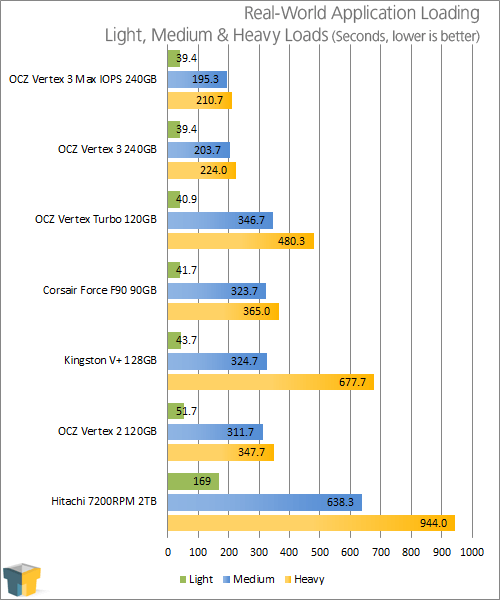
So, a few walls of text and a single graph later, what do we have? Well from the press of the power button to the very last image loading in Photoshop CS5, the entire system boot and Light batch test completes in an average of 39.4 seconds with both the OCZ Vertex 3 and the Vertex 3 Max IOPS. Since most computers can’t even load Windows 7 in that time-frame, that should say something. A traditional hard drive requires almost three minutes completing the same test the Vertex 3 and V3 Max IOPS can finish in less than forty seconds, system boot time included.
The medium batch test is where the real work begins for these SSDs. Still, at just three minutes and 15 seconds the Vertex 3 Max IOPS delivers the quickest time we’ve seen yet, a full eight seconds quicker on average than the V3. The nearest SSD, the V2, required an additional 116 seconds or 1:56 to complete the same workload. To keep things in perspective, a large capacity mechanical drive mustered up nine minutes for the same task.
Things get even more interesting with the heavy batch test. Remember results are directly comparable to the medium batch times as only a background anti-virus scan was added to the workload. For a controller such as the SF-2281 powering the Vertex 3 Max IOPS, such a scenario is perhaps the only test that truly maxes it out, other than perhaps Iometer.
Just like the original V3 results, the Max IOPs required a disconcertingly tiny addition of 15 seconds to complete an anti-virus scan of over 5GB spread across 19,748 program files in the background, while still performing the main tasks. One thing is for sure, there is no longer any excuse for not having anti-virus installed!
There really isn’t an easy way to quantify such stark results. The Vertex 3 Max IOPS completed the heavy batch scenario nearly 40% faster than the nearest competitor in our graphs, the V2. It was a full 13 seconds quicker than the V3, and performed the same task in 20% of the time required by a HDD. If percentages aren’t your thing, then simply consider that the Vertex 3 Max IOPS took three minutes versus the fifteen minutes for a mechanical hard drive. In fact, the V3 or V3 Max IOPS could run the same scenario five times over before the HDD even finished once.
Support our efforts! With ad revenue at an all-time low for written websites, we're relying more than ever on reader support to help us continue putting so much effort into this type of content. You can support us by becoming a Patron, or by using our Amazon shopping affiliate links listed through our articles. Thanks for your support!




