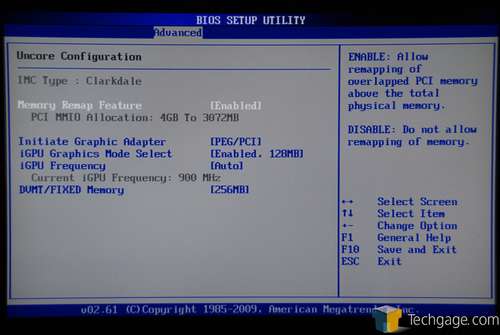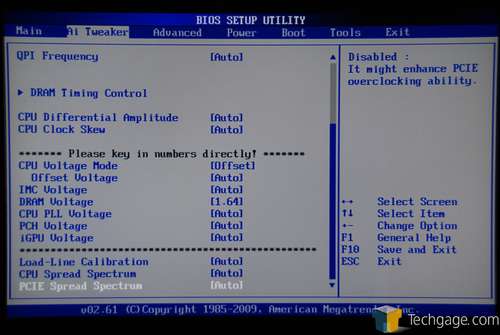- Qualcomm Launches Snapdragon 4 Gen 2 Mobile Platform
- AMD Launches Ryzen PRO 7000 Series Mobile & Desktop Platform
- Intel Launches Sleek Single-Slot Arc Pro A60 Workstation Graphics Card
- NVIDIA Announces Latest Ada Lovelace Additions: GeForce RTX 4060 Ti & RTX 4060
- Maxon Redshift With AMD Radeon GPU Rendering Support Now Available
Overclocking Intel’s Core i5-661

Purchasing a new CPU today that doesn’t overclock well just doesn’t happen, and Intel’s Clarkdales don’t change a thing. As a dual-core, these new models are even easier to overclock than the quads, making the OC’ing appeal even greater. We’re taking a look at overclocking the Core i5-661, focusing on both the CPU and GPU.
Page 2 – Overclocking the GPU
If I had to guess, I’d assume that most people who have overclocked their GPU haven’t done it quite like how it’s done on Clarkdale. Because the GPU is built right into the CPU, motherboard vendors are able to include the ability to overclock it from right inside the BIOS. So in most cases, it’s identical to how the CPU overclocking process works.
In addition to that, though, certain vendors might decide to release software-based solutions as well, for overclocking from straight inside Windows. ASUS does happen to have such a tool for this (TurboV EVO), but surprisingly, it wasn’t made available for our particular board, despite it being an EVO model. You could expect the overclocking process from within Windows to be very similar to CPU overclocking, because overall, neither process is much different.
In the case of our particular motherboard, the P7H55D-M EVO, ASUS doesn’t keep the IGP clock speeds inside of the same menu as the CPU tweaking options, for some reason, but instead includes it under the Uncore Configuration section. The MHz range for the GPU provided is quite lenient, from 500MHz up to 1500MHz in intervals of 33MHz. As you can see in the below screenshot, this section of the BIOS also tells us what our current running clock speed is for the GPU, which in this case is the Core i5-661’s stock of 900MHz.
As we’re given with our CPU overclocking, ASUS has provided almost no limits on how much juice we can give the GPU. In intervals of 0.0125v, you can adjust the voltage from 0.5v all the way up to 1.7v. Yes, it’s just that flexible. I don’t think it needs to be said that on the top end, you are really beginning to be in dangerous territory, so it’s important to play it safe.Overclocking an IGP has one single purpose… to improve gaming performance. At stock speeds, Intel’s IGP on Clarkdale handles things like Blu-ray without a hitch, so overclocking is for those who want to wring that last bit of performance out of the GPU. Given the rather harsh performance of the IGP to begin with, the want for faster performance isn’t difficult to understand.
On the previous page, I noted that for our CPU overclocking, I didn’t at all touch the voltage levels, and for the GPU, I did the same. Because tools such as GPU-Z and others don’t currently monitor these new Intel IGP’s, the temperature couldn’t be monitored. I didn’t want to take to increasing the voltage in case the GPU was getting too hot and I wasn’t able to tell. Fortunately, the ASUS board again auto-increases the voltage as you go higher, so overall, the process oer boosting the GPU clock speed is painless.
After my GPU overclocking session was over, I settled on 1133MHz being our max stable clock, verified with an hour-long run of the stressful OCCT GPU test. That’s 233MHz above stock, which isn’t insignificant at all. If voltage was applied manually, we may have been able to reach higher, but with no manual voltage handling at all, a 233MHz boost is nice. So how does it translate to games?
Please note that the resolutions for these games was 1280×1024, which the exception of Crysis Warhead, which was 1024×768.
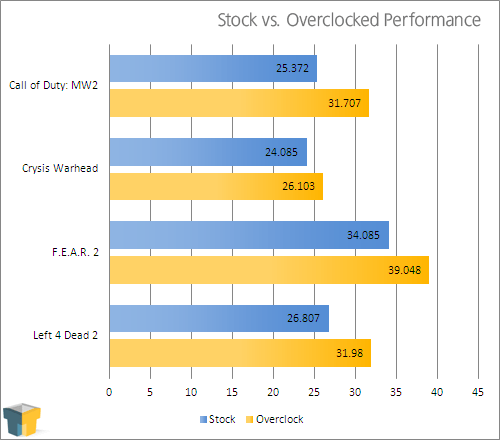
I have to admit that the clock boost translated to real performance gains far better than I expected. We saw a 2 FPS boost in Crysis Warhead, and a sweet 6 FPS increase in Modern Warfare 2. Thanks to our overclock, we pushed F.E.A.R. 2 very close to 40 FPS, which is nice to see of any game on an IGP at 1280×1024. Overall, the performance gains are worth it as far as I’m concerned. For discrete cards, I tend to find little importance in overclocking, but here, with the performance so lacking to begin with, it definitely helps.
This ends our look at overclocking on Clarkdale, so hopefully you’re ready to overclock your own. I can’t say with enough certainty just how easy it is to overclock any current Clarkdale processor. Nehalem kind of made things a bit more difficult on this front, but with a dual-core model, the ease is made much easier, and I’m confident that most current models available could come very close to the magical 4.0GHz mark. Not bad for the current pricing, huh?
Discuss this article in our forums!
Have a comment you wish to make on this article? Recommendations? Criticism? Feel free to head over to our related thread and put your words to our virtual paper! There is no requirement to register in order to respond to these threads, but it sure doesn’t hurt!
Support our efforts! With ad revenue at an all-time low for written websites, we're relying more than ever on reader support to help us continue putting so much effort into this type of content. You can support us by becoming a Patron, or by using our Amazon shopping affiliate links listed through our articles. Thanks for your support!