- Qualcomm Launches Snapdragon 4 Gen 2 Mobile Platform
- AMD Launches Ryzen PRO 7000 Series Mobile & Desktop Platform
- Intel Launches Sleek Single-Slot Arc Pro A60 Workstation Graphics Card
- NVIDIA Announces Latest Ada Lovelace Additions: GeForce RTX 4060 Ti & RTX 4060
- Maxon Redshift With AMD Radeon GPU Rendering Support Now Available
Palit GeForce 9600GSO Sonic 768MB
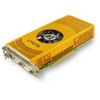
On a budget and need the best bang for the buck? NVIDIA’s new 9600 GSO might be the answer, despite not being that different from a 9600 GT. We are taking a look at Palit’s Sonic version of the card, which comes pre-overclocked, doubles the memory and includes adapters for both HDMI and VGA.
Page 12 – Overclocking the ASUS EN9600GT Silent
Defining a “Stable Overclock”
If you’ve read any of my processor reviews, you are probably aware that I don’t much care for an unstable overclock. As far as I am concerned, a high overclock is only good if it’s stable, because realistically, no one purchases a new GPU for the sake of only finding the maximum overclock. That is why I focus on finding the max stable overclock, rather than an overclock that can barely pass a benchmark run.
To find a max stable overclock, I first find an overclock that I believe could be stable. Once I do that, I’ll run a single loop of 3DMark 2006 to test for stability and to look for artifacts. If that run passes successfully, I’ll jump into a game quickly to see if the same results are exhibited in real-world gameplay. If that proves successful, I then run a loop of 3DMark 2006 for 4 – 8 hours at 2560×1600 2xAA to stress the card to its limit.
If after that point, the card is deemed stable (as in, no crashes occurred and there are still no artifacts), then I will proceed with benchmarking four select titles again: Call of Duty 4, Crysis, Half-Life 2: Episode Two and also Unreal Tournament III.
All overclocked testing occurs at 2560×1600 for the simple fact that it’s such a strenuous resolution. For comparisons sake, I also include results from a card that’s a step up from our overclocked model.
Palit 9600GSO Sonic 768MB
Reference clocks for the 9600 GSO are 550MHz on the Core, 1375MHz Shader and 800MHz memory. Palit pre-overclocks their card to 600MHz, 1500MHz and 900MHz, respectively. Our max stable overclock made Palit’s attempt look weak, as we could push 740MHz on the Core, 1850MHz on the Shader and then 950MHz on the memory. I had wanted to see 1000MHz memory, but it just wasn’t possible.
If all GSOs overclock like this, then the decision on what card to buy might be made easier. Adding 190MHz to the core and having the card remain stable is quite a feat, and as we can see in the chart below, we managed to out-perform a stock 9600 GT in CoD4 and Crysis, but fell a bit short in HL2 and UTIII. Great results overall though.
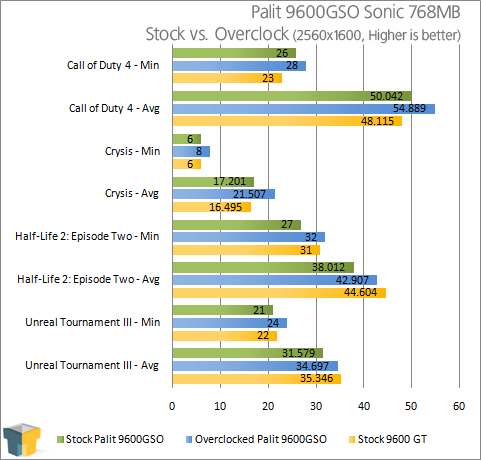
Bear in mind that one of the reasons for increase might be due to the onboard 768MB of memory, but even with the stock 384MB paired with a nice overclock, the results should not be far different.
Overclocking Note: The world of overclocking is an unfair one, in that one persons max overclock might be much lower than another. Chances are good that you could reach the same overclock we did here, but of course, different computers can, and will, deliver differing results. Lots of factors can come into play, so please don’t be upset if you are unable to attain the same overclock we did.
Support our efforts! With ad revenue at an all-time low for written websites, we're relying more than ever on reader support to help us continue putting so much effort into this type of content. You can support us by becoming a Patron, or by using our Amazon shopping affiliate links listed through our articles. Thanks for your support!





