- Qualcomm Launches Snapdragon 4 Gen 2 Mobile Platform
- AMD Launches Ryzen PRO 7000 Series Mobile & Desktop Platform
- Intel Launches Sleek Single-Slot Arc Pro A60 Workstation Graphics Card
- NVIDIA Announces Latest Ada Lovelace Additions: GeForce RTX 4060 Ti & RTX 4060
- Maxon Redshift With AMD Radeon GPU Rendering Support Now Available
Palit GeForce 9600GSO Sonic 768MB
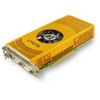
On a budget and need the best bang for the buck? NVIDIA’s new 9600 GSO might be the answer, despite not being that different from a 9600 GT. We are taking a look at Palit’s Sonic version of the card, which comes pre-overclocked, doubles the memory and includes adapters for both HDMI and VGA.
Page 7 – S.T.A.L.K.E.R.
Each graph for our benchmarking results are labeled with the resolution that the game was played at, while omitting secondary settings such as Anti-Aliasing, Anisotropic Filtering, texture quality, et cetera. To view all specific settings that we used, please refer to our testing methodology page, where screenshots show the exact settings used.
S.T.A.L.K.E.R.
Post-apocalyptic FPS games have been done over and over, but S.T.A.L.K.E.R. Shadow of Chernobyl was unique in many ways. First was the fact that the story was loosely based off of a real-life tragedy, the Chernobyl nuclear plant explosion, with the player starting out post-disaster working to survive in the now very brutal world.
One of the areas where the game excelled was with the depth. It was an open world with non-linear gameplay. AI was not top-rate, but reacted in a mostly realistic way, so it’s pretty much impossible to just stroll through the game and not expect to die. Coupled with the ability to keep an inventory and sell artifacts you find along your journey makes this game an immersive experience.
The level we use for our testing is a “Thumb Drive” mission that occurs earlier in the game. The premise is simple… walk into a small camp that’s being inhabited by enemy Stalkers, wipe them out and go deliver a thumb drive to a lone Stalker huddled around a campfire. The entire quest takes between four and five minutes from our starting point.
Settings: Static lighting and medium quality is used for our lowest resolution here, while 1920 and 2560 use full dynamic lighting along with high quality settings.
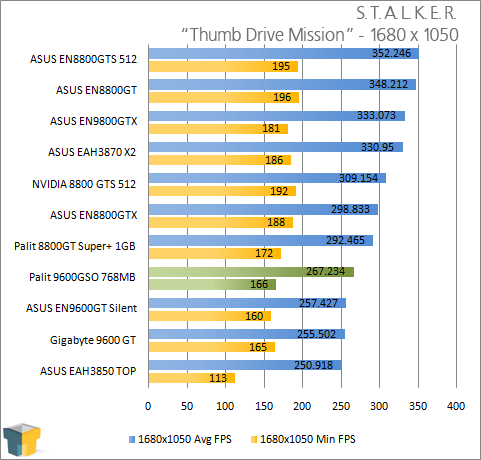
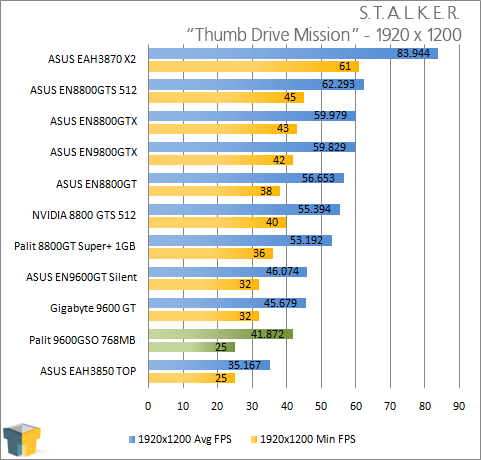
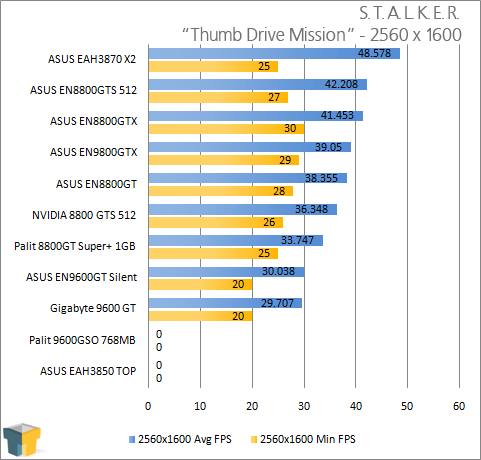
Like CoJ, Stalker is hard on GPUs at higher resolutions, and because of that, I couldn’t run the game at 2560×1600, as it was a true slideshow. The 1920×1200 results weren’t ideal either, but it was playable. Turning down the detail settings would help performance, if that’s the desired resolution.
Support our efforts! With ad revenue at an all-time low for written websites, we're relying more than ever on reader support to help us continue putting so much effort into this type of content. You can support us by becoming a Patron, or by using our Amazon shopping affiliate links listed through our articles. Thanks for your support!






