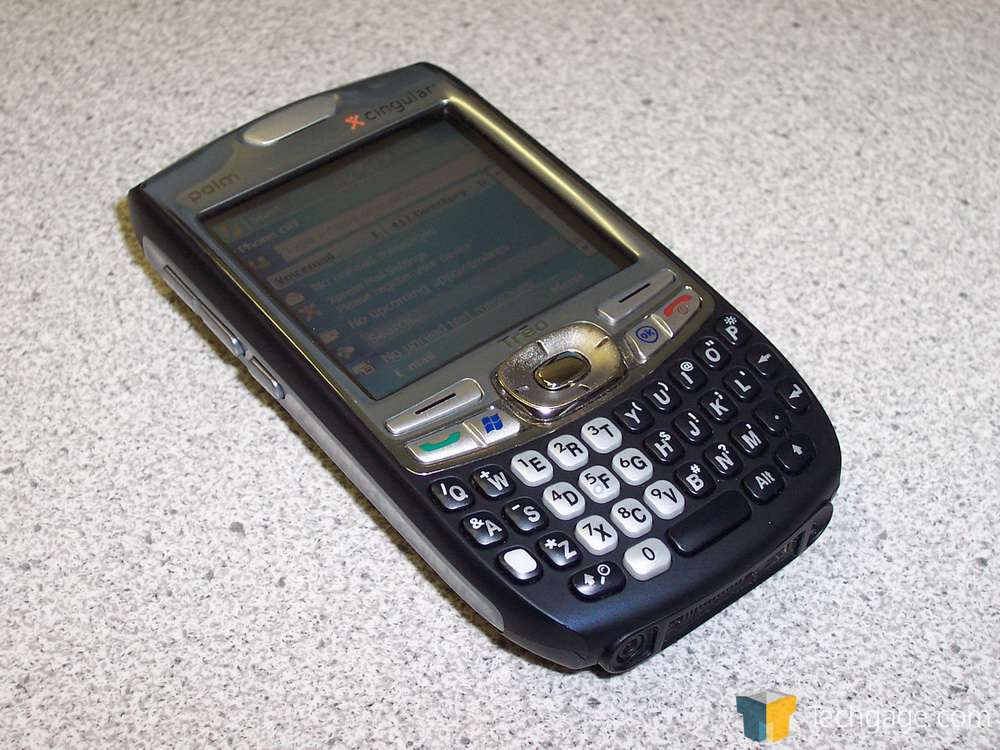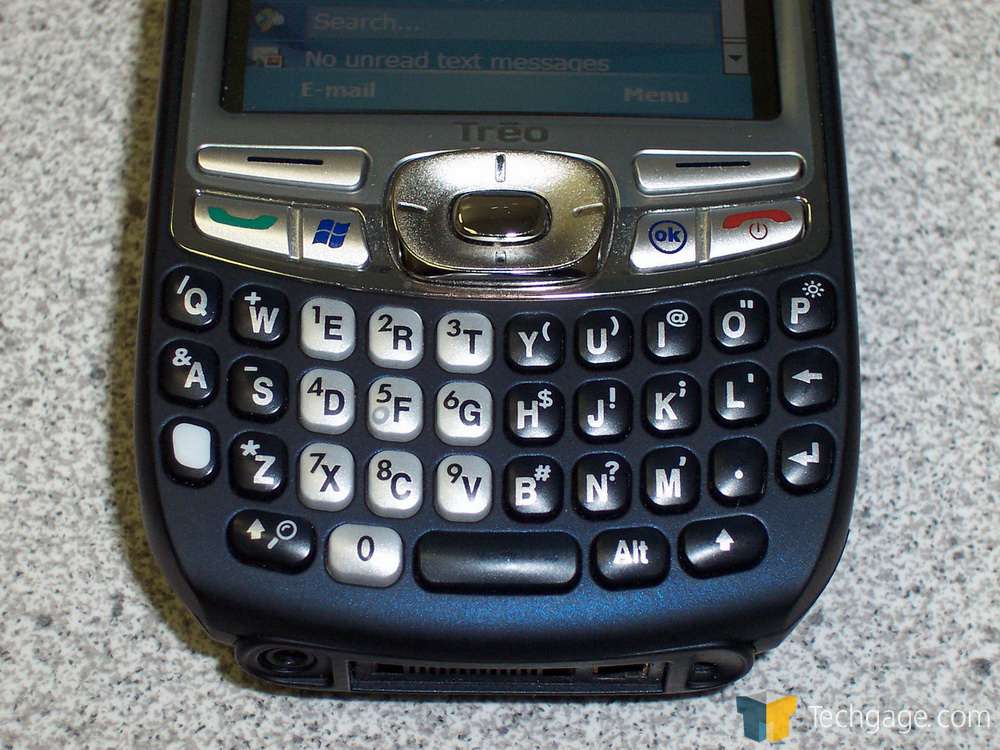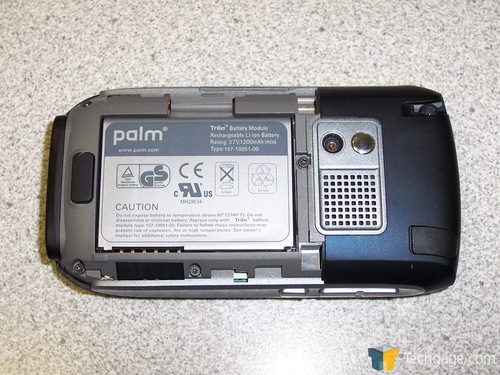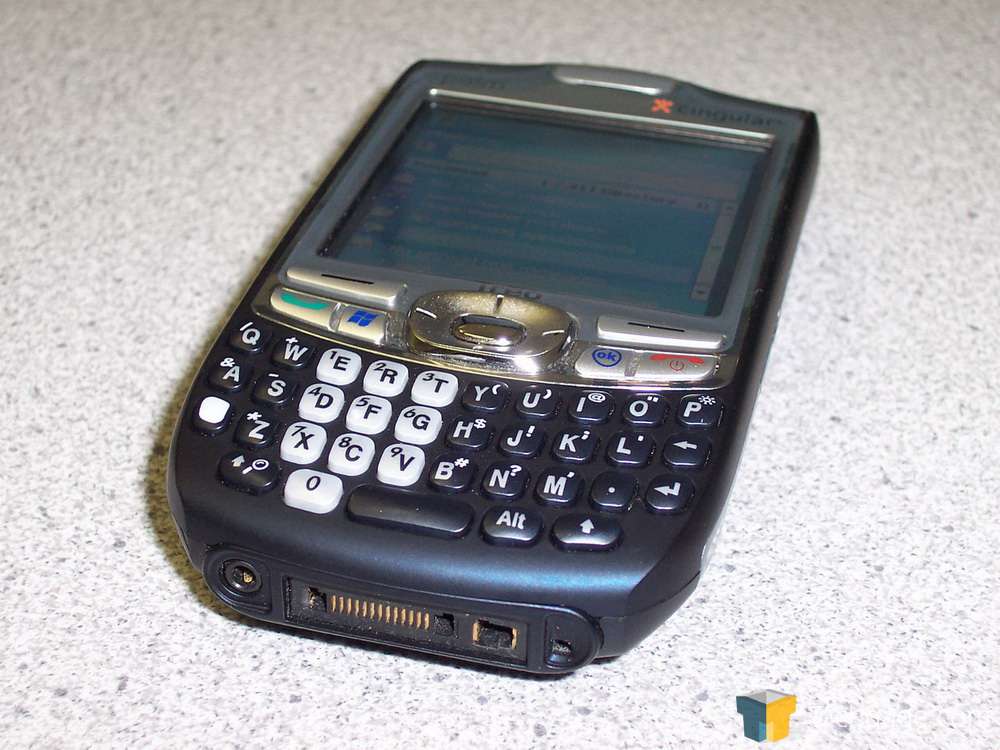- Qualcomm Launches Snapdragon 4 Gen 2 Mobile Platform
- AMD Launches Ryzen PRO 7000 Series Mobile & Desktop Platform
- Intel Launches Sleek Single-Slot Arc Pro A60 Workstation Graphics Card
- NVIDIA Announces Latest Ada Lovelace Additions: GeForce RTX 4060 Ti & RTX 4060
- Maxon Redshift With AMD Radeon GPU Rendering Support Now Available
Palm Treo 750
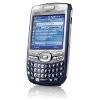
Page 2 – Design Cont.
Palm’s new Treo 750 handheld offers multiple refinements over the previous 700 model that make it a worthy successor to the original. Let’s take a look at more of the Treo 750’s features.
The Treo’s keyboard itself is a full QWERTY with secondary functions attached to each key. Flanking the 5 way directional pad are six different buttons. At the top, there is a pair of hard keys that correspond to the touch screen’s soft keys. Power is turned off and on via the red hang up button. This is a bit of a misleading button as it doesn’t completely power the phone down but rather turns the phone capabilities of the 750 on and off by holding the button down briefly. If you tap it once however, the screen will go black, helping to conserve as much battery life as possible.
Turning the 750 back over once again, we can see that the battery takes up a significant amount of the real estate on the back. Under the battery rests the SIM card.
The stylus of the 750 isn’t anything of wonderment, but is a solid feeling piece that should withstand as much abuse as you can put it through. Like we mentioned earlier, the stylus slides down inside the phone itself when not in use.
On the right hand side of the 750, we can see that Palm has abandoned the use of a full sized SD card in favor of its smaller brother, mini SD. If you look closely, just under the card slot on the left hand side, there is a hard reset button. It’s nice that this is included and in a well protected but easily accessible area. To the right of the card slot is a standard iR port for those of you that might need this extra functionality.
On the bottom of the 750, there are ports for a PC syncing cable, power charger and a small headphone jack for those who want to fill your mini SD card with music. One thing I found nice was the firmness of the power connector. There were times that the phone fell of my desk and through it all, the power cable stayed put.
On the next page, we’ll take a look at the Treo 750’s software, and subject it to a battery of tests.
|
|
Support our efforts! With ad revenue at an all-time low for written websites, we're relying more than ever on reader support to help us continue putting so much effort into this type of content. You can support us by becoming a Patron, or by using our Amazon shopping affiliate links listed through our articles. Thanks for your support!