- Qualcomm Launches Snapdragon 4 Gen 2 Mobile Platform
- AMD Launches Ryzen PRO 7000 Series Mobile & Desktop Platform
- Intel Launches Sleek Single-Slot Arc Pro A60 Workstation Graphics Card
- NVIDIA Announces Latest Ada Lovelace Additions: GeForce RTX 4060 Ti & RTX 4060
- Maxon Redshift With AMD Radeon GPU Rendering Support Now Available
Planar 24-inch PX2411W Wide-Screen

As 24″ monitors invade our homes, it’s important to make the right purchasing decision. What matters most? Lots of features, better image quality or the best gaming experience? We are taking a look at Planar’s latest 24″ model to see where it excels… and where it doesn’t.
Page 2 – Specs, OSD
You can find the full specifications on Planar’s product page, but we’ve included information that we’ve deemed most substantial:
|
Planar PX2411W
|
Specifications
|
| Maximum/Native Resolution | 1920×1200@60Hz (Analog) 1920×1200@60Hz (Digital) |
| Contrast Ratio | 1000:1 |
| Pixel Pitch | 0.27mm |
| Horizontal Scan Freq | 31 kHz – 74 kHz |
| Vertical Scan Freq. | 56 Hz – 75Hz |
| Viewing Angle | 178°/178° |
| Response Type | 6ms (Gray-To-Gray) |
| Luminance | 450cd/m Typical |
| Connector | Analog, DVI-D (Digital) |
| Other Connectors | None |
| Horizontal Size Vertical Size |
22.33″ 16.34″ |
| Weight | 22.6 lbs |
The specs are about what you’d come to expect from a decent 24-incher, but there’s nothing that really stands out. It’s not as bright as some of the monitor’s I’ve come across, but it is a bit brighter than Dell’s 2407WFP-HC, for instance.
The on-screen display is about as basic as you can get. Planar opted with using a small grey rectangular box that appears fully opaque in the middle of the screen. The menu, right and left buttons all bring up the menu (the right and left buttons give quick access to the luminance control). Most new monitors competing in the same price range have more attractive and thought out interfaces, so it’s hard to congratulate Planar here.
There are menu options are controls for luminance, image setup (analog), image placement (analog), color temperature, input selection, OSD setup and language selection with information, reset, and exit functions. The controls are simple and easy enough to navigate, but no advanced features are available. That means no picture-in-picture or side-by-side views, 1:1 pixel mapping or aspect ratio settings.

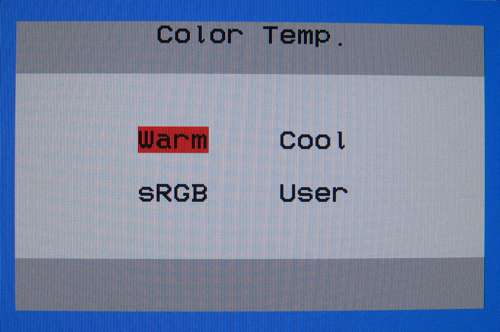
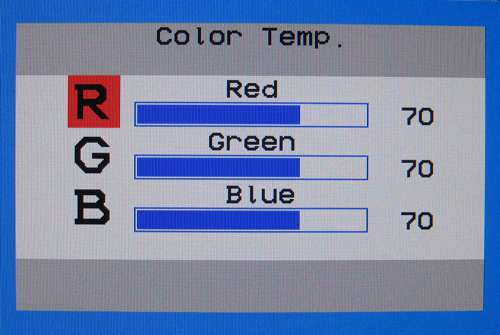
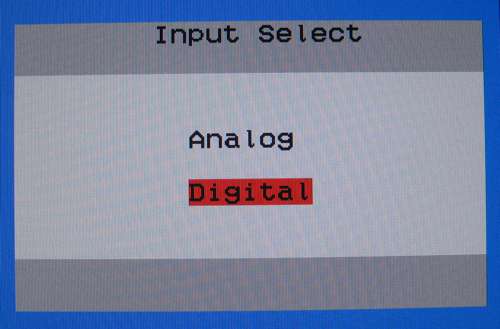
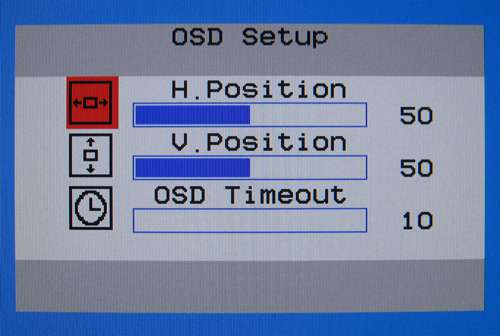
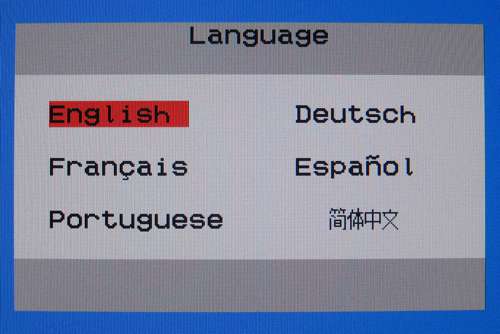
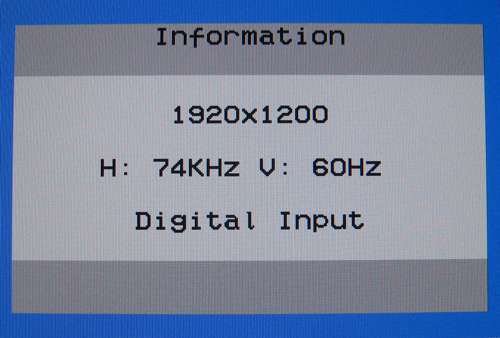
We’ll be looking at the monitor’s performance in the next section.
|
|
Support our efforts! With ad revenue at an all-time low for written websites, we're relying more than ever on reader support to help us continue putting so much effort into this type of content. You can support us by becoming a Patron, or by using our Amazon shopping affiliate links listed through our articles. Thanks for your support!





