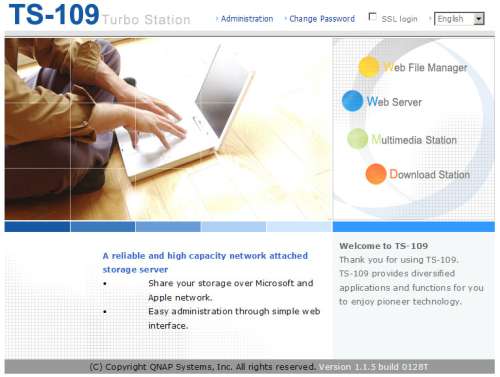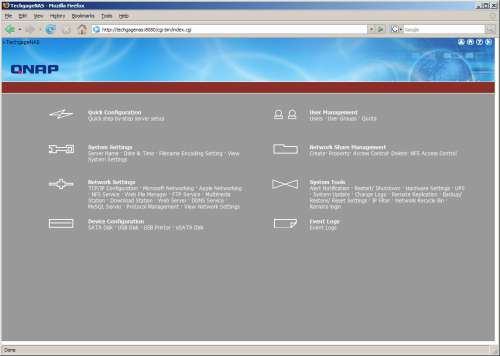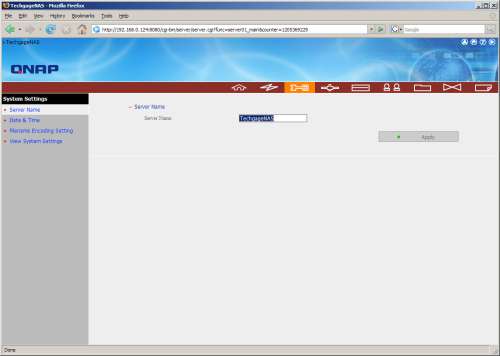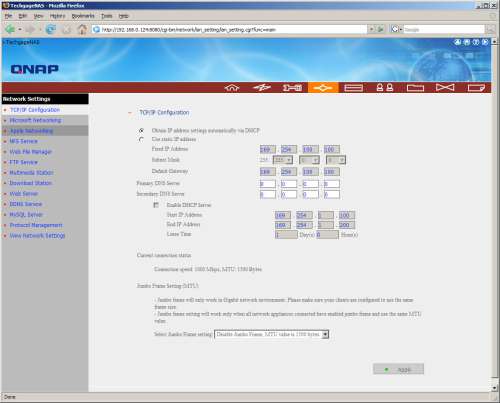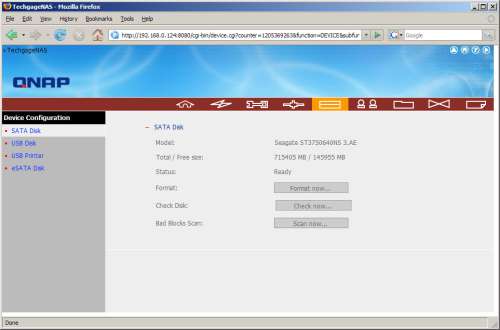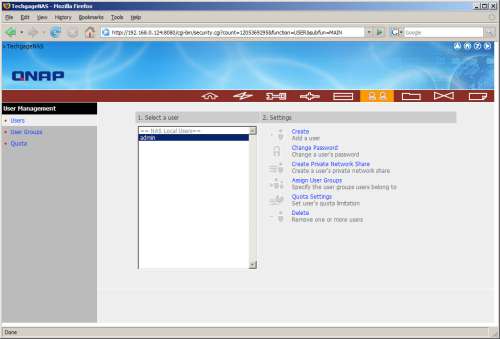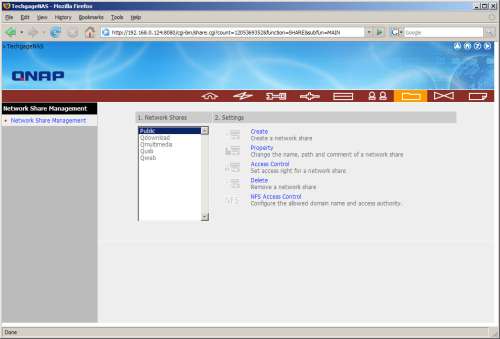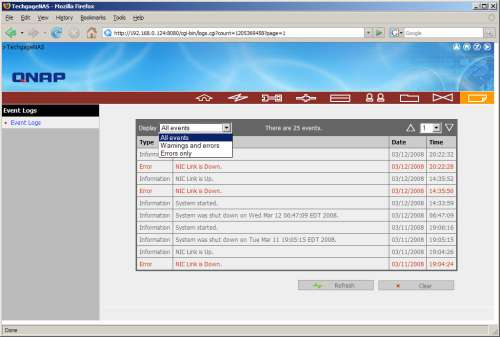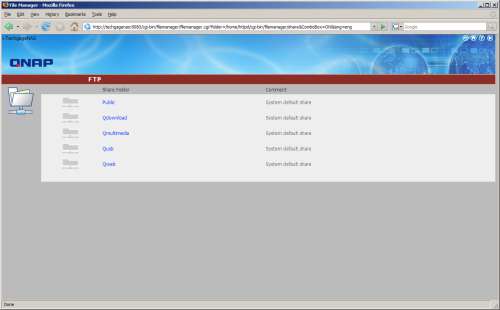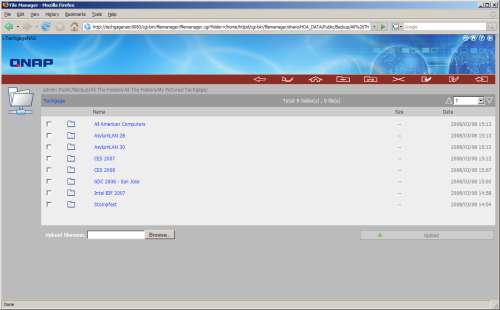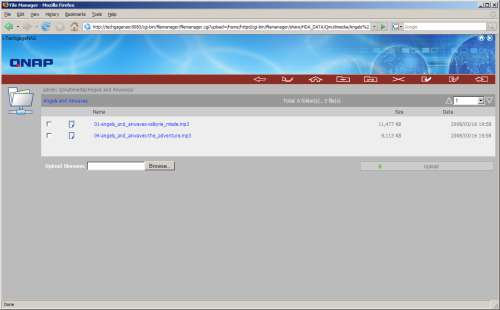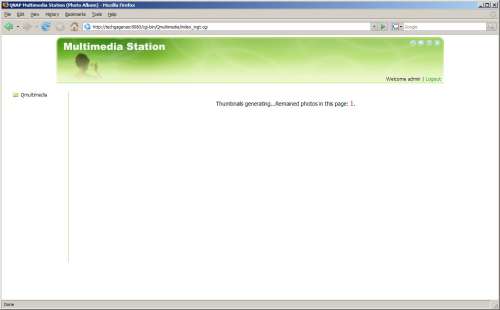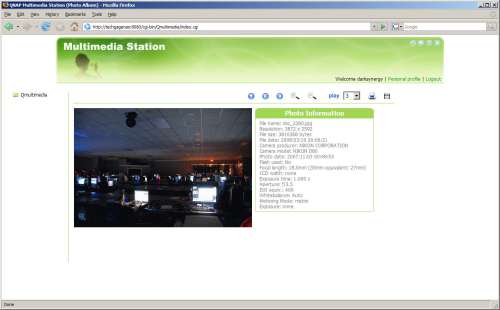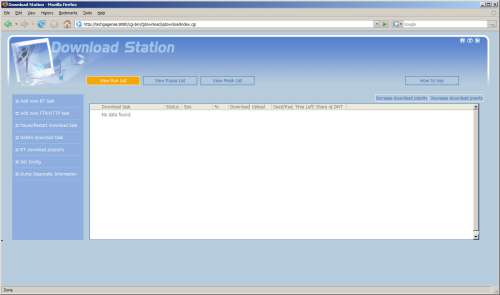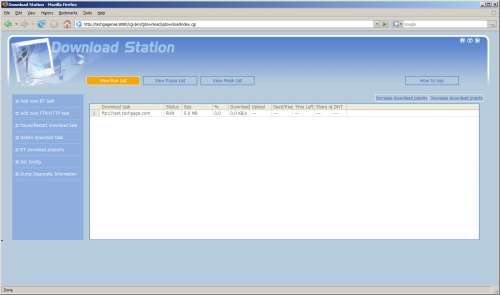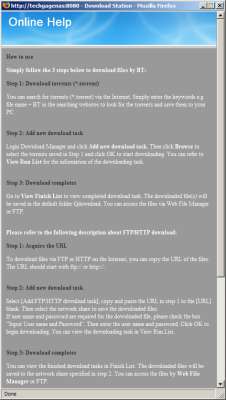- Qualcomm Launches Snapdragon 4 Gen 2 Mobile Platform
- AMD Launches Ryzen PRO 7000 Series Mobile & Desktop Platform
- Intel Launches Sleek Single-Slot Arc Pro A60 Workstation Graphics Card
- NVIDIA Announces Latest Ada Lovelace Additions: GeForce RTX 4060 Ti & RTX 4060
- Maxon Redshift With AMD Radeon GPU Rendering Support Now Available
QNAP TS-109 Pro NAS

Network storage if growing more popular each day, and thanks to that, there are countless NAS boxes to choose from. We take our first look at a QNAP offering, that proves you do get what you pay for. This single-bay NAS offers pure silence, a great feature-set and simple setup.
Page 4 – Software
Once setup, all that is needed to access the web interface of the TS-109 Pro is to either type in the IP address of the NAS or the name. Either one will bring up the TS-109 Pro home page. From here we can choose to enter into the administration page to setup additional users, change permissions and fiddle with how the device functions by enabling and disabling features that you either want or do not want to use.
Also available here is the ability to logon using SSL, change your password, change the system language as well as enter into the various other functions of the TS-109 Pro including the web file manager, web server, multimedia station and download station. If you’re familiar with our other reviews of the Synology boxes, you might recognize these features from there. Functionality and extras like the ones just mentioned seem to be the standard these days on higher end NAS boxes and we are glad to report that TS-109 Pro falls in well with similar devices on this front.
Logging into the TS-109 Pro’s administration page using the default credentials or ones determined by you or your system administrator, presents us with this page. The different features are divided into eight different groups keeping likeminded settings in the same group.
Each group is given a symbol and those symbols can be clicked on to open up the different options available to each cluster of settings. We will skip over the first two groups. QNAP calls them quick configuration and system settings and seeing how we have already been through those in the initial setup of the TS-109 Pro, we don’t see a need to get repetitive.
Starting with the network settings, it’s here where we can change the TS-109 Pro’s name, setup the date and time as well as character encoding and file systems. There are a lot of little settings that are changeable in the system settings group. This is a trend that will be continues in the other areas.
In the network settings page, we can change our IP settings, enable the built in services such as download station, multimedia station, FTP and MySQL. It should also be mentioned that the QNAP TS-109 Pro supports Jumbo Frame networks as well.
Under the device settings group, we can setup USB attached devices such as printers and hard drives as well as attached eSATA drives as well. One interesting feature built into the TS-109 Pro’s software is the ability to scan the installed drive for bad sectors as well as run a check disk utility.
For those that will be using the TS-109 Pro in a multi-user network, the User management page might be your home away from home. It is here that you can setup users, create different groups and setup permissions for either to meet the needs of your network. The TS-109 Pro works with active directory networks as well saving the administrator the hassle of setting up users and groups, along with their permissions, all over again when the TS-109 Pro is introduced onto the network.
In the network share management page, we are given the ability to setup addition folders and also control who can view their contents and who is restricted. We see the default five folders but additional folders can be setup if the ones provided do not meet the needs of your network. The default folders are for the different functions of the TS-109 Pro with the Qdownload designated at the destination for downloads, Qmultimedia is where songs can be housed, Qusb is where devices attached via USB cables will dump their data and Qweb will house the web pages you setup should you decide to use the built in web server capabilities of the TS-109 Pro.
Under system tools we can setup the TS-109 Pro to email a specific account when any event takes place, restart the NAS if needed, backup and restore system settings, filter out unwanted IP addresses as well as enable a network recycle bin. This is by far the most interesting, and unique, feature of the TS-109 Pro in my opinion. By enabling the recycling bin, any file dumped from the NAS by any user, intentionally or unintentionally, can be retrieved by finding the missing file in the recycling bin folder.
If logs are what your into, you can monitor the activities of users on the TS-109 Pro, as well as hardware up time and reasons for down time by navigating to the event logs page. You can also sort the events by errors and warnings, errors only or if you have the time, you can display them all and find what you need that way.
Taking a look at a few of the built in features, we start with the FTP server. Operating like any other FTP, we see the available folders to browse, each with their unique contents. If we browse the public folder, we can see each of the contents available to grab. In our case, we navigated to our pictures folder.
We also went through and uploaded a few songs from the local PC. Our example was a pair of songs by Angels and Airwaves and the only gripe we encountered here was that we can only upload one file at a time. Batch uploads were not possible.
Getting to the multimedia station, this is where we can share photo albums with other users on the network. These pictures are housed in the Qmultimedia folder and will be seen in thumbnail form. We can setup permissions here as well, allowing users to control who sees their albums and who cannot.
There is also a very handy help page that can be loaded if any question arise about the TS-109 Pro. These pages are helpful and very informative.
In the download station, we are given the ability to setup torrent downloads or any standard FTP or HTTP download task that we might want. Working in tandem with downloadable software that allows local users to control the download stations settings, downloads can be setup to download without a PC ever having to get involved. The administrator can also control the amount of downloads allowed at each time, place a cap on the download rate (Kb/s) and also setup ports for the torrents.
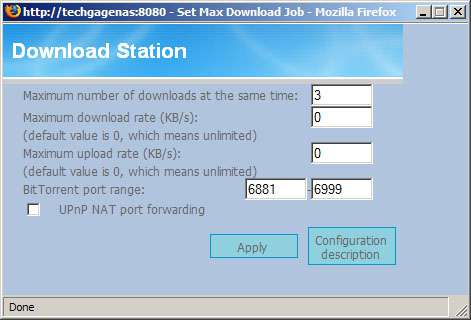
As with the other areas of the TS-109 Pro, there is a built in help page that describes what the different settings mean and how they affect how the NAS works.
Finally, let’s wrap the review up with my testing results and also my final thoughts.
Support our efforts! With ad revenue at an all-time low for written websites, we're relying more than ever on reader support to help us continue putting so much effort into this type of content. You can support us by becoming a Patron, or by using our Amazon shopping affiliate links listed through our articles. Thanks for your support!