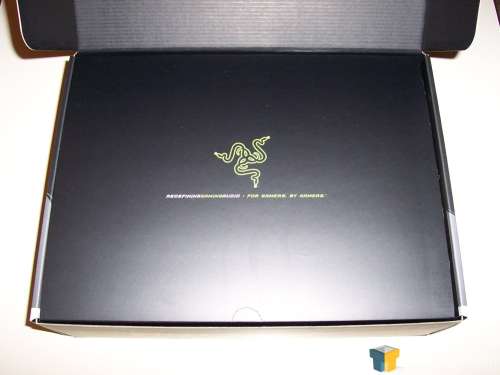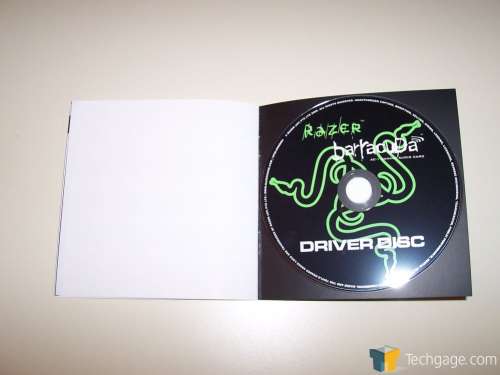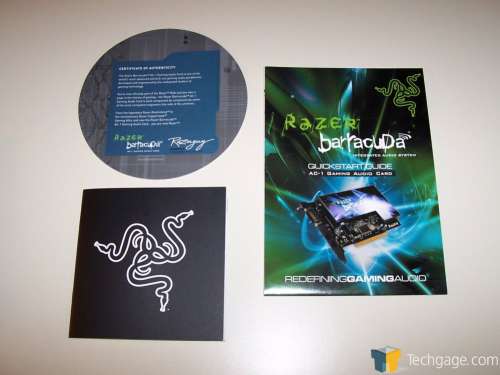- Qualcomm Launches Snapdragon 4 Gen 2 Mobile Platform
- AMD Launches Ryzen PRO 7000 Series Mobile & Desktop Platform
- Intel Launches Sleek Single-Slot Arc Pro A60 Workstation Graphics Card
- NVIDIA Announces Latest Ada Lovelace Additions: GeForce RTX 4060 Ti & RTX 4060
- Maxon Redshift With AMD Radeon GPU Rendering Support Now Available
Razer Barracuda AC-1 Sound Card
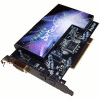
With the anticipated release of the Razer Mako loudspeakers, we have a look at Razer’s Barracuda AC-1 audio card, and compare it to two other common audio solutions. The Barracuda AC-1 boasts an impressive feature set, and its audio chipset has an excellent reputation for sound quality. Will it be a fitting partner for the new Mako speakers?
Page 2 – Packaging; Specifications
In my experience, one of the defining characteristics of a Razer product is meticulous attention to detail in all aspects of the product’s design, including the packaging. The Barracuda AC-1’s product box incorporates design characteristics that are common to all Razer packaging, among them eye-catching foil lettering, dark metallic hues, matte-finish black accents, and a big, clear photo of the product itself. More importantly, however, the design is distinctively Razer, with the characteristic distressed visual elements Razer incorporates into almost all their graphic design. It’s a box design that definitely appeals to the gamer in me.
The back of the carton lists the sound card’s features and technical specifications in ten different languages, and provides a detail view of the sound card along with numbered points that identify some notable features.
Lifting the top reveals Razer’s enigmatic three-serpent logo and even more inky black blackness; this is one of the most tastefully-packaged sound cards I think I’ve ever encountered. Even the inside of the box is black – it’s great. Lifting away this second layer of cardboard reveals the box’s contents, neatly packed in their respective wells of a pressed cellulose-fiber tray. I find that these trays are becoming more commonplace in product packaging as manufacturers turn to more environmentally-conscious alternatives to Styrofoam.
The AC-1 card itself is wrapped in an anti-static bag and nestled in one of the wells of the internal tray. The card itself features a striking black powder-coated rear cover, black PCB, and a large metal enclosure that covers most of the card. I’ll explain more about this later. The Razer Fidelity chipset is exposed, however.
Also included with the Barracuda AC-1 is a dongle that plugs into the back of the card and offers full 7.1 connectivity. You’ll need this if you aren’t using Razer’s matching Barracuda HP-1 headphones. A CD with drivers is provided, and Razer also supplies a quick-start guide and a more detailed “Master†guide.
Conspicuously absent on Razer’s web site are any technical specifications. The ‘specs’ page is actually a “features and benefits†affair, without much that can be included here. In this section, I typically try to bring you some numbers, but they aren’t to be found, which is a disappointment. I hope Razer will come to understand that gamers care about image, but PC enthusiasts also care about numbers. These specifications were taken from Newegg.com and my own research.
|
Spec
|
Comments
|
|
| Model | Barracuda AC-1 | The Razer Barracuda gaming audio system is comprised of two components, a multichannel sound card and a multichannel headphone system. |
| Audio Core | Razer Fidelity (CMI8788) | This is the same chipset that is used on the Auzentech X-Meridian and the Sondigo Inferno. |
| Channels | 7.1 | This sound card is capable of handling the most demanding multichannel formats available today; still, this is becoming industry standard for high-end audio cards. |
| Sample Rate | 192kHz | This high sample rate ensures that this card won’t add artifacts when playing material that samples at 44.1kHz, like audio CDs. |
| Digital Resolution | 24-bit | 24-bit audio is the same resolution that’s used by the DVD audio specification, so this card will have no trouble getting the most out of a 24-bit format digital recording. |
| Signal-to-noise ratio | 117dB | This is the signal-to-noise ratio associated with the CMI8788 audio processor, but it isn’t necessarily the final SNR at the card’s output. |
| Interface | PCI | My motherboard has two PCI slots and three PCIe 1x slots. Where, oh where are the PCIe sound cards? Oh well, at least it’s backwards-compatible with much older motherboards. |
| Ports | Toslink SPDIF In Toslink SPDIF Out HD-DAI Connector |
I’m happy to see that Toslink optical connectors were used here, so that a Toslink-to-Toslink optical cable is all that’s required to connect this card to my multichannel receiver. The HD-DAI connector is good news to some and bad news to others, for different reasons. |
|
|
Support our efforts! With ad revenue at an all-time low for written websites, we're relying more than ever on reader support to help us continue putting so much effort into this type of content. You can support us by becoming a Patron, or by using our Amazon shopping affiliate links listed through our articles. Thanks for your support!