- Qualcomm Launches Snapdragon 4 Gen 2 Mobile Platform
- AMD Launches Ryzen PRO 7000 Series Mobile & Desktop Platform
- Intel Launches Sleek Single-Slot Arc Pro A60 Workstation Graphics Card
- NVIDIA Announces Latest Ada Lovelace Additions: GeForce RTX 4060 Ti & RTX 4060
- Maxon Redshift With AMD Radeon GPU Rendering Support Now Available
Razer Barracuda AC-1 Sound Card
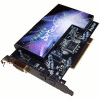
With the anticipated release of the Razer Mako loudspeakers, we have a look at Razer’s Barracuda AC-1 audio card, and compare it to two other common audio solutions. The Barracuda AC-1 boasts an impressive feature set, and its audio chipset has an excellent reputation for sound quality. Will it be a fitting partner for the new Mako speakers?
Page 5 – Measurements
|
|
When it comes to sound cards, the differences between one model and another can be fairly evident; other times, they can be so subtle that they’re almost imperceptible. However, one way to fairly reliably determine the differences between sound cards is by measuring their output. The method I’ve used here is fairly low-tech, called a ‘loopback’ test. Essentially, the sound card’s output is piped back through its microphone input, and the resulting waveform is analyzed by a program. This type of test won’t be as accurate of a measurement as could be achieved by dedicated (expensive) testing equipment, but it can give a fairly decent picture of how cards compare to one another.
For this exercise, I’ve borrowed a Creative Sound Blaster Audigy4 card, and I’ll be testing the Razer Barracuda against both the Audigy4 and the onboard Realtek HD Audio chipset on my ABIT KN9-Ultra. I don’t personally use this motherboard’s onboard sound, but it’s interesting to see, even with how far onboard audio solutions have progressed in terms of quality, just how much can still be gained by going with a discrete audio board.
I’ll also be comparing these three audio solutions based on CPU usage, to quantify how each card will affect your system’s overall performance. This test will be based on 16, 32, 64, and 128 simultaneous buffers (concurrent sounds).
- The Test System
- AMD Athlon 64 X2 5200+ CPU
- 2GB OCZ Gold DDR2 800 memory
- ABIT KN9 Ultra (nForce 570) motherboard
- HIS Radeon X1650XT 256MB video card
- Seagate Barracuda 7200.10 320GB hard drive
- Microprocessor-controlled silent cooling system
This is a full test battery, run in loopback mode and minus the IMD+Noise Swept-Frequency Test, which delivered inconsistent results. Some difficulty was encountered in testing the Razer Barracuda AC-1, because during the level-setting portion of the test, one channel’s level would drop to -70dB or below at random. Most likely, this was caused by the driver not playing nicely with multiple input-recording sessions in rapid succession; it appears that this did not affect the normal operation of the test battery, however.
This test isn’t useful for determining absolute values of the measured parameters, because it is dependent not only on the output stage of the sound card, but the input stage as well (which is typically of lower quality than the output). These values should only be used to compare one sound card to another; they should not be taken as a verification of the sound card’s specifications. All tests were run in 16-bit mode, at a 44kHz sampling rate.
|
Measurement Type
|
Realtek
|
Audigy4
|
Barracuda AC-1
|
Comments
|
| Frequency Response + | 0.32 | 0.1 | 0.06 | (+ dB) |
| Frequency Response – | 0.9 | 0.26 | -1.17 | (- dB) |
| SNR | 83.2 | 90.8 | 87.4 | (dBa) |
| Dynamic Range | 83.2 | 90.6 | 87.3 | (dBa) |
| THD | 0.20% | 0.01% | 0.0025% | less than |
| IMD+Noise | 0.35% | 0.01% | 0.102% | less than |
| Stereo Crosstalk | -79.9 | -88.5 | -85.6 | (dB, unity-referenced) |
Frequency Response
Of the three cards, the Audigy4 turned in the best frequency response results. For some reason, the Barracuda AC-1 displayed a maximum response dip with a magnitute of -1.17 dB, which is worse than the Realtek; however, when the overall range between these two measurements is calculated, it is only 1.23dB, which results in an overall +/-0.615dB variance. This number is still high; I’d expect to see variance that large in the frequency response of a well-designed studio monitor loudspeaker, but not a sound card. The similar Audigy4 chipset only varied over a range of 0.18dB.
This suggests that the problem isn’t actually with the frequency response of the CMI8788 chipset or the card’s output stage, but rather with the microphone input stage, or else a problem with the execution of the test battery itself. As I mentioned, a driver issue with the C-Media card made it difficult to calibrate the card’s output for the test; perhaps this same issue caused problems with the frequency response measurement. This strange result occurred repeatedly, and consistently within +/-1% throughout multiple tests of the Barracuda AC-1 card.
Signal-To-Noise Ratio (SNR)
The signal-to-noise ratio of a card describes the difference in overall sound level between an output signal and the card’s output noise level. The card’s overall SNR is dependent on more than just the chipset; it can also be affected by each and every additional component in the output stage of the signal chain. Since this test is a loopback-type test, it’s also dependent on the components in the analog input stage of the card under test.
Overall, the Barracuda fared 5.0% better than the onboard Realtek audio, while the Audigy4’s SNR was 9.1% better. Most likely the discrepancy here is mostly due to the sound card’s input stage. Across the board, these SNR values are significantly higher than the manufacturers’ published claims, which either suggests that the output circuitry of each card is having a significant effect on the SNR that is achieved, or else there is a flaw in the testing methodology, which would be most likely the lurking variable of the input ADC and analog circuitry. Unfortunately, the metal shield over the analog signal output components doesn’t seem to do very much except look pretty.
Dynamic Range
This parameter describes the difference in level between the noise floor of the card and the output level that produces clipping and distortion. For all three cards, the measured value was approximately equal to the card’s measured signal to noise ratio.
Total Harmonic Distortion (THD)
Harmonic distortion is produced by oscillating systems while producing sinusoidal waveforms, and is caused by nodal deviations from the perfect sine wave. Harmonics occur at frequencies equal to f*2^n, where n is the harmonic number, or the number of nodes at which the deviant waveform lies exactly on top of the theoretical perfect waveform. The total harmonic distortion of a waveform is given as a ratio of the sum of the power levels of all harmonics to the power level of the fundamental frequency (f).
In listening, harmonic distortion manifests itself as harmonic overtones, or ‘hash’ in the upper midrange and high frequencies. A THD of 0.1% is virtually inaudible. Here, both the Razer Barracuda AC-1 and the Creative Sound Blaster Audigy4 card excel, with the Barracuda showing vanishingly small THD overall. The result is a very clear, pristine sound, with exceedingly high definition.
Intermodulation Distortion + Noise (IMD+N)
Intermodulation distortion arises when two sinusoidal waveforms of different frequency are overlaid on top of each other in the output signal such that they sum constructively and destructively, causing additional signals that are not harmonics of either waveform. These distortion products occur at f1+f2 or f1-f2, where f1 and f2 are the frequencies of the two desired waveforms. Intermodulation distortion is important because it measures the linearity of amplifiers, and it manifests itself as just more ‘hash’ which gets in the way of perfect sound. Here, the powers of the intermodulation distortion products are added to the overall noise floor, to describe the ratio of overall signal to both noise and distortion. Here the Barracuda AC-1 and Audigy4 perform about the same, with any difference being negligible.
Stereo Crosstalk
This parameter describes how much of one stereo channel ‘leaks’ into the other stereo channel throughout the signal chain on the sound card. This parameter is given as the overall level of the signal that has leaked into the other channel. These are all multichannel sound cards, but typically the front left and right signals are routed together through the card. One potential way of reducing crosstalk through a stereo signal is to route stereo pairs of signals through separate DACs and preamplifier circuits, but this is a board design thing, and not something we can adjust.
|
|
Support our efforts! With ad revenue at an all-time low for written websites, we're relying more than ever on reader support to help us continue putting so much effort into this type of content. You can support us by becoming a Patron, or by using our Amazon shopping affiliate links listed through our articles. Thanks for your support!




