- Qualcomm Launches Snapdragon 4 Gen 2 Mobile Platform
- AMD Launches Ryzen PRO 7000 Series Mobile & Desktop Platform
- Intel Launches Sleek Single-Slot Arc Pro A60 Workstation Graphics Card
- NVIDIA Announces Latest Ada Lovelace Additions: GeForce RTX 4060 Ti & RTX 4060
- Maxon Redshift With AMD Radeon GPU Rendering Support Now Available
Razer Krait MMO/RTS Mouse

We are taking a look at Razer’s new Krait mouse aimed specifically at gamers who focus on real time strategy and massive multiplayer online games. Their approach is a simple one. Gamers who play RTSs and MMOGs don’t need a ton of buttons, just a set few.
Page 2 – Software
The Krait comes with a driver CD full of goodies. If by goodies, I mean the driver, then yes, the CD is full. This is honestly all you need to get going so well, lets get going.
Once installed, the Razer program gives you full control of the use of this mouse. There are three different tabs that allow you to adjust the sensitivity, the scroll wheel and the buttons. From these tabs, you can adjust almost anything that you want. There is also an update link to check for updated software periodically when you see fit to do so.

Here you adjust the sensitivity of the mouse itself. You can turn the sensitivity down as low or turn it up as high as you want to. There is also a window to allow you to test your settings before applying them.
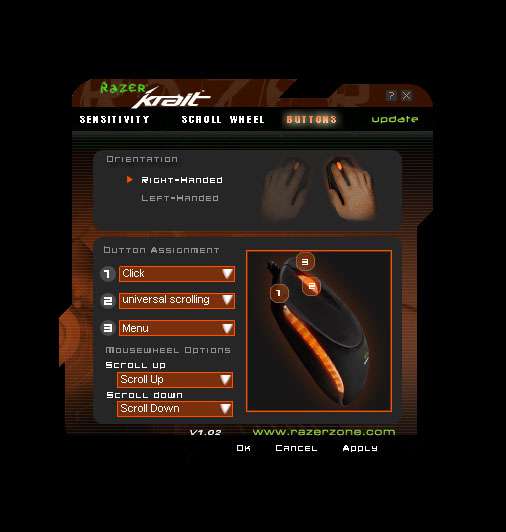
This is pretty much just like the sensitivity settings except it applies to the scroll wheel. Here you also have a test window to allow you to take your settings for a test run before applying them.

The final tab that you have is the buttons tab. This allows you to set up the orientation of the mouse. For all of you left lefties out there, this allows you to switch up the left and right button uses. I am personally left handed but have grown up with the mouse on my right so I did not use this function but I do know many who prefer the left handed approach and this will be magical for them. You can also assign different commands to your buttons in this window.
|
|
Support our efforts! With ad revenue at an all-time low for written websites, we're relying more than ever on reader support to help us continue putting so much effort into this type of content. You can support us by becoming a Patron, or by using our Amazon shopping affiliate links listed through our articles. Thanks for your support!




