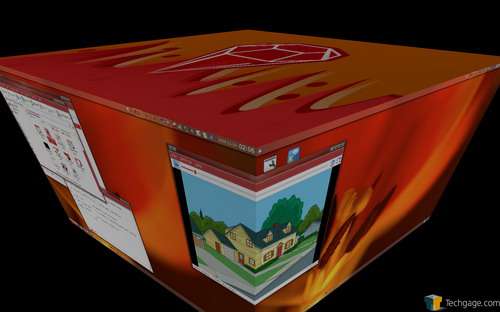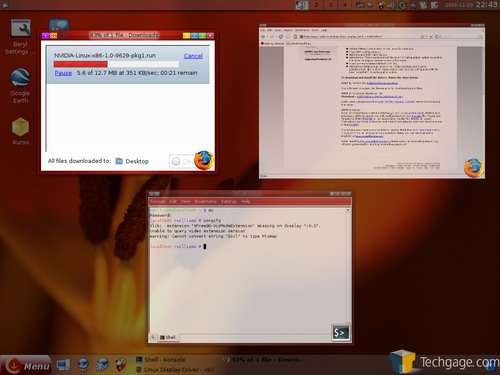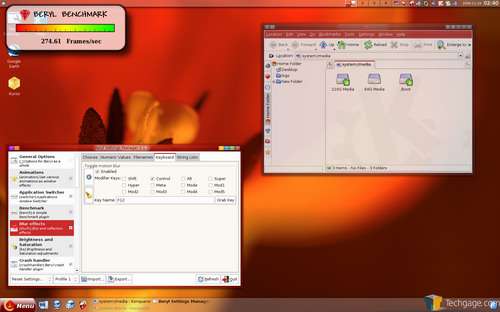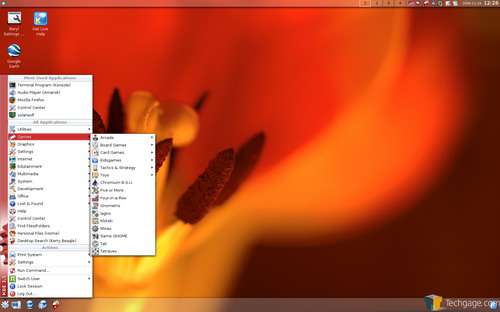- Qualcomm Launches Snapdragon 4 Gen 2 Mobile Platform
- AMD Launches Ryzen PRO 7000 Series Mobile & Desktop Platform
- Intel Launches Sleek Single-Slot Arc Pro A60 Workstation Graphics Card
- NVIDIA Announces Latest Ada Lovelace Additions: GeForce RTX 4060 Ti & RTX 4060
- Maxon Redshift With AMD Radeon GPU Rendering Support Now Available
Sabayon Linux 3.2

We took a look at Sabayon 3.0 a few months ago and were greatly impressed. The developers haven’t taken a break since that time, and now 3.2 is upon us. We are diving in heads first to see what’s new and what’s been updated.
Page 3 – Final Thoughts
That aside, if you had AIXGL or XGL enabled during the initial boot off the Live DVD, you will have it enabled for your regular installation. Overtop of this is Beryl which offers even more special features, or toys you could say. Yes, these special affects really can make you waste time when you should be working, but it’s way too fun to ignore. So overall, the entire distro is a real visual treat, but amazingly still retains some incredible speed.
Thanks to Beryl on top, there is a lot of customization and extra functionality. By far my favorite would have to be the blur feature, which essentially blurs everything you are doing on the PC. So, after a while of opening programs, minimizing them and closing them, you will wind up with a desktop like this.
Of course, one of the most interesting, and fun features of XGL are the wobbly windows and the method to cascade them on your screen.
Because XGL has the potential to bog your system down, this version of Beryl includes a benchmarking tool to see if your FPS are up to snuff.
As I mentioned earlier, Sabayon is not a regular distro. It includes many, if not all of the programs that users will need. Of course things can be installed manually later, but there is a robust selection here. Thanks to this, a lot of things you wish to do works out of the box, such as ripping an audio CD or working on a spreadsheet.
In terms of bugs, I actually ran into a fair amount. I believe this to be a number of faults on my part though, as I tend to have a lot of issues on this specific machine with any distro. Apparently the 2.6.19 kernel is set out to fix up AM2 specific bugs, so I am looking forward to seeing immediate improvements. That aside, there are a few bugs I encountered that were blatant.
First was the fact that my native resolution was not detected, and in order to use that resolution (1680*1050), I had to remove -all- modes in the xorg.conf except for that one. If I left more than one in there, 1152×864 would be used, with 1680×1050 not even being an option in the drop down in KDE. After putting 1680×1050 as the sole mode, it worked fine.
I had a lot more trouble with a few bugs though, one actually was show stopping. Keyboard stopped functioning, and programs would not launch. This could be due to XGL/Beryl not acting nicely on my rig. I re-installed using non XGL and the system seemed better behaved. I am confident I will be one of the few to suffer these pains. I believe the biggest problem to be the motherboard (DFI M2R/G). After using the OS for about a half hour on your rig, you should easily know how well it’s going to behave.
Despite all of my issues, I love this distro. Again, it’s not one I personally would use day to day because I prefer having only what I need installed. I am also not a fan of “fancy” GUIs, so I only use XGL for fun or to show friends. However, for users who want a robust distro that detects all of their hardware and is easy to get in to, SL fits the bill. I’ve tried numerous distros, and this is certainly one of the most polished. I didn’t have any problems with any of my hardware being detected except for the native resolution of the monitor. This seems to be a common problem with this release specifically. So you may need to manually change your xorg.conf file after the installation.
The fact that things work out of the box will be welcomed to many new users. Most anything you need to do can be done immediately after installing. Ripping DVDs or Audio CD’s, re-encoding a FLAC file to an MP3 with soundKonverter, updating your spreadsheets, playing with Google Earth or even using NX, Tor or the other many programs installed. No other distro comes close (to my knowledge) of the sheer amount of potential after initial install. This could be one thing that drives a few people away also. The fact is, there are a LOT of programs pre-installed, but that is made better with the mini-edition. Either way, if you are an experienced Gentoo user, then uninstalling a whack of programs is pretty easy to do through the konsole or Kuroo.
I didn’t touch on half of what this distro offers, but if you download the full blown DVD version you can also have access to the GeeXbox media center, which is an option in the bootmenu. Really, this is one full featured distro regardless of how you look at it. Of course, that is once you get all the bugs out of the way, should you run into any. The exact theme used here is unique to the distro also, created by lnxay while the Ksplash theme was completed by cvill.
If you are in the market for a new distro or simply like playing the field, give Sabayon 3.2 a try. The developers are currently seeking donations as well, so you may wish to keep that in mind should you use Sabayon on a regular basis. As it stands, Sabayon is a great distro, and I really look forward to seeing what improvements and upgrades are in store for the future.
- Sabayon Linux
- Official Site – Link
- Official Wiki – Link
- Gentoo Specific Docs – Link
- Distrowatch Sabayon Page – Link
If you have a comment you wish to make on this review, feel free to head on into our forums! There is no need to register in order to reply to such threads.
Support our efforts! With ad revenue at an all-time low for written websites, we're relying more than ever on reader support to help us continue putting so much effort into this type of content. You can support us by becoming a Patron, or by using our Amazon shopping affiliate links listed through our articles. Thanks for your support!