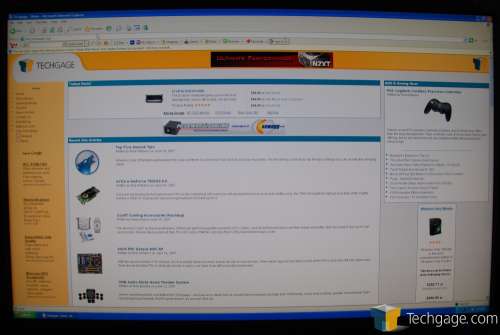- Qualcomm Launches Snapdragon 4 Gen 2 Mobile Platform
- AMD Launches Ryzen PRO 7000 Series Mobile & Desktop Platform
- Intel Launches Sleek Single-Slot Arc Pro A60 Workstation Graphics Card
- NVIDIA Announces Latest Ada Lovelace Additions: GeForce RTX 4060 Ti & RTX 4060
- Maxon Redshift With AMD Radeon GPU Rendering Support Now Available
Samsung 275T 27-inch Wide-Screen

Looking for a 27″ LCD? Your choices are essentially between two models, Dell’s 2707WFP and Samsung’s 275T. We took a look at the Dell a few weeks ago, but are now putting the 275T to the test to see how it held up in comparison.
Page 3 – Testing, Final Thoughts
My entire experience of using the 275T has been a good one, with very fews issues. I love the brightness and image quality and overall styling, however there was one thing that really stood out to me, which I can explain a lot easier with a picture.
Notice how the screen itself is raised above the desk about five inches. This is as low as the monitor will go, and is one of my only gripes about the product. If you sit further back from the monitor, it won’t make much difference, but if you are like me and sit pretty close, it might be annoying unless you have a high chair. The Dell 2707WFP by comparison could sit much lower, essentially leaving the screen about an inch from the desk.
Another thing I test monitors for is their component video, which most of them support. So, I hooked up my Playstation 3, booted up and had a gander. In the Dell 2707WFP review I mentioned that the component video was some of the best I’ve seen on an LCD monitor. Normally, computer monitors won’t handle component video well, which has been the case more often than not.
Sadly, Samsung’s screen came nowhere close to the quality of Dells for component video. It was definitely playable, but grainy and lacking standout color. I would not pick up the 275T with the intentions of using component video often. I had assumed that both monitors in question were using a similar panel, but it appears it’s not the case at all.
Giving this monitor a final rating is a difficult task, because there are many factors that come into play. I have been comparing the 275T to Dell’s 2707WFP often, which is because it’s the only other 27″ monitor on the market that I have seen. The ultimate question is, which one would I personally buy?
Lets check out the benefits of the 275T. It’s a gorgeous screen that offers great color and image quality and is very bright for those who enjoy that. Its on-screen display is not in-depth, but it gets the job done and is easy to navigate. Overall, it’s a fantastic monitor. However, its component video left a lot to be desired, which was upsetting considering the Dell performed exceptionally in that regard.
On the Dell side of things, the 2707WFP offers great image quality with a lesser bright screen, but offers great component video, if that’s something you care about. On top of that, some may prefer the brushed aluminum frame on Dell’s monitor since it’s a rarity to see uniquely styled monitors.
The decision maker for me would be that the 275T doesn’t lower closer to the desk like Dell’s monitor does, so because of this, I’d personally pick up the 2707WFP. However, if I had a larger desk and didn’t mind the raised monitor, I would choose Samsung’s 275T because of the brighter screen which really helped images and colors stand out.
I found myself enjoying the picture of the 275T quite a bit, but it was difficult to get used to because I had to heighten my seat in order to be on the right level. It’s not a good thing when you need to tilt your head upwards to look at the top of the screen.
Given these facts, it’s up to you to decide which monitor you are better suited for. Both offer unique pros and cons, none of them being major. In the Dell 2707WFP review, I mentioned a con as being the price, which was $999 at the time. Since that review was published, the price actually rose between $100 – $150 at every single e-tailer, which puts its pricing on par with the Samsung 275T. I personally do not find $1,100 to be a great deal for a monitor, but at the 27″ range, there is absolutely no competition. For a few hundred dollars more though, you could be moving into 30″ territory, if it interests you.
- Pros
- High-resolution at 6ms GTG
- Bright screen, stand-out color
- Lots of connectivity, all but Composite
- Cons
- Price ($1100)
- Screen doesn’t go low enough
- Component video is very sub-par
If you have a comment you wish to make on this review, feel free to head on into our forums! There is no need to register in order to reply to such threads.

|
|
Support our efforts! With ad revenue at an all-time low for written websites, we're relying more than ever on reader support to help us continue putting so much effort into this type of content. You can support us by becoming a Patron, or by using our Amazon shopping affiliate links listed through our articles. Thanks for your support!