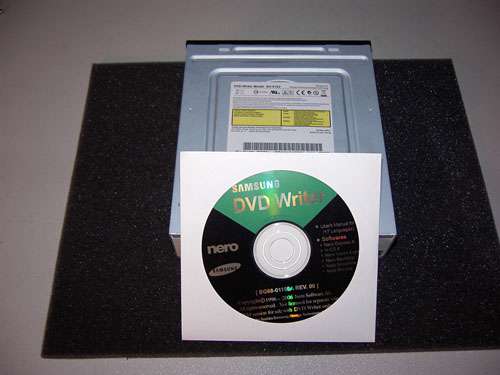- Qualcomm Launches Snapdragon 4 Gen 2 Mobile Platform
- AMD Launches Ryzen PRO 7000 Series Mobile & Desktop Platform
- Intel Launches Sleek Single-Slot Arc Pro A60 Workstation Graphics Card
- NVIDIA Announces Latest Ada Lovelace Additions: GeForce RTX 4060 Ti & RTX 4060
- Maxon Redshift With AMD Radeon GPU Rendering Support Now Available
Samsung SH-S162L DVD+RW Burner

With the DVD format wars still raging the smart money right now is firmly rooted in the current generation drives. Today we look at a current gen 16X Dual Format , Dual Layer DVD burner that offers a full-hand feature set for just over a pair of fours in price.
Page 1 – Introduction
I remember 3 short years ago spending $200 for a 4X DVD-RW drive, now you can get a 16X Dual Format/Dual layer DVD with Lightscribe and DVD-RAM capability for less than $50. Sometimes change is good, very good indeed. The drive I’m looking at today is the Samsung SH-S162L and does it ever lay down the options. First of all let’s look at the capabilities and features listed on Samsung’s site:
Write Speeds:
- DVD+R 16X
- DVD+R DL 8X
- DVD+RW 8X
- DVD-R 16X
- DVD-R DL 4X
- DVD-RW 6X
- CD-R 48X
- CD-RW 32X
- DVD-RAM 5X
Read Speeds:
- DVD-ROM 16X
- CD-ROM 48X
Features:
- Writemaster™ Technology engine for the best performance
- Direct disc Labeling
- Easy disc Labeling. Just burn, flip and burn!
- Speed Adjustment Technology
- Intelligent detection of media type. Error-free reading of all media types, increases life of drive.
- Double OPC Technology
- Provides reliable, zero-error recording.
- Tilt Actuator Compensation Technology
- Improves recording capability on deformed media.
- Magic Speed
- Enables flexibility of drive operation, low noise mode, high-speed mode.
- Buffer Under Run Free Technology
- Prevents Buffer Under Run error, enabling high-speed writing of media.
- Weight Balance System Technology
- Mechanically designed for minimal vibration and noise.
- Eco-Product
- Minimum usage of environmentally harmful materials for green environment.
- Firmware Live Update
- Automatically upgrades the latest firmware version through Internet by continued support of newer media.
- Large Capacity Writing (up to 8.5GB): Samsung DVD Writer is able to write on Double Layer DVD, which consists with 2 writable layers. Which means you can write up to 8.5GB!
I’ve tested this drive with the following media:
DVD+R, DVD+R D/L, CDR and I attempted to erase an older CDRW I had laying around to see how long that operation took but it locked up the PC so I scrapped that plan. The reason I ignored the other media is twofold, most people (me included) don’t like spending a premium on storage media so most of us go with one flavor of media choosing either + or – and since this burner features higher +R writing speeds I went with those.
Plus, since +R media seems to be rejected more often than -R media by older set-top DVD players I wanted to see how the +R’s would stack up to a player that was produced right at the beginning of writable DVD media. For testing I’m putting 5 movies on DVD and seeing if any (Or all) end up unusable. The tested player is a 2001 vintage Daewoo DVD player.
And now, the SH-S162L in all its glory. Note that Samsung has changed the front bezel design from the earlier versions of their optical drives. Gone is the translucent eject button that flashed with the LED and the front panel volume control and headphone jack. The tray door is also not as rounded nor as sculpted. This is cool if you’re into stealthing your drives since a flat tray door will keep your chopped bay cover parallel to the front panel easier than the curving tray door on the older drives.
It’s not as cool if you’re looking to add this drive to a PC equipped with older Samsung drives and have it blend in. Also notable is the lack of the Samsung name emblazoned on the face of the drive. Come to find out that Samsung omits the Samsung scripting on OEM drives versus retail drives. The retail drives say Samsung and ship with software, screws, hardcopy manual and naturally a full color box whereas the OEM drives come in an anti-static bag with software. Happily the software features a manual of sorts so novice PC users have instructions.
Upon firing up the PC you’ll notice that the drive shows up as a TSSTCorp CD/DVD, not Samsung. Intrigued by this I queried the Samsung rep. and learned that Samsung has partnered with Toshiba to build optical drives. The fruit of this partnership is TSSTCorp or Toshiba-Samsung Storage Technologies Corporation. I personally don’t know the entire story but I do know that the end result is a very quiet, smooth drive. In fact this drive is so quiet that I find myself looking at the bezel to see if the LED is flashing during burns.
|
|
Support our efforts! With ad revenue at an all-time low for written websites, we're relying more than ever on reader support to help us continue putting so much effort into this type of content. You can support us by becoming a Patron, or by using our Amazon shopping affiliate links listed through our articles. Thanks for your support!