- Qualcomm Launches Snapdragon 4 Gen 2 Mobile Platform
- AMD Launches Ryzen PRO 7000 Series Mobile & Desktop Platform
- Intel Launches Sleek Single-Slot Arc Pro A60 Workstation Graphics Card
- NVIDIA Announces Latest Ada Lovelace Additions: GeForce RTX 4060 Ti & RTX 4060
- Maxon Redshift With AMD Radeon GPU Rendering Support Now Available
Sapphire Radeon HD 4670 GDDR4 & HD 4830

Gaming on a budget isn’t as difficult as it once was, thanks to superb offerings from both ATI and NVIDIA that go for a modest price. But, what about the sub-$100 crowd? We’ll find that out here, at least from the ATI side of things, with Sapphire’s HD 4670 GDDR4 and HD 4830. Both feature great efficiency, and believe it or not, great overclocking as well.
Page 5 – Far Cry 2
Sequels are common, and three of our six games used here prove it. But what’s different with Far Cry 2, though, is that while the other sequels here don’t throw you for a loop when you first load it up and generally give you what you’d expect to see, this game does the absolute opposite. We knew for months that Far Cry 2 wasn’t going to be a direct continuation of the original, but for the most part, this game could have gone by any other name and no one would even make a connection. Luckily for Ubisoft, though, the game can still be great fun.
Like the original, this game is a first-person shooter that offers open-ended gameplay, similar to S.T.A.L.K.E.R. You’ll be able to roam the huge map (50km^2) of a central African state which will mostly be traversed by vehicle, as walking even 2% in any direction gets very tedious after a while. This game is a perfect GPU benchmark simply because the graphics are better than the average, with huge draw distances, realistic nature and even a slew of animals to pass by (and kill if you are evil enough).
Our run through takes place in the Shwasana region, and consists of leaving a small hut and walking towards four people prepared to kill me for no apparent reason (except that this is a game). After the opponents are eliminated, a walk along the dirt road continues for another twenty seconds until we reach a small hut with supplies.
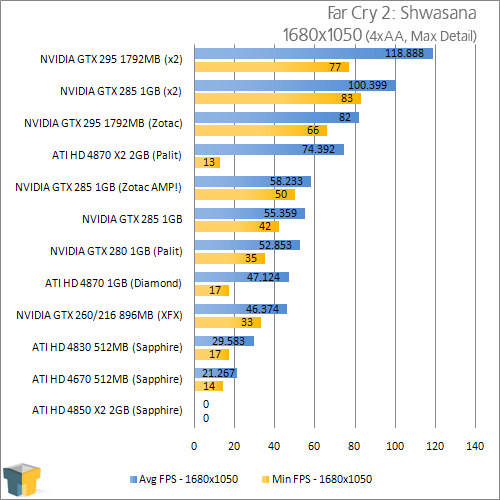
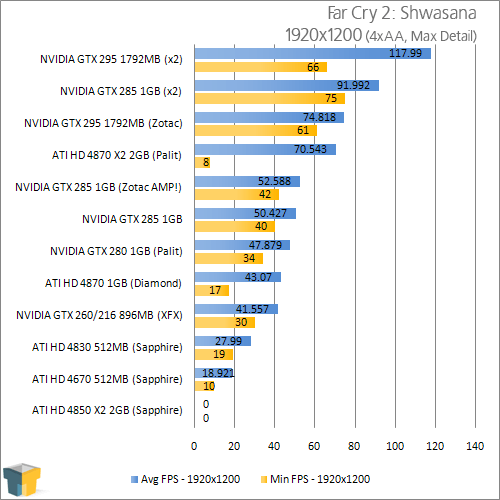
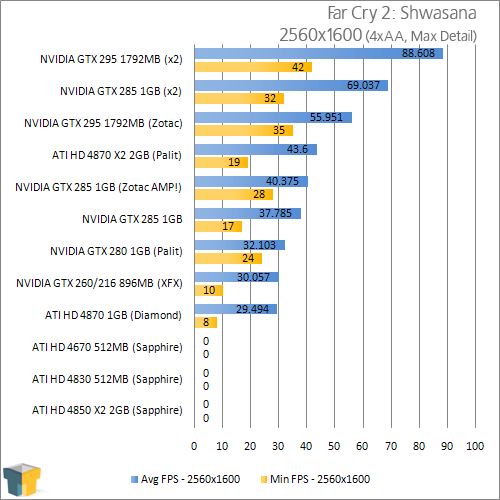
Though Far Cry 2 is a rather attractive-looking title, it also looks like one that would run on most hardware, but it’s not until I tried running the game off these two cards that I realized just how hardcore it actually was. Our highest resolution of 2560×1600 was so unplayable, that we were simply unable to continue with the run. Again, this isn’t something that should surprise anyone.
|
Graphics Card
|
Best Playable
|
Avg. FPS
|
|
NVIDIA GTX 285 1GB x 2
|
2560×1600, Max Detail, 8xAA
|
46.502 FPS
|
|
NVIDIA GTX 295 1792MB x 2
|
2560×1600, Max Detail, 4xAA
|
88.608 FPS
|
|
Zotac GTX 295 1792MB
|
2560×1600, Max Detail, 4xAA
|
55.951 FPS
|
|
Palit HD 4870 X2 2GB
|
2560×1600, Max Detail, 4xAA
|
43.600 FPS
|
|
Diamond HD 4870 1GB
|
2560×1600, Max Detail, 4xAA
|
41.777 FPS
|
|
Zotac GTX 285 1GB AMP!
|
2560×1600, Max Detail, 4xAA
|
40.375 FPS
|
|
NVIDIA GTX 285 1GB
|
2560×1600, Max Detail, 4xAA
|
37.785 FPS
|
|
Palit GTX 280 1GB
|
2560×1600, Max Detail, 0xAA
|
43.460 FPS
|
|
XFX GTX 260/216 896MB
|
2560×1600, Max Detail, 0xAA
|
38.527 FPS
|
|
Sapphire HD 4830 512MB
|
1920×1200 – Max Detail, 0xAA
|
38.323 FPS
|
|
Sapphire HD 4670 512MB
|
1920×1200 – Max Detail, 0xAA
|
28.819 FPS
|
Not too much changes between Far Cry 2 and our previous titles. 1920×1200 is still the maximum resolution we were able to push, but both cards gave pretty good average FPS there. Again, the HD 4670 was on the border to going down further to 1680×1050, but anywhere that close to 30 FPS is feasible.
Support our efforts! With ad revenue at an all-time low for written websites, we're relying more than ever on reader support to help us continue putting so much effort into this type of content. You can support us by becoming a Patron, or by using our Amazon shopping affiliate links listed through our articles. Thanks for your support!






