- Qualcomm Launches Snapdragon 4 Gen 2 Mobile Platform
- AMD Launches Ryzen PRO 7000 Series Mobile & Desktop Platform
- Intel Launches Sleek Single-Slot Arc Pro A60 Workstation Graphics Card
- NVIDIA Announces Latest Ada Lovelace Additions: GeForce RTX 4060 Ti & RTX 4060
- Maxon Redshift With AMD Radeon GPU Rendering Support Now Available
Sapphire Radeon HD 4870 Vapor-X 2GB

Believe it or not, despite the HD 4890’s launch last month, the HD 4870 is still totally relevant, thanks to ATI’s current pricing structure. There’s a card for every budget, and if you’re willing to spend around $180, you can get hooked up with a 1GB version of the card we’re taking a look at today. It’s silent, keeps cool, and still delivers great performance for the money.
Page 4 – Crysis Warhead
As PC enthusiasts, we tend to be drawn to games that offer spectacular graphics… titles that help reaffirm your belief that shelling out lots of cash for that high-end monitor and PC was well worth it. But it’s rare when a game comes along that is so visually-demanding, it’s unable to run fully maxed out on even the highest-end systems on the market. In the case of the original Crysis, it’s easy to see that’s what Crytek was going for.
Funny enough, even though Crysis was released close to a year ago, the game today still has difficulty running at 2560×1600 with full detail settings – and that’s even with overlooking the use of anti-aliasing! Luckily, Warhead is better optimized and will run smoother on almost any GPU, despite looking just as gorgeous as its predecessor, as you can see in the screenshot below.
The game includes four basic profiles to help you adjust the settings based on how good your system is. These include Entry, Mainstream, Gamer and Enthusiast – the latter of which is for the biggest of systems out there, unless you have a sweet graphics card and are only running 1680×1050. We run our tests at the Gamer setting as it’s very demanding on any current GPU and is a proper baseline of the level of detail that hardcore gamers would demand from the game.
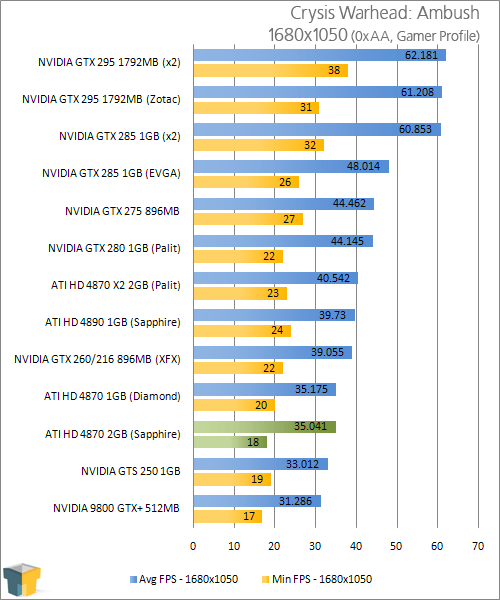
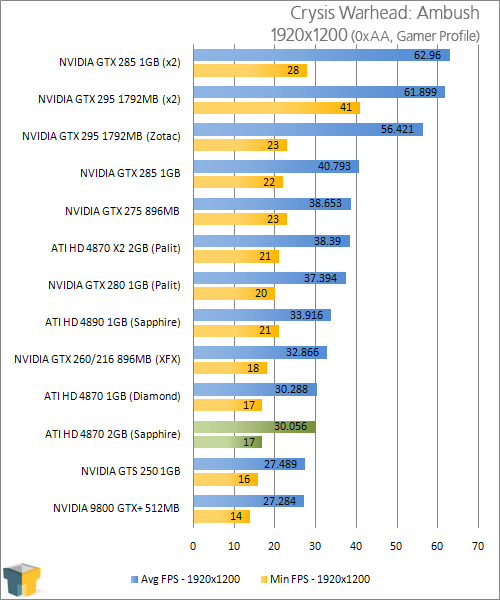
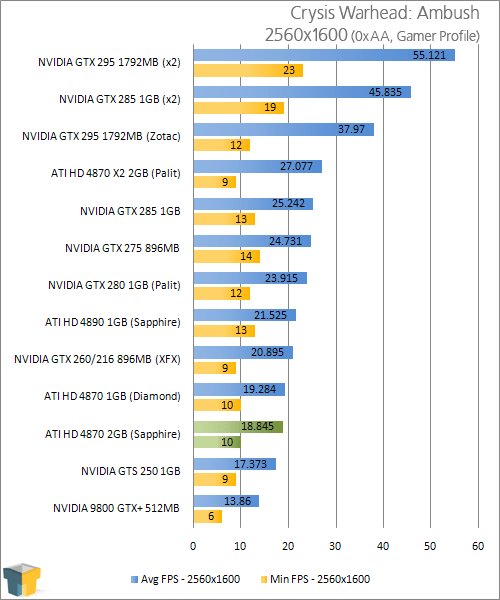
This particular title gave me issues during testing, so the results here may not be typical of what you’d see. In the rest of our games, you’ll see that the latest drivers from ATI ups the performance over older versions, but for some reason, Crysis Warhead for me would simply not function (game would crash upon entering a level) with either the Catalyst 9.3 or 9.4. For that reason, I had to fall back to 9.2.
So, with that, the performance isn’t too surprising, and it happens to be right on par (actually, a smidgen behind) with the 1GB version of the same card. Certainly not playable with the Gamer profile at anything above 1920×1200, and even that resolution is cutting it very close (similar to our CoD: WaW report).
|
Graphics Card
|
Best Playable
|
Avg. FPS
|
|
NVIDIA GTX 295 1792MB x 2
|
2560×1600 – Enthusiast, 0xAA
|
42.507 FPS
|
|
NVIDIA GTX 285 1GB x 2
|
2560×1600 – Gamer, 0xAA
|
45.835 FPS
|
|
Zotac GTX 295 1792MB
|
2560×1600 – Gamer, 0xAA
|
37.97 FPS
|
|
NVIDIA GTX 285 1GB
|
2560×1600 – Mainstream, 0xAA
|
51.283 FPS
|
|
NVIDIA GTX 275 896MB
|
2560×1600 – Mainstream, 0xAA
|
48.873 FPS
|
|
Palit GTX 280 1GB
|
2560×1600 – Mainstream, 0xAA
|
46.912 FPS
|
|
XFX GTX 260/216 896MB
|
2560×1600 – Mainstream, 0xAA
|
40.750 FPS
|
|
Sapphire HD 4890 1GB
|
2560×1600 – Mainstream, 0xAA
|
37.795 FPS
|
|
ASUS GeForce 9800 GTX+ 512MB
|
2560×1600 – Mainstream, 0xAA
|
34.735 FPS
|
|
NVIDIA GeForce GTS 250 1GB
|
2560×1600 – Mainstream, 0xAA
|
34.327 FPS
|
|
Diamond HD 4870 1GB
|
2560×1600 – Mainstream, 0xAA
|
33.849 FPS
|
|
Sapphire HD 4870 2GB
|
2560×1600 – Mainstream, 0xAA
|
33.634 FPS
|
|
Palit HD 4870 X2 2GB
|
2560×1600 – Mainstream, 0xAA
|
30.670 FPS
|
|
Sapphire HD 4830 512MB
|
1920×1200 – Mainstream, 0xAA
|
37.051 FPS
|
|
Sapphire HD 4670 512MB
|
1920×1200 – Mainstream, 0xAA
|
25.175 FPS
|
Like our 1GB model of the card, and pretty much the rest of our line-up, moving to the Mainstream profile boosted our performance to a very playable level at 2560×1600. The game isn’t quite as clean looking with the Mainstream, but if you have a 30″ monitor, it’s going to look much better than 1920×1600 with Gamer.
Support our efforts! With ad revenue at an all-time low for written websites, we're relying more than ever on reader support to help us continue putting so much effort into this type of content. You can support us by becoming a Patron, or by using our Amazon shopping affiliate links listed through our articles. Thanks for your support!






