- Qualcomm Launches Snapdragon 4 Gen 2 Mobile Platform
- AMD Launches Ryzen PRO 7000 Series Mobile & Desktop Platform
- Intel Launches Sleek Single-Slot Arc Pro A60 Workstation Graphics Card
- NVIDIA Announces Latest Ada Lovelace Additions: GeForce RTX 4060 Ti & RTX 4060
- Maxon Redshift With AMD Radeon GPU Rendering Support Now Available
Sapphire X1050 and X1550
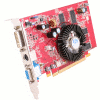
Sapphire has recently launched two new video cards that are designed to deliver you a great Vista experience. Though not touted as gaming cards, they offer enough performance to be worthy of consideration over on-board video.
Page 4 – NFS: Carbon, Futuremark, Final Thoughts
Alongside Half-Life 2, Need for Speed has always been a favorite series of mine, dating all the way back to the first one. As with most racing games, it’s one genre that can really push a video card to it’s limits. But, you don’t normally need super high averages to retain a good gameplay experience. Even 20FPS tends to be completely playable.
Once again the X1550 took the lead, but it’s not a surprise. It didn’t exactly dominate either, thanks to the fact that this game that requires ultra-fast GPUs to see 40+ FPS. Even though the X1050 kept up to it’s big brother in the 1024×768 tests, I would not recommend using that setting. Despite it being close, it was not near as smooth to play. It didn’t run in slow-motion at points like Half-Life 2 did, but it wasn’t smooth as silk either.
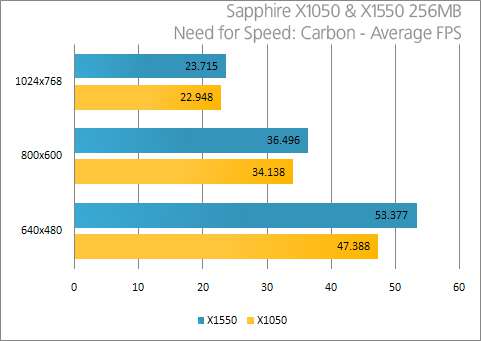
Last up, I put the cards through some Futuremark testing. Since both cards have SM2.0 support, I ran that specific test in 3D Mark 06 and for complete testing, I ran 3D Mark 05 official run, minus the CPU specific tests.
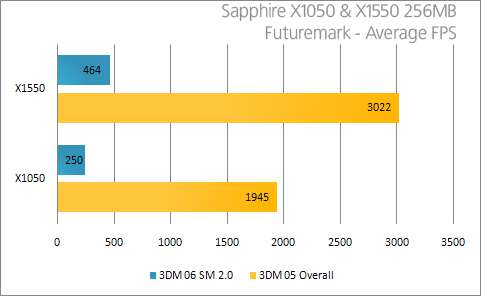
As far as Futuremark is concerned, the X1550 is vastly superior to the X1050, with up to 90% gains. Of course this will vary between games, but there is no denying that the X1550 does indeed have more breathing room.
I am sure by now you are aware of whether or not these cards are for you. Their main draw is the ability to use Vistas Aero interface, and it accomplishes that goal without issue. I had run into absolutely no problems with Aero, so I’m happy to recommend these cards for that reason. The X1050 specifically I’d recommend for those who are wanting a basic card but don’t want to suffer with an on-board solution. At $45, its not a bad deal. Gaming is not really an option here, although older titles shouldn’t prove much of a problem at all. It ran Half-Life 2 at 800×600 just fine, but that’s about the largest game you will see. Even at 800×600, gaming is an ugly experience.
I am more apt to recommend the X1550 for anyone looking for a cheap solution, however. Although it’s not that much of a jump from the X1050, it has better specs all around and will offer much more freedom. It handled HL2 at 1024×768 for example, while the X1050 was far from playable.
At $45 and $65, respectively, these cards deliver exactly what you’d expect. If you are looking for a keen Vista experience but don’t have gaming in mind, either of these will treat you well. Just opt for the X1550 if you have a gut feeling that you will want to relax to some light gaming. For anything more than that, I’d highly recommend an X1650 Pro. It costs $20 – $40 more, but will be a lot easier to deal with with regards to gaming.
If you have a comment you wish to make on this review, feel free to head on into our forums! There is no need to register in order to reply to such threads.
Support our efforts! With ad revenue at an all-time low for written websites, we're relying more than ever on reader support to help us continue putting so much effort into this type of content. You can support us by becoming a Patron, or by using our Amazon shopping affiliate links listed through our articles. Thanks for your support!






