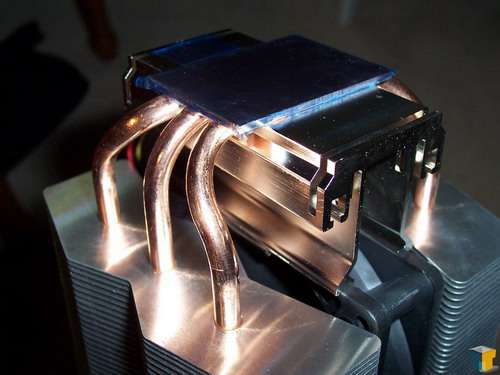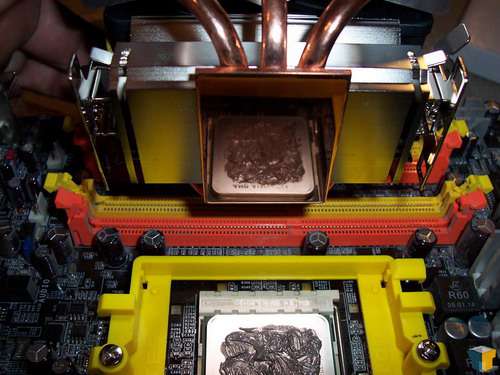- Qualcomm Launches Snapdragon 4 Gen 2 Mobile Platform
- AMD Launches Ryzen PRO 7000 Series Mobile & Desktop Platform
- Intel Launches Sleek Single-Slot Arc Pro A60 Workstation Graphics Card
- NVIDIA Announces Latest Ada Lovelace Additions: GeForce RTX 4060 Ti & RTX 4060
- Maxon Redshift With AMD Radeon GPU Rendering Support Now Available
Scythe Mine CPU Cooler
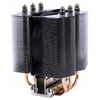
Heat is the enemy of any electronic component and most especially the CPU. If your CPU is overheating you won’t get the performance you should and if your cooler is screaming to relieve that heat you’ll wish there was a better way. Today we look at a cooler that offers good performance without mind numbing noise, the Scythe MINE.
Page 2 – Installation
The ability to choose which socket you wish to cool ads a lot of versatility to the cooler and the way you can switch the adapters is brilliant. The adapters each have two pieces that stick out and have a small metal nipple on each one as can be seen in the next photo. These two pieces fit into the base of the cooler itself and can been pulled out and switched should you ever change sockets.
I absolutely love this feature as it allows me to take this cooler off of my AMD rig and put it on an Intel rig when I decide to build one.
The base of this cooler is a solid block of copper and extremely reflective. Scythe has taken the time to polish the base to an almost mirror finish.
Let’s take a look at the provided specs on this cooler from Scythe.
- Model Name: MINE CPU Cooler
- Model #: SCMN-1000
- Manufacturer: Scythe Co., Ltd. Japan
Compatibility:
- Intel’ LGA775 (SocketT) Processor
- Intel’ Pentium’ Processor Extreme Edition
- Intel’ Pentium’ D Processor
- Intel’ Pentium’ 4 Processor Extreme Edition supporting Hyper-Threading Technology
- Intel’ Pentium’ 4 Processor supporting Hyper-threading Technology
- Intel’ Celeron’ D Processor
- Intel’ Socket478 Processor
- Intel’ Pentium’ 4 Processor Extreme Edition supporting Hyper-Threading Technology
- Intel’ Pentium’ 4 Processor supporting Hyper-threading Technology
- Intel’ Pentium’ 4 Processor
- Intel’ Celeron’ D Processor
- Intel’ Celeron’ Processor
- AMD Socket940 Processor
- Dual-Core AMD Opteron’ Processor
- AMD Opteron’ Processor
- AMD Socket939 Processor
- AMD Athlon’ 64 Processor
- AMD Athlon’ 64 FX Processor
- AMD Athlon’ 64 X2 Dual-Core Processor
- AMD Socket754 Processor
- AMD Athlon’ 64 Processor
- AMD Sempron’ Processor
- Heatsink Dimensions: 109 x 105 x 150 mm
- Weight: 560g
- Fan: (Scythe KAZE-JYU Fan: SY1025SL12M)
- Dimensions: 100 x 100 x 25mm
- Noise Level: 22.0dBA
- Air Flow: 42.69CFM
- Speed: 1,500rpm
- Cable Length: 30cm
- Bearing Type: Sleeve Bearing
That’s a lot of information to digest there but certainly good to see. The information I am most excited about would have to be the sound. 22 decibels is extremely quiet and when you factor in the fact that almost all GPU fans make more noise than this, it will add very little to the overall sound of your PC.
In the box, there is a manual, the different socket adapters and apparently some small pieces of grass. No, there is no grass included; I just need to vacuum my office floor. Damn it’
Here you can see the different adapters:
The test PC is the same as in my other reviews. I know there will be people reading this who are new to Techgage so please allow me to describe the test PC that the MINE will be cooling.
- Processor – AMD 3700+ San Diego 1MB L2
- Motherboard – DFI LAN Party Ultra – D (SLi mod)
- Video Card – eVga 7800 GT x 2
- Power Supply – Silverstone ST56F Strider
- Memory – OCZ Platinum EB 2x1GB PC4000
- Hard Disk – 2 WD Raptor 74 GB (Raid 0) / 2 Seagate 160 GB (Raid 1)
- Sound Card – Creative Audigy ZS2
- Case ‘ Antec P180 (Silver)
- OS – Windows XP Pro / SP2
There you have it in all it’s mid range glory, my PC’
I have reviewed various coolers in the past and I know my PC rather well so I know what the numbers should be. I am going to test this cooler using Arctic Silver 5. The ambient temperatures in my home are hovering around 74’F so that must also be taken into consideration.
To install this cooler, I had to put the s939 adapters on the cooler. Another beautiful perk of this cooler is the fact that you do not need to screw anything down, taking out a step that can harm your motherboard or processor if the installer isn’t careful. The MINE cooler uses the stock cooler mount and there are small dials on the side of the cooler to tighten it down firmly against the CPU.
|
|
Support our efforts! With ad revenue at an all-time low for written websites, we're relying more than ever on reader support to help us continue putting so much effort into this type of content. You can support us by becoming a Patron, or by using our Amazon shopping affiliate links listed through our articles. Thanks for your support!