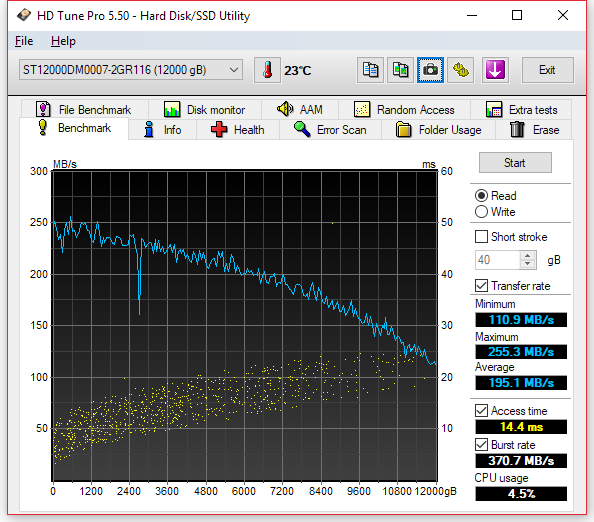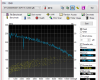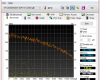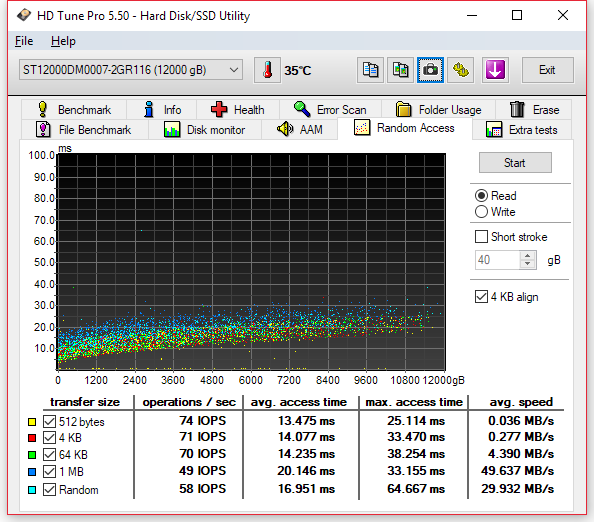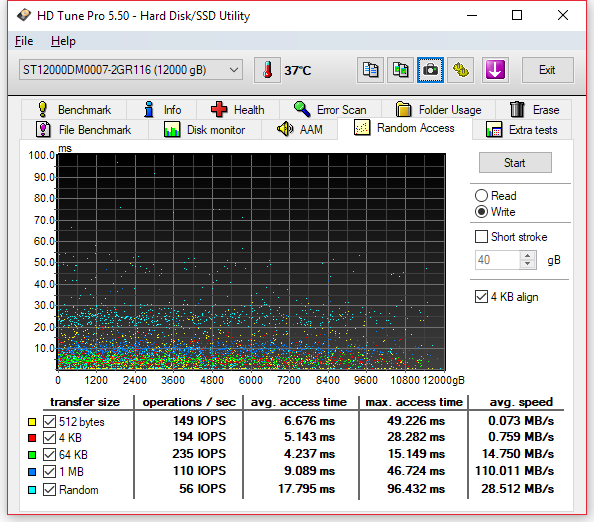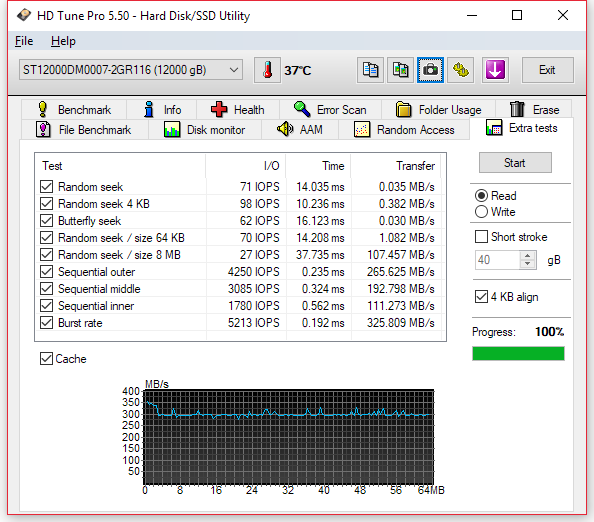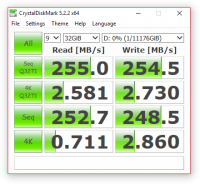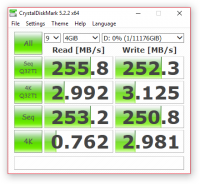- Qualcomm Launches Snapdragon 4 Gen 2 Mobile Platform
- AMD Launches Ryzen PRO 7000 Series Mobile & Desktop Platform
- Intel Launches Sleek Single-Slot Arc Pro A60 Workstation Graphics Card
- NVIDIA Announces Latest Ada Lovelace Additions: GeForce RTX 4060 Ti & RTX 4060
- Maxon Redshift With AMD Radeon GPU Rendering Support Now Available
Seagate Barracuda Pro 12TB HDD Review

With games getting bigger and movies switching to 4K resolutions, the amount we need to store for our digital lives is forever increasing. While cloud services help, sometimes you need something local to keep everything on. We take a look at one of Seagate’s highest density drives on the market, the Barracuda Pro 12TB.
Page 2 – PCMark, CrystalDiskMark, HDTune, Robocopy, Final Thoughts
Synthetic: PCMark 8 Storage Test
We’ll start off our testing with PCMark 8’s Storage benchmark. PCMark 8 is normally used for a full system score, such as CPU or memory focused tests, but it can break things down into focused testing, and as such we’re using the storage test in this scenario. This typically takes over an hour to run as it simulates real-world file transfers and disk access behavior from a variety of popular games and applications.
We should note a couple of things first. At this time, PCMark 7 is no longer used due to its age, and PCMark 10’s storage benchmark is currently not out yet. Also, the drive needs to be formatted first, in this case, it’s NTFS with default block sizes. Due to a bug with PCMark that causes the system to stall, the entire 12TB disk partition cannot be used as the target, and instead a smaller partition of 200GB is used.
| Seagate Barracuda Pro 12TB PCMark 8 | |
| WoW | 83.9 |
| Battlefield 2 | 219.1 |
| Photoshop Light | 150.7 |
| Photoshop Heavy | 407.4 |
| InDesign | 98.7 |
| After Effects | 104.5 |
| Illustrator | 113.9 |
| Word | 35.9 |
| Excel | 14.7 |
| Powerpoint | 14.8 |
| Total Score | 3386 |
| Bandwidth | 20.38 MB/s |
Since these results are taken without context, it’s hard to say how this performs relative to other drives, but things will be made clearer as we move on to other tests where we have a better understanding of the results.
Synthetic: HD Tune Pro 5.5
HD Tune is a favorite test tool for us, as it has a variety of disk metrics it can generate to check the overall health of a drive, including error rates, SMART information diagnostics, as well as performance metrics such as throughput, IOPS and random access. The drive splits up results into read only and write only, and is based on raw performance without a filesystem.
Due again to lack of comparative data, we’ll be showing captures of the test results and highlighting the important metrics below. You can see the performance of the drive decline as it becomes full over time; something that is often overlooked when looking at averages and maximums.
With the full-disk tests, you can see how performance tapers off as the hard drive becomes full, peaking at over 250MB/s at the start, and dropping down to 110MB/s at the end of the drive. Even without comparative results to highlight, we can say that this is indeed a fast drive. At 255MB/s peak and 195MB/s average, this thing is faster in sequential than the old VelociRaptors from WD in our old tests. At 110MB/s on the low-end, even when this drive gets full, it’ll still be pretty fast.
With write speeds, things are not too different, only knocking off about 5MB/s across the entire drive compared to the read speeds. Access times are a little odd though, with read, we see 14.4ms, which is respectable compared to old drives, but in writes, it drops down to half that at about 7ms. This appears to be a function of the very large 256MB of cache on the drive, and can be shown with the IOPS tests, as write IOPS at different transfer sizes are doubled that of read across the full range of transfer sizes.
Synthetic: CrystalDiskMark
Another long time favorite test for storage, as it’s a simple test that anyone can run and compare results with. Hard drives need to be formatted first, so there is some filesystem overhead, but ultimately negligible in difference, plus more realistic for actual real-world use.
CDM can be configured to run different volume sizes, but the end result is pretty much the same, with only a few percentile differences between the largest and smallest volumes. In this case we used nine passes of 4GB and 32GB.
The results tally up with what we were expecting, very high sequential performance, in excess of 250MB/s, and very typical 4K performance that we see with HDDs, due to the high access times.
Real World: Windows Robocopy
Robocopy is a simple command-line tool built into Windows that can be scripted to automate large and complex file transfers and backups, complete with logging information. Its logs are a bit different from usual, as they are reported in bytes per second, or megabytes per minute.
For our results, we simply scale the bytes per second to megabytes by dividing the value twice by 1024, to convert bytes to kilobytes, and then again to megabytes. The transfer consists of a mixed media 50GB folder, containing nearly 4000 files in 370 directories. We also transfer the archive directly, as a single file. This transfer is done on an empty drive, with the transfer being deleted each time we start a new pass. As stated before, the transfer was done from a separate SSD than the main OS drive.
| Seagate Barracuda Pro 12TB: Robocopy | |
| Single 50GB File | 247.3 MB/s |
| 50GB Folder | 225.0 MB/s |
Final Thoughts
Without much in the way of comparative drives at this time, it’s hard to make any final judgments, however, there are a number of things we can point out. At $450, Seagate’s Barracuda Pro 12TB drive is not the cheapest drive on the market ($37.50/TB), but it is one of the densest. It’s meant to be used inside desktops and direct-attached storage systems (think USB/TB hard drives), so it doesn’t have the motor vibration dampening like the IronWolf Pro drives, but it is cheaper as a result.
Having a single dense drive is good for low power and low-profile systems, or where you want to minimize complexity without using raid controllers. This Barracuda Pro is also surprisingly fast, so archiving will take less time, if that’s your plan. That speed also makes it good for those ever-growing Steam libraries that we’re accumulating. Games such as Final Fantasy XV take up a massive 150GB, which certainly puts the pressure on lower capacity SSDs.
Because this is an 8-platter drive, subjectively speaking, the drive is loud. Compared the various 4 platter drives I have kicking around, this one is certainly noticeable. It’s not distracting, but it is more akin to the classic hard drive sounds of the previous decade.
For a better cost to density ratio, Seagate’s non-Pro drives are better value, at about $200 for 8TB ($25/TB), but you trade in the 5 year warranty and 2 years recovery service for just a 3 year warranty, and no recovery service.
If you are looking for high density drives you intend to use in a desktop, and are looking for reliability, then Seagate’s Barracuda Pro range is worth considering, especially with the extended warranty and recovery service. The fact they can be up to 12TB using PMR, rather than the more troublesome SMR method makes them a lot more useful as a daily work drive, too.
Support our efforts! With ad revenue at an all-time low for written websites, we're relying more than ever on reader support to help us continue putting so much effort into this type of content. You can support us by becoming a Patron, or by using our Amazon shopping affiliate links listed through our articles. Thanks for your support!