- Qualcomm Launches Snapdragon 4 Gen 2 Mobile Platform
- AMD Launches Ryzen PRO 7000 Series Mobile & Desktop Platform
- Intel Launches Sleek Single-Slot Arc Pro A60 Workstation Graphics Card
- NVIDIA Announces Latest Ada Lovelace Additions: GeForce RTX 4060 Ti & RTX 4060
- Maxon Redshift With AMD Radeon GPU Rendering Support Now Available
SilverStone Tundra TD02 AIO Liquid CPU Cooler Review

AIO liquid CPU coolers seem to be as common as high-end air coolers nowadays. However, despite this, many of them look nearly the same. SilverStone, with its Tundra TD02, has decided to go against that grain, giving us a more distinctive, perhaps even classier offering. Let’s see how far those improved aesthetics get it.
Page 2 – Installation & Testing
The installation is similar for Intel and AMD-based systems, except the retention arms will need to be swapped and the stock cooler mounts on AMD motherboards will need to be removed. After that it’s pretty much the standard mounting procedure of threading the long bolts through the back plate and up through the motherboard, and putting a plastic riser on each one. The block then threads over the bolts to sit on the risers and is secured in place using the included nuts.
Once the orientation of the radiator was corrected, the TD02 installed without any further problems. Normally we install our coolers with the hoses closest to the front of the chassis, but we had to reverse that when the mounting points on the fans wouldn’t line up with the holes on the top of the chassis due to clearance problems. This wasn’t a big deal, but then the hoses began to make contact with the rear exhaust fan. Oh sure, we could have put a grill over the rear fan, but we opted for the fast a dirty zip tie instead. Classy!
Have a look at our “hard work” below, but potential buyers should keep in mind that the radiator hangs down further due to the extra thickness. This could cause problems with power connections, tall MOSFET coolers, or even memory modules that are located towards the extreme top of the motherboard. Thankfully our test chassis has the mounting points against the far left side closest to the opening, so even though the cooler hangs down lower, it’s pulled away from the motherboard as far as possible.
All of our testing is performed under controlled conditions to ensure accurate and repeatable results. The test system is kept in a near steady 20°C ambient environment with readings taken before and after testing with a standard room thermometer. AIDA64 Extreme Engineer is used for monitoring and recording temperatures throughout the test process.
Windows is allowed to sit idle for 10 minutes after startup to ensure all services are loaded before recording idle CPU temperatures. CPU load temperatures are generated by performing a 20 minute run of OCCT LINPACK using 90% of the available memory to generate as much heat as possible. All coolers are set to the maximum performance level allowable to ensure a level playing field and all case fans are run at 100%.
Stock CPU settings were obtained by using the “Load Optimized Defaults” option in the motherboard BIOS. The maximum overclocked frequency of 4.5GHz was reached by setting the clock ratio to x22.5 and increasing the voltage by 0.15v to bring it up to 1.4125v. Cool ‘n Quiet, C1, C6 and AMP have been disabled as well to ensure frequencies remain consistent.
| CPU Cooler Test System | |
| Processors | AMD FX-8150 – 8-Core @ 3.6GHz (4.5GHz OC) |
| Motherboard | GIGABYTE 990A-FX (AM3) |
| Memory | Kingston HyperX 2x2GB DDR3-2100 9-11-9-27-2T |
| Graphics | AMD Radeon HD 5450 |
| Audio | Onboard |
| Storage | Kingston SSDNow M 80GB SATA 2 SSD |
| Power Supply | Corsair HX650 650W |
| Chassis | Fractal Design Arc Midi Full-Tower |
| Cooling | Cooling Corsair H100i Liquid Cooler Corsair H80i Liquid Cooler |
| Et cetera | Windows 7 Professional 64-bit |
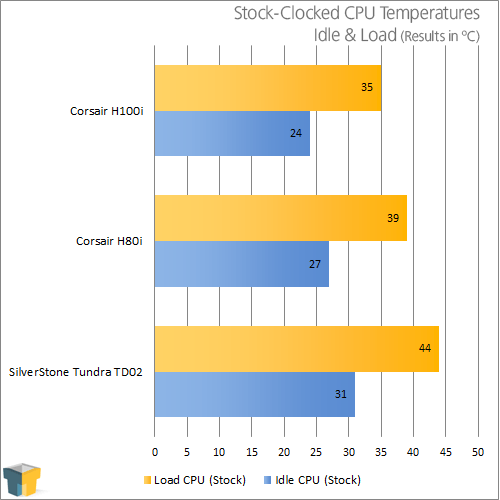
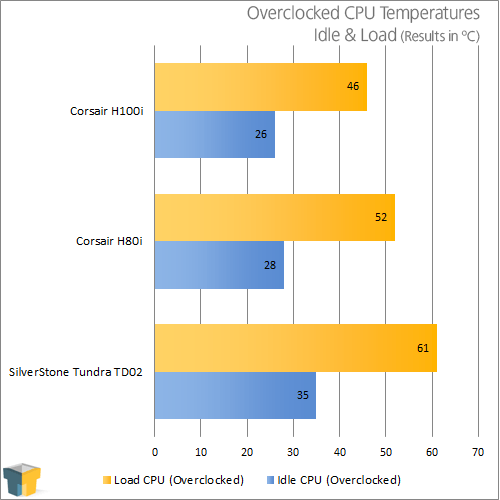
Things don’t look good as the TD02 consistently falls behind not only the H100i, but also the 120mm H80i. The temperatures were high enough to warrant a quick check that the block was making proper contact with the CPU. Since everything looked fine there, we figured it could possibly be the type of fans, so they were swapped out in favour of a pair of Corsair’s SP120Ls, which are used on the aforementioned Corsair coolers. This made absolutely no difference to the temperatures as the exact same numbers were recorded.
We had a look at the results on some of the other tech sites around the Web to see if they were reporting similar numbers, but none that were checked used an AMD CPU. We specifically chose this super-hot running processor over Intel’s frosty chips in order to separate the OK coolers from the fantastic ones, and we feel that it has done its job today.
Moving onto noise levels, the TD02 is quieter than the Corsair coolers with the fans running at full speed, which is how we perform all of our testing. Out of the box this seems to be a noise versus performance trade off, so those looking for lower temperatures will likely want to swap out the fans for something with a higher static pressure rating, but don’t expect the cooler to stay quiet.
Support our efforts! With ad revenue at an all-time low for written websites, we're relying more than ever on reader support to help us continue putting so much effort into this type of content. You can support us by becoming a Patron, or by using our Amazon shopping affiliate links listed through our articles. Thanks for your support!





