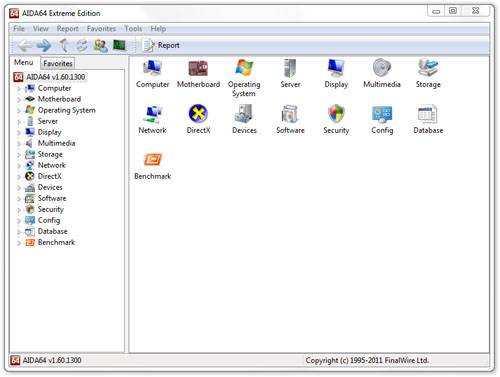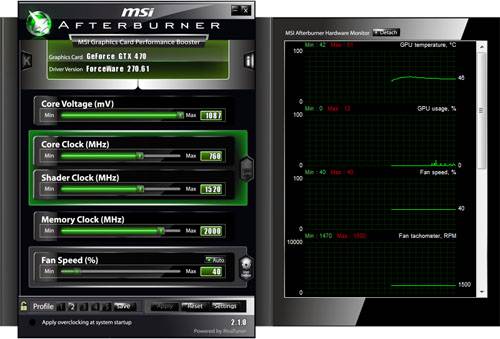- Qualcomm Launches Snapdragon 4 Gen 2 Mobile Platform
- AMD Launches Ryzen PRO 7000 Series Mobile & Desktop Platform
- Intel Launches Sleek Single-Slot Arc Pro A60 Workstation Graphics Card
- NVIDIA Announces Latest Ada Lovelace Additions: GeForce RTX 4060 Ti & RTX 4060
- Maxon Redshift With AMD Radeon GPU Rendering Support Now Available
SilverStone Raven RV03 Full-Tower Chassis Review

With the major success SilverStone’s Raven series has experienced in the past, the RV03 has a lot to live up to. A full-tower on its side, the Raven 03 orients your motherboard to exhaust heat out the top, and as a result, makes installation an interesting process. Let’s take a look and see if this gold-trimmed $130 offering hits its mark.
Page 3 – Installation & Testing
The power supply slid in without any problems and there is enough room to tuck any unused cables out of the way. It took a little bit of coaxing to get the power cable to connect to the power supply because of the orientation of the 3-prong connection with the power supply facing fan down, but it did eventually reach.
Next, the motherboard went into place just as easily once the extra motherboard standoffs were screwed into the tray in the proper configuration, so I moved on to the hard drives. Mounting drives in the Raven 3 is an ordeal to say the least, and regardless of where the drives are being mounted, tools will be needed. The drive cages in the 5.25″ bays can be slid out the front but not before removing four screws from the left side and another four from the right for each converter. What’s more, in order to remove the screws from the right side, the two forward 3.5″ drive trays need to be removed.
Once the converters are free, small plastic tabs on the fan brackets need to be pushed in on both sides at both ends so the metal trays can be removed and the drives installed. After all of this was done and when it was time to assemble the drive cage again, things were so tight and required so much force that I thought the plastic tabs would snap off making for a very uneasy section of the build.
Luckily, mounting 3.5″ drives behind the motherboard tray is much easier. Simply remove the screws that hold the trays in place, line up the holes on the underside of the hard drive with the holes in the tray and secure it from the bottom with the long screws. The screws thread through rubber washers to help absorb any vibration but because the washers are so large and so soft there is a good degree of movement when the drive is nudged. However, they still keep the drives very secure.
Mounting 2.5″ drives are where things take another wrong turn. As mentioned, one tray behind the motherboard can can accept two drives stacked one on top of the other. The problem with the bottom drive is that the head of the included screws are too wide. Since the head is too wide, it makes contact with the bottom of the tray meaning they can never be threaded through straight, if at all. Unless you have some standard 2.5″ drive screws lying around, you’ll have to pick some up or only install one drive in the top position.
Also, each screw needs to be maneuvered through a hole in the side of the tray and then through metal tabs before being threaded into the drive. I found myself getting so frustrated with this that I swear I was six years old again trying to beat my sister in a game of Operation. Buzz! Luckily a screw driver with a magnetic tip wasn’t too far away.
Everything else installed without issue although when it came time to run the SATA cable for the optical drive, mine was almost to short due to the way the motherboard is rotated. For a full-sized ATX board, the ports may be even further towards the back of the case so be warned that longer-than-normal SATA cables could be needed.
There is tons of room on the back side of the motherboard tray to tuck cables away. If any of the unused hard drive trays are interfering with cables or power leads, they can simply be removed. I found that some of the trays helped with cable management since the cables could be run through or tucked behind them negating the need for zip ties.
When it came time to power the system on, the two Penetrator fans were dead silent when running at full speed but moved a good amount of air even on low. The fan of the Corsair H60 used in our test system was the loudest component so this is one seriously quiet case.
The last case that SilverStone sent along, the Fortress FT03, was a top performer, so let’s see if the latest Raven can continue the trend.
Testing
All of our testing is performed under controlled conditions to ensure accurate and repeatable results. The test system is kept in a near steady 20°C ambient environment with readings taken before and after testing with a standard room thermometer. AIDA64 Extreme Engineer is used for monitoring and recording temperatures throughout the test process. Tests are run with all case fans running at 100%.
Windows is allowed to sit idle for 10 minutes after startup to ensure all services and test applications are loaded before recording the idle CPU and GPU temperatures. CPU load temperatures are generated by performing a 20 minute run of OCCT’s LINPACK test using 90% of the available memory. LINPACK is a personal favorite of the Techgage staff because it stresses the processor more than other applications, which translates into greater heat output. GPU load temperatures are also generated by running OCCT’s built-in test for 20 minutes.
Stock CPU settings were obtained by setting the AI Tweaker option with the BIOS to Auto and the maximum overclock frequency of 4.0GHz was obtained after extensive testing to ensure stability. The VCore was raised to 1.250V and the memory run at 1.60V.
The final clocks for the GPU are 760MHz on the core and 2000MHz QDR or 4000mhz relative for the memory with the voltage increased to 1.087V using MSI’s Afterburner overclocking utility. As with the CPU overclock, testing was done prior to ensure full stability.
For the previous few case reviews I have been mentioning that our test system was in the works and I am happy to announce that the components have been finalized and will be used in this build. Moving forward, all cases will have their temperatures added to a database so readers can see how one compares to another.
The components of our test machine include:
|
Component
|
Techgage Test System
|
| Processor |
Intel Core i5-661 – Dual-Core (3.33GHz)
|
| Motherboard |
ASUS P7H55D-M EVO mATX – H55-based
|
| Memory |
Corsair Dominator 2x2GB DDR3-1600 7-8-7-20-2T
|
| Graphics |
EVGA GeForce GTX 470
|
| Audio |
On-Board Audio
|
| Storage |
Western Digital 2TB Green
|
| Power Supply |
Antec TP-750 Blue
|
| Chassis |
Corsair Obsidian 650D Mid-Tower
SilverStone Raven 03 Full-Tower |
| CPU Cooling |
Corsair H60 (Exhaust Configuration)
|
| Et cetera |
Windows 7 Ultimate 64-bit
|
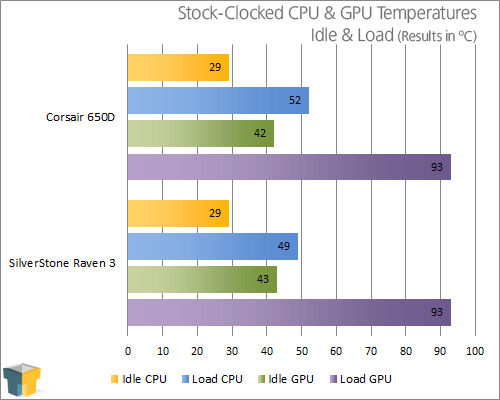
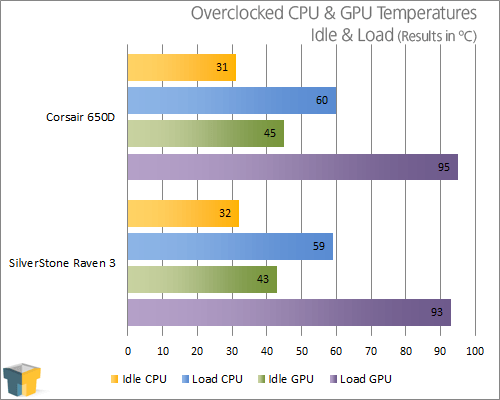
With only two cases in our current database, we can see that the Raven 3 is slightly ahead of its sole competitor in almost all regards with the major difference being a 3 degrees when the CPU is placed under full load at stock frequency. This is likely due to the fact that one of the bottom fans is feeding cool air directly to the CPU and is backed up by the fact that the GPU temperature is also 2 degrees less under full load.
It’s a good thing that the Raven RV03 offers some outstanding cooling while remaining virtually silent because there are a few major flaws or at least design issues that could keep this case from being a winner.
Support our efforts! With ad revenue at an all-time low for written websites, we're relying more than ever on reader support to help us continue putting so much effort into this type of content. You can support us by becoming a Patron, or by using our Amazon shopping affiliate links listed through our articles. Thanks for your support!