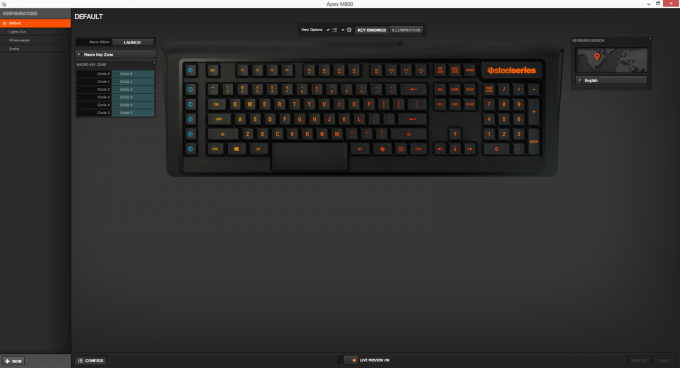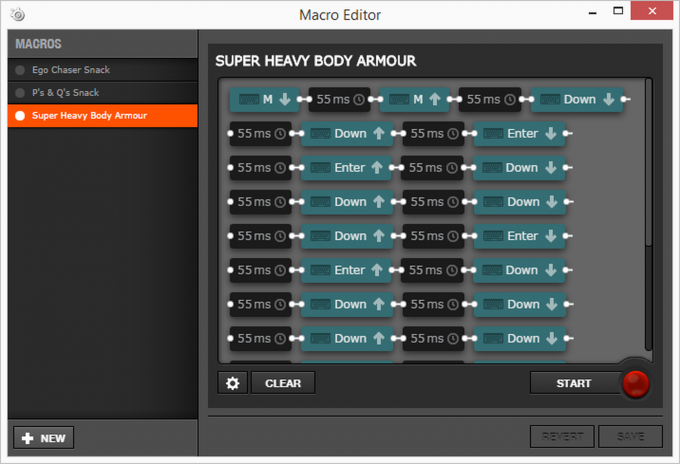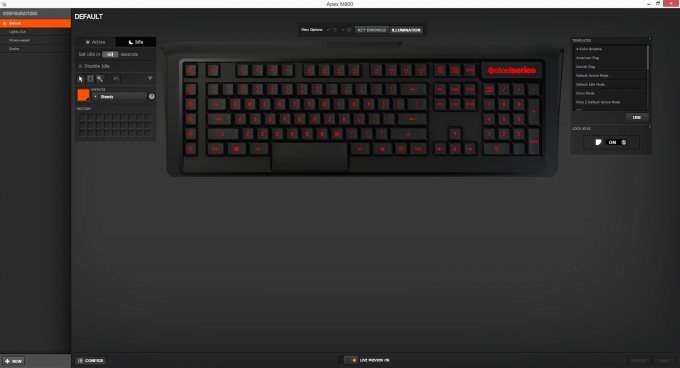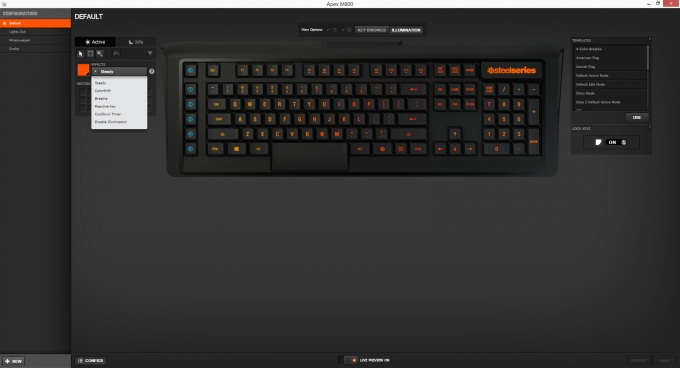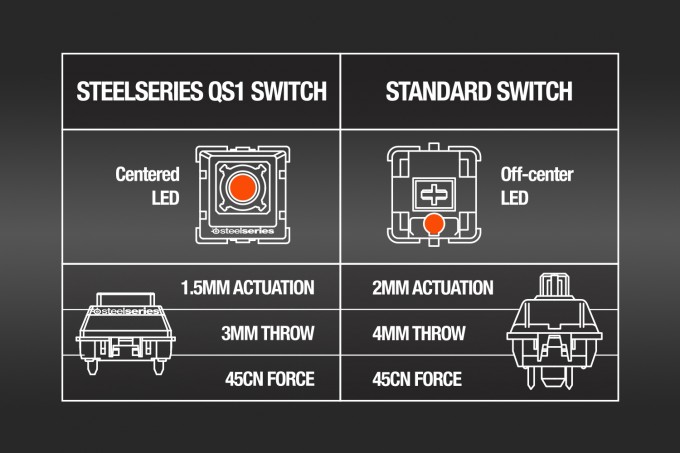- Qualcomm Launches Snapdragon 4 Gen 2 Mobile Platform
- AMD Launches Ryzen PRO 7000 Series Mobile & Desktop Platform
- Intel Launches Sleek Single-Slot Arc Pro A60 Workstation Graphics Card
- NVIDIA Announces Latest Ada Lovelace Additions: GeForce RTX 4060 Ti & RTX 4060
- Maxon Redshift With AMD Radeon GPU Rendering Support Now Available
SteelSeries Apex M800 Illuminated Mechanical Gaming Keyboard Review

SteelSeries has always been a heavy hitter in the world of peripherals. With a slew of highly touted mice, keyboards, and headsets, it looks to take things to the next level with the Apex M800 illuminated gaming keyboard. Does it have another winner on its hands, or are thousands of gamer nerds wrong? Read on to find out.
Page 2 – Software & Testing
The Apex M800 makes use of the SteelSeries Engine 3 for customization. As mentioned, options are available to create custom macros, text macros, tie it to a key on the keyboard or even to a button on the mouse, and every button on the keyboard can be customized in this way. While the original Apex initially allowed you to switch between four default configurations by using layer keys, the M800 features only the default configuration out of the box. There are three others that can be selected within the software, but they only act as a way to show off the customizability of the M800 by launching mini-games that can be played on the keyboard itself using some very creative illumination. Feeling nostalgic for a game of Snake? Fill your boots! When you’re done, you can begin customizing the default configuration or create an unlimited number of custom configurations, complete with the ability to save them to the cloud for on the go access.
The macro editor should be familiar to existing SteelSeries keyboard users, while remaining user friendly enough for first timers to jump in and setup right away. Clicking the Start button begins recording key strokes, and once done, users can click Stop and begin to customize every facet of the macro, from the amount of time a key is pressed, to the amount of time between key presses, to whether the action is triggered on pressing the key or releasing it.
Moving over to the illumination side of things, the M800 has just as many options available there as well. The default illumination is set to reactive for all keys, meaning they change colour when pressed, then slowly fade back to the original hue. The active and idle customization menus are to the left of the keyboard graphic, while some lighting templates can be found on the right including some that could prove useful to FPS, MMO, or MOBA gamers.
The default illumination options available consist of reactive, steady, breathe, colour shift, or disabled all together. The other, and possibly coolest illumination feature is the ability to set keys to illuminate in coordination with in-game cooldown timers. If a game has a particular skill with say, a 2 second cooldown, the assigned key or even an entire bank of keys can be configured to show a different colour or no illumination for 200ms, meaning less time is spent looking at your skill bar so long as you can see the key out of your peripheral vision.
Testing
Whether or not you’ll like the QS1 switches will all come down to personal preference. Even though I didn’t necessarily notice any difference between them and the Cherry MX Red switches doesn’t mean that more discerning users won’t, although I certainly do appreciate the logic behind it. The less distance a key needs to travel, the sooner the next one can be pressed. As mentioned earlier, the QS1 switches are on par with Cherry MX Red switches in terms of actuation force required, however as you can see from the graphic below, that’s where the similarities end.
As is typical of mechanical keyboards, there’s extra noise when typing compared to a standard membrane keyboard once the key cap bottoms out. Since I’m a heavy-handed to begin with, this has been one of the factors that has kept me using a membrane keyboard for as long as I have, but with all of the key features of the QS1 switches working together with the low profile key caps, the amount of noise generated is less than what I’m used to with other mechanical planks.
The illumination quality of the M800 is absolutely incredible. Each key is vibrant and crisp, and fully illuminated regardless of the viewing angle thanks to the centered LED that shines through the entire key cap unobstructed. All too often illuminated keyboards suffer from key caps that aren’t fully lit, which could cause problems in low light environments. The amount of light that escapes around the edge of the key caps is also bright enough to give them a gentle under glow, without washing out adjacent keys if a different colour has been selected.
The macro editor on the M800 is full featured without being overwhelming to new users, and allows for every aspect of a macro to be configured. One added bonus that surprised me was that all of my macros that were created on the original Apex were available to use with the M800 as well, even though they had never been uploaded to the cloud. This meant that I didn’t have to spend extra time to recreate past macros, then sit there and fine tune them. Instead, they could be bound to a key and used immediately.
Moving over to in-game performance, when some of the most vigorous key mashing is generally performed, we noticed no issues with failed or random keystrokes, and all of our new and old macros fired off exactly as configured. The macro keys down the left side were all easily reachable, but then again I do have some pretty lanky digits, so your mileage may vary. Thankfully every key is customizable, so if the macro keys don’t work for you, there’s a good chance that another configuration will.
There were no issues found when using the USB hub, either. We connected a mouse for a quick gaming sessions and found that it performed just as well as if it were plugged into the rear I/O of the motherboard. We wouldn’t suggest you plug anything into the hub that’s overly power-hungry but having those extra ports easily available should come in mighty handy for everyday use of a microphone, headset, flash drive, or to charge a phone or similar device.
Support our efforts! With ad revenue at an all-time low for written websites, we're relying more than ever on reader support to help us continue putting so much effort into this type of content. You can support us by becoming a Patron, or by using our Amazon shopping affiliate links listed through our articles. Thanks for your support!