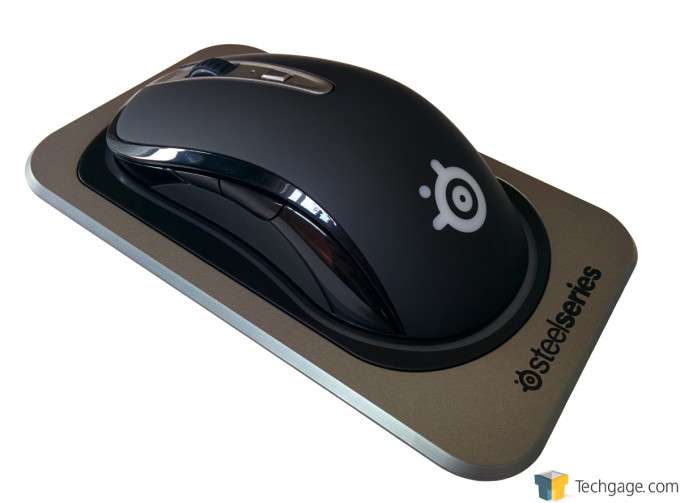- Qualcomm Launches Snapdragon 4 Gen 2 Mobile Platform
- AMD Launches Ryzen PRO 7000 Series Mobile & Desktop Platform
- Intel Launches Sleek Single-Slot Arc Pro A60 Workstation Graphics Card
- NVIDIA Announces Latest Ada Lovelace Additions: GeForce RTX 4060 Ti & RTX 4060
- Maxon Redshift With AMD Radeon GPU Rendering Support Now Available
SteelSeries Sensei Wireless Gaming Mouse Review

Want a high-performance wireless gaming mouse that doesn’t have its battery-life measured in seconds? Well, SteelSeries has released its renowned Sensei into the wild, free to run and frolic in grassy meadows, without the need of being tethered to unsightly cables. Does the result live up to our high expectations? There’s only one way to find out.
Page 1 – Introduction
Remember that uninspiring beige mouse that required the ball and rollers to be cleaned every so often? What about the first few generations of wireless mice that chewed through batteries so fast it completely offset any practicality that they may have had?
Yessir, things have certainly improved since then, and it doesn’t look like it’s going to change any time soon, thanks to companies like SteelSeries who has recently released the latest iteration of the popular Sensei high-performance gaming mouse, the Sensei Wireless.
In our review today, we’ll see if the peripherals giant has managed to create an updated product that is truly worthy of being called master, so let’s get to it.
The Sensei Wireless features a high CPI laser sensor, a 1ms response rate/1000mhz polling rate, up to 20 hours of battery life, and programmable buttons. All of this has been wrapped up in the tried and true, ambidextrous Sensei body shape, and coated in a soft touch material. It features a charging base, but also the ability to be charged directly as a wired mouse.
Running down the middle is a metal-like accent that holds the non-tilt, illuminated scroll wheel and CPI selector for on-the-fly switching between two profiles. Between these is a small red LED that flashes when the mouse charge gets low, and remains solid while the mouse is charging. At the very front of the mouse is the mini-USB connection that allows the Sensei to quickly go from wireless to wired.
The body of the Sensei isn’t particularly tall or wide, which makes it more of a jack of all trades mouse that doesn’t place a lot of emphasis on the grip style that’s used. This middle of the road design means the two buttons on each side are easily accessible.
Towards the rear of the mouse is the illuminated SteelSeries logo that can be set to one of any 16.8 million colors, along with the scroll wheel. There’s also a sensor that detects when a hand is on the mouse, at which point this illumination is turned off to conserve the battery.
The belly of the mouse shows the Pixart ADNS-9800 laser sensor, which is capable of tracking up to 8200 CPI, and is surrounded by four Teflon feet. To the right is the on/off switch, and the connection button that makes the mouse play nice with the base if needed. There are also three small metal contact pads that are used when charging the mouse on the base.
Switching over to the base itself, which doubles as the sensor that reads the mouse input, we see a bead blasted, solid aluminum top plate. The charging area features an illuminated ring that changes from green, to yellow, to red in order to indicate the current state of the battery. This illumination along with the rest can be changed through the software.
At the front of the base is the port where the cable can be disconnected if the mouse needs to be charged directly while in use. Finally, to protect whatever surface it’s sitting on, the majority of the underside has been covered by a foam pad that surrounds another connection button.
Included with the Sensei Wireless is the manual, a quick reference sheet that shows how to safely disconnect the cable from the mouse, the USB cable itself, and a SteelSeries sticker.
While the mouse will work out of the box, next we take a look at SteelSeries’ Engine 3 software in order to get the most out of the newest Sensei.
Support our efforts! With ad revenue at an all-time low for written websites, we're relying more than ever on reader support to help us continue putting so much effort into this type of content. You can support us by becoming a Patron, or by using our Amazon shopping affiliate links listed through our articles. Thanks for your support!