- Qualcomm Launches Snapdragon 4 Gen 2 Mobile Platform
- AMD Launches Ryzen PRO 7000 Series Mobile & Desktop Platform
- Intel Launches Sleek Single-Slot Arc Pro A60 Workstation Graphics Card
- NVIDIA Announces Latest Ada Lovelace Additions: GeForce RTX 4060 Ti & RTX 4060
- Maxon Redshift With AMD Radeon GPU Rendering Support Now Available
Super Talent 4GB PC2-6400

Although Super Talent is still growing in popularity, they know how to put together a solid kit of ram. Today we will be taking a look at their latest “Performance” 4GB PC2-6400 kit with timings of 5-5-5.
Page 2 – Overclocking and Testing Methodology, Sandra
Before we jump into overclocking, we need to touch on a few points regarding 4GB of RAM in general. Regardless of your OS choice, if you wish to use 4GB of ram you will need to be running a 64-Bit system. If you are unsure if you are running 64-Bit or not, you can check the control panel of your system. Linux users can type in uname -a which would likely denote the fact there. I plan to touch on the reasons more deeply in the future, but as it stands, 32-Bit systems cannot usually properly allocate all 4GB of RAM.
Attempting to install 4GB of RAM will result in only 3GB of that being used. In the event you can use 4GB on a 32-Bit system there is another limitation… that each application can only use up to 3GB of ram. 64-Bit systems break this limit, as I’ve had 3DS Max use upwards of 7GB of ram at a given time. So, if you want to run a 4GB kit, you will need a 64-Bit OS.
Overclocking modules of a high-density always proves an interesting experience. The lower the density, the better the overclock should be, although the performance at the same specs as a larger module decreases thanks to the lack of that density. 512MB sticks sometimes clock better than most 1GB modules and the same applies with 2GB modules as we see today.
Browsing through any e-tailer at their 4GB kits gives off the idea that performance and 4GB just don’t go hand in hand. The more popular kits are similar to the one we are looking at today. Although PC2-6400 is market standard now, it’s not “performance” by most enthusiast standards. Especially with 5-5-5 timings. In fact, the only company to really throw 4GB performance kits into the mix has been Mushkin. Although pricey, their PC2-6400 kit utilizes the insanely tight timings of 4-3-3-10.
So where am I going with this? 4GB kits can indeed offer performance, not just density. Although most are not amazing overclockers as we see with 2GB kits, most will push out a little extra power. Sadly, this kit offered no such thing. In fact, it’s overclocking ability was close to nil, with extra voltage offering no help to the cause. My maximum overclock was 415MHz 5-5-5, which I don’t consider to be an overclock at all, so I excluded it. Even at that point, I am doubtful the modules would last that long, although it did pass 500%+ in MemTest for Windows. Here are the settings I did benchmark with:
- 400MHz (DDR2-800), 2.1v, 5-5-5-15-1T
- 400MHz (DDR2-800), 2.1v, 5-5-5-15-2T
- 400MHz (DDR2-800), 2.1v, 5-4-4-15-2T
The CAS was virtually stuck at 5. More voltage didn’t help a thing. When I did indeed attempt a shot at CL 4, the computer beeped at me on the reboot and forced me to change the settings before moving on. I tested CL 4 at voltages ranging from 2.0v – 2.5v. Needless to say, the overclocking potential of these modules is indeed non-existent.
Throughout all of our benchmarks regardless of what we are reviewing, testing is done in a clean and stand-alone version of Windows XP Professional with SP2. Prior to testing, these conditions are met:
- Desktop and scrap files are cleaned up, including emptying of recycle bin.
- No virus scanner or firewall is installed in the stand-alone installation.
- The stand-alone installation drive is completely defragged using Diskeeper 2007 Professional.
- All unnecessary programs are closed, so that Windows should have no more than 15 active processes running.
- Computer has proper airflow.
The testing rig used for today’s benchmarking is as follows:
- CPU: Intel Q6600 (2.4GHz – 2.89GHz)
- Motherboard: eVGA nForce 680i (P27 BIOS)
- Memory: Super Talent 4GB PC2-6400
- Video: ASUS EN8800GTX 768MB
- Sound: Onboard HD Audio
- Storage: Seagate 7200.9 320GB
- Etcetera: Windows XP Professional 64-Bit
- Cooling: Corsair Nautilus 500
(Products linked are to our own reviews)
Because of the lackluster overclocking results, we will mainly be comparing each setting to one another.
Sandra is always the first benchmark to come to mind when we need to do memory benchmarking. Or CPU benchmarking. Or storage benchmarking. You get the idea. It’s a superb all-around tool that we rely on quite often.
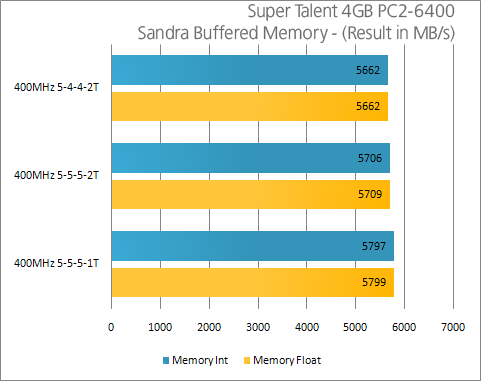
Not much of a surprise, but 1T helped bandwidth just a wee bit, while using tRCD and tRP of 4 hurt it. Odd, but not uncommon.
|
|
Support our efforts! With ad revenue at an all-time low for written websites, we're relying more than ever on reader support to help us continue putting so much effort into this type of content. You can support us by becoming a Patron, or by using our Amazon shopping affiliate links listed through our articles. Thanks for your support!





