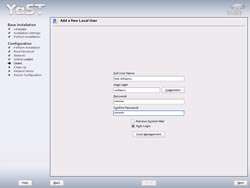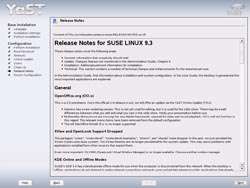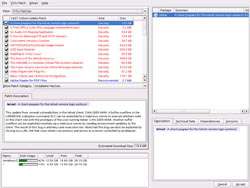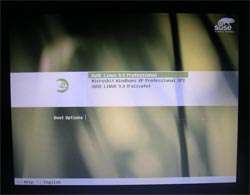- Qualcomm Launches Snapdragon 4 Gen 2 Mobile Platform
- AMD Launches Ryzen PRO 7000 Series Mobile & Desktop Platform
- Intel Launches Sleek Single-Slot Arc Pro A60 Workstation Graphics Card
- NVIDIA Announces Latest Ada Lovelace Additions: GeForce RTX 4060 Ti & RTX 4060
- Maxon Redshift With AMD Radeon GPU Rendering Support Now Available
SuSE 9.3 Professional

Novell released an update to their SuSE OS late last month. The update included numerous system updates and new versions of all the included software. We’re going to take a look at SuSE Professional 9.3, to see if it’s worthy of a purchase or upgrade.
Page 2 – Installation
The CD case that came with the product, includes 2 DVD’s and 5 CD-Roms. It’s up to you which to use, as both versions contain the install. Naturally, if you have a DVD-Rom, you would use that method, since it’s much quicker. It’s also interesting to note, that the install DVD is double-layer, and contains both the 32-Bit and 64-Bit version of SuSE.
As with previous SuSE installations, it’s extremely easy. By extremely, I mean that if you know how to read and click a mouse, and know a little on Harddrive Paritions, you will have it easy. The developers make it very easy to Dual Boot (One PC, two OS’s) as well. If you wish to have a Windows/SuSE machine, like I do, I recommend you install Windows first, and create a partition through it. If you install SuSE, then Windows.. well, you will run into issues that could have been avoided. I plan to write a full-fledged article on this in the near future.
During installation, you can choose which partition to install Linux to, and also have the option of which OS to make default. After installation, if you did Dual Boot, it will create a Boot Loader which will give you the option of which OS to boot into.
When you install, you will have the ability to choose which applications you want, and don’t want. You can also choose pre-configured packages as well. Choosing “Development” would install the most popular coding and compiling apps, for instance. If you’ve installed Linux before, you are well familiar with this. Unlike another OS developer, most *Nix distros don’t shove an unwanted Solitaire game down our throats ;)
One of the best features of installing SuSE, is the ability to update the OS with Security fixes before you even hit the desktop. Once you have installed your updates, you can finish the install, and within minutes you will be in your preferred desktop.
Support our efforts! With ad revenue at an all-time low for written websites, we're relying more than ever on reader support to help us continue putting so much effort into this type of content. You can support us by becoming a Patron, or by using our Amazon shopping affiliate links listed through our articles. Thanks for your support!