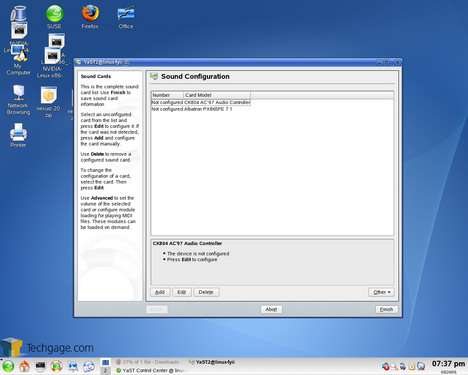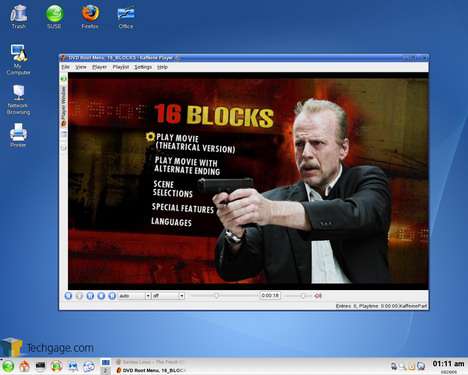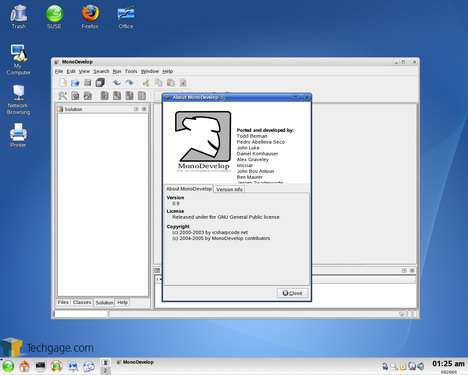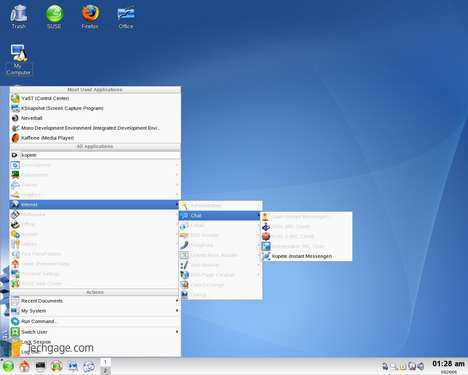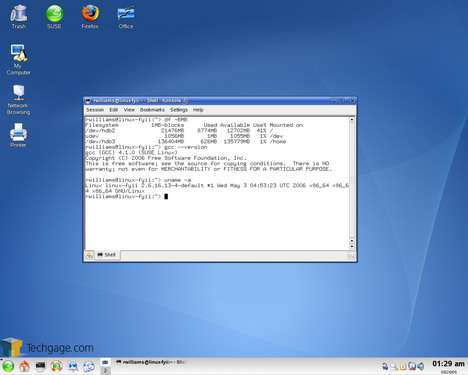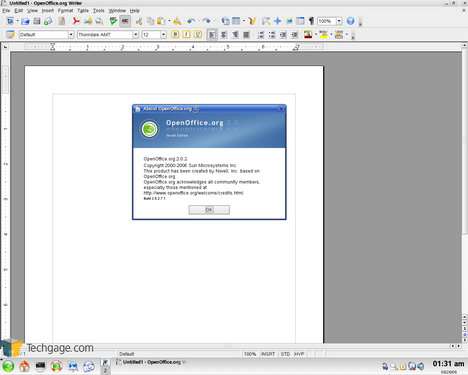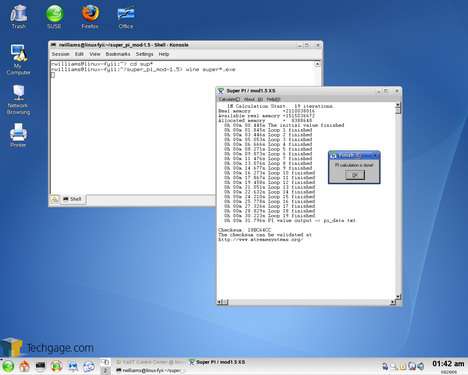- Qualcomm Launches Snapdragon 4 Gen 2 Mobile Platform
- AMD Launches Ryzen PRO 7000 Series Mobile & Desktop Platform
- Intel Launches Sleek Single-Slot Arc Pro A60 Workstation Graphics Card
- NVIDIA Announces Latest Ada Lovelace Additions: GeForce RTX 4060 Ti & RTX 4060
- Maxon Redshift With AMD Radeon GPU Rendering Support Now Available
SuSE Linux 10.1

If you are intrigued by the Linux world, there is no better time than now to get in on the action. There has never been so much support, or a wide variety of distros to choose from. One of the most popular distros in recent years have been SuSE, due to it’s ease of use.
Page 3 – Sound, DVD Playback
Next up was the sound driver, which was not automatically configured after the boot. I am unsure of why it wasn’t because there is really nothing holding it back. Both the PCI and onboard sound were detected, but had to be manually enabled to function. My Chaintech AV-710 was detected as an Albatron card, which is ok since they both run on the same Envy24HT chipset. After enabling both sound cards, they worked like a dream.
Due to a few foolish laws, DVD movie playback is not something you will be able to take advantage of out of the box. So that SuSE complies with these laws, scaled versions of multimedia programs are included, one being Kaffeine. In order to play DVD’s you will need to uninstall the version that comes with SuSE and manually install the version found on the website. Paired with some required DVD libraries, you will be good to roll.
The “My Computer” component of this version of SuSE is quite nice. It allows you quick access to the home or root folder, and even gives nice information about your computer such as the CPU speed, memory, video card and Kernel and SuSE version info. It reminds me a lot of the “My Computer” of Vista. Hmm..
The DVD is filled to the nines with many development tools. MonoDevelop is one of them, although it failed to run after creating a project. I am not sure if these quirky bugs will ever end.
As seen in the following picture, SuSE adds a cool, yet simple feature to the K Menu. If you are unsure where a program is in the menu, you can type the program name above and it will show you exactly where it is. This is very useful if you are moving over from another distro, because many distros like to place the programs in different spots.
GCC 4.1.0 and 2.6.16.13 kernel. Both slightly outdated, but only slightly.
Here we have OpenOffice.org 2.0, which has been somewhat updated by Novell. All the goodies are here though, including Writer, Calc and Impress.
SuSE bundles Wine 0.9.11, so you are ready to go if you need some of your more simple Windows apps. This is a better experience if you have Windows installed though, because installing a few programs under Wine is not always the easiest feat.
Support our efforts! With ad revenue at an all-time low for written websites, we're relying more than ever on reader support to help us continue putting so much effort into this type of content. You can support us by becoming a Patron, or by using our Amazon shopping affiliate links listed through our articles. Thanks for your support!