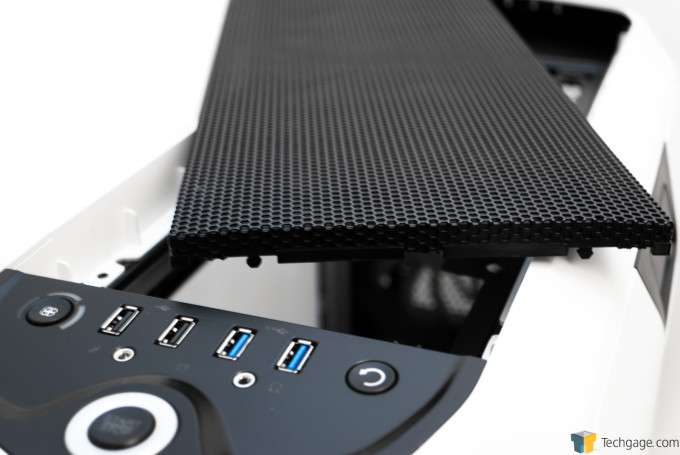- Qualcomm Launches Snapdragon 4 Gen 2 Mobile Platform
- AMD Launches Ryzen PRO 7000 Series Mobile & Desktop Platform
- Intel Launches Sleek Single-Slot Arc Pro A60 Workstation Graphics Card
- NVIDIA Announces Latest Ada Lovelace Additions: GeForce RTX 4060 Ti & RTX 4060
- Maxon Redshift With AMD Radeon GPU Rendering Support Now Available
Synergy of Style and Design: A Review of the Corsair Graphite 780T

All too often, design and style exist in conflict with each other. Form follows function, as the saying goes. But sometimes, we see products which are as beautifully-styled as they are well-designed. Corsair’s Graphite 780T full-tower becomes a perfect example of this – it’s great looking and functional. Let’s check it out.
Page 1 – Introduction & Hardware Tour
The terms “style” and “design” are sometimes confused for one another. In an engineering context, style refers to the visual aesthetic of a product; design, on the other hand, refers to the underlying engineered bits of the product. I like to think of style as a descriptor for how good something looks, while design speaks more to how well something is put together.
There is often a conflict between these two concepts, a conflict best expressed in the maxim “form follows function.” And if you subscribe to that maxim, well, engineering needs must be served first.
But then, once in a while, you get products where there seems to be a synergy between style and design.

I see it in the world of high-performance machines. For example, take the Ferrari 641/2, the storied team’s challenger for the 1990 Formula 1 World Championship. Not only was this a mighty racing car, but it was deemed so beautiful, an example is on display at the Museum of Modern Art in New York City.
What about the awesome Lockheed SR-71 “Blackbird”? This legendary spy plane flew right at the edge of space at speeds exceeding three times the speed of sound. Like the Ferrari 641/2, there are several Blackbirds in aerospace museums today as well.
These machines please my eye, excite my heart, and fascinate the frustrated design engineer in me like few machines do. With these machines, form and function seem to work in harmony instead of in conflict.
In the world of PC chassis, we sometimes see the same kind of synergy. There’s no question that all PC chassis are products of design; they exist to fulfill a specific function (namely, to be the skeleton of a personal computer upon which all the components are installed). Some, though, transcend beyond mere functionality and have become notable, even iconic in some cases, for their styling.
As a chassis manufacturer, Corsair has established a reputation for being one of the undisputed leaders in the realm of design and engineering. The company has done this from day one; its Obsidian 800D is known as an engineering tour de force, introducing many features that some of Corsair’s rivals are only now incorporating into their designs.
From motherboard trays with strategically-located openings for cable management to storage drive hot-swap bays, Corsair spec’d its very first chassis with a plethora of original ideas.
Interestingly enough, the company also set a standard for style with that very first chassis. The Obsidian 800D is one of my favorite examples of PC chassis styling done right. Understated, clean, and elegant, the 800D is also aggressive, even subtly malevolent. The aesthetic template it established for its descendants across Corsair’s many other chassis product lines is still in use today. You’ll see hints of this same styling DNA in all of Corsair’s various Obsidian, Graphite, Vengeance, and Carbide chassis.
So how does the subject of our review, the Corsair Graphite 780T, measure up? How good is it as a product of engineering, and how successful is it as a styling exercise?
Let’s have a look at it, then.
There’s no question that the Graphite 780T is one beautifully-styled chassis. The aesthetic actually isn’t what I like best, as I tend to prefer far more sober, understated chassis (like the Obsidian 900D). The 780T is a lot more flamboyant and eye-catching, especially when clad in white (the chassis is also available in yellow and black). But the octagonal profile from all angles (with a stylish peak when viewed from the front and rear) really does grabs your eyeballs and doesn’t let go.
I love how it sticks with an established visual theme. The flush-mounted window on the left side panel, for instance, has beveled corners specifically to echo the octagonal side panels. The front air intake mesh follows the same treatment. The longitudinal skids – very much like those on classic helicopters – are trapezoidal, so when you look at the Graphite 780T from above you’d see the outline of an octagon. I love how Corsair’s styling department have approached the job the way a songwriter might: You set up a good, memorable, strong chorus, then you repeat it strategically.
This shot shows off that flush-mounted window to good effect, as well as lets us view the rear of the Graphite 780T. Also noteworthy are the ventilation holes in the top section, the 120mm/140mm rear exhaust fan mount, the pair of circular openings for tubing for an externally-mounted radiator, and the nine PCI expansion slots. Also prominent is the bottom mount for the power supply unit.
These details strongly hint at the underlying design priorities beneath the visual style. The ventilation holes, for example, suggest that the Graphite 780T is designed for maximizing airflow into and out of the chassis’ interior. Whether your system’s cooling is air-cooled or water-cooled, the 780T is designed to handle the job easily. Another example of design priorities being served are the nine PCI expansion slots. It’s clear that this chassis is designed to accommodate systems up to E-ATX/XL-ATX spec.
Moving on with our visual tour, here is a close-up of the front I/O cluster. It is set on the front edge of the chassis’ top surface. Even in this small area Corsair’s engineers have gone for a synergistic relationship between style and design. There is a neat symmetry to the layout of the various ports and buttons here. The centralized power button anchors things; behind it the I/O cluster is bisected into a balanced presentation. To the left are the fan controller knob, two USB 2.0 ports, and the 3.5mm mic-in jack; to the right are the round reset button, a pair of USB 3.0 ports, and the 3.5mm headphone-out jack.
Behind the I/O cluster sits the top air filter panel. This removable meshed panel pops up and out of its spring-loaded front catches when you push down on its front edge. The spring-loaded mechanism is a beautiful engineering solution, while the black-painted mesh panel adds to the chassis’ overall beauty. The stark contrast between the black mesh panel (and the I/O cluster in front of it) and the 780T’s white paint pleases the eye. Moreover, all that black up top echoes the octagonal visual theme of the chassis as well.
This next photo shows the black-painted interior of the Graphite 780T. Again, the stark contrast between the black surfaces against the white bodywork is the definition of eye-catching. A more salient point, though, is just the sheer expanse of space inside the 780T. Not only would this allow you to install system boards larger than standard ATX spec in there, but it would also let you fit multiple radiators up to 360mm apiece in there as well (both up front and on the chassis roof). Then there is the additional benefit of having extra space to work in. Smart design all around, Corsair.
It may not be obvious just from a cursory look at the interior, but the 780T can host a big number of fans. Up front there are two 140mm blue LED fans pre-installed, but users can substitute those with three 120mm fans if they wish. The floor can accommodate tw0 120mm fans, while the chassis roof can have either a pair of 140mm fans or a trio of 120mm fans.
The rear exhaust position has a 140mm pre-installed, while also being able to mount a 120mm instead should the user so choose. Incidentally, all of these areas of the chassis can also mount radiators of various sizes: 280mm/360mm up front, 280mm/360mm up top, 240mm on the floor, and 140mm/120mm at the rear exhaust position.
The closer you look at the interior of the 780T, the more you appreciate the intelligence of its design. The storage drive cages are completely removable (to accommodate a front-mounted radiator and other water-cooling equipment such as a water pump+reservoir), but you still have SSD sleds mounted on the same plane as the motherboard tray available.
Another smart feature is the permanently-installed standoffs, including the keyed central standoff, on the motherboard tray, which greatly simplifies motherboard installation. Along with the cable management cut-outs covered with rubber grommets; this is becoming known as a signature Corsair feature. Additional nods to user convenience are PCI expansion slot covers secured by thumbscrews as well as the tool-less optical drive retention system.
Speaking of tool-less, the 780T features a tool-less drive retention system. It’s an identical design to that in one of the 780T’s little sisters, the Graphite 730T. The system is well-designed, so there’s no need to reinvent the wheel.
The 780T’s SSD sled system is another shared detail with the 730T.
This shot shows the near-2″ gap between the rear of the motherboard tray and the side panel. This is the widest gap between these surfaces in any chassis I’ve reviewed. This design choice benefits cable management, a priority of Corsair’s chassis design staff from day one.
And here’s a look at the bottom of the 780T. I’ve partly retracted both of the air filters. Also prominent in this view are the two longitudinal skids which serve as the chassis’ feet. This view also conforms to the octagonal visual theme, as you might notice.
Perhaps my favorite detail of the 780T is, actually, its side panel latches. Because yours truly is a bumbling photographer, none of the photos I took were usable. But, please, take my word for it: If you have any appreciation at all for fine engineering, the Graphite 780T’s side panel latches will excite you.
Anyway, with that digression out of the way, let’s get on with things. In most chassis, the side panels are affixed to the main structure via thumbscrews or, in really ancient chassis, screws. Corsair, however, decided that spring-loaded latches are easier to work with than even thumbscrews and therefore designed such mechanisms for a couple of their chassis. The Graphite 730T has them, as does the 760T. It only makes sense for the flagship of the Graphite chassis series to have a version of them as well.
Unlike both the 730T and 760T, which have the latches up front and hinges at the rear, the 780T’s side panels have their latches up top. The 780T also does without the hinges. While this might seem like a downgrade, it really isn’t. It’s actually more convenient to remove the side panels while you’re working on your system, primarily because it cuts down on the amount of workbench space you need.
This final photo shows the contents of the accessories package: A couple of pairs of zip ties, a loose spare standoff, and several bags of screws needed to install your PC into the Graphite 780T.
Now that the visual tour is done, let’s move on to performance testing.
Support our efforts! With ad revenue at an all-time low for written websites, we're relying more than ever on reader support to help us continue putting so much effort into this type of content. You can support us by becoming a Patron, or by using our Amazon shopping affiliate links listed through our articles. Thanks for your support!