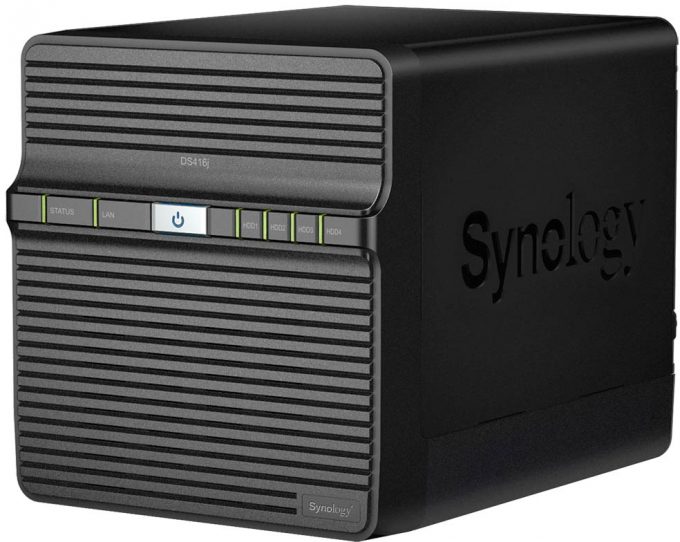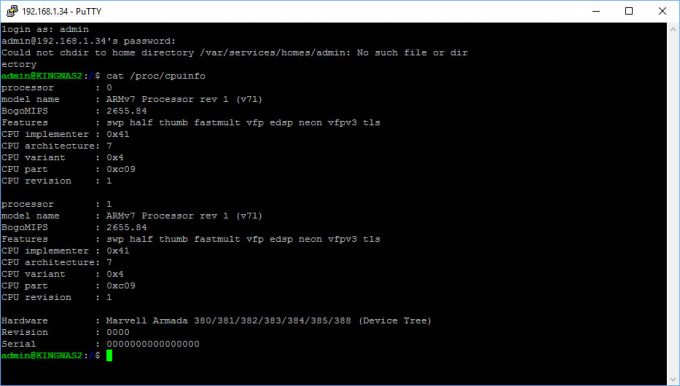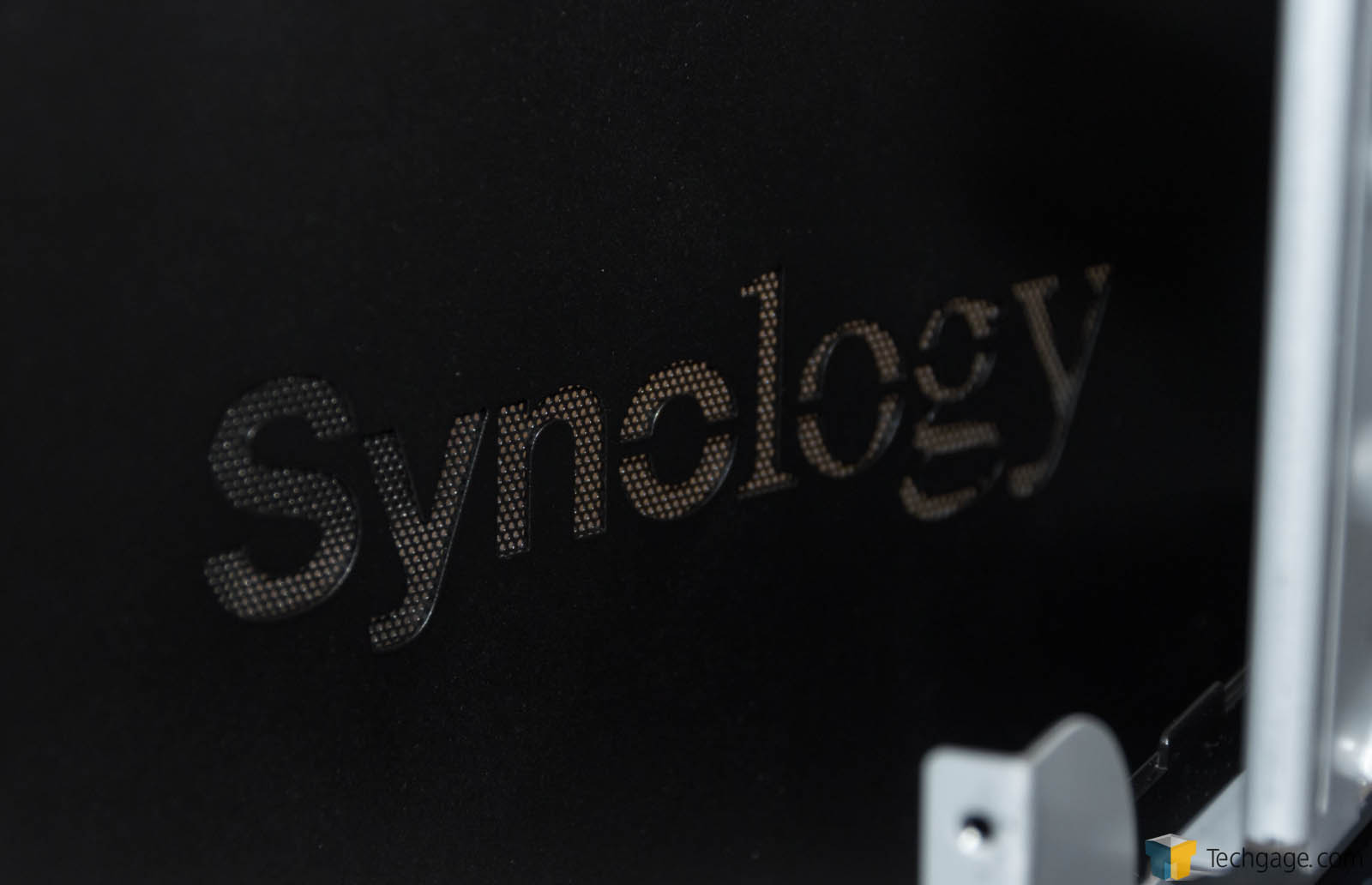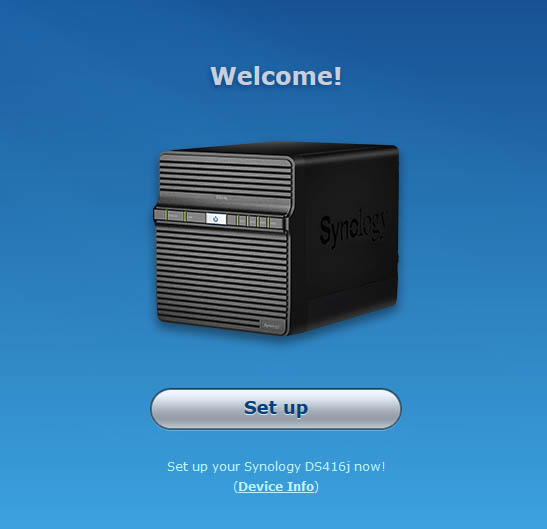- Qualcomm Launches Snapdragon 4 Gen 2 Mobile Platform
- AMD Launches Ryzen PRO 7000 Series Mobile & Desktop Platform
- Intel Launches Sleek Single-Slot Arc Pro A60 Workstation Graphics Card
- NVIDIA Announces Latest Ada Lovelace Additions: GeForce RTX 4060 Ti & RTX 4060
- Maxon Redshift With AMD Radeon GPU Rendering Support Now Available
Synology DS416j Budget 4-Bay NAS Review

Looking for a 4-bay NAS for under $300? There are certainly a lot to choose from these days, and one such unit is the Synology DS416j under review today. We take it through our usual battery of tests to see how it handles and what, if any, corners were cut to get there.
We’ve worked with a lot of NAS boxes over the years with our most recent being the ASUSTOR AS6104T.
As more and more affordable 4-bay NAS offerings come to market, their prices continue to slowly drop as well.
While some offer multiple Network Interface Cards (NICs) for increased bandwidth and/or reliability, most home users will never miss the additional benefits that multiple NICs provide.
Most home networks leverage wireless more than wired connections and those that still have physical connections between devices, even the cheapest of NAS boxes today are powerful enough to saturate that 1 gigabit connection. It’s with this in mind that Synology launched its latest budget 4-bay NAS box, the DS416j.
The j moniker at the end of product names has always signified Synology’s budget line of devices, but what engineering sacrifices are made to keep the price of this line of devices lower than the rest?
Hardware
To quickly answer the question we just asked, Synology has been able to keep the price of its DS416j down in a few clever ways. The first, and most visible, is the use of the same chassis that has been used for over 7 years now. Choosing to forego the front loading, hot swappable design of newer models like the excellent DS415play that Ryan looked at last year, Synology instead designed the DS416j around the chassis first seen on the DS409.
It’s funny, I used to comment on the plastic enclosures that Synology builds its NAS offerings in and how I wished they were metal. This was an absurd things to say, given the stationary nature of a NAS, but one I made more than once. Fast forward to today and we find Synology’s budget lineup of pedestal NAS boxes as the only ones housed in a metal enclosure. More on that later though.
Powering the DS416j is a Marvell Armada 388 88F6828 32-bit processor. With two cores running at 1.3GHz, the DS416j offers users hardware encryption and 512MB of soldered on, non-upgradable DDR3 RAM.
With Intel continually improving their designs and fab sizes, a new delineation between tiers of NAS devices has emerged. The high-mid to upper ranges of NAS units are now, and have been, powered by x86 Intel CPUs. ARM processors have been relegated to the low-mid to entry level tiers of NAS offerings, and the DS416j is no different. Yet another way to achieve acceptable speeds at a lower price.
The front of the DS416j is bare, except for a set of status LEDs for power, network activity, and the four hard drives. The dominating feature of the front is the relatively large power button that is centered among the LEDs. Above and below are vented air intakes. To aid in airflow, the sides of the DS416j have perforations inside block letters that spell out “Synology”.
The DS416j offers up a minimalistic two USB ports on its back, one 2.0 and one 3.0. Directly beside these ports is one gigabit NIC port. That’s it. That’s all we get. But honestly, that’s all most really need. I would argue that only one USB port is needed but on an entry level offering like the DS416j, we should take all we can get.
At the top of the DS416j, on the rear, there is a pair of thumb screw that hold the upper 3/4 of the back in place. By removing these, the back comes down on a pair of hinges, granting us access to the drives and the sleds they sit in. With the back down, we simply remove the sleds and install our drives using the screws provided in the packaging. While not a tool less design, a feature that takes engineering hours and adds to the overall cost, the sleds pull out clean and are easy to work with when installing the hard drives.
We won’t spend much time discussing the Synology operating system, DiskStation Manager (DSM), as we’ve talked at length about it in previous articles and reviews. While other NAS manufactures have polished and stable operating systems, they are still playing catch up to Synology. There isn’t enough praise to be heaped upon Synology for their stewardship of the DSM experience. Its stability and expandability, along with the general ease of use, has placed Synology at the front of the pack when it comes to a NAS management experience.
The gist of it is this. Install your drives into the DS416j, connect it to your network, install the Synology Assistant program, run it, and then click next after entering whatever environmental settings you choose. That’s it. Log in and do yer thing.
Testing
In the past, we have conducted straight file copies to and from the NAS devices. Using large single files and directories with thousands of smaller ones, we were able to get a real-world idea of read and write speeds when averaging out multiple run. This has treated us well, and is a method still used by many, but for our past many reviews, we’ve stuck with NASPT. Additionally, Jamie used CrystalDiskMark in his look at the DS216+ so for continuity, it has been used in our evaluation of the DS416j as well.
A few years ago, Intel created their own benchmarking tool for NAS devices called NASPT. Short for NAS Performance Toolkit, NASPT is, to quote Intel, “a file system exerciser and analysis tool designed to enable direct measurement of home network attached storage (NAS) performance.” Essentially what the company did was create a tool that mimics day-to-day workloads, such as video playback, content creation and office productivity.
By creating this tool, Intel has made it extremely easy on those of us tasked with benchmarking NAS devices. You install NASPT on a host machine (their recommended specs are 32-bit XP SP2 and 2GB of RAM), map a drive on that host that points to the NAS and decide which tests you want to run. These are the specs that I used when building out our test machine. It is admittedly getting old but for NASPT, it serves us well in that capacity.
- Dell Optiplex 755
- Intel Core 2 Duo E6550
- 2GB DDR2 RAM
- 320GB Seagate 7200K
- Integrated Video
- Intel PRO/1000 PT Dual Port NIC
Our test bed is a simple, everyday machine. It’s a capable PC and one that worked perfectly for the NASPT test. While getting a bit long in the tooth, we continue to use it to keep our results consistent and comparable.
Our test network is a flat network consisting of discreet network cards and our switch is a Netgear ProSAFE GS724T.
For our iSCSI and Robocopy tests, a Windows 10 machine was used. Its specs are:
- Intel 2500K
- Gigabyte Motherboard
- 4GB DDR3
- 640GB WD Black 7200K
- Integrated Video
- Intel Pro/1000 PT Dual Port NIC
It should be mentioned that only SHR (Synology Hybrid RAID) was used in the testing of the DS416j. This is the equivalent of RAD 5 and the RAID type I recommend to anyone with a Synology NAS due to the perfect balance between performance and expandability. Because of that, SHR is what was used. Drives used for testing are Seagate 6TB Enterprise drives, model number ST6000NM0024.
| Synology DS416j Test Results | |
| Robocopy | RAID – SHR (MB/s) |
| Read | 107.7 |
| Write | 88.6 |
| iSCSI Performance | |
| Read | 72.7 |
| Write | 48.9 |
| Intel NASPT | |
| HD Playback | 96.2 |
| 2x HD Playback | 101.7 |
| 4x HD Playback | 103.1 |
| HD Video & Record | 89.3 |
| HD Playback and Record | 99.2 |
| Content Creation | 9.1 |
| Office Productivity | 39.1 |
| File Copy to NAS | 88.4 |
| File Copy from NAS | 86.3 |
| Directory Copy to NAS | 25.3 |
| Directory Copy from NAS | 26.8 |
| Photo Album | 10.7 |
| Synology DS416j CrystalDiskMark Results | ||
| Read | Write | |
| SEQ Q32 | 108.6 | 104.9 |
| RND 4KB Q32 | 10.2 | 48.4 |
| SEQ Q32 | 100.7 | 99.5 |
| RDN 4KB | 11.1 | 10.5 |
The NAS market has long since departed from the days where the NAS was simply a disk or set of disks that sit on your local network. Synology has been instrumental in the direction that the industry has taken. The performance numbers from the DS416j are typical with ARM based NAS boxes. While it won’t win any performance crowns, the DS416j honestly doesn’t need to. It was designed to securely store and serve data on a small home or office network
One thing to consider with the DS416j is that what it lacks in performance, it more than makes up for in versatility. With the DS416j, users have access to the incredible library of applications available in the Synology Package Center. That said, many of the more appealing applications for most users are going to be media-centric and a lot of those will not run adequately on the DS416j due to the ARM processor. You can certainly install them, but the performance will not likely be up to an acceptable level for most.
One area I see the Synology DS416j excelling is in simple backups and storage redundancy. The DS416j is perfectly suited for home users with only a few devices that will read from, or write to, the NAS. For users with other Synology NAS boxes on their network, the DS416j is absolutely perfect to back those up thanks to the fantastic Hyper Backup Vault app.
Whether somebody’s first NAS or someone looking to back up their current NAS, the DS416j’s current price of ~$289 USD (diskless) makes it a realistic option for almost anyone. There are similarly priced options from QNAP and ASUSTOR but both are powered by ARM processors. The QNAP NAS does offer dual GbE NICs, but the remaining specs are similar to the DS416j.
The DS416j is a capable and reliable NAS and the fact that it plugs directly into the feature rich Synology ecosystem is another added bonus. The budget NAS market is crowded so most manufactures have to stand out with the accompanying software and this is something that Synology has done very well. For those looking for a 4-bay NAS under $300 USD, the Synology DS416j is a winning choice.
Support our efforts! With ad revenue at an all-time low for written websites, we're relying more than ever on reader support to help us continue putting so much effort into this type of content. You can support us by becoming a Patron, or by using our Amazon shopping affiliate links listed through our articles. Thanks for your support!