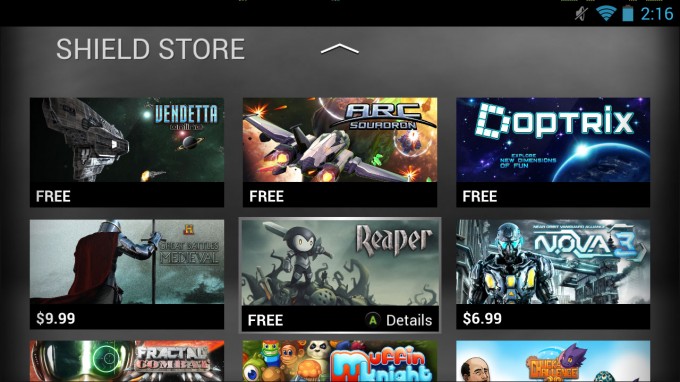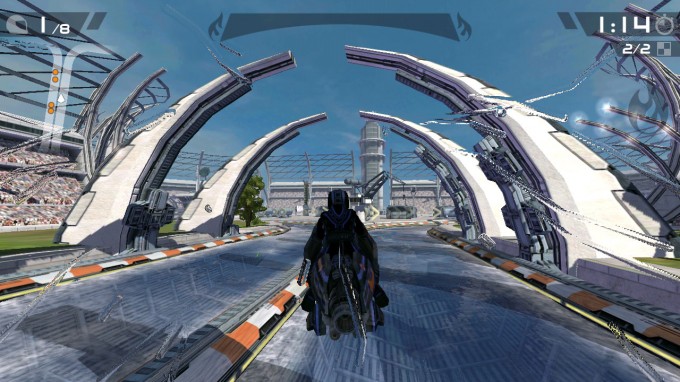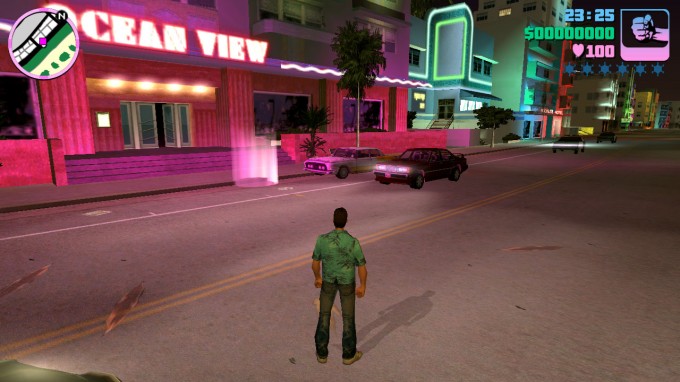- Qualcomm Launches Snapdragon 4 Gen 2 Mobile Platform
- AMD Launches Ryzen PRO 7000 Series Mobile & Desktop Platform
- Intel Launches Sleek Single-Slot Arc Pro A60 Workstation Graphics Card
- NVIDIA Announces Latest Ada Lovelace Additions: GeForce RTX 4060 Ti & RTX 4060
- Maxon Redshift With AMD Radeon GPU Rendering Support Now Available
The Ultimate Gaming Portable: NVIDIA SHIELD Review

Are you a portable gamer that’s tired of the restrictions that bog down most handhelds? Based on Android, NVIDIA’s SHIELD portable helps fix that problem. At the same time, it even goes a step further to improve the gamepad solution. At $300, SHIELD is on the pricier side – but is it worth it?
Page 2 – Android Gaming on SHIELD
It should become clear over the next couple of pages that SHIELD is a lot more than just an Android tablet with built-in gamepad. But despite that, I believe that most people are going to associate platform-specific games with the device first and foremost. What that means is: The solution has to be done right.
Merging a tablet and gamepad might seem simple enough, but that’s just half of the battle that NVIDIA faced with SHIELD. Bear in mind that most mobile game developers up to this point haven’t cared at all about gamepads. It’s hard to blame them, though, because it hasn’t been common for people to have them. To be honest, I bet a lot of people didn’t even realize it was an option.
The gamepad situation for Android has been improving, but it’s far from perfect. That’s why NVIDIA recently released “Gamepad Mapper”, a tool we’re going to be discussing on the next page.
With TegraZone, NVIDIA takes the hassle out of figuring out which games support a gamepad. On the website, titles that do support one are denoted as such, and on the SHIELD itself, each game listed inside of the TegraZone app (seen below) has support – as you’d likely expect.
I’m sure it doesn’t need to be said, but for a lot of games, a gamepad is going to offer far better control than a touchscreen. This couldn’t be more true for a couple of genres, such as racing and third-person shooters. Not long after I received a SHIELD, I figured something else out: Better control = a better, more fun experience.
To give an idea of the benefits a gamepad offers, allow me to bring up a personal Android favorite: Beach Buggy Blitz. This isn’t a racing game per se, but it does involve driving 100% of the time. It’s simple: Move left to right, avoid obstacles, and collect coins. Still, despite having put over 20 hours into the game, there was one achievement that eluded me: “Drive 25 KM without resetting the car“.
SHIELD changed that. On the third attempt, I drove a total of 30 KM without resetting the car – up from a personal best of 20 KM. That’s not a small difference, and it proved to me that I had been missing out on mobile gaming success thanks to a lack of a gamepad.
Beach Buggy Blitz turned me into a fan of Vector Unit’s games, so this past summer, I picked up Riptide GP2 as soon as it was released. It’s a great game, and one that I’d recommend, but it’s another example of where a gamepad can improve the overall experience. Moving an analog stick, and pushing real buttons, helped make the game feel a lot more enjoyable – I’ve never been a big fan of just tapping the left and right side of the screen to steer, or worse, using motion to do it.
Was there any doubt I was going to bring up Asphalt? The latest game came out about two months ago, and guess what? It’s better with a gamepad.
When Dreamcast classic Crazy Taxi hit the Play Store a couple of months ago, I found myself tempted like never before to click the purchase button. But I just knew I wasn’t going to enjoy it with touchscreen control, so I held off. Things changed with SHIELD in-hand. The game is just superb; NVIDIA’s handheld does it total justice.
The original SHADOWGUN might be two-years-old at this point, but as far as mobile games go, it still looks fantastic. Despite shelling-out a hard-earned five bucks or so for the game back in the day, I gave up after the second level because I hated the touch controls so bad. With a proper gamepad solution, I’m interested in actually completing it now.
Also from the developer of SHADOWGUN (Madfinger) is Dead Trigger 2, a zombie-filled shooter that has the sweetest graphics I’ve ever seen on a mobile game. Just look at it:
As pretty as Dead Trigger 2 is, I’m a sucker for the classics. In addition to Max Payne, I couldn’t help but pick up Grand Theft Auto Vice City. Somehow, its graphics actually look better than I remember, at least with regards to the lighting. Like Crazy Taxi, it seems this game on Android retained all (or at least most) of its music soundtrack, which is awesome.
Over the past two weeks, I’ve tested out an obscene number of Android titles, and overall, I can say that the experience has been fantastic. The biggest complaint I can muster is that in GTA: VC, the sensitivity is a little too high, and I don’t think it can be adjusted. This issue isn’t NVIDIA’s however, so that’s the upside. Another upside is that issues like that are still pretty minor – this GTA one in particular wouldn’t stop me from playing the game. Like moving from one gamepad to another, there might be a slight learning-curve in some games with SHIELD or Android in general with a gamepad.
As a big fan of game emulation, I had great interest in discovering what was possible on SHIELD. I think “impressed” would be the wrong word here… “HOT DAMN!” might be far more appropriate. Hands-down, SHIELD is the ultimate game emulation handheld. Because I’m evil, I’ll leave it at that, save for showing-off a couple of games:
Expect more on this particular subject in a future article.
Overall, SHIELD has proven itself to be a fantastic solution for Android titles that support a gamepad, so let’s move on to a bit of an unusual but much-touted feature: GameStream.
Support our efforts! With ad revenue at an all-time low for written websites, we're relying more than ever on reader support to help us continue putting so much effort into this type of content. You can support us by becoming a Patron, or by using our Amazon shopping affiliate links listed through our articles. Thanks for your support!