- Qualcomm Launches Snapdragon 4 Gen 2 Mobile Platform
- AMD Launches Ryzen PRO 7000 Series Mobile & Desktop Platform
- Intel Launches Sleek Single-Slot Arc Pro A60 Workstation Graphics Card
- NVIDIA Announces Latest Ada Lovelace Additions: GeForce RTX 4060 Ti & RTX 4060
- Maxon Redshift With AMD Radeon GPU Rendering Support Now Available
Thermaltake Spedo Advance Full-Tower

Thermaltake has quite an offering on their hands with the Spedo Advance full-tower, and it might be one of the most robust chassis’ we’ve had on our bench to date. Noticeable R&D went into this one, with cool features such as a wireless door fan, an “advanced” thermal chamber, pure black aesthetics and top-notch cable management.
Page 2 – Installation, Temperature Testing
After removing the ATC cladding, assembly was straight-forward. There is plenty of room inside for your hands even if they are of the large variety. Routing cables was a simple task. The extra room above the motherboard is very welcome when connecting the EPS power wire.
As you begin to reinstall the ATC you get a feel as to where they were going with their design. I really like the idea of keeping the power supply isolated from the rest of your build as it keeps out any unnecessary hot air.
I also chose to mount the extra 120mm fan on the movable bracket to blow inside the middle chamber to keep my video card cool. I purposely have chosen to use a fanless video card in this and future case reviews as I feel this will really test the airflow characteristics appropriately. I also like the fact that the Northbridge chipset is contained within this middle chamber as well. The extra airflow allowed by the fan can only enhance in its cooling.
Wire management was simple and effective. I had no problems stuffing the extra wiring inside the cable routing management system. I like the fact that the wires are not allowed to bulge out and push against the side panel like nearly all other designs making the installation of said side panel effortless. With lots of extra room, even a complete novice will have no issues containing their wiring.
Temperature Testing
For my testing I used a new program called OCCT 3.0. Not only does this simple program push the CPU to the brink of a meltdown through the use of LINPACK testing for Intel processors, it also turns up the juice on your GPU. It automatically maintains graphs of temperatures throughout your testing. I highly recommend you try it out on your own for your testing needs.
I run all my tests 3 times and take an average just to weed out any erroneous results. My ambient temperature is kept at a near constant 20°C year round as my test bed PC is in my basement. There are no fans or heat vents in the area of the test platform.
|
Component
|
Model
|
| Processor |
Intel Core 2 Extreme QX9650 – Quad-Core, 3.0GHz, 1.30v
|
| Motherboard |
ASUS P5Q PRO – P45-based
|
| Memory |
Corsair DDR3-800 2x2GB
|
| Graphics |
Gigabyte 8600 GTS Fanless
|
| Audio |
On-Board Audio
|
| Storage |
Hitachi 160GB
|
| CPU Cooler | |
| Power Supply | |
| Et cetera |
I use a static overclock and settings for all my testing. Stock testing is done with all settings in the motherboards BIOS to auto. Overclocked testing is done by turning the CPU multiplier to 11x and manually setting the Vcore to 1.275v as well as enabling line load option. This results in a processor frequency of 3.67GHz with 1.25v Vcore as reported by CPU-Z in Windows.
The video card is by nature of being fanless does not overclock enough to change the results, so it remains at stock speeds through all testing. This is by no means the absolute maximum clock the card is capable of, but rather they are just meant to add extra stress to the components to simulate a potential overclock obtainable by most people. I will be using this exact hardware and testing methodology for the foreseeable future in all chassis reviews.
I was pleasantly surprised as to just how well the design aided in overall cooling. Here are the results:
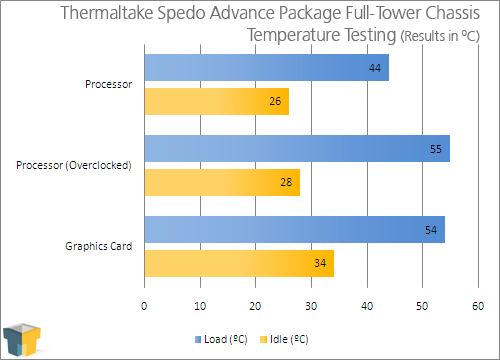
As you can see, case airflow played into the effectiveness of the heat sinks. I was very happy with the ability of the Thermal Chamber to keep the video card in check. It is no small feat to keep the 8600GTS core cool when used in a fan less configuration.
Support our efforts! With ad revenue at an all-time low for written websites, we're relying more than ever on reader support to help us continue putting so much effort into this type of content. You can support us by becoming a Patron, or by using our Amazon shopping affiliate links listed through our articles. Thanks for your support!








