- Qualcomm Launches Snapdragon 4 Gen 2 Mobile Platform
- AMD Launches Ryzen PRO 7000 Series Mobile & Desktop Platform
- Intel Launches Sleek Single-Slot Arc Pro A60 Workstation Graphics Card
- NVIDIA Announces Latest Ada Lovelace Additions: GeForce RTX 4060 Ti & RTX 4060
- Maxon Redshift With AMD Radeon GPU Rendering Support Now Available
Titan TTC-G3T Notebook Cooler
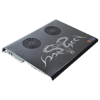
Is your laptop getting a little too hot around the collar? Sometimes doing even simple tasks on a notebook can heat it up in a hurry, making it uncomfortable to even use. Gaming can even be more frustrating, since the heat generated is making the entire laptop run like tar dripping from a roof. Today we are looking at Titan’s solution to the problem.
Page 2 – Features and Specs
The cooler arrives in a simple gray box, with a carrying handle, if you need one. Titan never fails to put cool looking characters or creatures on all of their products, so a dual dragon emblem graces the box, as well as the cooler itself. All that you will find inside the box is the cooler and a power cable.
I admit, I’m a newbie when it comes to laptop coolers, so the way that you have to power this one up surprised me. The included power cable allows the cooler to draw power through the USB port. This is a sufficient way of doing things, however it will take away one of your ports. Since my laptop only has two, that means I can plug in my mouse and nothing else. Some notebook coolers have built-in USB ports to help with this problem, so I would have liked to see that available here.
For a quick sum up of the general specs and features, here is the info grabbed from the Titan website:
- G3T Features
- Maximum ventilation and streamline modern design
- The best performance in heat dissipation
- Made in solid aluminum, lightweight and high quality black finish
- Compatible with all notebook computers
- Equipped with 2 powerful silent fans
- Power ON/OFF switch
- High quality and elegant package design
- Changeable fans, capable of choosing air intake or air outtake
|
Outline Dimension
|
324.5 x 264 x 27 mm
|
|
Fan Dimension
|
70 x 70 x 15 mm
|
|
Rated Voltage
|
5V DC
|
|
Power Current
|
0.28 A
|
|
Rated Consumption
|
1.4 W
|
|
Rated Speed
|
2000 ± 10%RPM
|
|
Airflow
|
33.28 CFM
|
|
Static Pressure
|
1.05 mm H2O
|
|
Noise Level
|
< 23.2 dBA
|
|
No. of Pole
|
4 Pole
|
|
Bearing Type
|
Sleeve / One Ball / Two Ball / Z -AXIS
|
|
Life Time
|
25,000 / 35,000 / 50,000 / 60,000 Hours
|
|
Packing
|
|
|
1CTN(PCS)
|
|
|
G.W.(KGS)
|
|
|
MEAS’T(CUFT)
|
The cooler is made of reinforced aluminum, and seems quite sturdy, although I’d rather stay away from testing that fact. Aside from that though, it’s a solid looking cooler, and quite stylish. The jet black color is gorgeous, and is made even cooler with the dual dragon emblem.
In order to actually cool your laptop though, it uses a fairly simple technique. It uses it’s dual 70mm fans, rated at 2000±10% RPM to grab the hot air from the notebook, and blow it out both sides. This should effectively keep the laptops bottom as cool as can be at all times. Whether or not this will help with load, or even idle temperatures, will soon be tested.
|
|
Support our efforts! With ad revenue at an all-time low for written websites, we're relying more than ever on reader support to help us continue putting so much effort into this type of content. You can support us by becoming a Patron, or by using our Amazon shopping affiliate links listed through our articles. Thanks for your support!











