- Qualcomm Launches Snapdragon 4 Gen 2 Mobile Platform
- AMD Launches Ryzen PRO 7000 Series Mobile & Desktop Platform
- Intel Launches Sleek Single-Slot Arc Pro A60 Workstation Graphics Card
- NVIDIA Announces Latest Ada Lovelace Additions: GeForce RTX 4060 Ti & RTX 4060
- Maxon Redshift With AMD Radeon GPU Rendering Support Now Available
Turtle Beach Ear Force HPA

Can’t set up a 5.1 speaker setup, but want true surround sound? Maybe you want surround sound to have late at night when your families in bed?! We are taking a look at a new 5.1 headset from Turtle Beach, and throw many tests at it to see just how good it’s 5.1 capabilities are.
Page 2 – How do these work?
The orange cable is for the sub, the pink for the mic, green for front and black for the surround. Turtle Beach even went as far to include a splitter cable, so that you can have both your speakers and this headset plugged into the same sound card. You must plug the cable from the AC adapter into the available cable and then plug that into the wall. After that’s done, you are good to go. Once the headset is plugged into the wall, a bright blue LED lights up on the amp.
Let’s take a quick look at the amp itself to see what it has to offer. There is a master volume control which is completely separate from your Windows volume control. In order to get a decent sound level, you will need to make sure that your Windows master sound is up high enough. There are four separate dials on the amp that allow you to change the degree or the varying effects including Front, Surround, Center and Sub. The Front control is the most important and makes up for the majority of the sound from the headset.
The reason these headphones are classified as 5.1 is because they use the four required ports on your sound card. While most other headphones on the market have one speaker in each earpiece, these have four. As you can see from the picture below, the Center, Rear and Front are kept in the very back of the earpiece while the Sub is kept in front of them. At louder volumes, the sub will actually vibrate but it’s not something you will likely feel.
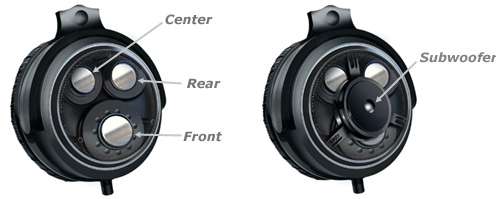
Because of the way the speakers in each earpiece are laid out, it should provide a rather true surround sound experience. The included microphone plugs into the bottom left earpiece only when you need it, which makes it rather convenient. The microphone cord is extremely flexible so that you can place it exactly where you want. It’s definitely the most versatile microphone on a headset I have used.
It’s fairly difficult to benchmark a headset, so all of the results are based on real world testing. I will be playing games, viewing movies and listening to music to see just how surround sound the headphones are. If possible during the test, I will run the headphones in stereo by selecting Headphones or 2 Speakers mode in the application. I will then run the same test using whatever 5.1 mode is available. The soundcard used during testing is the Chaintech AV-710, which is based on the Envy24HT-S chip. Let’s start out with some games.
The first game I played was Half-Life 2, in one of my favorite levels, Canals_07. I first did a run-thru with Headphones mode, then 5.1 Speaker mode. I was surprised that the 5.1 mode actually did seem more fun to play due to the directional sound. The sound quality is technically the same, but I found that I was better able to pinpoint sounds, such as grenades fired from behind and a ship flying ahead of me. Overall, I preferred playing with 5.1 mode, but the differences are not intense, really.
The same thing was evident with Counter-Strike: Source. When 5.1 mode was enabled, the directional sound better but nothing revolutionary. I mean that it was great, but you won’t need to rely on 5.1 for you to be a great player. It just makes the game sound a bit more realistic.
Even though Call of Duty doesn’t note that it supports surround sound, it definitely does. I played the first mission in the game with the IceMat Siberia and then the HPA’s and I found the HPA’s to be a much crisper and accurate sound. Out of the three games I tested, CoD showed the best improvement with the headphones. Bullets flying, men screaming, bombs exploding… it was a an absolute blast with these headphones.
Support our efforts! With ad revenue at an all-time low for written websites, we're relying more than ever on reader support to help us continue putting so much effort into this type of content. You can support us by becoming a Patron, or by using our Amazon shopping affiliate links listed through our articles. Thanks for your support!











