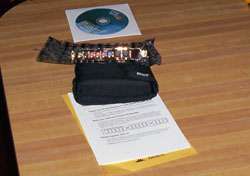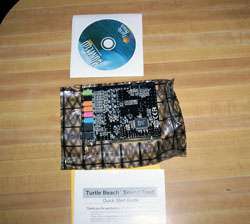- Qualcomm Launches Snapdragon 4 Gen 2 Mobile Platform
- AMD Launches Ryzen PRO 7000 Series Mobile & Desktop Platform
- Intel Launches Sleek Single-Slot Arc Pro A60 Workstation Graphics Card
- NVIDIA Announces Latest Ada Lovelace Additions: GeForce RTX 4060 Ti & RTX 4060
- Maxon Redshift With AMD Radeon GPU Rendering Support Now Available
Turtle Beach Montego DDL Sound Card

We all have the desire to have the cleanest sound on our computers, but like everything else, there are far too many sound cards to choose from. Turtle Beach has been known for their high quality audio products, so we are taking a look at their top of the line Montego sound card. It looks good, but how does it perform for our audio junkie?
Page 4 – Software Cont. & Customer Service
The DDL control panel allows you to set the speaker configuration via a drop down menu and offers volume controls for all the speaker outputs along with the S/PDIF options in another drop down menu and visual indicators of what sound effects you have functioning.
The effects tab offers a virtual speaker positioning effect for helping to clean up any discrepancies in your speaker placement versus ideal placement. In the position effect you’ll also see the rotate buttons which set the virtual speakers spinning around your actual speaker array which is pretty interesting.
The environments section has a drop down menu for choosing the simulated “room” that you’re listening in and the size buttons below that set the amount of reverberation in depth, speed and decay unfortunately though there’s no setting for mixing the input signal with the processed signal output and sadly the signal you get by default is very “wet” (a musician’s term for saturated with effect) which makes it difficult to follow either lyrics in music or spoken dialogue in movie listening. I was using the environmental effects in my old sound setup which had an effect depth control, in use it wasn’t so much of a change in the level of the effect as in the mix with the incoming signal. It made it possible to use practically any effect and set it to where it wasn’t overpowering.
This got me to wondering why there wasn’t such an option on the DDL’s control panel so I fired off an email to Turtle Beach about it:
Hello,
I’m currently evaluating the Montego DDL and I’ve got a question about mixing the base sound signal with the “wet” (processed) environmental audio signal in the environments setting.
I’ve been all over the control panel and I can’t seem to find a setting for this and frankly it concerns me since at best I’m finding the environments useful for light music listening and at worst only a couple of them are useful for that.
I just thought I’d ask you directly so that I could get your input on this and find out if there are any plans to possibly implement such a control in future driver revisions.
Thank you for your time.
And this was the reply that I got an hour and forty five minutes later (very nice speed in replying):
Matthew,
Thank you for contacting the Turtle Beach technical support team.
Thank you for your interest in our products. Your request has been forwarded to our developers for future consideration. If they consider it essential to the functionality of the sound card, it will be implemented on the next revision without notice.
We do appreciate your suggestion.
Best Regards,
Jimmy
Turtle Beach Technical Support Team
I guess some response is better than none. On a personal note I think they should consider it essential to the functionality of the card since without it the environments are essentially broken for anything other than novelty effects. I’ve found one environment that works for music listening without overpowering the vocals and even it is useless for movie watching.
In the sound FX section is the key shifter which will speed up or slow down the playback speed of digital music which is just a gimmick really, I can’t see as it would be of any practical use to a musician since there’s no way of getting an exact change in pitch out of the slider.
The center canceller changes the relative phase of the parts of a stereo recording that is equally reproduced in both speakers, this in effect cancels the sound out. The control should change the phase of those parts of the signal from 0° to 180° between the signals going to the speakers which will result in an electrical cancellation of those parts of the signals.
The voice changer control is pretty fun to play with, it works by either adding echo to the mic input or by morphing the mic input though something akin to a flanging affect, when you choose the morph you get 5 predefined levels of effect, the center is more or less normal and moving the slider to the left results in 2 steps of lowering in pitch and timbre and moving the slider to the right results in a rise pitch and timbre, pretty amusing in general.
The mixer tab presents your basic mixer panel, in general. The recording source for sound recorder doesn’t have a group of sliders, instead you have a drop down menu that allows you to choose one source or another or a setting for a mix of all. Happily you can still use windows mixer to mute any sources (such as the mic or line, aux, CD, Etc.) that you don’t want contributing noise to your recording.
As you can see from the rear of the card there are a ton of outputs along with the line in, mic in and S/PDIF ins and outs. This being the case there is no game port/midi input so if you’re a midi user you’ll have to buy a converter to use it with this card. This isn’t a ding against the card because the midi input has basically gone the way of the dodo ever since the advent of multi channel cards due to the real-estate taken up by the ports.
A quick glance at the card and the package contents shows that the card is fairly simple, small and doesn’t require an aux power input. We also see the single driver/software disk plus the few pieces hardcopy that accompanied the card.
Which leads me to ponder their decision to use such a huge box…
On to the test (yes I know I left out the equalizer tab, bear with me):
Support our efforts! With ad revenue at an all-time low for written websites, we're relying more than ever on reader support to help us continue putting so much effort into this type of content. You can support us by becoming a Patron, or by using our Amazon shopping affiliate links listed through our articles. Thanks for your support!