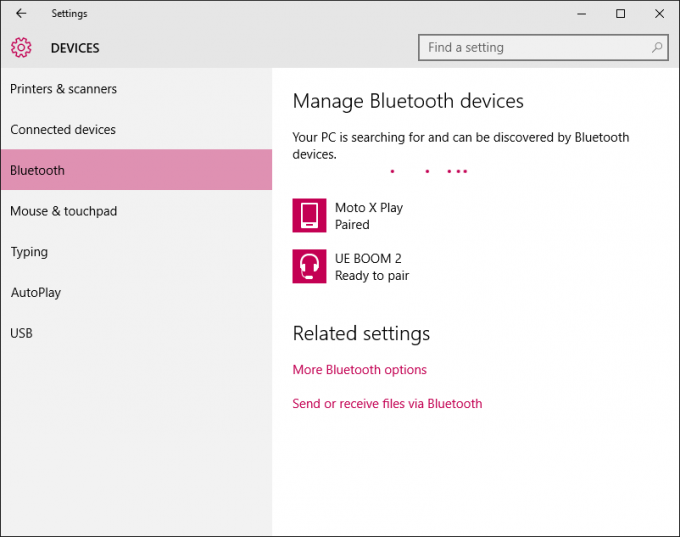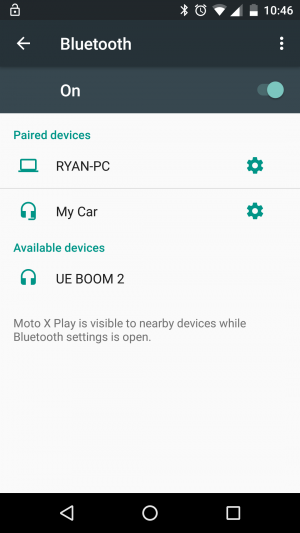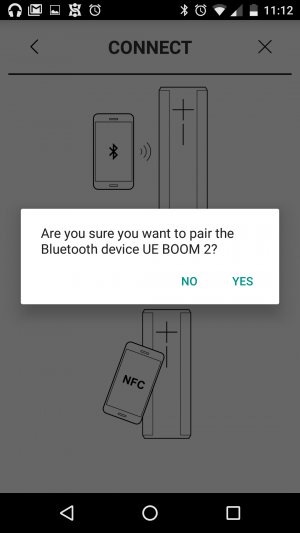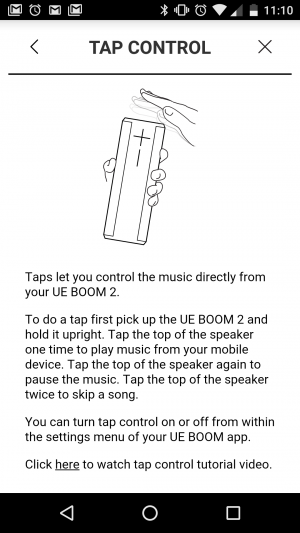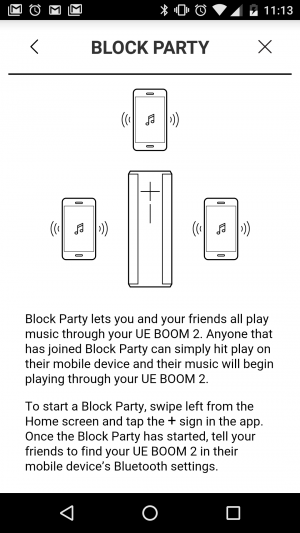- Qualcomm Launches Snapdragon 4 Gen 2 Mobile Platform
- AMD Launches Ryzen PRO 7000 Series Mobile & Desktop Platform
- Intel Launches Sleek Single-Slot Arc Pro A60 Workstation Graphics Card
- NVIDIA Announces Latest Ada Lovelace Additions: GeForce RTX 4060 Ti & RTX 4060
- Maxon Redshift With AMD Radeon GPU Rendering Support Now Available
Ultimate Ears BOOM 2 Wireless Speaker Review

If you’re looking for a Bluetooth speaker system to blast some tunes while on the go, you’re likely looking for something compact, but can also provide good sound and a long battery life, as well as durability that’ll take life’s bumps. Even though it’s not without its shortcomings, we think we’ve found one in the Ultimate Ears BOOM 2.
Page 2 – Testing & Final Thoughts
The first of our two test devices that will play on the UE Boom 2 is a Windows PC running Windows 10. Our MSI Z97i GAMING AC motherboard features onboard Bluetooth connectivity, and prior to testing we ensured the Bluetooth driver was updated to the latest available version. The second device, a 2015 Moto X Play is running the latest available OS, Android 6.0 with Bluetooth and NFC enabled.
There’s audio queues whenever the unit performs an action, whether during power on or off, or pairing or losing connectivity with a device. The unit will automatically power off if no audio signal is received after 15 minutes.
Pairing the unit to a PC is fairly easy with Windows 10. First access the Action Center from the system tray, select Bluetooth, and the device should be listed there. If not, pressing and holding the Bluetooth button on the BOOM 2 should make the device available. A quick change to the default playback device within Windows and you’ll be good to go.
Pairing the unit with an Android device is easy as well and the Bluetooth menu in Settings should display the BOOM 2 under the list of available devices. It’s as easy as selecting the unit and selecting Pair. As with the PC, holding the Bluetooth button until the tone, should make it appear if it’s not listed.
The first few attempts to pair the BOOM 2 via Near Field Communication (NFC) failed, but subsequent attempts completed without any problems. To pair the device using this method simply hold the device over the volume buttons on the BOOM 2, confirm the pairing, and an onscreen prompt will tell you when it’s complete.
With the BOOM 2 paired to both devices we then installed the app and began a firmware upgrade. After about 30 seconds, which included the unit rebooting automatically, we were ready to begin testing where we started with the volume at 50% and gradually worked our way up.
With the BOOM 2 at half volume and connected to the PC at full volume, the unit pumped out music that was clear and well defined. The bass was a little underwhelming, but it was to be expected with drivers of this size, after all, we’re not talking about 15″ sub woofers here. A few tweaks to the EQ helped with this somewhat, but regardless, the UE BOOM 2 got the job done nicely for what it is.
With the volume at ~85%, sound quality began to degrade and anything beyond this caused the bass to distort and the treble to become overpowering and shrill. At this point the volume was above what we would consider being able to talk over in a social setting. Maybe this could work at a more lively outdoor party, but for those sitting around and talking while listening to some tunes, the half way point seemed to be perfect.
Connectivity between the unit and the PC was very poor, however this was due to the PC itself and not the BOOM 2. While using the onboard Bluetooth, the unit needed to stay almost next to the system or else the signal began to break up. When using a separate $20 Bluetooth dongle, connectivity was excellent once the onboard Bluetooth was disabled, so FYI to those of you looking to get away with onboard connectivity. Depending on your hardware, you might be disappointed.
The Ultimate Ears BOOM 2 can be paired with up to 2 devices at once, so there was no need to remove it from the list of Bluetooth devices on the PC before pairing it with our phone. Instead we hit the Bluetooth button on the BOOM 2, and paired it with our Android device without any problems. If playback is in progress from one device, pressing play on the second would pause it and begin playback from the new source.
Once paired with our Android phone, things were more or less the same as when connected to the PC, however the volume levels were considerably higher. With the volume at about 50%, sound quality was again quite good, but this time going beyond about 60% caused the entire thing to become a distorted mess, so you could forget any form of clarity with the volume at maximum.
When it comes to controlling the device, tap control works perfectly as a single tap on the top of the unit paused playback, and a double tap skipped to the next track. The unit needs to be held in order for this control to work, which isn’t that big of a deal, but it would have been nice to be able to leave it sitting on a table and still be able to control it.
The companion app worked perfectly as well with on-the-fly EQ tweaks taking effect almost immediately, and being able to power the unit off and on remotely was very convenient. Being able to see where the battery level stood was equally as convenient considering there’s no way to view this on the unit itself until levels get low enough to trigger the power button to glow red.
One feature that we regrettably were unable to test is called Block Party. This allows you and two other users the ability to pump out music from individual devices and act as a collaborative DJ of sorts. Unfortunately due to the fact that our other Android test device decided to take a dirt nap, coupled with time constraints, we weren’t able to see how this feature worked.
As far as range is concerned, the 33 meter limit was right on the money, although your mileage will vary depending on the environment. When it comes to battery life, the advertised 15 hours is pretty much spot on, however this is with the volume at the minimum, which might not work in all settings. With the volume at 50% we were able to eek out just over 10 hours, which should prove to be sufficient in most scenarios. The advertised charge time of 2.5 hours was bang on though, making for a quick charge time before the party starts.
Final Thoughts
With the conclusion of our testing I was left impressed but a little disappointed too, due to the sound quality pumped out by the UE BOOM 2. If you’re old and grumpy like me and plan to keep the volume at a level that allows you talk over the music, you should be very happy with it. Keeping the volume at about 50% is when you’ll get the best balance between volume, clarity, and bass, but beyond that, depending on the maximum volume of the connected device, you’re likely in for an ear-splitting nightmare. Maybe it’s just me, but it seems like there’s a lot of unusable headroom where the volume can be cranked, but the distortion is so bad that it makes it almost impossible to listen to anything.
Connectivity could be hit or miss depending on how the unit is connected. Our PC equipped with onboard Bluetooth was unable to provide a signal strong enough to allow us to move the BOOM 2 even 3-feet away, however connectivity while using a separate USB dongle, as well as when the unit was connected to our Android phone made for smooth playback. Again, we stress that this is not caused by the BOOM 2, however we feel it’s worth mentioning again so that users aren’t surprised. NFC pairing was sketchy at first, but we’ll chalk that one up to gremlins as there were no problems later on.
The durability of the unit is superb, which is great considering the advertising material looks like it’s destined for some pretty wild times. It’s small, but rugged, and the heft of the unit should keep it stable for the most part, wherever it may be placed. If laid down on an uneven surface it could roll off, but we did a couple of unplanned drop tests (also known as accidentally knocking it off a desk) from about 80cm and the unit kept on kicking out the jams. The IPX7 waterproof rating is also a welcome addition and should help with accidental dunks or splashes.
The companion app worked great and added a lot of value to the BOOM 2 by allowing us to control some features remotely, but also because it contained a manual that covered features such as Tap Control, which wasn’t mentioned anywhere in the included documentation. It allowed for quick and easy tweaks to the sound and system options, as well as firmware updates to ensure the unit functioned properly.
One of these handy dandy units can be had for a penny shy of $200 USD at the Ultimate Ears website, and for about $180 from the likes of Amazon. It’s not necessarily expensive, but it isn’t cheap either, but overall we feel it’s worth the money.
There were a lot of reports of poor sound quality on the original BOOM, but without being able to get my hands on one, it’s hard to compare the two. At the end of our time with the BOOM 2, we found that it provided a good level of sound quality so long as the volume stays at an acceptable level, provide enough battery life that charging it during a party is an afterthought, and is tough enough to survive some bumps if you’re rough with your toys.
Party on!
Pros
- Rugged construction in a small package that’s waterproof to boot
- Respectable sound quality when set at a reasonable level
- Solid battery life and a quick charge time
- Fantastic companion app that opens up extra features and adds loads of value
Cons
- If raised too high, sound quality degrades quickly depending on the paired device
- Somewhat underwhelming bass response
Support our efforts! With ad revenue at an all-time low for written websites, we're relying more than ever on reader support to help us continue putting so much effort into this type of content. You can support us by becoming a Patron, or by using our Amazon shopping affiliate links listed through our articles. Thanks for your support!