- Qualcomm Launches Snapdragon 4 Gen 2 Mobile Platform
- AMD Launches Ryzen PRO 7000 Series Mobile & Desktop Platform
- Intel Launches Sleek Single-Slot Arc Pro A60 Workstation Graphics Card
- NVIDIA Announces Latest Ada Lovelace Additions: GeForce RTX 4060 Ti & RTX 4060
- Maxon Redshift With AMD Radeon GPU Rendering Support Now Available
Ultra Wizard w/ UV Side Panel

Ultra Products continues to add quality products to their line up. They produce numerous modding supplies and kits, and are arguably most known fpr their X-Connect PSU. Recently they have released the Wizard Mini-Tower ATX case, which is geared towards giving gamers everything they are looking for, and more. Have they succeeded?
Page 3 – Installation
This case has a couple of features that are very unique, so let’s start with the UV Side Panel. Since I don’t currently have the means to test it, below is Ultras interpretation of what the side panel will glow like if you have UV lights inside your PC. On the side panel is the Ultra medallion, which also acts as a vent for the duct.
Duct? A lot of cases usually place a fan in this spot, but Ultra is thinking differently. Instead of a fan, which pushes cool air into the case, the duct, which is directly above your CPU, will quickly grab the hot air from the CPU, and get it outside the case. This is great if you have a basic CPU fan, like a stock one, but it may get in the way if you have a huge Heatsink, like a Thermalright XP-90, or something similar.

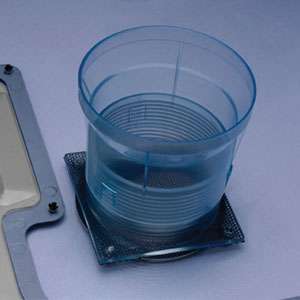
This is a great idea, and seems to work quite well. I found that the air from the CPU exited quickly with the duct there, then with it not. This is also good, because unlike a fan, the duct doesn’t require power hookup, so that keeps the inside of your case cleaner looking. As you can see below, I’m all about keeping my case clean. /sarcasm
Usually when building a computer from scratch, I will always, always find something that could have been different to make the process smoother. However with this case, installation was an absolute breeze. The motherboard was especially surprisingly easy to install, with raisers built in, so you can avoid the plastic ones if you wanted. However, not all motherboards may still fit in without the raisers.

There is a lot of room in the case, especially for fans. However, if you want to use a 120mm rear fan, you will need to drill some holes yourself, since by default, there is only enough holes to support an 80mm one. It would have been great to see the case come with enough holes for a 120mm. The entire installation was smooth though, including installation of the PSU, which I find to usually be a pain.
|
|
Support our efforts! With ad revenue at an all-time low for written websites, we're relying more than ever on reader support to help us continue putting so much effort into this type of content. You can support us by becoming a Patron, or by using our Amazon shopping affiliate links listed through our articles. Thanks for your support!





