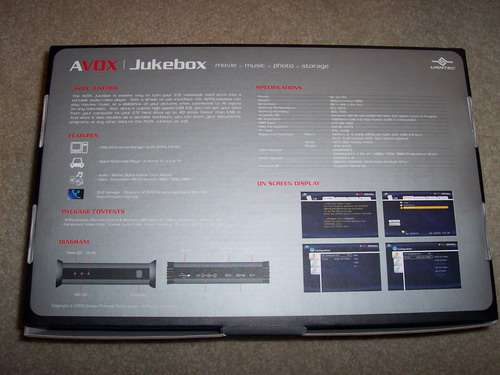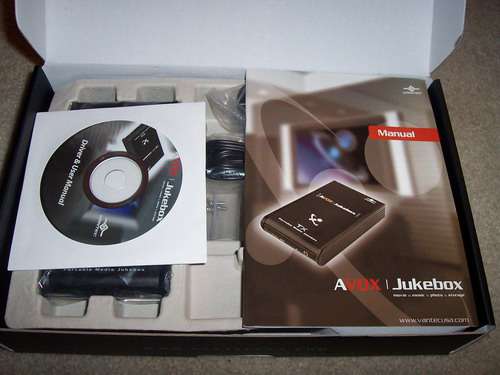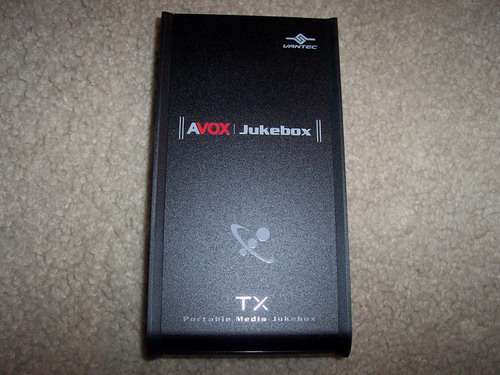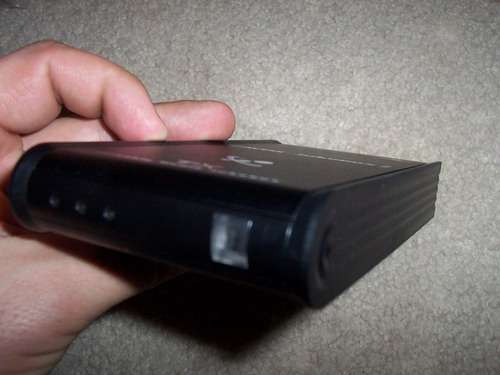- Qualcomm Launches Snapdragon 4 Gen 2 Mobile Platform
- AMD Launches Ryzen PRO 7000 Series Mobile & Desktop Platform
- Intel Launches Sleek Single-Slot Arc Pro A60 Workstation Graphics Card
- NVIDIA Announces Latest Ada Lovelace Additions: GeForce RTX 4060 Ti & RTX 4060
- Maxon Redshift With AMD Radeon GPU Rendering Support Now Available
Vantec AVOX Jukebox

We are taking a look at a very interesting product from Vantec, called the AVOX Jukebox. It looks like many other 2.5″ enclosures on the market, but not only does this one work as an external drive, but also a media player when hooked up to your TV. Good or gimmick? Read the review and see.
Page 1 – Introduction
One of the latest "crazes" of late is multimedia. It would seem that every other day a new product comes out to let us do more than we could previously. We are taking a look at one such product today in the Techgage labs.
What we have on our plate for this review is the Vantec AVOX. The AVOX appears to be a versatile piece of hardware. This unit can double as a media peripheral as well as an external 2.5" hard drive when connected to your PC via the included USB 2.0 cable. Enough of the introductions, lets get into the meat of this review as see what the AVOX has to offer.
First thing we notice is the packaging. This is something that Vantec has not had a problem with in recent memory. The box is colorful and full of information relating to the product.
That’s a nice looking box but we certainly didn’t get a box to review so let’s take a look at what’s inside.
As you can see, Vantec has spared no cable, documentation nor CD. One last note on the packaging before we move onto the specs and individual components, the packaging was done well with each item secure in its own space in the box.
First item up for inspection is the remote.
The remote is full of buttons and Vantec even included a battery. How nice!
In these pictures, you can get a feel for the unit itself. In the first picture, we see the AVOX in its entire splendor. There are a few graphics on the top of the unit but nothing gaudy. Below it you see the back of the unit with ports for the cables.
From left to right: USB 2.0, power, external IR receiver (not included) or 5.1 surround, component output and finally the composite video out.
Below that is the front of the unit with 3 activity lights for power, HDD activity and IR. The last picture is of the clips that you push inward to open up the AVOX in order to install your HDD.
|
|
Support our efforts! With ad revenue at an all-time low for written websites, we're relying more than ever on reader support to help us continue putting so much effort into this type of content. You can support us by becoming a Patron, or by using our Amazon shopping affiliate links listed through our articles. Thanks for your support!