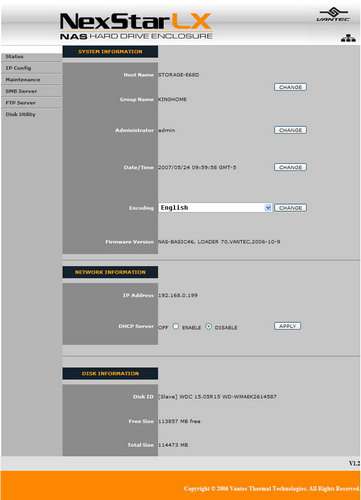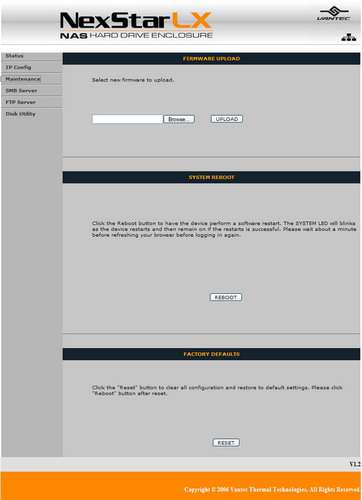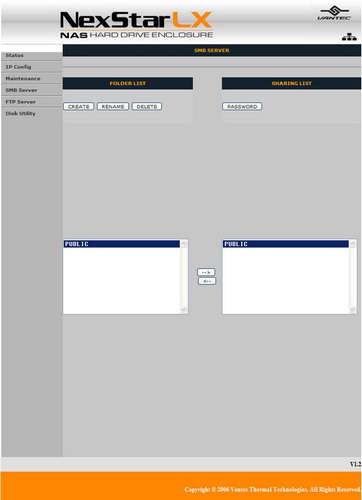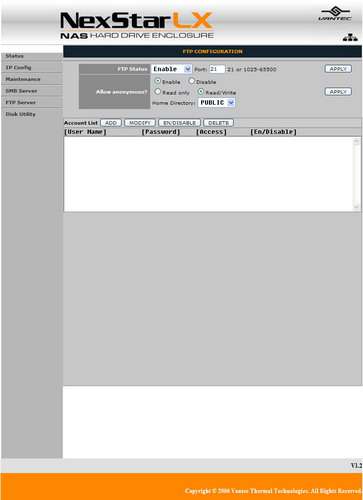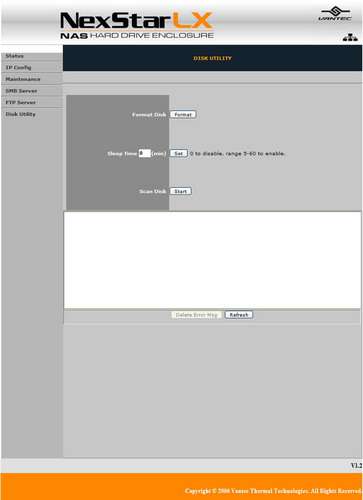- Qualcomm Launches Snapdragon 4 Gen 2 Mobile Platform
- AMD Launches Ryzen PRO 7000 Series Mobile & Desktop Platform
- Intel Launches Sleek Single-Slot Arc Pro A60 Workstation Graphics Card
- NVIDIA Announces Latest Ada Lovelace Additions: GeForce RTX 4060 Ti & RTX 4060
- Maxon Redshift With AMD Radeon GPU Rendering Support Now Available
Vantec NexStar LX NAS

As NAS is becoming ever more popular, many are looking for the best bang for the buck. That’s where Vantecs $60 unit comes into play. Although it offers IDE support only, it proves to be quite a solid offering.
Page 2 – Software and Installation
With everything installed, we powered the NexStar LX on and connected it to the network with the provided Ethernet Cat5 cable. In our tests, we will be using the D-Link Xtreme N DIR-655 gigabit router. While the router is capable of gigabit speeds, the Vantec’s Ethernet adapter limits it to 10/100 speeds.
This is another shortcoming of the NexStar LX but in our opinion, not a major one. Once connected, to get into the web based menu, simply type “storage” into the address bar. This will bring up a user name and password window. By default, both the username and the password are “admin.”
While not original, it’s easy to remember. Once logged in, the first page we see is the status page. Here we see the device’s name, the IP address, the firmware version and the hard drive information. We can also change the language that the menus will be displayed in as well as enabling the device to work as a DHCP server. Since our D-Link router already does this, we do not need to enable this feature.
On the second page, the ability to assign the NexStar LX a static IP address can be found here. As stated before, the D-Link router is setup to assign each new network device it’s own IP address via DHCP so this setting was set to automatic.
On the third page of settings, the ability to update the device’s firmware is available. There is also the ability to reboot the LX as well as restore the factory default settings should a setting change not jive well with the host network.
On the fourth page, we have the ability to setup a SMB server. SMB is an acronym for Server Message Block and is used to allow network nodes to communicate with each other as well as different PCs running different operating systems.. Microsoft makes great use of SMB and it is know simply as Microsoft Windows Network. Another example of SMB is Samba. On this page, this service can be setup if the user desires.
If your interested in setting up a FTP server (short for File Transfer Protocol), this option can be found on the fifth page. With FTP, a server can be setup to allow access to certain files from a remote location over the internet.
This is convenient for those who would like to easily access files on their home PC from work. While there are many uses for an FTP server, I simply use it to pull information off of my home PC while at work.
The final page of the setup gives the user the ability to format their hard drive, scan the disk for errors and set the NexStar LX to “sleep” after a certain amount of time.
While not robust, the web interface of the NexStar LX is easy to navigate and provides just enough options to make it viable for all but the most demanding of users. With its different abilities, the NexStar LX is quite suitable for home networks where file access is all that is really needed.
As the NexStar LX is both a USB external hard drive enclosure, as well as a network attached storage device, we will test the speed of both USB and Ethernet transfer speeds. To test the transfer speeds, a Windows XP .iso will be moved from the host PC to the NexStar LX. The file is 585 MBs and the time it takes to transfer over will be recorded. This will be done three times over Ethernet and three times over USB.
These times will be recorded in seconds and then averaged. The total average of time will then be divided into 585 MBs which will give us the MB per second transfer speed. Going into the testing, we already know that the USB is going to be above and away faster than when moving files around over the Ethernet lines.
- USB – 23.4MB
- Eth – 3.34MB
Just looking at the numbers, its clear that if raw speed is what is needed, USB if certainly ideal. It’s the convenience of being able to plug the NexStar LX into your existing network that’s the key here. When we start to examine the finer details of the NexStar, it’s certainly a mixed bag.
On one hand, the LX is only has a 10/100 NIC. While this isn’t a huge deal, most NAS devices offer gigabit speeds. To counter that though, most NAS boxes aren’t selling for $60. Then there is the fact that it used IDE hard drives. SATA drives are far more popular now then IDE drives but that in no way means that nobody has IDE drives. I personally have 3 just laying around. All of varying sizes.
Most NAS devices are aimed at the power user and the small business owners while the Vantec is clearly marketed towards the everyday home users. The simple fact is that most households now have more than one computer. With more computers come the need for a router and it only makes sense in that situation to plug the NexStar LX into the router, making all of the data stored on the NAS easily accessible.
Taking everything into consideration, the Vantec NexStar LX earns an 8 out of 10. The NexStar LX would make a lot of sense for most as a simple external hard drive enclosure but for those who are only looking for a USB enclosure, I would recommend the NexStar3 that we reviewed early last year.
It simply looks better and installation was a cinch. I recommend the NexStar LX for anyone who is looking for an inexpensive network storage solution that can be used for quick transfers via USB. For those of you who need just that, Vantec’s NexStar LX is a sure bet.
Pros
- Easy to use web-based GUI
- Quiet
- Looks great
- Cheap ($55 at newegg)
Cons
- IDE (not a con for many)
- Flimsy top
If you have a comment you wish to make on this review, feel free to head on into our forums! There is no need to register in order to reply to such threads.

Support our efforts! With ad revenue at an all-time low for written websites, we're relying more than ever on reader support to help us continue putting so much effort into this type of content. You can support us by becoming a Patron, or by using our Amazon shopping affiliate links listed through our articles. Thanks for your support!