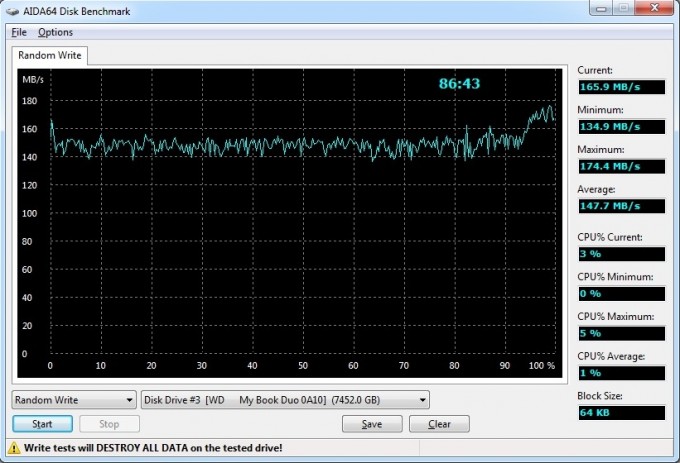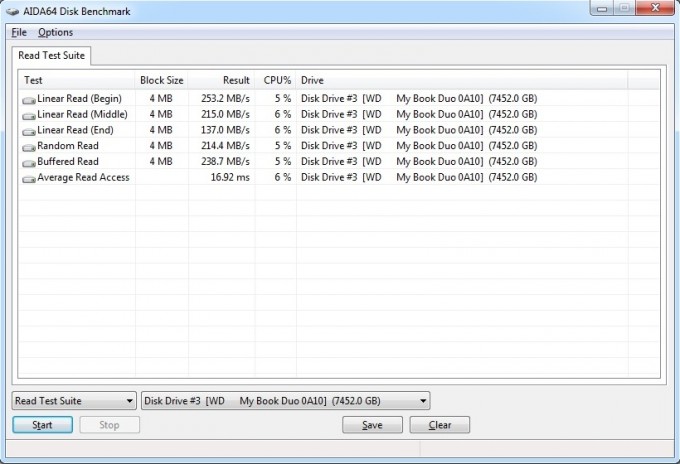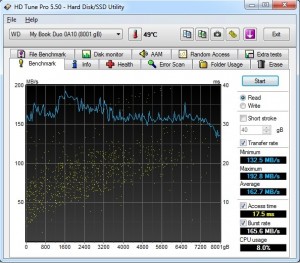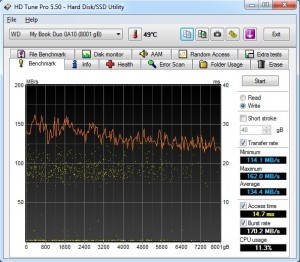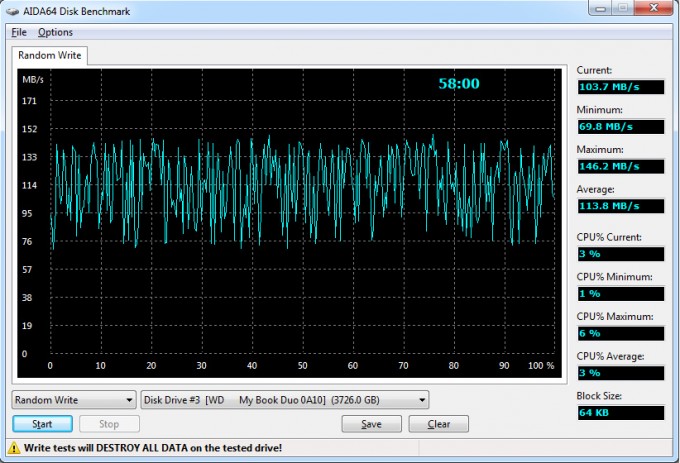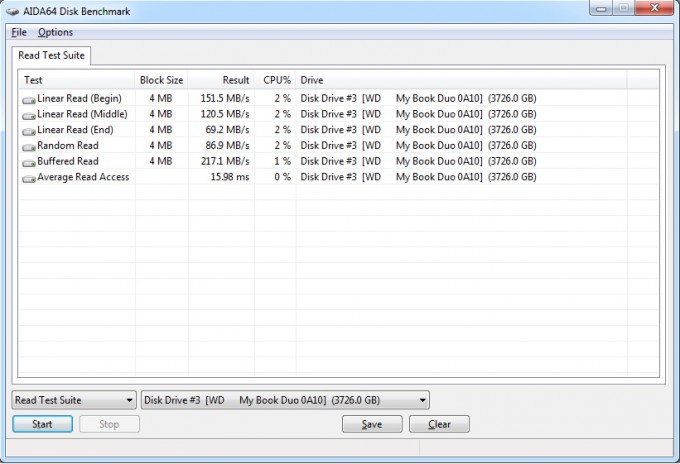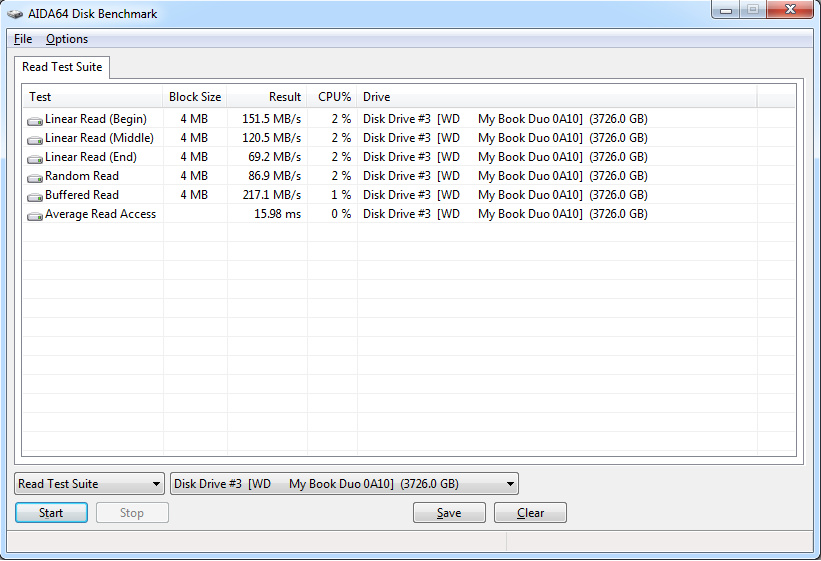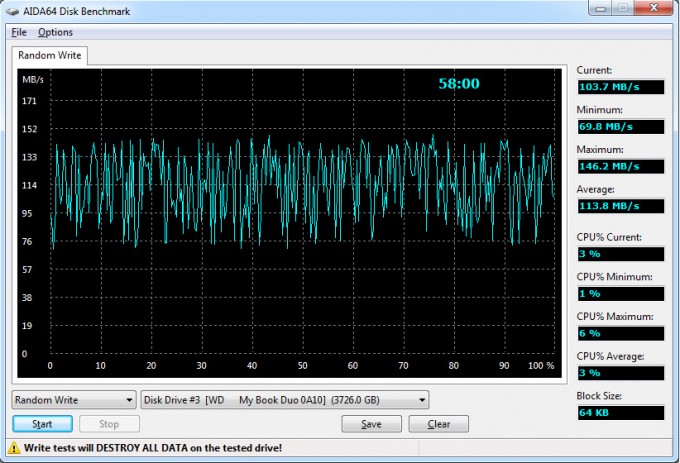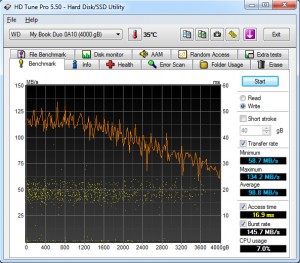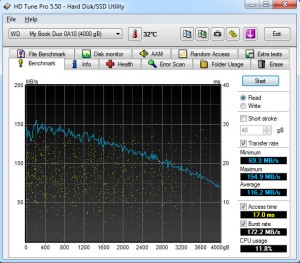- Qualcomm Launches Snapdragon 4 Gen 2 Mobile Platform
- AMD Launches Ryzen PRO 7000 Series Mobile & Desktop Platform
- Intel Launches Sleek Single-Slot Arc Pro A60 Workstation Graphics Card
- NVIDIA Announces Latest Ada Lovelace Additions: GeForce RTX 4060 Ti & RTX 4060
- Maxon Redshift With AMD Radeon GPU Rendering Support Now Available
WD My Book Duo Review – Red HDD Performance & Data Safety Can’t Be Beat

WD – People in the tech community have come to know as being synonymous with quality, value, and reliability. The company has worked hard to maintain this reputation, always producing cutting edge products. WD seeks to continue their quest for dominance in the storage field with its latest offering, the WD My Book Duo.
Page 2 – Performance and Testing
Hard drive failures still happen, every single day. It is an eventuality that everyone should prepare for. There are many popular cloud-based storage platforms out there, and WD has joined forces with the ever popular Dropbox to offer a backup solution to go hand in hand with this device. You can start an account for free, and your first 2 GB of storage are free. This really is a meager offering, considering there are MANY other very reliable and secure cloud-based storage options out there that offer much more storage for free. But for now, I will be using Dropbox.
Before we really get into the accompanying software, I want to take a close look at the drives’ performance, particularly with regard to how the RAID configurations impact this. For this review, I used two industry leading benchmark programs – AIDA64 Engineer and HD Tune Pro. These tests are quite extensive and rigorous – certainly a more accurate portrayal of what the drive is doing, rather than the generic Windows dialogue box that can, at times, give some seriously questionable numbers.
The first set of tests were performed with the drive in the RAID 0, or striped configuration.
Here you can see the test results of the reading and the writing, in the striped configuration using AIDA64 Engineer.
Here are the same tests, only performed with HD Tune Pro.
The next gambit of tests I performed in the RAID 1, or mirrored configuration. Changing the drive configuration over was a breeze using the WD Drive Utility program – just make sure you do not have any sensitive data on the drive before you change the configuration, as you will lose anything stored on the drive.
Here is the read and write test using AIDA64 Engineer. As you can see, operating in the RAID 1 configuration, you do lose some speed, although to be honest, it was not as a dramatic drop as I thought it would be. Fact is, in many real world applications, you may not even notice the drop in performance.
Here is another read/write test, using HD Tune Pro. Again, a noticeable but not alarming drop in performance.
Hopefully I have illustrated the difference in performance between the two configurations adequately enough for you to be able to make a well informed decision as to which suits your needs best. I didn’t bother testing in the JBOD configuration, because the results will be very similar to the RAID 1 results, and honestly – if JBOD is what you are after, this is probably not the best choice for you.
Support our efforts! With ad revenue at an all-time low for written websites, we're relying more than ever on reader support to help us continue putting so much effort into this type of content. You can support us by becoming a Patron, or by using our Amazon shopping affiliate links listed through our articles. Thanks for your support!