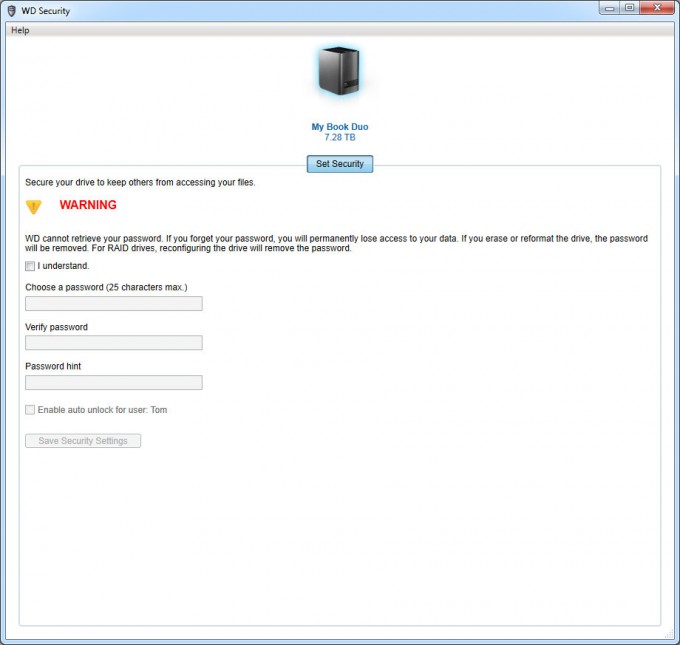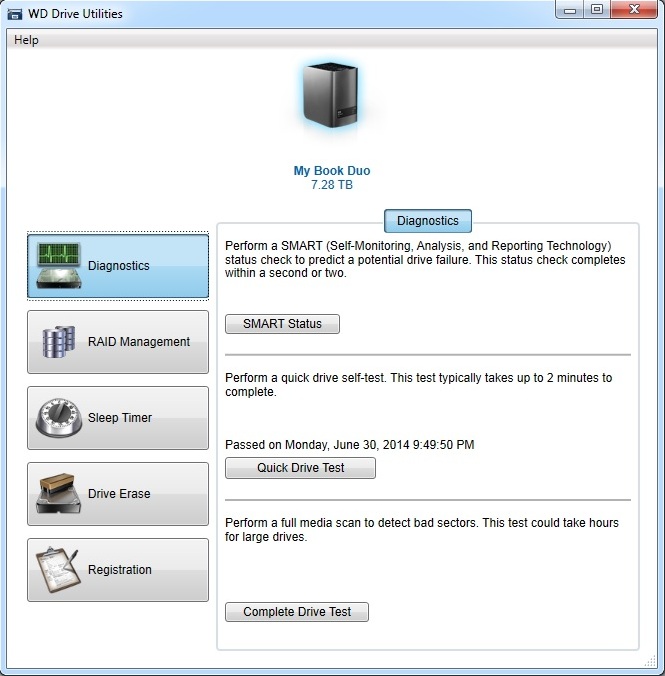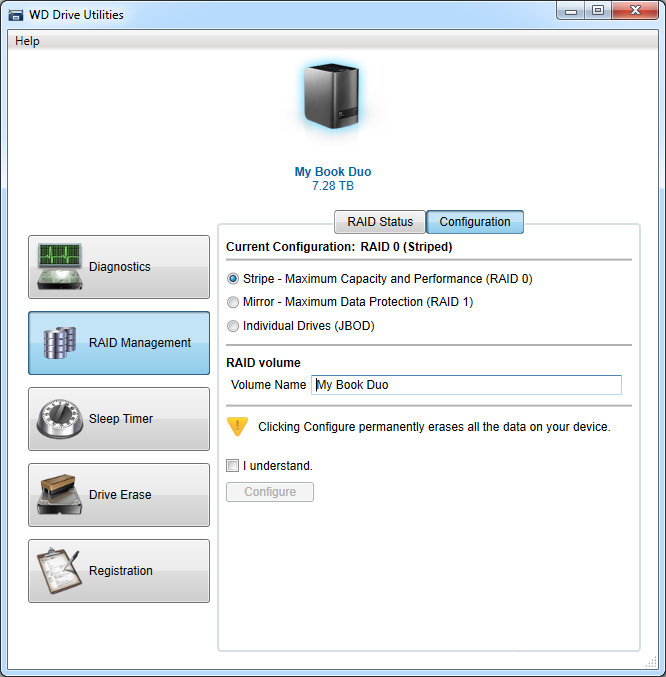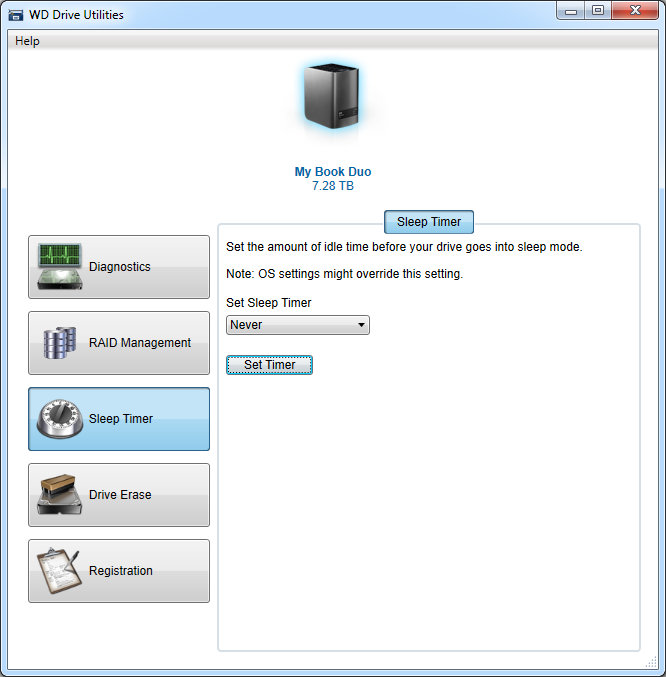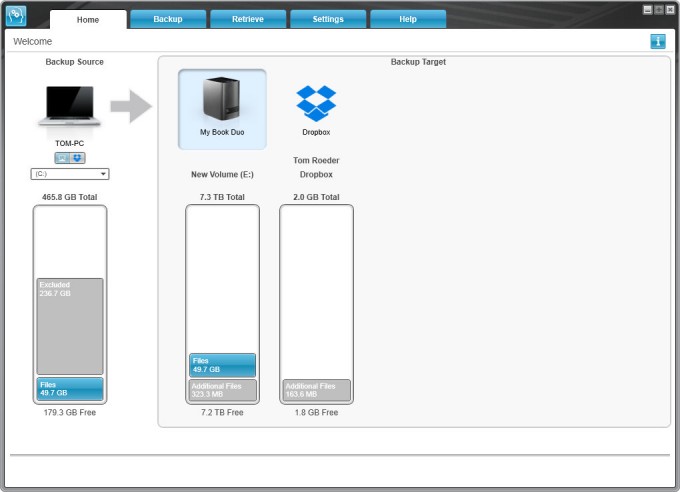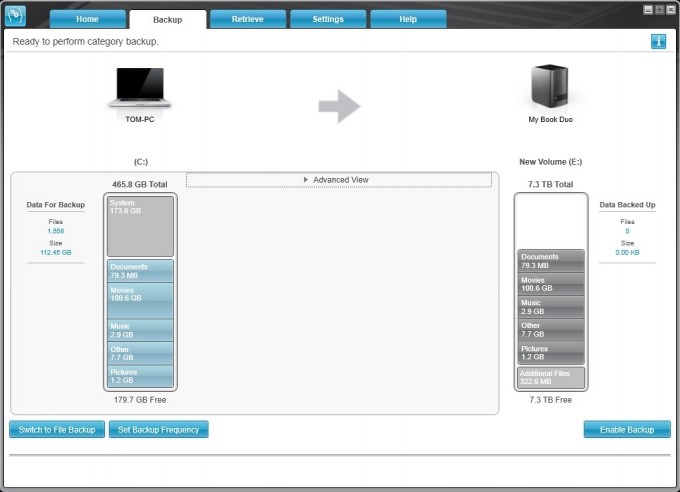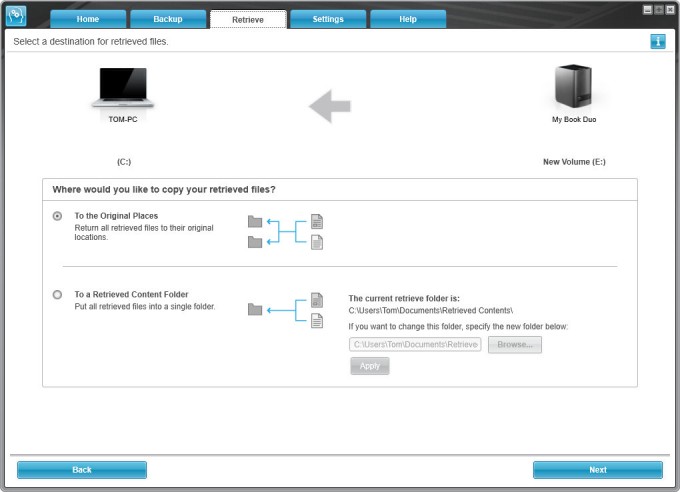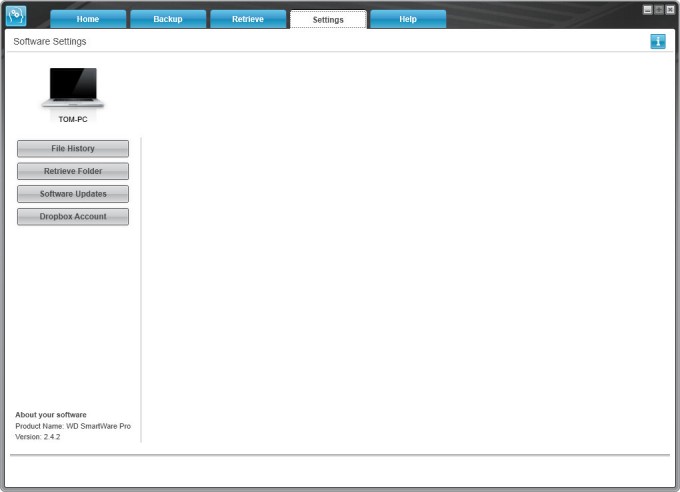- Qualcomm Launches Snapdragon 4 Gen 2 Mobile Platform
- AMD Launches Ryzen PRO 7000 Series Mobile & Desktop Platform
- Intel Launches Sleek Single-Slot Arc Pro A60 Workstation Graphics Card
- NVIDIA Announces Latest Ada Lovelace Additions: GeForce RTX 4060 Ti & RTX 4060
- Maxon Redshift With AMD Radeon GPU Rendering Support Now Available
WD My Book Duo Review – Red HDD Performance & Data Safety Can’t Be Beat

WD – People in the tech community have come to know as being synonymous with quality, value, and reliability. The company has worked hard to maintain this reputation, always producing cutting edge products. WD seeks to continue their quest for dominance in the storage field with its latest offering, the WD My Book Duo.
Page 3 – Software and Final Thoughts
WD has included its incredibly intuitive software suite, WD Smart Ware with this device. This also includes the WD Security and WD Drive Utilities software.
This was my first encounter with the software, and a refreshing encounter it was. Everything was extremely simple to use. Whatever task I wanted to perform was performed easily and efficiently. So many companies fail badly when it comes to this aspect of their devices. WD certainly has not – their tenure of excellence in this field really shines through with this software; a freshman company this is not.
The Security software is as simple as it needs to be – one screen to handle it all. Here is where you can choose to lock your drive with a password.
The next program we are looking at here is the WD Drive Utilities. Here you can perform diagnostics on your drive, if you are worried that you are having a drive fail. WD offers a “Smart Status” that is a constant monitor for problems, there is a quick drive test which takes about two minutes, and there is a complete drive test. This may take several hours, and physically scans every part of the drive for bad sectors.
Still under the WD Drive Utilities program, there is a tab for RAID management. This will give you the status and health of your RAID setup, and the status of the drives. There is a tab where you can change the RAID configuration, and name the volume.
Next we find the sleep timer. This will power the drives down to conserve power, and prolong the life of the unit, when it has been at idle for an amount of time, as determined by you. You can also set the time to never put the drives to sleep.
There is also a tab for a quick and easy drive erase feature. This is pretty self-explanatory, it does exactly what it sounds like it does. Lastly, the ever ignored “Registration” tab, where you can register with WD, stay informed when updates are available, all that good stuff.
Now we move to the main program for this device, the WD Smartware itself. Here is where you will manage you backup preferences; what will and will not be backed up, where it will be backed up to, frequency of the backup and so on.
This program, like the others, is as easy to use as it looks – it just works.
Firstly, there is the home tab. Here you will see your computer, and the backup devices you have at your disposal. Shown below, I have the My Book Duo, and I have also linked my Dropbox account as well. This screen will also show you how much space you have available in each backup repository.
Next is the backup screen – here is where you can make all your inclusion and exclusions of what you want sent, or not sent to the backup. You can choose a category backup, or a file-tree style backup, change the backup frequency, and enable or disable the backup here.
The next tab in line is the retrieval tab, and this is exactly what it sounds like. Here you can choose how to retrieve your files when you need to.
Fourth tab in line is the settings tab – here you can make changes to how the system works, manage your Dropbox account, and check for software updates.
The last tab we are looking at is of course the help tab. Here you will find all the information that you could ever need to use this software. Although to be perfectly honest, the amount of time you will spend here will be minimal. Even if you are not a seasoned computer veteran, this software just works so well, and is so intuitive, it really is impressive.
Final Thoughts
When discussing storage, it is almost like asking car enthusiasts which brand of motor oil they like. There are as many differing opinions as there are storage options, and your choices can be quite bewildering.
What I hope to have done in this article was to help dispel some of the mystery behind RAID, and if the performance gain is really worth losing the redundancy, the RAID 0 option. Certainly this is a very tempting option, especially if you are on a budget; a double edged sword it really is. Faster performance and lower cost per MB of storage.
On the other hand, the RAID 1, or striped configuration, offers you the safety of having a redundant drive. The speeds are lower, and your storage costs are effectively doubled. However, you have the peace of mind knowing that your precious data has another layer of protection against mechanical failure.
Thanks to the WD Smartware and Dropbox marriage, you can have an even thicker security blanket, thanks to the power of the cloud. The Smartware software suite, paired with the My Book Duo, work so seamlessly, you may forget about it all together – until that fateful day when something goes awry and you are left to pick up the pieces, to find that your data is safe and secure, thanks to the measures you put in place with this product.
Even if you skip the software component all together and choose to un-box this unit, plug it in and just use it, it will serve you very well indeed. It is my opinion that no matter what your storage needs are, this unit will fit your needs.
It comes with a 2 year warranty from WD, for the extra piece of mind. At this price point of $449.99 (USD) for 8TB of storage with performance as strong as we showed with our testing, this is a great buy. This is very competitively priced, seeing as how WD has chosen for this offering the award-winning Red variety of their HDDs.
Support our efforts! With ad revenue at an all-time low for written websites, we're relying more than ever on reader support to help us continue putting so much effort into this type of content. You can support us by becoming a Patron, or by using our Amazon shopping affiliate links listed through our articles. Thanks for your support!