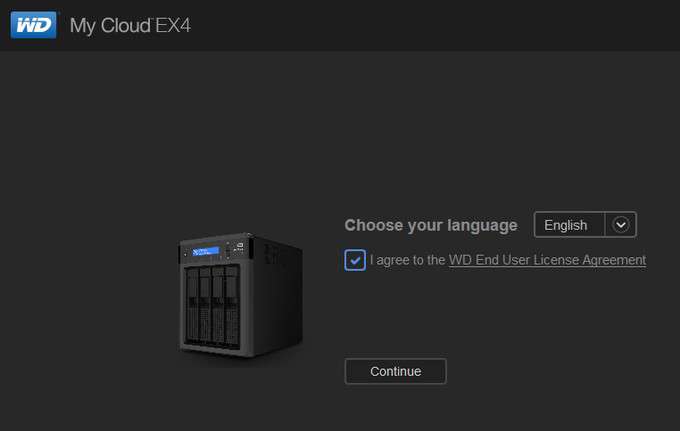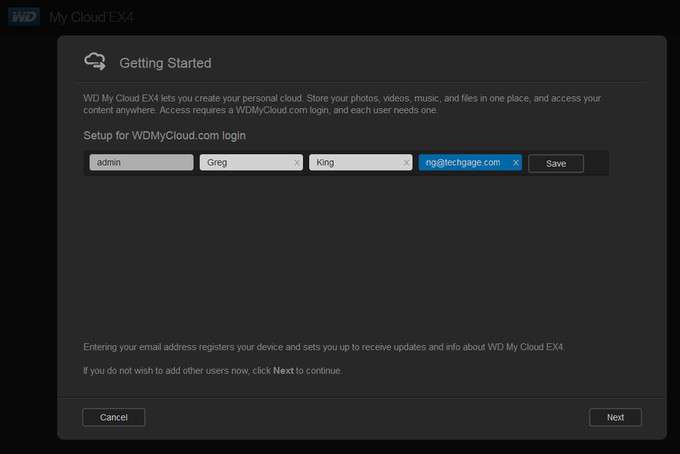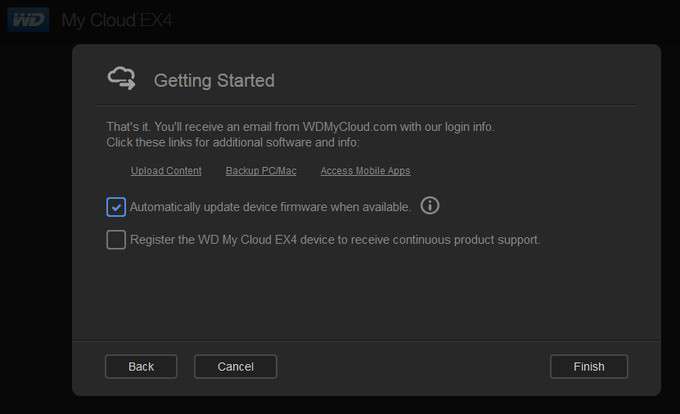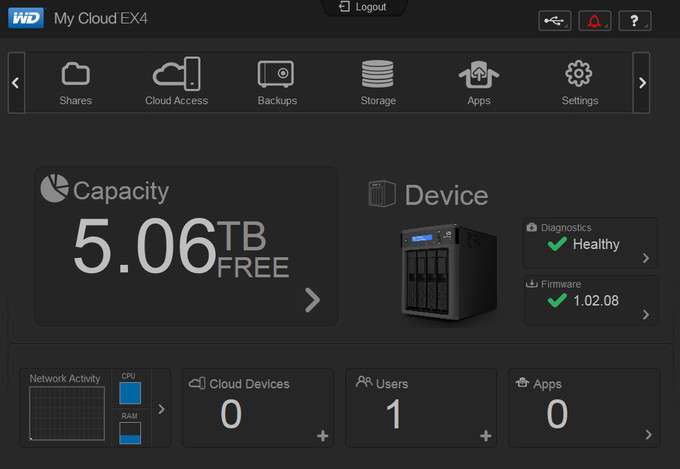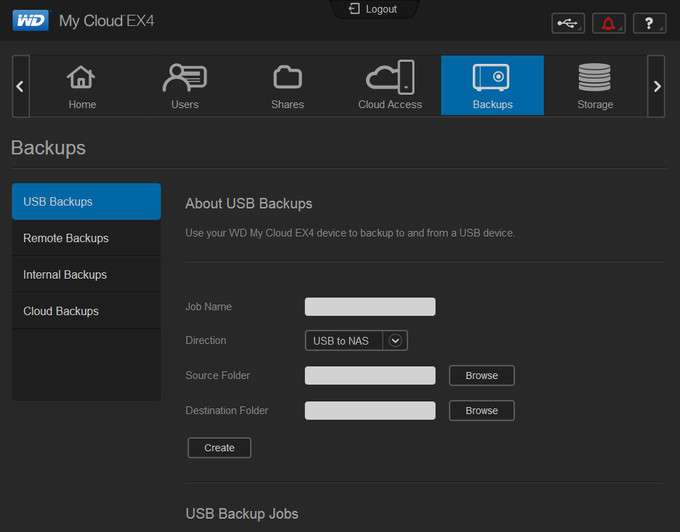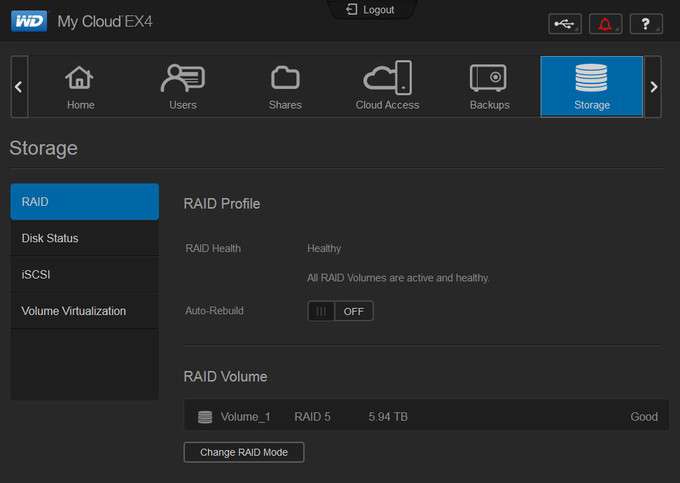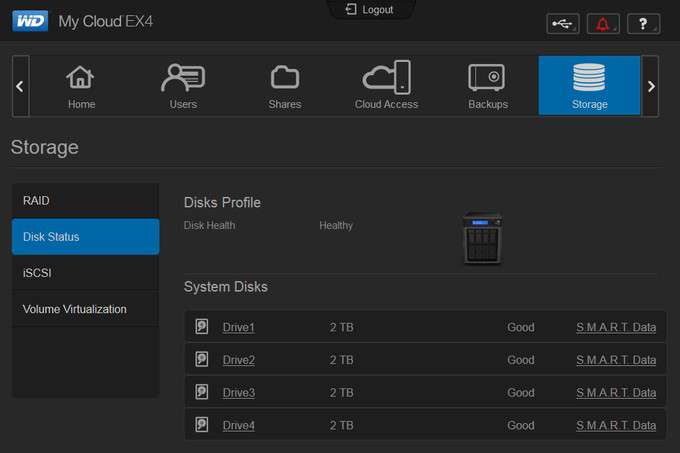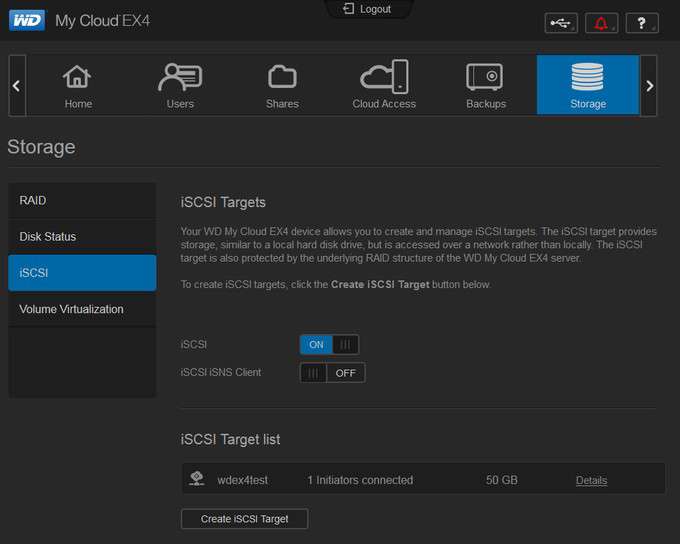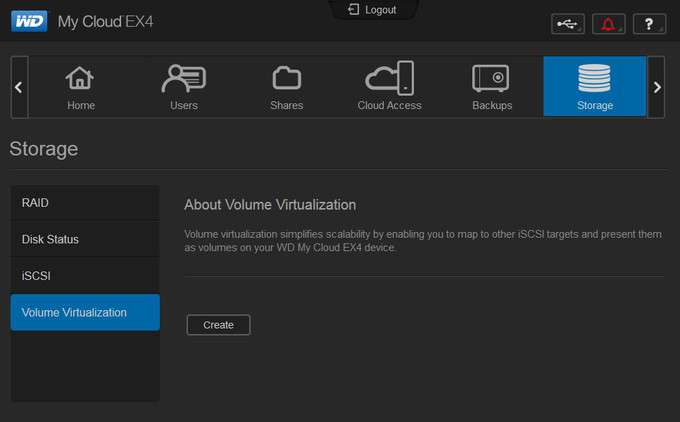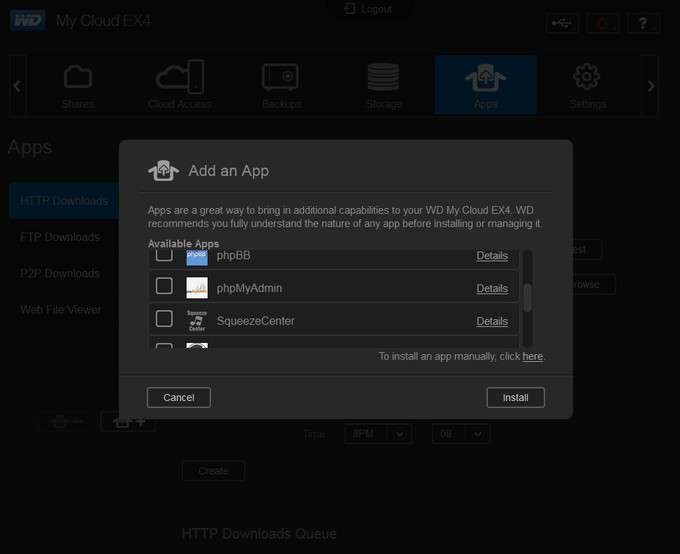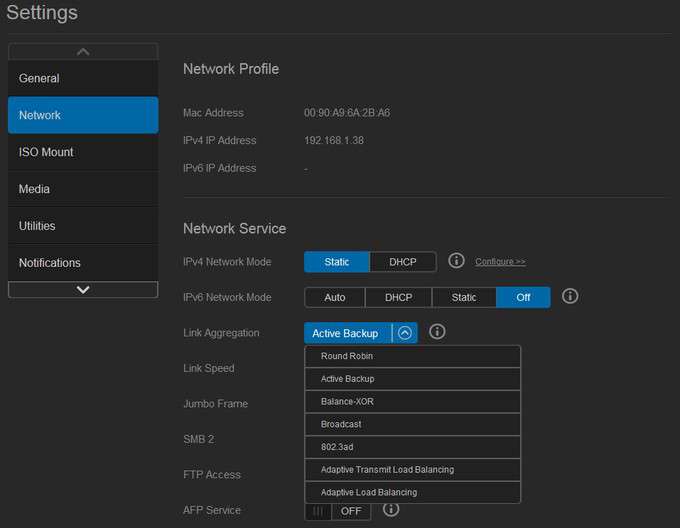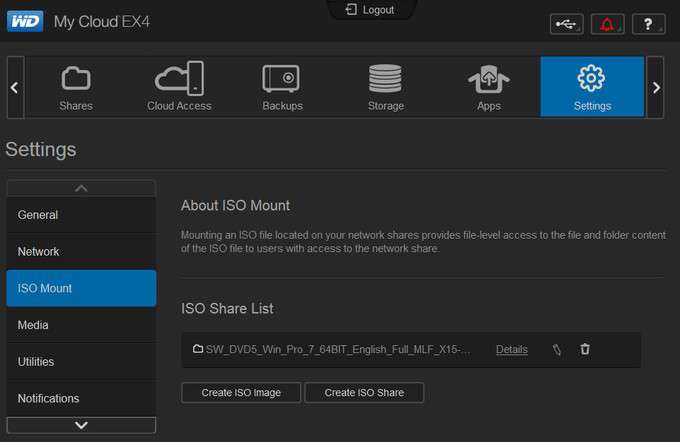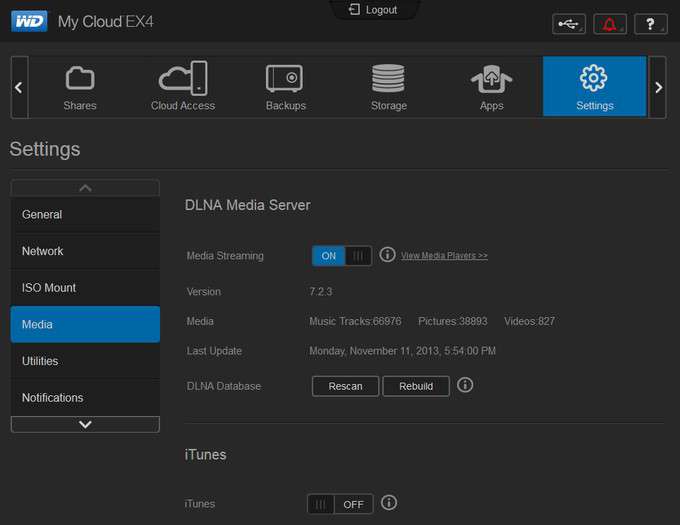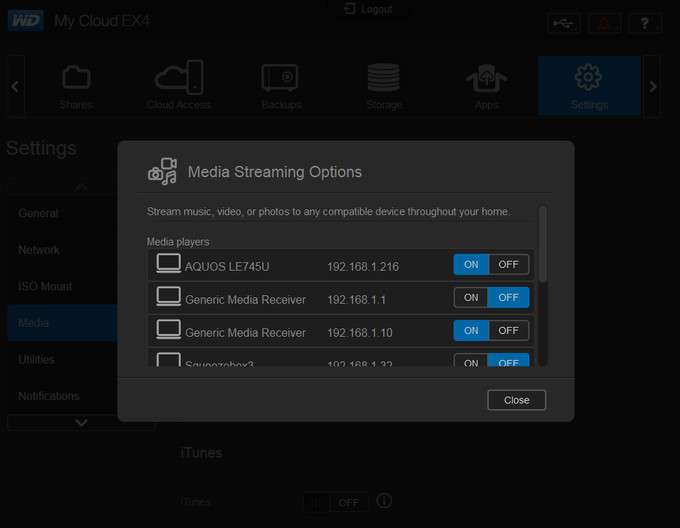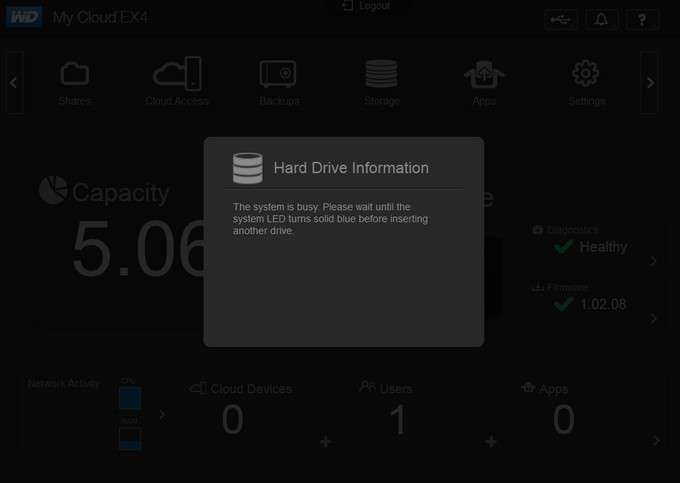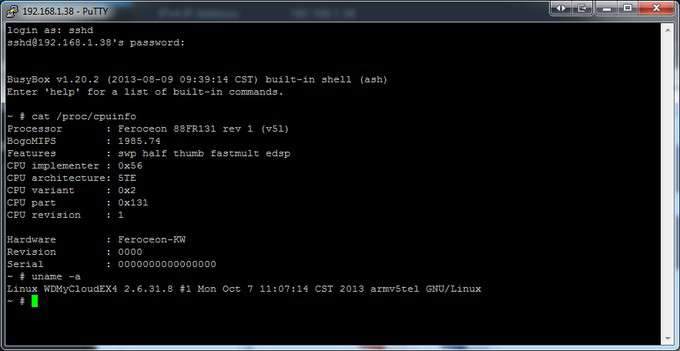- Qualcomm Launches Snapdragon 4 Gen 2 Mobile Platform
- AMD Launches Ryzen PRO 7000 Series Mobile & Desktop Platform
- Intel Launches Sleek Single-Slot Arc Pro A60 Workstation Graphics Card
- NVIDIA Announces Latest Ada Lovelace Additions: GeForce RTX 4060 Ti & RTX 4060
- Maxon Redshift With AMD Radeon GPU Rendering Support Now Available
WD My Cloud EX4 Personal Cloud Storage NAS Review

WD is somewhat new to the NAS game, but it made a splash with its single-drive My Cloud that we took a look at last month. It’s now following-up with a 4-bay variant of that NAS, focused more on the higher-end user. Better-still: It comes diskless, or packed with WD’s own Red NAS drives. How well does the company’s latest NAS stack up?
Page 2 – Setup and Interface
For those of you that read our My Cloud 2TB review, the setup and interface of the EX4 might look familiar. There are many pictures and descriptions in that review that will not be found in this one in an attempt to keep redundant information to a minimum. However, if we feel it belongs, we have included it. By clicking the link above, you can easily get to our previous review for comparison.
When plugged in and powered up, one of the first things that happens is the EX4 makes a call to the DHCP server for an IP address. This IP address, once granted, can be found in either your router’s logs or on the LCD screen on the front of the device. By browsing to the LAN IP address of the EX4 on the PC, you are greeted with some setup screens.
The first screen simply asks that the user agree to the EULA. You can choose your language preference on this screen as well. For those of you that don’t simply click through everything, the actual agreement can be found by clicking on the link to the right of the check box.
By clicking next on the EULA screen, we are asked to create a WDMyCloud.com account. This registers your My Cloud device with the WDMyCloud online service and allows access to your password-protected data from anywhere with an open Internet connection.
The next screen we come to asks for some simple preferences to be set. By default, the automatic firmware update box is checked. This is something that I always choose to disable – it’s my personal preference and has been formed out of a fear of an unobserved firmware update knocking my data offline while it does its thing. In a home environment, this is less of an issue, but if this device, or any other like it, were to be used in an office setting, taking the NAS offline for a necessary reboot can have serious repercussions within said setting. Long story short, think on your choice here. There are also links that take you to WD’s web site, allowing the download of iOS and Android apps, taking you to a FAQ page as well as providing download links for the WD supplied backup software. You can also register your EX4, allowing the receipt of “continuous product support.”
Once the initial setup has been done, we come to the home screen. This, by default, will be the page that loads anytime the end-user logs into their EX4’s Web interface. On this home screen we have overall capacity, system health, resource utilization, and quick links to set up cloud access, new users and new apps. In the upper right hand of the screen there are icons for USB attached devices, alerts/system events, and help.
Skipping over some of the areas touched upon in our previous My Cloud review, we stop on the backups page. In this we can set up a multitude of backups options. The first choice is backups via USB. Not only can we backup the EX4 to a USB attached device, but also backup that same USB device to the EX4. This allows a quick and convenient method of backing up an external hard drive or thumb drive.
The second option is to run a remote backup. This will backup the EX4 to another server in or outside of your network. Once a few conditions are met, this can be enabled and setup through the UI.
The third option is to run an internal backup. This simply takes one storage location and backs it up to another on the same EX4 device. This is something that can be scheduled, as well as run with only incremental backups after the original. This personally doesn’t make a lot of sense to me but I am sure there are plenty of use cases out there that might benefit from something like this. It personally reminds me of something along the lines of snapshotting.
The final option is to backup to the “Cloud”. The two available options here are to Elephant Drive or Amazon S3. There are obvious benefits to a solution like this but even with smaller drives, this solution can quickly become cost prohibitive.
On the storage tab, we find our RAID configuration, disk status, iSCSI and volume virtualization. Staring with the RAID options, we have the ability to set up the type of RAID we want to use in the EX4. Offering 0, 1, 5, 5 plus a hot spare and 10, there are plenty of options available to the user at setup. The ability to have RAID online migration and disk array roaming is an added bonus as well. There is also the ability to mix and match drives by setting up your disks in something WD calls “Flex-RAID”. This allows the user to use dissimilar drives (so long as they are all SATA) and still have some form of data redundancy.
The disk status section will provide information on the individual drive’s health, list out its firmware version and serial number, capacity, as well as read out its S.M.A.R.T. data. While an alert will get sent you of an issue with a drive or an array, this is another location to get the overall health of your drives.
The option of setting up an iSCSI target, or targets, is nice. This allows easy drive mapping to a workstation as well as better performance, as we will see in a bit. When a LUN is created, it still resides on the same volume that was originally setup, meaning that its data is still protected by the “Underlying RAID structure of the WD My Cloud EX4 Server.” Thanks WD, for that quote.
The last section is volume virtualization. This is an odd one but interesting nonetheless. What it allows is the mapping of other iSCSI LUNs, on other devices, to the EX4. This allows the EX4 to use those mapped LUNs as its own storage, allowing for easier backups or simply to have more storage presented to the device. Interesting indeed and I’m anxious to see how those users that choose to use it end up leveraging this ability.
One of the great developments over the past few years has been the modular approach to computing. Not every device has to have every single bell and whistle baked into its firmware. Nor can it fairly be expected. While not the first to take this approach, a good example is the mobile market. With both Android and iOS, these platforms ship with a fair amount of capabilities, but by extending access to their respective platforms, Apple and Google both have set an amazing example of how a product can stand high on the shoulders of its user base. My iPhone didn’t ship with Plants versus Zombies, but I sure as hell play it far more than I should. While not a utilitarian app, it has added a considerable amount of enjoyment to my day-to-day life and it came to me in modular form.
Using that approach, WD has wisely allowed third-party apps to run on the EX4. From utilities that aid in Web development to apps designed for entertainment, such as SqueezeCenter, users of the WD EX4 can leverage their investment far beyond the redundant storage they likely purchased it for in the first place. Not only can I backup and serve data with the EX4, I can also point the SqueezeCenter software to the share containing my music, allowing my Boom and Squeezebox to discover the NAS as a data source.
Within the settings tab, we find a bit of interesting options in the network section. Here we are given the ability to tailor those dual gigabit NICs to whatever specific needs we might have. Defaulting to an active/passive setup, the second NIC will take over incoming packets in the event of the first one failing. If that’s not going to do it for you, you can also set them up in round robin fashion, balance-XOR, broadcast, 802.3ad, adaptive transmit load balancing, and finally adaptive load balancing. All serve a particular purpose but most will benefit the most by leaving it in an active/passive configuration. Also available is the ability to use jumbo frames IPv6 on/off, and FTP and AFP access.
The ISO mount option is an interesting one indeed. By presenting an iso file to the EX4, you can mount it as a share. By giving it a share name, you can browse to that share in your operating system of choice and access all the files within that ISO file. A lot of people won’t use this but there will be some that will, and those people will love this.
A personal anecdote for this use is when I setup test machines in my ESXi environment at home, I often have to mount ISO files within my ESXi host. I know that this isn’t a difficult task at all but when the alternative is simply browsing to a network share from within the guest OS, my ability to install MS SQL a little quicker is appreciated. There are other uses but this is one that I can see myself using somewhat regularly.
The media section should interest many of our readers; I know it’s exciting for me. From here, we can enable media streaming as well as iTunes server capabilities. With media streaming turned on, the EX4 becomes discoverable by all devices on the same network that are capable of streaming content. As mentioned earlier, the Twonky version that WD has in its current firmware version is 7.2.3. It should be pointed out that as of writing, the latest firmware version for the EX4 is 1.02.08.
Another nice feature is the ability to browse all detected streaming-capable devices and individually grant them access to the media stored within the EX4’s volume. If you have a device that you don’t want to grant access to, you can simply prevent it from accessing the media stored within. This doesn’t seem like much but it does allow the streaming of content without a blanket permission of “all open”. This can be seen in the above picture.
While not in the UI per se, I wanted to test out how well the EX4 would tolerate a drive failure. To simulate a hard drive physical failure, I simply pulled a drive in the middle of a file copy. The copy originally continued without issue, but as the device became more and more surly, access to the share that I was copying to failed. After about three minutes, the share came back online and an alert appeared in the UI. After some time to level off, I replaced the drive I had just pulled out and the system went about its business to reintegrate it back into the array. The entire time it worked to do this, I was able to access the files within the created volume, going as far as opening a few pictures and playing a couple of songs. Not only was I able to access those files, I was able to write to the ES4 as well. This should be used as proof that the WD EX4 can tolerate a drive failure and still deliver storage. This doesn’t mean that your experience will be 100% of what you would expect when it’s in a healthy state, but your data is there and it’s accessible. That’s about all you can ask for in a situation such as this.
To muddy the waters a bit more, I initiated a rebuild once I had verified that the data on the EX4 was still available. I kicked off a rebuild, which means that the drive I just put back in will be blanked and the data on the NAS will get redistributed across all four drives, ensuring that parity bits do not reside on the same drive as the original. While the status of the job stated that it would take upwards of 17 hours, it ran and completed without issue. This is great news for those that need a NAS they can trust.
Finally, because I was curious, I tried to identify what build of Linux WD used to create the EX4’s operating system. By enabling SSH, I was able to get quite a bit of information about the CPU, system memory and oh look, information about the build and kernel. I asked WD about this on a call we had with them last week but a definitive answer was not given. To be fair, it wasn’t really a question I expected an answer to anyway. It was asked to feed my curiosity more than anything.
Support our efforts! With ad revenue at an all-time low for written websites, we're relying more than ever on reader support to help us continue putting so much effort into this type of content. You can support us by becoming a Patron, or by using our Amazon shopping affiliate links listed through our articles. Thanks for your support!