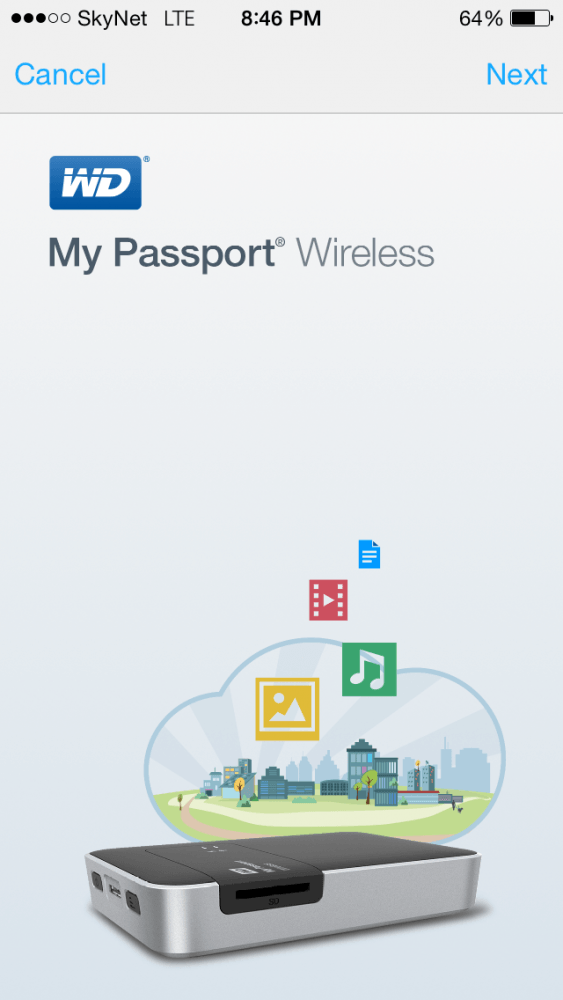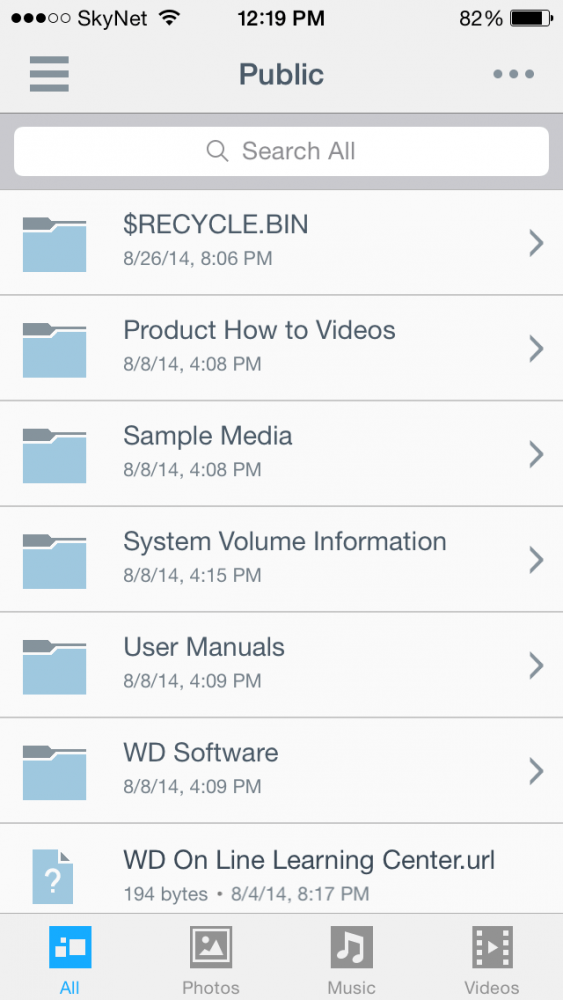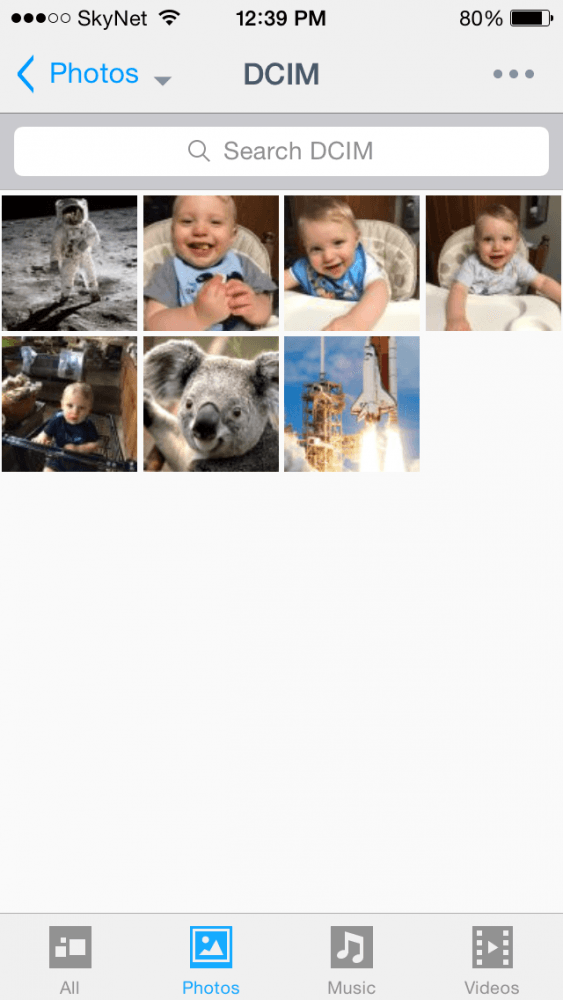- Qualcomm Launches Snapdragon 4 Gen 2 Mobile Platform
- AMD Launches Ryzen PRO 7000 Series Mobile & Desktop Platform
- Intel Launches Sleek Single-Slot Arc Pro A60 Workstation Graphics Card
- NVIDIA Announces Latest Ada Lovelace Additions: GeForce RTX 4060 Ti & RTX 4060
- Maxon Redshift With AMD Radeon GPU Rendering Support Now Available
WD My Passport Wireless Review – Your Own Hand-Held Personal Cloud

What do you get when you cross a hard drive, an SD card reader, and a Wi-Fi hotspot with cloud capabilities? You get WD’s My Passport Wireless. Available in 500GB ~ 2TB capacities, this My Passport hopes to become the ultimate mobile drive, and it offers even more than what’s immediately obvious. Let’s check it out.
Page 1 – Introduction
WD is a company well known in the data storage market, from dorm-room dwellers, the weekend warrior, or the enterprise-level cloud network administrator. For many years, the company has had a formidable presence in the storage field, ever expanding its scope into innovating products, giving consumers a plethora of choices to meet their storage needs. In today’s market, high end DSLR cameras and camcorders have made their way into a lot of consumers’ homes. As these devices evolve, so does the size of the files that they create, thus taking up more and more room on tablets and laptops. This progression has not been linear, and consumers are finding that their storage needs are simply not met.
WD saw this as an opportunity to introduce a one of a kind product, the My Passport Wireless. What this device basically is your own portable private cloud. The WD My Passport Wireless is a hard disk drive, with a WiFi hot spot and a SD card slot built in. The upshot for the consumer: you never have to worry about lugging around a big laptop to show friends or family your content. Similarly, in a business setting, you don’t have to worry about sending out emails with Power Point presentations, or most anything.
Before we get into the nitty-gritty, let’s take a gander at the unit itself, and then move our way through the software and setup. Looking at the device, there is an instant familiarity – clean simplicity. The classic WD silver and black.
The front of the unit bears the WD logo and two LEDs – indicating power and WiFi.
The top of the unit is where you will find the power button and the WPS button, used for quick router setup, and of course the data/charging port.
The My Passport Wireless can hook up to 6 simultaneous WiFi connections at once. This means you simply enable the WiFi, have the people that you want to share your content with pair up with the device, and download the selected content.
This can be accomplished across many platforms, including iOS and Android mobile devices, thanks to the WD My Cloud app. For Windows or Mac users, you simply join the device via WiFi, launch your browser, enter “//mypassport” for Windows, or “mypassport.local” for Mac, and from there you can manage the device. Once paired via WiFi, the device will show up as an external hard drive. This device will also stream to your smart TV.
You may be asking yourself why you might need a device such as this, after all, WD already offers a varied selection of fantastic small form factor HDDs, why spend the extra money on this device?
What really sets this apart as I mentioned earlier, is the fact that it has WiFi and a SD card slot. You might find yourself asking, who cares? Picture this – you are out on a photography expedition, you have taken some amazing shots. Your skills on Photoshop aren’t exactly mind-blowing, so you turn to your friend who is with you and is a Photoshop wizard, and ask “Hey Jamie, would you mind going over these shots for me through Photoshop?”. Normally, you would go home, pop your SD card into your reader, grab the images, compress them, then at a glacial pace, upload them to Dropbox, Google Drive, or any other cloud based service. This avenue certainly works, but is very time consuming; not to mention the fact that even the most secure cloud services are under constant attack by hackers all over the world, as the latest news sources will confirm.
Instead of doing all that, your friend whips out his My Passport Wireless, inserts your SD card, and very quickly and securely transfers all your images to his device. This can be done very easily, you don’t even need to have any other device with you. Once you enable this feature through the app, you can have the SD card begin transfer immediately after you insert the card. You can also enable a feature that will erase the content off the SD card once the upload is complete, allowing you to put your SD card back in your camera and keep on going.
By going this route, you do not have to worry about cloud security, hackers, viruses, data center crashes, the NSA’s snooping eyes – nothing at all. This is a completely private data transfer that you have 100 percent control over. And because this is point to point WiFi, there is no need for cell service or Internet what so ever.
Another strength worth pointing out is that this device can stream video for up to 4 devices at once – so if you are on a family trip, 4 different movies to 4 different DLNA capable devices streamed in HD – I call that a big win.
Support our efforts! With ad revenue at an all-time low for written websites, we're relying more than ever on reader support to help us continue putting so much effort into this type of content. You can support us by becoming a Patron, or by using our Amazon shopping affiliate links listed through our articles. Thanks for your support!